How Long Does It Take to Backup iPhone to iCloud
Everyone who owns an iPhone or iPad understands the importance of creating a full backup of the data on their device. This is the only way to safeguard against data loss since you can simply restore the device from the backup to get any lost data back. There are many instances when a backup is highly recommended. These include when updating iPhone to the latest version of iOS, or restoring iPad to its factory settings, etc.
While iTunes can be a great solution to backup iOS devices to PC or Mac, most people prefer iCloud simply because it can be done without using a computer. But many users on Apple Forums reported that backing up iPhone via iCloud takes a long time and often failed due to unknown reasons. If you are in the same situation, you’ve come to the right place. In this article, we will take a look at how long does it take to backup iPhone to iCloud and why iCloud takes so long to complete the backup. Also, you will learn a better alternative way to backup iPhone or iPad. Keep reading.
- Part 1. How Long Does iCloud Backup Take
- Part 2. Why is iCloud Backup Taking So Long?
- Part 3. iCloud Alternative to Backup iPhone
Part 1. How Long Does iCloud Backup Take
Generally speaking, it is impossible to tell the exact time an iCloud backup will take. This is because the time it takes often depends on the Wi-Fi connection, the amount of data on the iPhone, and even the condition of the device. But it should take anywhere between 30 minutes and 2 hours. Let’s take a closer look of the three factors that may influence the time that iCloud takes to back up an iPhone:
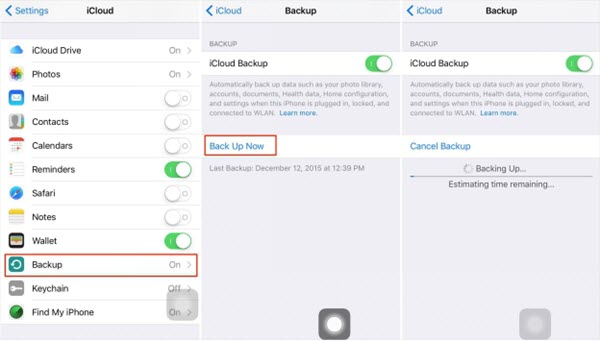
Factor 1: Wi-Fi Connection
The faster the Wi-Fi speed, the faster the iCloud backup will take. This is why you are advised to check the strength of the network connection if the iCloud backup is slow or stops.
Factor 2: The Amount of Data on iPhone
The time it takes to back up your iPhone to iCloud depends on the amount of data that you want to backup. The more data you have on your iPhone, the longer the backup process will take.
Factor 3: Condition of the iPhone
It is also important to note that if the iPhone’s storage is full, the backup process may take a very long time or even fail. If the device is considerably running slower, the backup process will also take a long time.
Therefore, there is no concrete answer to the question “how long does it take to backup your iPhone to iCloud.” We recommend however that you back up your iPhone at a time when you won’t be using the device.
Part 2. Why is iCloud Backup Taking So Long
There are several reasons why your iCloud backup process may be slow or even stop. These include the following:
- You get 5GB of iCloud storage on the free plan. If you have files that are larger than that, the iCloud backup will fail. In this case, it may be a good idea to reduce the size of the files or purchase additional iCloud storage.
- If the internet connection is slow or unstable, the iCloud backup process may be significantly slower than normal. Check the network settings or connect the device to another network to see of this fixes the problem.
- If the version of iOS you are running is outdated, any function on the device including iCloud backup may be seriously affected, causing problems with the process or slowing it down. To update the device: go to Settings > General > Software Update.
- The process may also slow down if you are trying to back up all the data on the device even some unnecessary files. Go to Settings >iCloud to remove some of the data you don’t want included in the backup.
Part 3. iCloud Alternative to Backup iPhone
If you are having trouble backing up iPhone via iCloud, it may be a good idea to find an alternative solution to help you make a backup copy for the device. One of the best alternative ways to backup iPhone is using Gihosoft iManager. This iPhone Manager software provides the most reliable ways to manage the data on an iPhone or iPad, including creating a full backup of the data on the device. The following are some of the features that make it an ideal tool to backup iPhone:
- It allows you to transfer and backup data from your iPhone to your computer in a single click.
- It can be used to easily backup most types of data on iPhone including photos, videos, music, contacts, messages and even app data like WhatsApp chats.
- All the data in the backup are saved in readable formats like PDF, TXT, or CSV that you’re able to view or print them easily.
- With iManager, you can easily access the data in your iTunes backup and transfer them to your PC without having to restore the whole backup.
- This iPhone Manager works well on all iOS devices including the new iPhone 11/11 Pro and all versions of the iOS firmware including iOS 13.
To backup the data on your iPhone using iManager, follow these simple steps:
- Download and install the iPhone Manager to your computer and launch it when the installation process is complete.
- Now connect the iPhone to the computer using USB cable and then wait for the program to detect the device.
- Click on “Backup Now” when the program displays the device and the backup process will begin immediately.
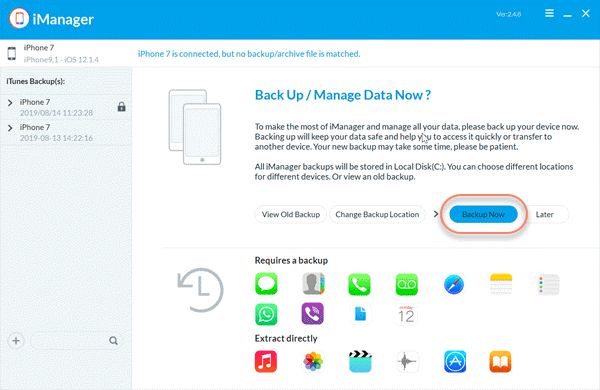
Keep the device connected to the computer until the process is complete. The program will notify you when the backup is done. You are also allowed to specify the backup’s location on your computer or even encrypt a backup that has sensitive information to keep it safe from prying eyes.
