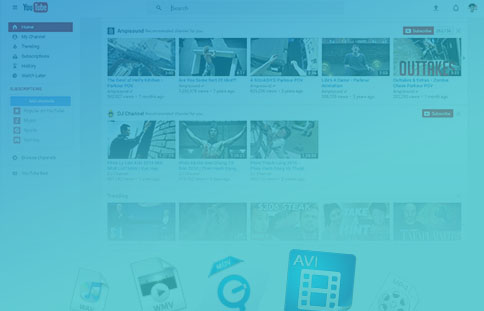
Gihosoft video format converter empowers users to convert videos to MP4, AVI, MKV, MOV and more at a blazing fast speed, so you can easily change video formats. This video converter free can not only convert HD video files, but also download single video, playlist, channel & subtitle from YouTube.
Supported output format: MP4, AVI, WMV, MKV, MOV, FLV, SWF, WEBM, ASF, 3GP

Gihosoft video converter to MP4 serves users with a simple yet powerful editing feature. Simply by moving your mouse, you can create an awesome video.
√ Cut and crop videos without any hassle.
√ Enhance video with multiple fantastic filters.
√ Add audio, subtitle, watermark as you wish.

This HD video converter comes in handy if you're looking for easy ways to convert video clips to dozens of formats. Apart from converting video in batch, a noticeable benefit of this video clip converter is the transferring feature, which makes it convenient to send converted videos from PC & Mac to your mobile devices.
Supported devices: iPhone, iPad, iPod Touch, Samsung, Android, TV and more.

Another feature of this MP4 video converter worth mentioning is the DVD burning feature, which makes it become the best free video converter. With high output quality, this free DVD burner gives users the ability to burn numerous videos to a blank DVD disc fleetly and play it on any DVD player.
Gihosoft video converter software is reliable when it comes to video conversion, download & transferring. Thanks to its intuitive layout and speedy operation, all types of users can utilize it to convert videos to all major formats in just 3 easy steps.
 1. Import Media Files
1. Import Media Files 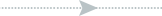
 2. Choose Output Format
2. Choose Output Format 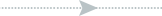
 3. Start to Convert
3. Start to Convert An application designed to help you retrieve deleted/formatted/lost pictures from hard disk, USB drive & SD card etc.
A YouTube video downloader & converter built specially to save YouTube videos and convert them to AVI, MKV & MP3 etc.
Copyright © GIHOSOFT. All Rights Reserved.