How to Recover Deleted Photos from SD Card 100% Free
When it comes to storing all your important files like photos or videos, it seems that you never have enough space on your devices. For digital photographers, SD Cards are indispensable tools of the trade. While you’re using phones or tablets, micro SD cards are great for expanding the storage. However, you may lose your valuable photos/videos on SD cards in some situations as follow:
- Mistakenly deleted pictures or videos from SD cards.
- The cards occasionally crash or stop working due to virus attack or user error.
- Accidentally formatted the SD cards without any backup of data.
Why Is it Possible to Recover Deleted Photos from SD Card?
The photos deleted from your SD card are not wiped immediately. Instead, they still exist in the storage device but invisible to users and the file system since the index and table have been deleted. As long as there is no new data saved to the same partition, the process of which is called overwriting, it is still possible to restore the files.
Therefore, the first key point of SD card photo recovery is to stop using the SD card to avoid data overwriting. It would be better to remove it from your digital camera, mobile phone or other electronic devices. The next step is to find a reliable SD card photo recovery software which can rebuild the index and table so that you will get back the data you need.
Easy Way to Restore Deleted Photos/Videos from SD Card with Freeware
If this happens to you, don’t worry! You can try RePicVid Free Photo Recovery to recover deleted or lost photos/videos on SD, miniSD, microSD cards. It supports various brands of SD cards, such as SanDisk, Samsung, Kingston, Transcend, Sony, Toshiba, PNY, etc. Most importantly, RePicvid allows users to undelete photos from SD card 100% for free without any limits. You can use it to retrieve as many image files as you like and need.
Just run the free photo recovery software on your computer, choose the Photo/Graphic option to start, and then follow these steps below:
Step 1: Connect the SD Card to Computer
Remove the SD card from your camera/phones and insert it into your laptop’s card reader. If your computer doesn’t have a card reader, use the USB cable that came with your camera/phones to connect it to your laptop.
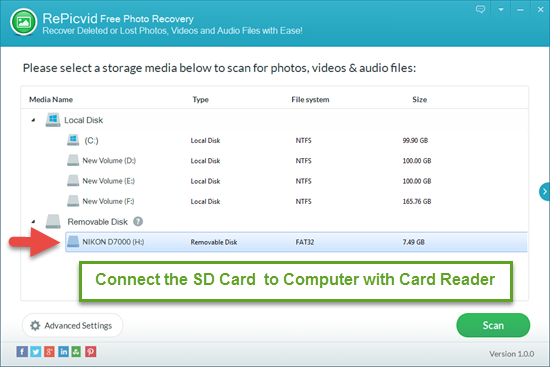
Step 2: Select & Scan the SD Card for Lost Pictures/Videos
Select the SD card where your lost pictures/videos located to scan. Here you can click “Advanced Setting” to refine RAW image format, such as crw, cr2(Canon), nef, nrw (Nikon), raw, rw2 (Panasonic), etc.

Step 3: Preview and Retrieve Deleted Photos/Videos from SD Card
After the scanning, you can preview recovered files one by one. Choose those you want and click the “Recover” button to save them onto another folder.
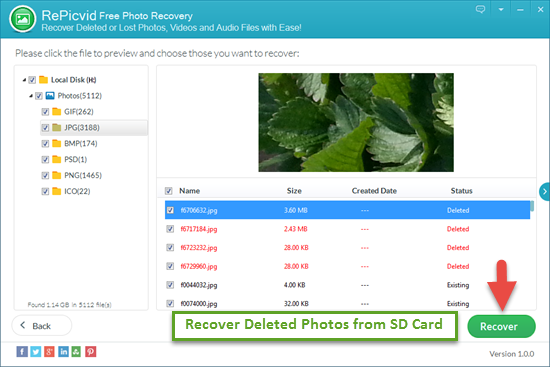
Supported SD card types:
SD Card, miniSD, microSD, SDHC, Micro SDHC, SDXC, Micro SDXC, SDIO, CF (CompactFlash) Card, and more storage devices made by SanDisk, Lexar, Samsung, Kingston, etc.
Tips to Avoid Losing Data from SD Card Again
Hopefully you have recovered photos and videos from your SD card. This free SD card recovery software rarely let users down, but it is always more important to anticipate rather than respond. Here are several useful tips for you to avoid losing SD card files again in the future:
- Make at least one backup for your important data as soon as possible
- Always use copy and paste instead of cut and paste when transferring data between devices
- Choose genuine SD cards from reliable stores
- When your computer warns “SD card not recognized, please format it”, DON’T do that unless you have tried these methods to recover corrupted SD card
- Last but not least, make sure to stop using the memory card in case you accidentally delete or format a precious picture or video.
Don’t hesitate to share this tutorial to your friends if you find it useful. You can also tell us your experience or questions about the loss and recovery of SD card files in the comment.
