6 Best Free File Recovery Software Free for Windows & Mac
What could give people more pleasure than getting back something lost previously? You might just delete an important document from your computer by mistake without which you will lose something more valuable, but what if there is a chance to get it back? Well, it is actually not as easy as it sounds. To restore lost photos, videos or other files, a few factors are required, but most importantly, you will need one or more data recovery software. In this article, we will introduce the top 6 file recovery tools in 2022 free for Windows 11/10/8/7 and Mac.

How Does File Recovery Work?
Whether a file is deleted intentionally or by mistake from a storage device, it is not removed permanently but only marked as available for overwriting, and that’s when the user and the file system can’t find the file. As a matter of fact, however, it is still possible to restore the lost files as long as overwriting doesn’t happen. To get back deleted files, you’ll need a proper data recovery software.
Note: No recovery software will work once the lost files have been overwritten by new data. Please conduct data recovery as soon as possible.
There are some free file recovery apps, which are less frequently updated and supported, some paid data recovery apps, which are usually friendly to users and provide professional service, and a few other recovery programs which allow basic or limited recovery in the free version. Anyway, it’s usually 100% free to have a try and preview the result.
Please select the top file recovery software below according to your need and budget.
Top 1. RePicvid – 100% Free Photo Recovery Software
RePicvid is a renowned file recovery software available for Windows 11/10/8/7 and macOS. According to the feedback in the market and our test, RePicvid ranks on the top in the comparison of recovery rate. It supports the recovery of photos, videos and audio files from computer local disk, external hard drive, USB flash stick, SD memory card, etc.
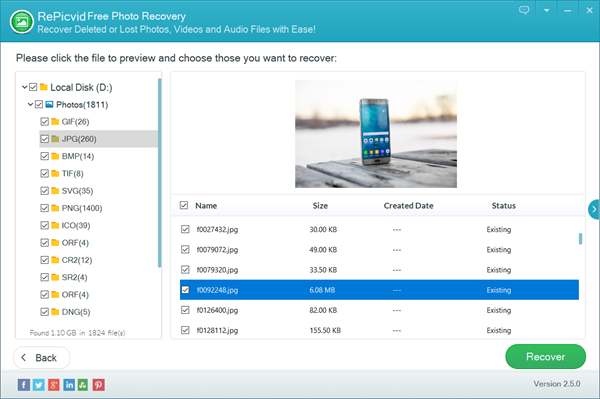
Why Choose RePicvid Data Recovery Software?
- Recover deleted photos 100% free, and also support the recovery of other 150 types of files, including videos, music, Office, compressed files, etc.
- Recover deleted files from laptop as well as SD card, external hard drive, and pen drive.
- Full preview for all files before recovery.
- Advanced Scanning to specify the data type you need to restore.
- High recovery rate with original quality.
The amazing surprise is that RePicvid makes it free for undeleting images files, which is the mostly wanted application for data recovery software. With it, you can recover deleted photos and videos from memory cards of digital camera, handycam and other storage devices.
In addition, the straightforward interface and preview before recovery feature also decide RePicvid the best file recovery software for Windows and Mac users. After you get back the lost files, make sure you know how to back up a computer to avoid data loss in the future.
Top 2. Recuva – Best Free File Recovery Software for Windows Only
Recuva is also a familiar name if you have used CCleaner, which is provided by the same development team. However, along with the emerging of other great file recovery software, Recuva has lost its dominance. The developer currently offers both a free and a paid version, but all for Windows platform. Mac users need to find Recuva for Mac alternative.
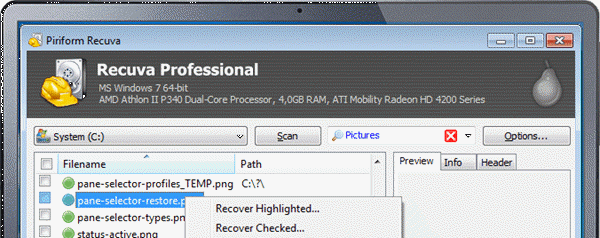
This free data recovery software has the ability to restore all the corrupted and deleted files from hard drives, memory cards, external CD or DVD, pen drives etc. It has a deep advance search mode which can search for unreferenced data as well. The user-interface is quite good making it a strong and popular choice among the user.
Top 3. TestDisk – Best Open Source File Recovery Software
TestDisk is giving a quite tough competition to Recuva. It is an open source software which means it is available for all user around the world. This software is so developed with an aim to get back the lost partitions and fix non-booting disks. IT experts all around the globe are using this software to recover the lost data, which endorse its recovery ability but also means it is not friendly for beginners.
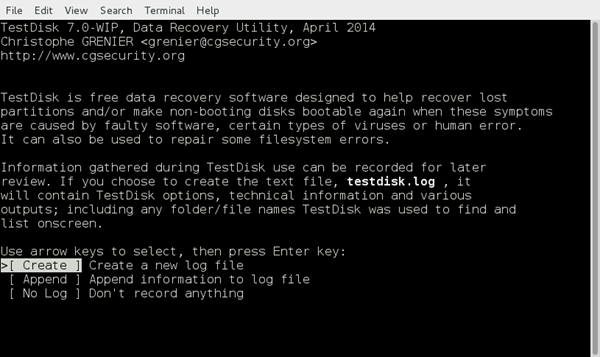
This software is a full package of everything which is required to recover data from deep scanning to recovering files at its own. It can be run on PC’s installed with Window 10, 8, 7, 8.1, Vista, XP as well as Linux and MacOS.
Top 4. Stellar – Best Data Recovery Software for Beginners
As name of this software suggest, Stellar File data recovery will perform stellar job in recovering the data which has been deleted or maybe corrupted in anyway. This app is full of advanced features and fast drive file recovery for better functioning and tasking.
Stellar data recovery software is developed for the non-technical or beginners in this field. Like RePicvid, it also displays a preview window on the screen before attempting final recovery. This software is supported on Windows 10, 8, 7, 8.1 and vista as well.
Top 5. Undelete360 – A Free Data Recovery Software
If you see the picture of the interface of Undelete 360 given below carefully, then you will feel like that of typical Microsoft Office Application. Talking about the features, this software program is built on a brilliant algorithm which makes it quite efficient for recovering of files easily, but it is not upgraded frequently.
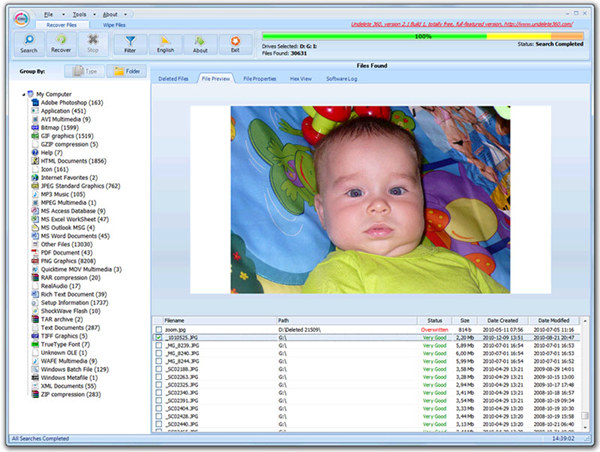
This software covers a wide variety of file types, including DOC, HTML, AVI, MP3, JPEG, JPG, PNG, GIF, etc. Apart from the searching speed which needs a little work to be done, all the features are quite brilliant and just magnificent as well. Undelete360 runs on the Windows computers.
Top 6. PhotoRec – Best Data Recovery Software for Damaged File System
PhotoRec is presented by the same developer as TestDisk, so you could expect a similar UI and experience with it. This software is featured with the ability of working with media devices when the file system is damaged or reformatted. It supports a wide range of digital devices, like digital camera and hard disks.
PhotoRec is compatible for almost every type of operating systems, like Windows, Linux, MacOS, etc. This software helps to recover files of the type FAT, NTFS, exFAT and HFS etc. If you are a non-technical or beginner, then we will suggest you to avoid this software because of its GUI (Graphic user interface) which is not compatible for new users.
Bottom Line
To wind up things, we hope that you have understand all the things in this tutorial. “Data cannot be recovered without the help of an IT expert” is now just a myth. You can use the above listed software packages to recover all the formatted or deleted data quite conveniently without approaching any computer expert. Just keep in mind that you should action before the files have been overwritten.
If you have had the experience in losing or restoring files, please let us know in the comment.
