How to Recover Deleted Photos from Formatted Hard Drive for Free
I stupidly formatted the wrong hard drive when there are two external hard drives connected on my computer. It is a WD external hard drive. All my photos and videos are lost! How can I recover formatted hard drive in Windows 10? They are the memories with my little daughter! I have no more backup. Please help.
Hard drives, especially external hard drives, are widely used for storing important files as backup. However, what if the final backup in the hard drive is also gone due to formatting? Many people are struggling to find a solution for formatted hard drive recovery. Don’t worry. In this article, you will get a satisfying guide to recover files from formatted hard drive. One of the big surprises is that formatted hard drive photo recovery is 100% free without limit.
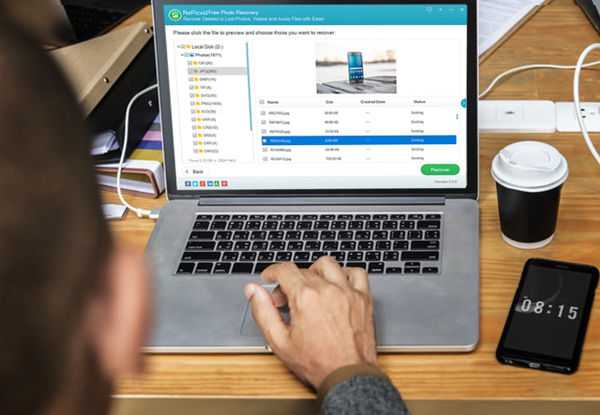
Why Would You Format a Hard Drive
- Hard drive failure. When it happens, it is impossible to access files in the hard drive. Therefore, users have to format the hard drive in order to make the device work again.
- Mistaken formatting. This case is rare but does happen to a lot of hard drive owners.
- System reinstalling. The internal hard drive where the old operating system was installed has to be formatted in order to install a new OS.
There are several more reasons and methods to format a hard drive on Windows and Mac. However, no matter which condition you are in, you must be wondering if it is possible to recover formatted hard drive.
The answer is positive.
Why Formatted Hard Drive File Recovery is Possible
When a hard drive is formatted, the address tables of the data are erased, but the files themselves are not immediately wiped. It is possible to recover files from formatted hard drive until new files are added and overwrite the lost ones.
Consequently, we know that there are two factors deciding whether you can recover a formatted hard drive and get back the lost data.
- Stop using the formatted hard drive as soon as possible.
- Conduct formatted hard drive recovery with a reliable recovery software.
Best Formatted Hard Drive Recovery Software
RePicvid Free Photo Recovery is a professional software for restoring files, such as photos, videos and audio files from a formatted hard drive. You can also use it to retrieve files from SD card, pen drive, computer local disk and other storage devices. Most importantly, this software allows users to retrieve lost photos from formatted hard drive and other storage devices 100% for free with no limit.
More features of the hard drive recovery software:
- Support HDD and SSD hard drives made by Seagate, Kingston, Samsung, etc.
- Highest recovery rate for lost photo, video and audio files from hard drive.
- Scan your device in read-only mode without damaging or privacy leaking.
- Allow full preview for all files deleted from formatted hard drive.
- Free for photo recovery from formatted hard drive.
- Prompt and friendly customer support.
How to Recover Files from Formatted Hard Drive
Step 1. Connect Hard Drive and Run Hard Drive Recovery Software
If it is an external hard drive, please connect it to your computer via a cable. Next, launch the program, then choose a recovery option according to which kind of files you want to recover.
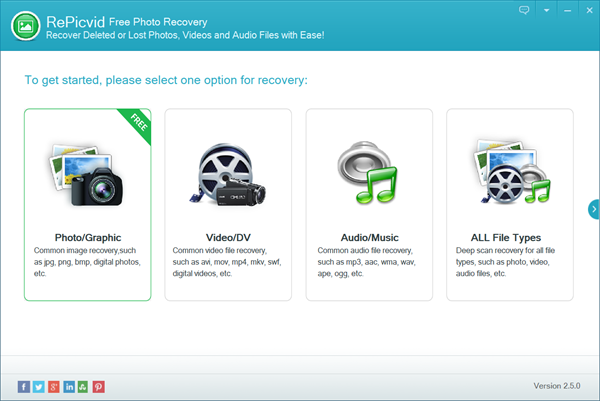
Step 2. Select a Partition for Scanning Formatted Files
The program will list all the partitions that it detects, including computer local drives, external hard drive and removable disks. You need to select the partition where you lost the photos. Click Scan to proceed.
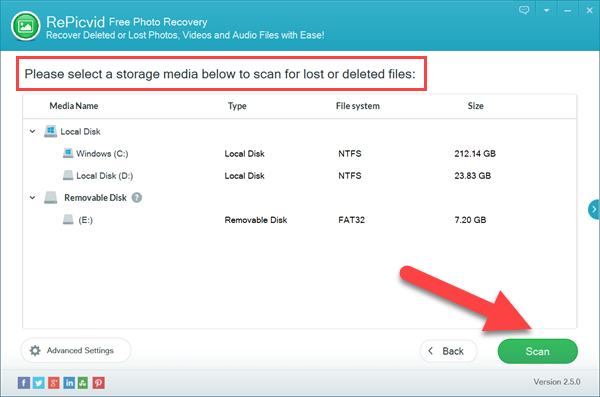
Step 3. Preview and Recover Files from Formatted Hard Drive
Once the scanning is finished, you will be able to preview the found files by clicking the file types on the left pane. Then tick all the files you need and click Recover button to recover the formatted hard drive.
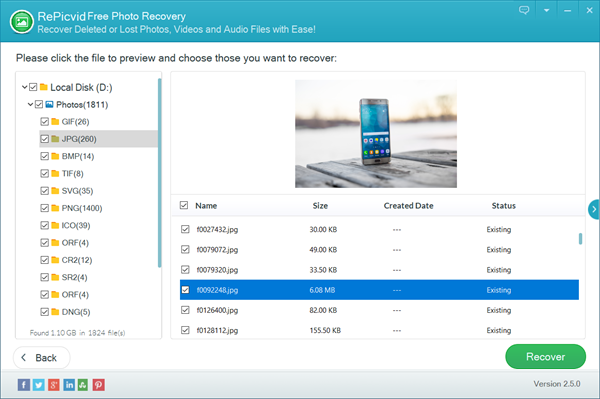
Bottom Line
Now that the files are retrieved from the formatted hard drive, you should move them somewhere safe and make enough backup. Even though the powerful recovery software above is reliable, it is always recommended try your best to avoid data loss. Feel free to share with us your experience and opinions in the comment.
