The Best Video Recovery Software for Windows/Mac/Android/iPhone
What’s the best free video recovery software? I need to restore several videos deleted from my SD card which happened last night. I have tried a few options, but I was not allowed even to preview the result without registration or purchase. Help! I really want to get my videos back.
A good video recovery software could save a lot of people from regretting and worrying. No matter how the videos were lost, by deletion or formatting, as long as you’re eager to get them back, you have come to the right place. In this tutorial, we are going to introduce the best video recovery for Windows, Mac, Android and iPhone, either free or premium.

Tips for Video Recovery:
- Stop using the storage device as soon as possible. Otherwise, new data could overwrite the lost ones and make them impossible to be recovered.
- Based on the above reason, make sure to find a video recovery software that allows free preview before recovery.
- Part 1. Best Video Recovery Software (Windows/Mac)
- Part 2. Best Open Source Video Recovery Software (Windows)
- Part 3. Best Video Recovery Software for Android and iOS
Part 1. Best Video Recovery Software (Windows/Mac)
While there are countless of equivalents on the internet, RePicvid is our most recommended one when it comes to the best video recovery software for Windows and Mac platforms. It is able to recover deleted or formatted videos, photos and audio files from various storage media without backup.
Main features of RePicvid:
- Support most kinds of videos, like MP4, AVI, MOV, etc., as well as photo and audio files.
- Freely select the wanted video formats for scanning to find your files fast and accurate.
- Recover videos from computer, external hard drive, USB flash stick, memory card, etc.
- Full and free preview before recovery. Know what you will get within the program.
- Easy & safe video recovery with a high success rate.
- 100% free for photo recovery with no restriction.
Want to give it a try? Let’s get prepared. If the storage device is a removable disk, please connect it to your computer. If the videos were directly wiped from your computer internal drive, then please make sure you know the exact local disk/drive letter.
Steps to Recover Lost Videos with RePicvid
- Step 1. Run RePicvid, then choose Video recovery.
You can close the welcome window after launching the program on your computer, then choose a recovery option according to your need.
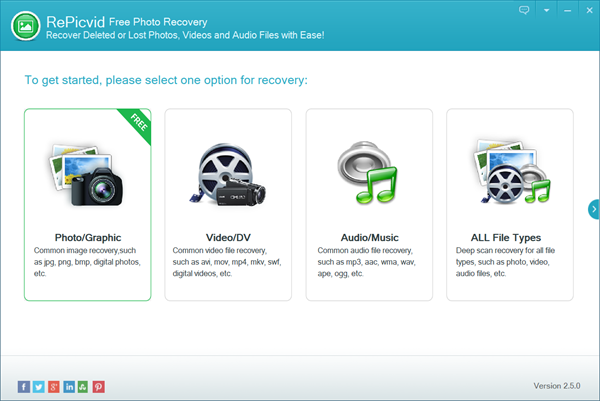
- Step 2. Select the storage media and start scanning.
Now you need to select the disk drive where your files were deleted, then click Scan button to proceed. Tip: Advanced Settings feature allows specifying file formats.
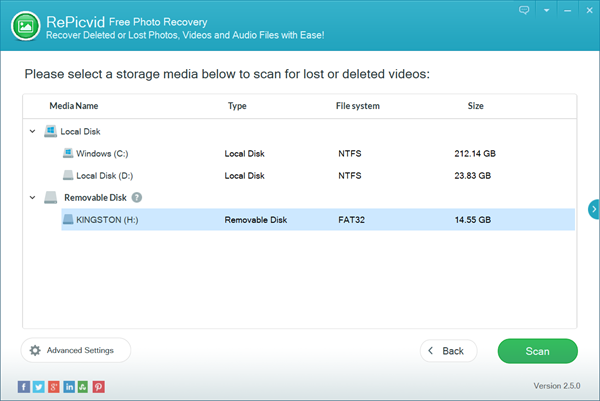
- Step 3. Preview found videos after scanning, and Recover.
Once the scanning is finished, you can click the categories on the left pane to preview the recoverable videos, photos and audio files. In this way, users will be assured what they will get after actual recovery. Recover button on the bottom-left corner will help you get wanted files out.
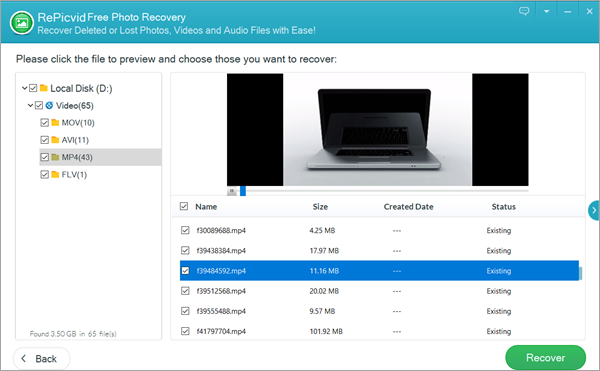
When the recovery process is done, you’ll be guided to the export folders to check out your recovered video, image or audio files in separate subfolders.
Part 2. Best Open Source Video Recovery Software (Windows)
Among the several free video recovery software, PhotoRec is one of the most powerful choices. Open source and powerful functions are its main advantages, while the biggest drawback is that it is unfriendly to beginners from the recovering to after-processing.
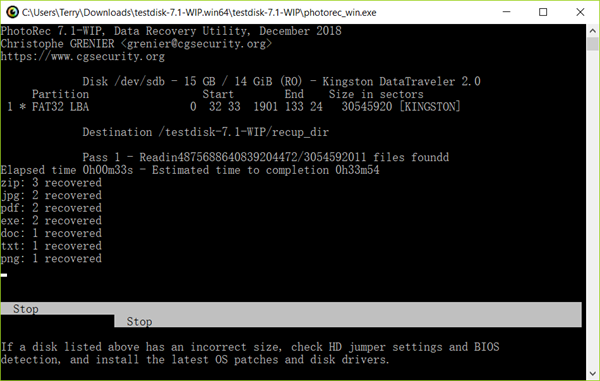
More features of PhotoRec:
- Compatible with Windows, Mac, Linux, etc.
- Support hundreds of file formats
- Work for damaged file system
This free video recovery software is a blessing for people who accidentally deleted their important videos. However, it is not an easy job to maintain any open source programs voluntarily. Now PhotoRec has stopped at version 7.0, which was released in 2015.
Part 3. Best Video Recovery Software for Android and iOS
Video clips were deleted from mobile phone internal memory? In that case, the recovery is much harder, but still possible. Gihosoft, a famous software provider, has released its free Android data recovery and free iPhone data recovery software, which both support the recovery of mobile phone videos as well as other data.
Android Video Recovery
This is one of the best video recovery software for Android phone and tablet. It is able to scan your Android phone internal memory for lost or hidden files, then allows preview before recovery.
iPhone Video Recovery
This program is featured with two recovery modes. You can choose to recover videos from iPhone memory if you don’t have any backup. On the contrary, if you have backups on iTunes or iCloud, it can also help you extract data from backups.
Bottom Line
Successful data recovery replies on a few factors. Sometimes you could undelete lost videos, while other times it may fail. Nevertheless, as long as you keep the tips at the beginning in mind, then use the tools in this article as soon as possible, there is a great chance that you will be able to retrieve lost videos perfectly.
