iMobie AnyTrans Review: Great Way to Manage iPhone’s Files
Transferring files between devices is not a easy thing to do, especially when it comes to transfer contents on your iPhone/iPad. By default, Apple users have to rely on the iTunes media player to transfer files to the computer. However, the iTunes is very difficult to use for non-tech-savvy users and filled with bugs and software problems. Thankfully, there are many third-party programs developed to help you do the task without using iTunes.
One of such tools you may come across is iMobie AnyTrans. It is a one-stop content manager that can fully manage all your iPhone, Android and even cloud content from one place. Using this tool, you can transfer files across devices seamlessly. It is very simple to use and gets the job done quickly. In this review, we are going to talk about its features related to iPhone Manager. And also, you can find a better alternative of iMobile AnyTrans to manage your iPhone or iPad’s files.
Let’s get right to it.
- Part 1: What is iMobie AnyTrans
- Part 2: Pros & Cons of iMobie AnyTrans
- Part 3: Is AnyTrans Safe to Use
- Part 4: Is AnyTrans Free to Use
- Part 5: iMobie AnyTrans Alternative
Part 1: What is iMobie AnyTrans
AnyTrans, developed by iMobie, is a comprehensive file management tool for iOS devices such as iPhone, iPad, and iPod touch. It is a handy option for those who are looking for a better alternative to iTunes, allowing users to manage any kind of files on all iOS devices efficiently. This means you can use it to transfer files between iDevices or from an iDevice to your computer and vice versa. Additionally, AnyTrans can be used to create, view, and manage backups for your iPhone/iPad.
AnyTrans also has a single click cloning feature that allows users to duplicate the settings and files of a particular iDevice onto another. And when it comes to managing your online storage, it can integrate well with your iCloud account, thus allowing you to view, organize, and edit your iCloud storage space. As a fully integrated iOS device manager, AnyTrans can be used to complete file management tasks you’ll want to use iTunes for.
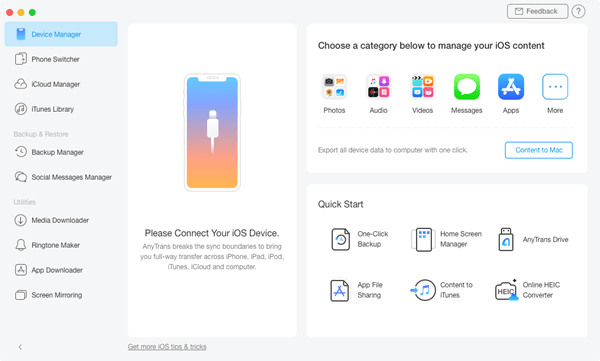
Part 2: Pros & Cons of iMobie AnyTrans
iMobie AnyTrans is a great iTunes replacement, however, it still has some limitations where iTunes tends to shine brighter. Now, let’s take a loot at some pros and cons of using AnyTrans:
Pros:
- AnyTrans comes with user-friendly interface, which makes it extremely easy to use.
- It works just like iTunes, letting you copy, transfer, or sync data from iPhone to computer and vice versa.
- You can download videos from video sharing sites and social media platforms directly to your iOS device.
- A free trial version is available to give users the chance of trying the program before purchasing it.
- You can enjoy free support from the developers and find numerous articles to troubleshot problems.
- It has multilingual features, supporting up to seven international languages.
Cons:
- AnyTrans can not be used to add or edit iTunes library.
- To use it, your iOS device has to be permanently unlocked.
- The price is a little expensive when compared to the free cost of iTunes.
Part 3: Is AnyTrans Safe to Use
Most people looking for AnyTrans for iOS review online may really want to find out if AnyTrans is safe to use for their iOS devices. Well, iMobie AnyTrans is virus and malware-free. We’ve scanned both the installer file and installed program files with Microsoft Security Essentials and Malwarebytes Anti-Malware and found no threat associated with them. However, we’ve also observed a little issue while using the File Manager. The File Manager allows you to access system-level files, thus increasing the risk of accidentally deleting these files during use.
Part 4: Is AnyTrans Free to Use
iMobie AnyTrans is not free to use. It provides a free trial version that allows users to evaluate the program before buying a license. During the free trial period, you are only allowed a maximum of 50 file transfers. You will have to make a purchase and enter the registration code to restore its full functionality.
So how much does AnyTrans cost? It is available for purchase under three main categories:
- One year license that can be used on a single computer for $39.99.
- A personal lifetime license that can be used on a single computer for $49.99.
- A family lifetime license that can be used on up to 5 computers for $69.99.
All plans come with 24/7 free customer support, however, free lifetime upgrade is only available for the personal and family lifetime license.
Part 5: iMobie AnyTrans Alternative
From this AnyTrans review, you can discover what an effective iPhone Manager it is. However, as you have seen, there are some cons of using this program. Do you find the cost too steep? Or perhaps you want a program you can use with minimal fuss? Whatever your reason for looking for an AnyTrans alternative, Gihosoft iManager answers them all. It is also an easy-to-use yet powerful iPhone device manager that helps you manage and transfer contents between iOS devices and PC freely.
Below are some of the main features of Gihosoft iPhone Manager:
- It comes with simplistic, well presented, and easy to follow interface that allows any user to easily use all of its features.
- It allows you to transfer and backup data on iPhone/iPad/iPod to your computer in a single click.
- It supports all the file types such as photos, videos, contacts, text messages, WhatApp, notes, Safari history, voice memos, and much more.
- It lets you easily find the location of your iTunes backup, and manage, view, extract data from the backup files.,
- It is compatible with all iOS versions and iPhone devices, including the latest iOS 13/iPadOS and iPhone 11/11 Pro.
Here’s how to transfer data from iPhone to computer using iManager:
- Download and install Gihosoft iManager on your computer. Launch the iPhone Manager and connect your iPhone/iPad to the computer via USB cable.
- Wait for the program to detect the connected iOS device, then click on “Backup Now” to begin the transfer process. You’re allowed to change the location for the backup files.
- Once the transfer is completed, you can click on the data icon like Photos, Messages, Contacts, etc. then view and export the items to your computer.
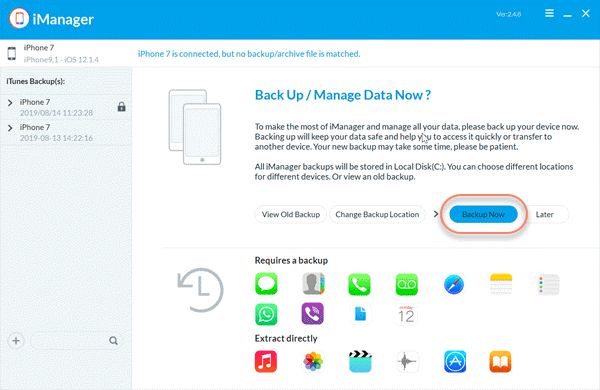
Conclusion
Overall, iMobie AnyTrans is certainly a powerful iPhone Manager software that can effectively replace iTunes. If you’re tired of using iTunes, don’t hesitate to give AnyTrans a try. You can freely use it to transfer files between iPhone, iPad, iPod, computer and iTunes. If you are looking for a better alternative to AnyTrans, Gihosoft iManager can be a great option to you. Any problems while using iMobie AnyTrans or Gihosoft iManager, please share it with us in the comments below.
