3 Ways to Backup iPhone/iPad Before Getting a New One
If you are switching to a new iPhone, you should consider making a backup of the old device. This is a good way to avoid losing any precious pictures, contacts and other files on your existing device. iCloud and iTunes are two common methods to back up all your stuff on the old iPhone. Besides, Gihosoft iManager is also a great option for you which helps back up your old iPhone to a USB or external drive. All these three approaches are safe and reliable. The main difference is the location of the backup. Here we will show you more details about how to backup your iPhone with iCloud, iTunes and Gihosoft iManager before you get a new one.
- 1. Backup iPhone to iCloud
- 2. Backup iPhone to Computer via iTunes/Finder
- 3. Backup iPhone to External Drive
1. Backup iPhone to iCloud
Backing up iPhone with iCloud is always the easiest method since it happens automatically over a Wi-Fi network connection. But some users decide not to enable iCloud backup because there is limited free iCloud space and they have to pay for upgrading the storage plan. If that’s the case with you, follow the steps below to make a copy of your information on the old iPhone with iCloud before getting a new one.
- Step 1. Make sure your existing iPhone is connected to a stable Wi-Fi network.
- Step 2. Open your device, and go to Settings > [your name] > iCloud.
- Step 3. Switch on the toggle of iCloud Backup.
- Step 4. Tap Back Up Now. Keep your device connected to the Wi-Fi until the process is completed.
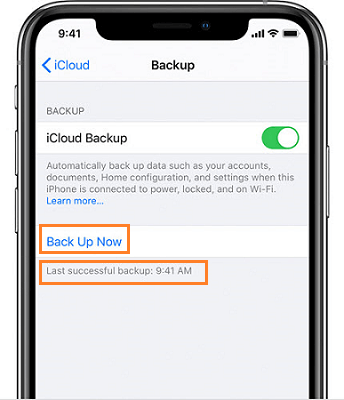
If you have enabled iCloud Backup before, iCloud will automatically back up your iPhone each day when your device is connected to power, locked and on a Wi-Fi network.
If you don’t have enough space in your iCloud account, the backup will fail. Don’t worry, it is an easy task to clean and increase iCloud storage for free. Check the date and time of the last successful backup under Back Up Now to confirm if the backup is completed.
2. Backup iPhone to Computer via iTunes/Finder
iTunes is the other Apple’s official way you can choose to backup your iPhone before getting a new one. Compared with iCloud backup, the iTunes backup is more complete and faster to restore. Besides, iTunes backup is stored on the computer that has more space. Here is how to back up iPhone with iTunes.
- Step 1. Open iTunes on your computer. If you are using a Mac with macOS Catalina 10.15, open Finder.
- Step 2. Connect your iPhone to the computer via a USB cable. If you are asked for your device passcode or to Trust This Computer, follow the onscreen prompts.
- Step 3. Select your device when it appears in the Finder window or iTunes.
- Step 4. Click Back Up Now. Wait for the backup process to end.
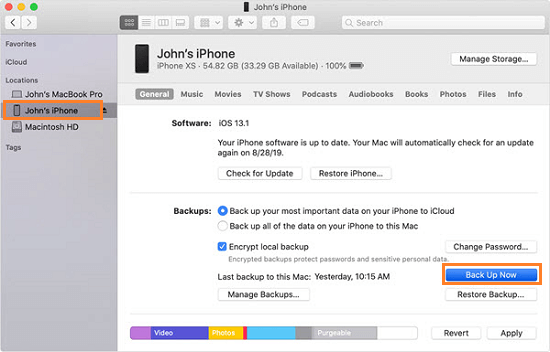
Though iTunes is a great option to backup the old iPhone before replacing, it has some shortcomings. For example, iTunes can’t be used to back up contents from the Apple Store and MP3, videos and photos synced from iTunes. Moreover, you may bump into some errors like iPhone Backup Corrupt or Not Compatible.
3. Backup iPhone to External Drive
Besides the backup methods mentioned above, you could also backup your old iPhone to an external drive via Gihosoft iManager. It is a credible software which helps backup, manage, transfer and restore data in iPhone or iPod. With it, you could easily make a copy of your iPhone data to a computer or external drive without using iTunes.
Key Features of Gihosoft iManager:
- One click to backup data from iPhone, iPad, or iPod to Computer.
- You are allowed to backup iPhone data to any place of computer you like or even an external drive.
- Help you backup photos, videos, messages, notes, music and more data on iOS devices.
- Smartly create a new backup with iOS devices without overwriting previous backup files.
- Compatible with the latest iOS/iPadOS version.
Now download and install the Gihosoft iManager software on your computer, then use it to backup your iPhone before replacing.
- Step 1. Run Gihosoft iManager on your computer.
- Step 2. Connect your iPhone to the computer with a USB cable. Then, plug your USB flash drive to the computer.
- Step 3. When your device is detected, click Change Backup Location to specify the USB drive to store the backup file.
- Step 4. Click Back Up Now to start backup process.
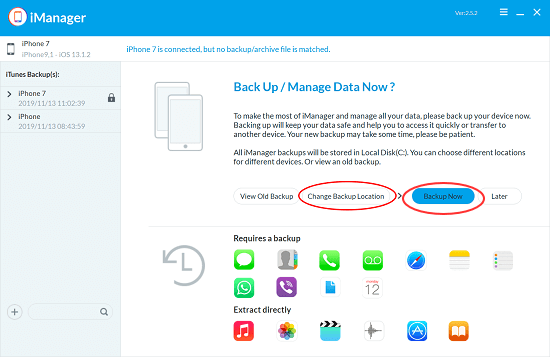
- Step 5. Wait for the backup process to finish. You could click the data type icon to view related data in detail and export them to readable formats like PDF, CSV, TXT, HTML, etc.
Apart from backing up and transferring data from iPhone to computer, Gihosoft iManager also allows you to freely manage, access and view old iTunes backups on the computer. You are able to extract and export the data you want from backup files. Nay in near feature, Gihosoft iManager will be combined with the professional features of TubeGet, which lets you download any audio or video files from several popular video websites and social media like Facebook, Dailymotion, LiveLeak, Vimeo, etc.
To Sum Up
These are all the three methods of how to backup iPhone before getting a new one. They are using iCloud, using iTunes and using Gihosoft iManager tool. Each has it advantage and disadvantage. You can compare them and pick the one that suits you best. If you have any queries or suggestions, please let us know in the comment section below.
