6 Free Software to Merge Multiple Videos into One Online and Offline
When you are creating a video, you will likely have to merge multiple videos into one. And if all you need is to simply merge video files, what you need is an easy-to-use video merger tool rather than those clumsy programs like Adobe Premiere Pro!

Besides those video merger apps for phone, there are still many useful tools available for you to merge videos free without watermark. So in this post, we will focus on the best free video mergers online and offline.
#1 Gihosoft Free Video Editor (Windows)
Gihosoft Free Video Editor, formerly known as Gihosoft Free Video Joiner, is a completely free and simple to use video merger that can be used to merge video files into one on Windows computer perfectly and easily. It enables users to merge unlimited number of video clips without size limitation. Better yet, the whole combing process is easy to operate requiring no technical experience and offer you the lossless output videos. It supports a lot of common video and audio file extensions, such as .rmvb, .avi, mp4, .mpeg, .wmv, .mkv, mpg, webm, wav, mp3, etc.
Now, check the following guide to learn how to merge video files together with this free video merger:
Step 1. Download and open this free video merger on your computer, and import videos/audios through the “Add Files” button or through a drag-and-drop.
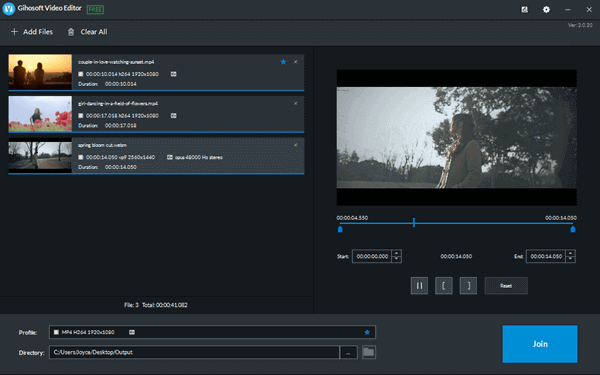
Step 2. If the imported files are in different format, you can choose any one of these videos and set its format as the default output format for the merged video.
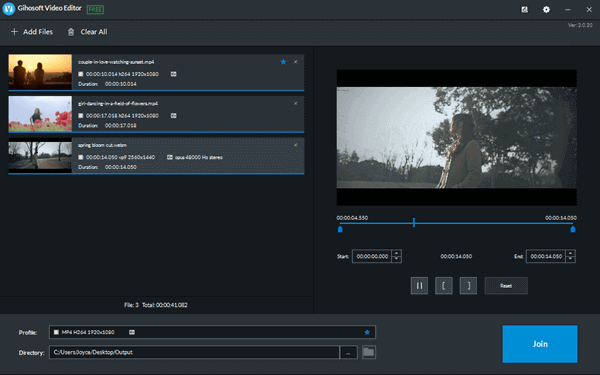
Step 3. Re-arrange the order of videos if needed. This free video merger also allows you to cut out any section of each video before you start the merging process. When everything is ready, click on the “Join” button to export the merged video on your computer.
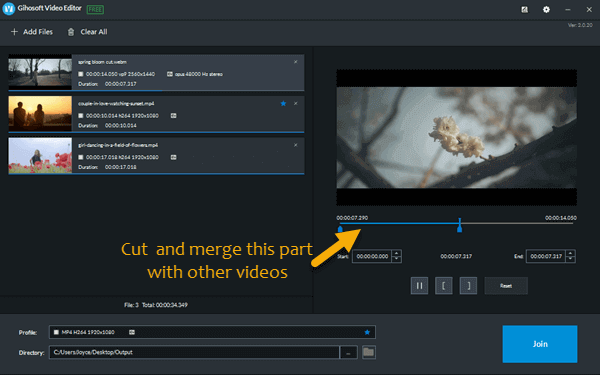
#2 Windows Movie Maker (Windows)
As one of the free video joiners with transitions, Windows Movie Maker provides surprising features and helps users edit videos with amazing themes, effects and transitions. Most importantly, it is quite easy to learn, therefore Windows Movie Maker is absolutely a good option for those who are not experienced in video editing.
However, this free video editor is no longer officially available for download from the Microsoft website since 2017. Fortunately, you can still free download Windows Movie Maker 2012 here.
Follow the steps below to learn how to merge videos on Windows 10 or older versions:
Step 1. Launch the Windows Movie Maker, and click on the “Add videos and photos” button under the Home tab to add the video clips you want to merge together.
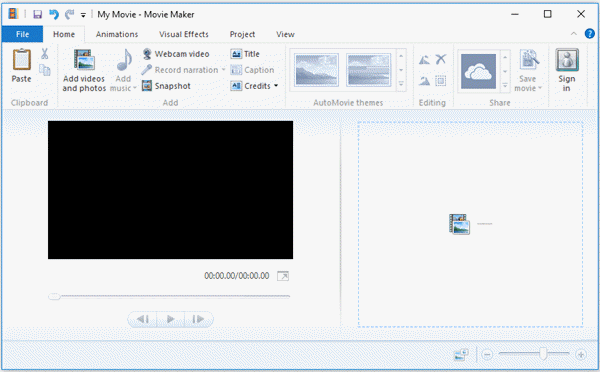
Step 2. Once all the videos are imported, in the timeline you can arrange their order by selecting and dragging them into the proper position.
Step 3. You are also able to add transition effect to each clips. To do this, click on the Animations tab and choose one of the transition you like. You can also improve your work by adding music to the videos with this Windows Movie Maker.
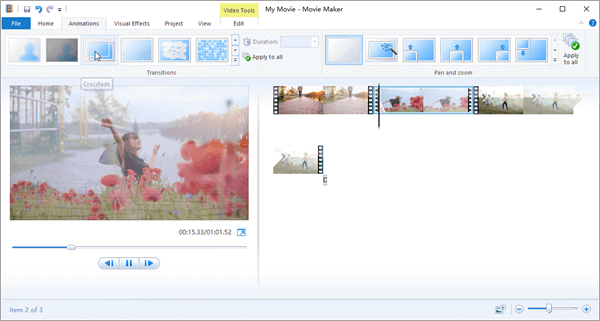
Step 4. When everything is done, click on the “Save movie” button to save the merged video. This Movie Maker offers lots of output settings for your convenience.
#3 MP4Tools (Windows, Mac)
MP4Tools is a completely free open-source software which is a collection of free tools: MP4Joiner and MP4Splitter. Both of them claim that no reencoding or quality loss while processing video files. Though this tool is specially developed for editing MP4 files, it also supports .w4v, .ts, .avi and .mov.
Step 1. Click “Add Video” to add some videos to be combined. You can use the Arrow buttons on the right side of the screen to rearrange the videos.
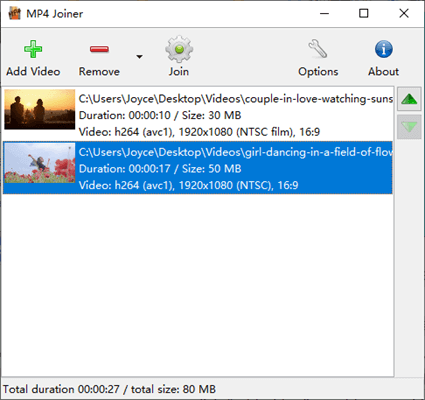
Step 2. If you want to cut video before perform the merging process, just simply right-click on the video that you want to cut, which will direct you to its built-in video cutter. Then, set the start and end time and click “OK”. The video will then be cut during the merge operation.

Step 3. You are able to modify the output settings by clicking on the “Options” button at the top. Finally, click on the “Join” button to begin the video merging process.
#4 Online Converter (Online)
Online Converter is one of the best free online video mergers that we highly recommended. Though it is an online converter that can convert videos, audios, images and etc, it also can be used to merge videos online free without watermark, and even add music to video, brighten dark videos and more.
It allows you to import files in AVI, MP4, FLV, MOV, 3GP, WMV, and etc, but the max total file size is only 200MB. After that, the imported files will be merged in the order you imported, and the merged file will be in MP4 format. One of the best thing of this tool is that it doesn’t require sign-up whenever you want to use it cut videos, join videos, compress video and so on.
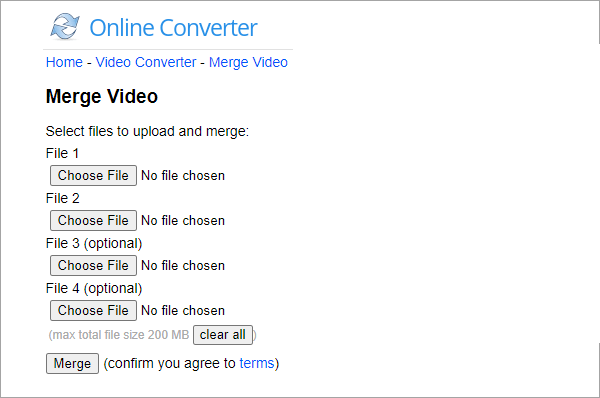
#5 BeeCut (Online)
Another free online video merger is BeeCut, which can help users merge videos seamlessly in almost all video formats, including MP4, FLV, MOV, AVI and more. When using BeeCut to merge videos online without charge, you are able to adjust the order of your video clips.
However, it doesn’t allow you to add more than 5 videos to merge together, and it also won’t let you cut videos before merging them while you can do this with Gihosoft Free Video Editor and MP4Tools.
#6 Clideo
Clideo is a free Video Merger online that enables you to merge any number of videos in all popular formats, such as MP4, MOV, WMV, AVI and a lot more, but there is a limitation of 500 MB per project. Aside from merging video files, Clideo allows you to crop and add borders to the merged video. Furthermore, you can set the merged video in different resolutions and formats. However, the video merging process of Clideo is a bit time-consuming.
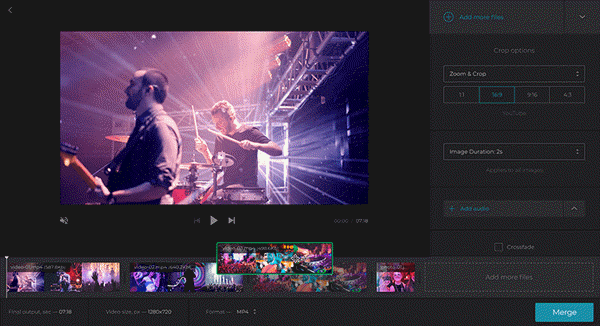
Conclusion
These are the 6 best free video mergers available for you. You can compare them, and decide which software to merge video files is better according to your needs. If this article is helpful to you or you have other video merging tools to recommend, please don’t forget to share with us in the comments area.
