Windows Movie Maker Free Download + Step-by-step Guide (2020)
Formerly known as Windows Live Movie Maker in Windows 7, Windows Movie Maker is a completely free and easy-to-use video editing software released by Microsoft. As a part of Windows Essential software suite, this professional video editor can help users easily create and edit videos. It comes with various features such as effects, transitions, audio track, captions, narration, cutting video and merging multiple video files and more.
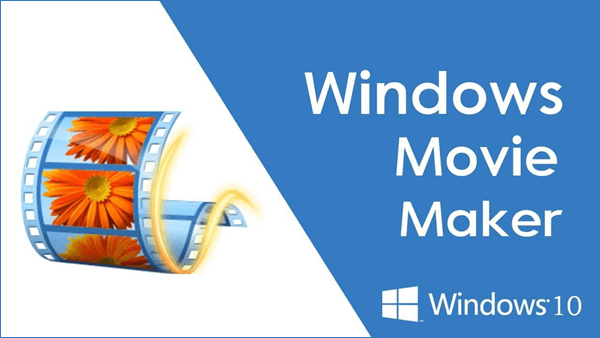
However, Microsoft discontinued this editor on January 10th, 2017 and removed the download link from its website. And now, what you have on your Windows 10 is the Windows Photo and Movie Editor.
In fact, many users still desire to download and use the Windows Movie Maker old version that requires no experience in video editing. For those users who just need to cut and merge videos, Gihosoft Studio developed a totally free Windows Movie Maker alternative – Gihosoft Free Video Cutter, which can be used to easily cut a video in half without quality loss and combine multiple multiple videos into one at super-fast speed.
There are still many people wondering: “Where can I download Windows Movie Maker?” or “Can I get Windows Movie Maker for Windows 10?” Fortunately, in this article you will find the way to free download Windows Movie Maker on Windows 10 computer.
How to Download and Install Windows Movie Maker on Windows 10?
The last version of Windows Movie Maker was introduced in 2012, so we save the link to the download file of Windows Movie Maker 2012 for you. Is this download safe? Please feel assured that the download is 100% safe as it is the original installation package released by Microsoft. You can verify whether it is the original file released by Microsoft Corporation by checking the Digital Signature of the file after downloading it. Moreover, the download links to archive.org, which has already hosted the unaltered and original installation file before the Movie Maker was discontinued.
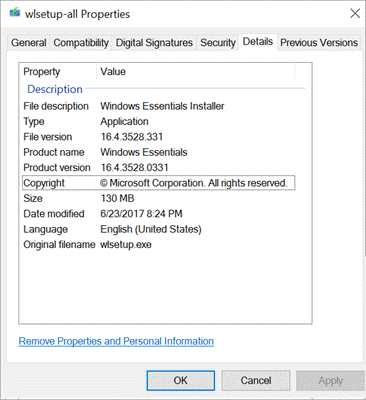
Installing this movie maker is quite easy, and we will explained how to install it on Windows 10 with detailed steps. To install it, please do the following:
Step 1. Download Windows Live Essentials package which contains Windows Movie Maker 2012, and then start the setup.
Step 2. If there is a prompt asking if you want to allow the file to make changes to your computer, click “YES” to proceed.
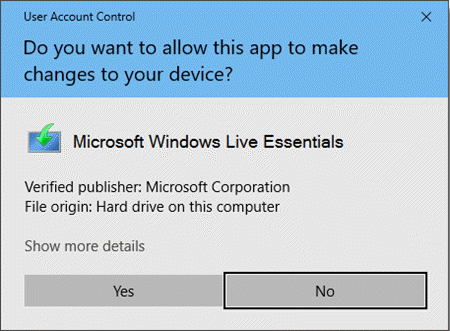
Step 3. The installation of Windows Live Essentials will start. During the installation, you will be asked whether to install Windows Movie Maker only or the whole Windows Live Essentials software package which includes Messenger, Mail, Writer, OneDrive and etc. If you just need to install the movie maker only, hit on “Choose the programs you want to install”.
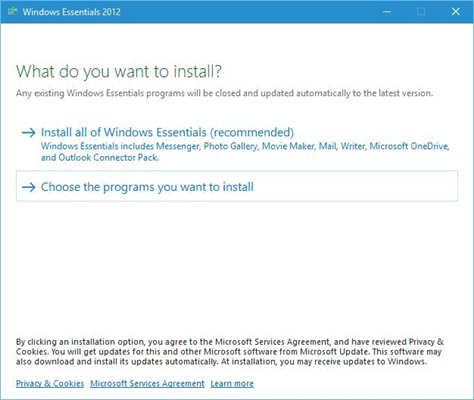
Step 4. Next, select only “Photo Gallery and Movie Maker”, and click on “Install” to install the files.
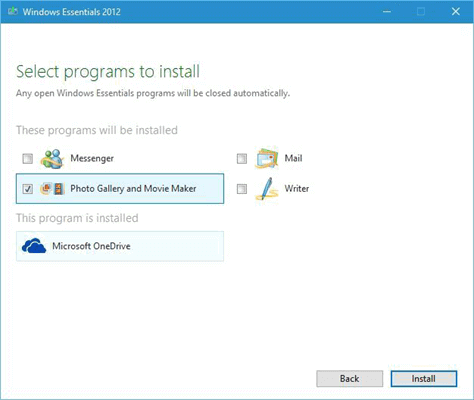
Step 5. Wait for the installation to finish. After that, you can launch and use Windows Movie Maker 2012 on your Windows 10 computer.
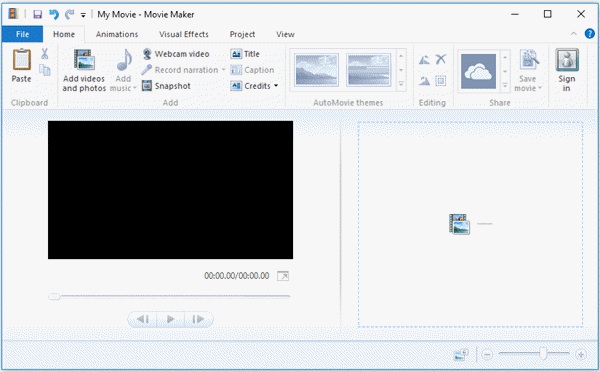
For your convenience, below is a quick tutorial about how to use Windows Movie Maker on Windows 10, please check:
Conclusion
Did this Windows Movie Maker 2012 download tutorial help you? Do you have any questions about how to download and use this Windows Movie Maker? Don’t forget to share your experience in the comments section below.
