7 Best Free Video Watermark Software to Easily Watermark Your Video
Video watermark may appear as text or as an image to sit on top of the video when it is playing. The watermark can be your YouTube channel name, brand logo, or anything else and it is a proven way to protect your video from being copied or to promote your YouTube channel, brand and company.

If this is what you’ve been looking for, please keep reading this article. Here we will share top 5 best free video watermark tools for you to add text or image logo as a watermark to video, and you will learn how to add watermark to video free online and offline. Before you choose the best free watermark software, please check out these Free Watermark Creators. If you still don’t have your own watermark to lay on top of your videos.
Tip: Before you save the edited video with watermark by using any video watermark software, please remember keep a copy of the original video in case of future use. Otherwise, you will need to use some tricks to remove watermark from video.
#1 Windows Movie Maker
Windows Movie Maker is a free and good Add Logo to Video Software for Windows users. It can be used to add a simple text watermark or an image watermark to video. If you want to add text watermark to video, you should make use of the Caption option. With this, you can easily edit the font color, size, style, position of the text, as well as its transparency. To add animated watermark is also available.
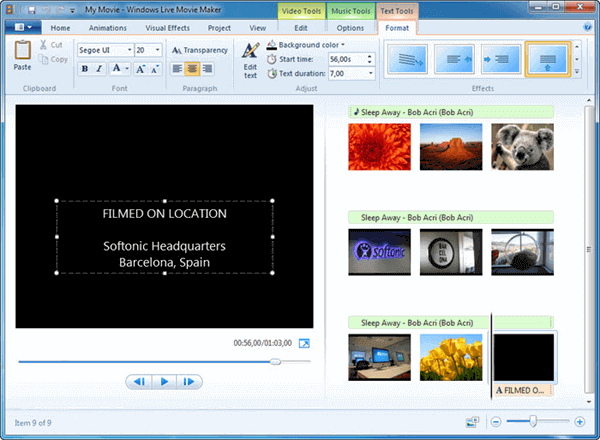
#2 VSDC Video Editor
VSDC Video Editor is a freeware that can be used to create videos by either making slideshow, importing media files, or capturing computer screen. It also enables you to add text watermark or image watermark to the created videos or existing videos. When you add text watermark to video, you are able to change its properties, such as font, color, size, location, timing and duration. But you can only change size, location, transparency, timing and duration of image watermark.
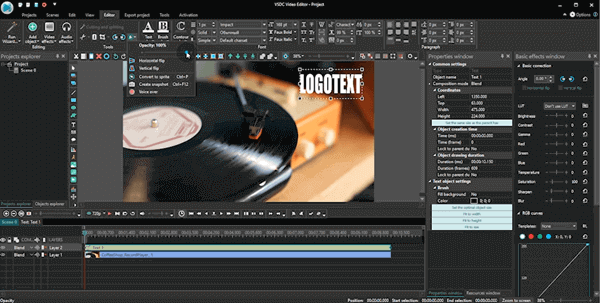
#3 Format Factory
As a free and feature-rich multimedia converter, Format Factory not only can help you convert audio, video, and even images into multiple file types, it also has the watermark function which allows you to add watermark to videos as well as photos for free.
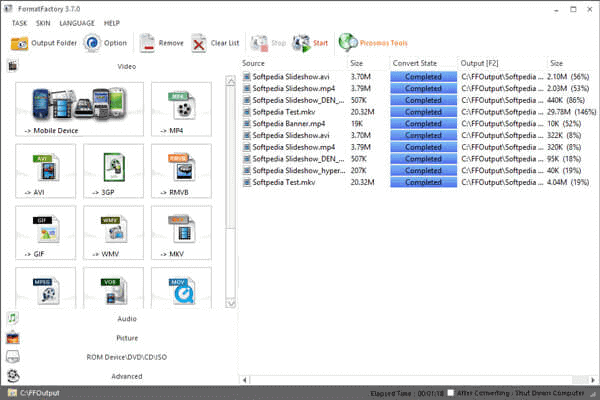
#4 Jahshakas
As an alternative to Adobe Premiere and Final Cut Pro, JahShaka is a commonly used open-source video editing tool but also a great tool to add watermark in video. It is one of the best free video watermark software for beginner as there is tutorial provided in this tool. You are assured to master it and add fully customized text and image watermark to your videos with ease. Furthermore, Jahshakas provides many video editing features that help you make some really cool videos.
#5 VirtualDub
VirtualDub is a powerful video editing freeware used by lots of professionals with many features. It comes with various advanced features and also can be used to add image logo watermark to video for free. You can set the opacity of the watermark and have the option to place it at any of 9 different predefined locations on the video. To add watermark in video in an easier way, you can simply apply the logo filters by going to Video> Filters> Add> logo.
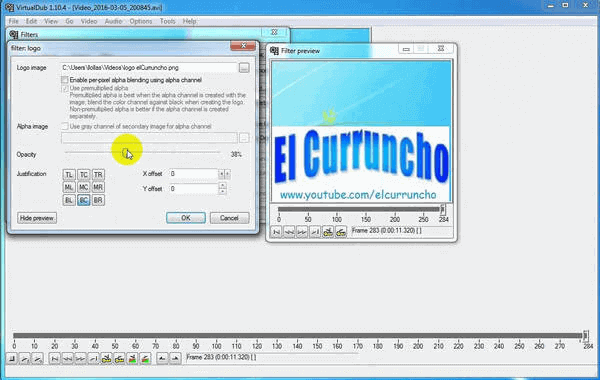
#6 Free Video Watermark Maker
Free Video Watermark Maker is a simple and free video watermark software which can be used to add both image and text watermarks to video files. You can change the font, font style, font size, text color, etc of the watermark, and choose to place it anywhere on the video.
#7 YouTube Branding Feature
In case you want to add watermark to YouTube video, YouTube’s Branding feature allows you to embed a watermark on all of the videos on your channel. So in this way, you are able to add watermark to video online without using any third-party software. Another advantage of using this feature is that the original videos won’t be edited or changed.
To use this feature, just navigate to My Channel > click the pencil icon > click on Channel Settings > click on Branding > press the Add Watermark button > select and upload a watermark image > click Save. Then the image watermark will be added to all your uploaded videos.
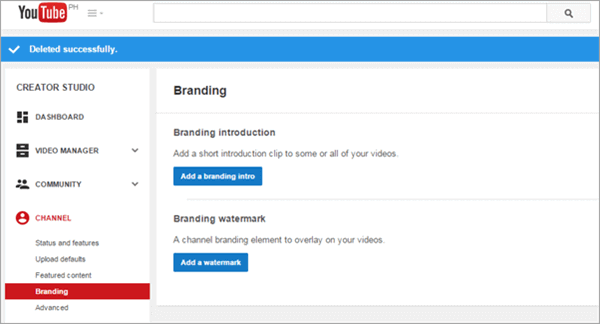
Conclusion
These are the top 7 free video watermark software that you can use to add watermark to video for free. Try them one by one, and we are sure that you’ll find the one you need. Still have more recommendations about software to add logo to video? Just feel free to leave your comments down below.
