How to Trim the Middle of a Video on Windows and Mac Computer
No matter you are a digital marketer or a YouTuber, video trimming is particularly important when you are making a video, because nearly all video clips you use contain unwanted elements. Cutting video is also significant in your daily life. For instance, you may want to trim an important clip from a large educational video for future use or trim the middle of a big video file to share on social platforms.
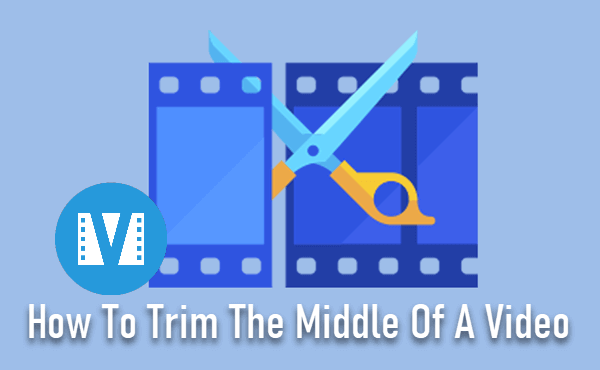
Thus, to share with the audience the most interesting part of your video without losing their attention in the first five seconds of your video, you need to trim your video. So in today’s article, you will learn how to trim a video on Windows and Mac computer easily in 3 free ways.
#1 Gihosoft Free Video Editor: the Easiest Way to Trim Video on Computer
Gihosoft Free Video Editor is a lightweight video editing software, which specializes in helping users trim any part of a video on Windows computer without losing quality. One of the best parts of this software is that it is a totally freeware without any adware or malware, and there is no watermark in the output videos.
Gihosoft Free Video Editor is able to cut out a section of a YouTube video, movie, MP4, etc. with faster processing speed and save the edited video in the same file format so that the quality of the video is maintained. And this free video cutter software supports processing videos and audios in all popular formats including FLV, AVI, MP4, MOV, WAV, MP3 and more. What’s more, this software can also be used to join multiple videos into a large video file for free.
Here are the steps to quickly trim video on computer with this free video cutter:
- Step 1. Download and install this software through the link above. After that, run the program.
- Step 2. Just simply click on the “Add Files” to import a video file you want to trim.
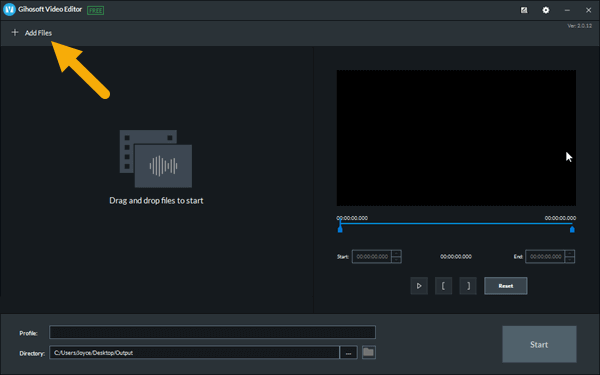
- Step 3. Next, set the start point and end point by adjusting the two sliders in the timeline. Also, you can manually enter the start and end times to cut the video in half. When everything is okay, click on the “Cut” button.
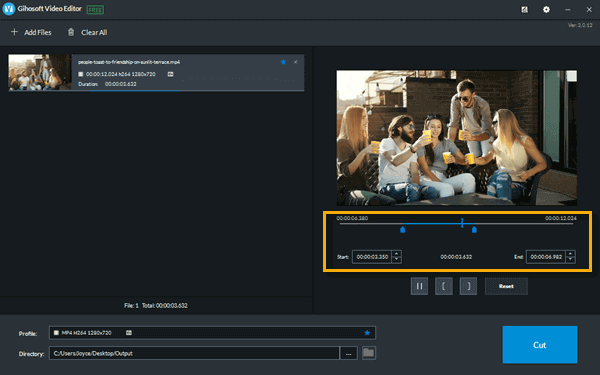
- Step 4. Once the process is completed, you can access and check the trimmed clip by clicking on the “Open Folder” button in the pop-up window.
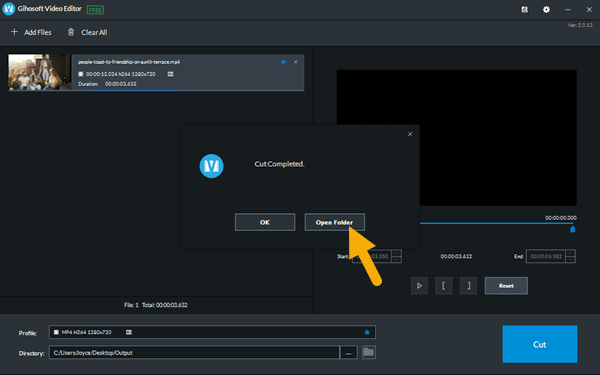
#2 How to Trim Video on Windows 10
On windows 10 computer, there is a tool offering an easy way to trim video. Yes, the tool we need is the Photos app which has a set of simple video editing features. Here is how to trim a video on a Windows computer with just a few clicks.
- Step 1. Open the video file with the Photos app on Windows 10.
- Step 2. Click the “Edit” button, then choose the “Trim” option in the drop-down menu.
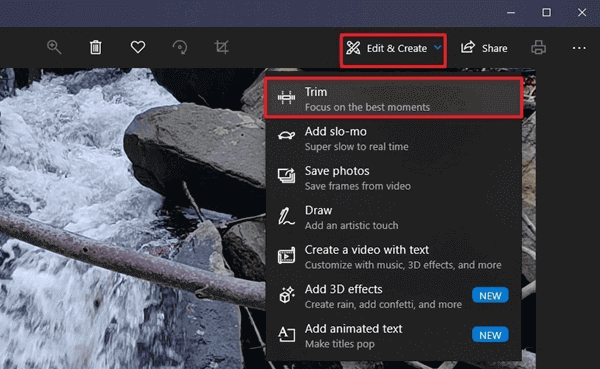
- Step 3. In the video timeline, move the two sliders to where you want to start and end the portion of the video.
- Step 4. After you select the area of the video you want to keep, click the “Save a copy” button.
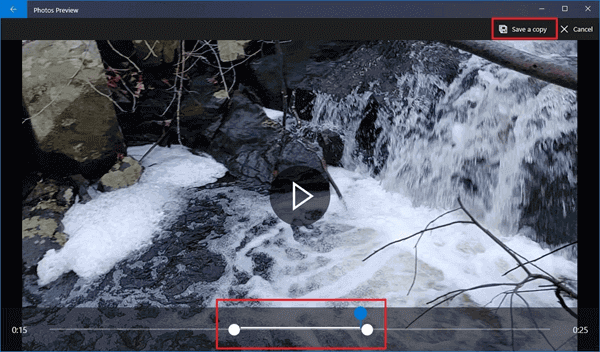
- Step 5. Give the trimmed file a new name and it will be saved on your computer.
#3 How to Cut Video on Mac with iMovie
iMovie, as a video editing software produced by Apple, is a quite simple program that allows users to edit videos with little practice. And trimming video in iMovie is fairly simple if you follow the steps below.
- Step 1. Open iMovie and click “File” > “Open Project”.
- Step 2. Select the video file that you want to trim, and drag it to the timeline.
- Step 3. Use the playhead to mark off where you want to cut the video into two.
- Step 4. Click “Edit” > “Split Video Clip” to split the clip.
- Step 5. Select and delete the chunk of footage you don’t want.
- Step 6. Continue splitting and deleting the clip until you just have the portion you need.
Conclusion
Video trimming is essential for video editors, visual content producers, and digital marketers. It is also beneficial for personal use – e.g. trimming the video to remove the unwanted sections like watermark from the video. So a useful video trimmer is needed.
There are many video editors that you can use for trimming video. When it comes to trimming videos on Windows and Mac computer without losing quality, the above 3 free and easy way tools are reliable. Good Luck!
