How to Record Audio in Windows 10 For Free in 2020
Hello. I’m a new YouTuber, and I’m editing a fresh footage when I find the sound is just noise. So, I need to make the audio track from scratch. How do I record sound on my computer Windows 10? The OS on my DELL Optiplex 980 is Win 10 Pro. I have done quite a bit of searching on the internet but I’m still facing with the same confusion. What’s the easiest way to create an audio file in Windows 10?
We know there are a few video editing software for PC and even free audio editing software, but sometimes the videos need separate audio tracks recorded from computer. Furthermore, you may need to record sound in Windows 10 while streaming in YouTube. That’s why we are going to introduce how to record audio from Windows 10 in the content below.
How to Record Audio in Windows 10 with Voice Recorder
Voice Recorder is one of the unknown apps pre-installed in Windows 10, so you don’t need any third-party tools to record sound on a computer running in the latest Windows OS. It is a simple program, which usually means glitch-free and effective. Once you run the app, you will just find a button, clicking on which the recording starts. Just make sure to immediately speak or play existing music in your computer.
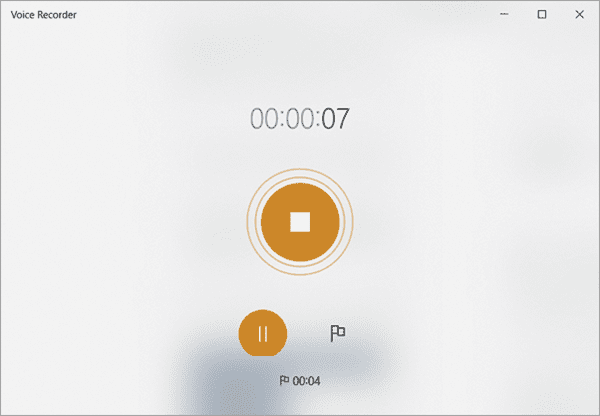
While the recording is ongoing, you can add markers. Click on the on/off button to pause or continue the recording, and click the big icon below the timer to stop the recording. After that, you will see the saved recordings on the left panel, and preview them on the right. The only editing tool is to trim the sound to a short length. Once you find the raw material is ready, just right-click one of the entries listed on the left and choose Open file location, and then add the audio to your video.
Tips: In case the app is not pre-installed in your PC, you can also search “Windows Voice Recorder” in Microsoft Store to find the same app.
How to Record Sound in Windows 10 Using Audacity
Audacity is a free, open-source and cross-platform audio software. It is an easy-to-use, multi-track audio editor and recorder developed by a group of volunteers for Windows, macOS and other operating systems. A lot of creative professionals and normal workers are making voice recording and other kinds of audio with Audacity.
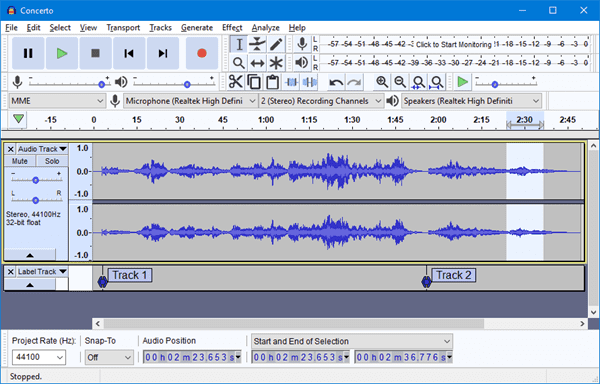
Though you can use video editing tools to trim or edit the recorded audio, Audacity provides a professional solution for audio editing. After recording the sound with Audacity, you can edit it before publishing or adding to your video. Now, download and install Audacity to your PC, then to record sound in Windows 10.
Tips: Learn how to fix no sound issue in Windows 10 in case you don’t hear anything during recording audio in PC.
Final Verdict
A video is complete only when the proper audio is added. We hope you have learnt how to add audio and sound to video. The apps mentioned in this tutorial are 100% free for use by everyone with a PC running in Windows 10. Don’t forget to share this article to your friends if you find it useful. You can also tell us your questions or thoughts in the comment below.
