3 Best Tools to Download & Convert YouTube Music Playlist to MP3
YouTube is the go-to platform for video content in the world, as it provides a wide variety of things for people to watch, like funny animals, product views, tutorials & pranks etc.. Among them, music videos are always the most popular content on YouTube, and they frequently appear in the playlist.

There are countless video downloader that can save an individual video from YouTube, as you can find it in my earlier article: 15 Best YouTube Downloader for PC. But when it comes to downloading all the videos on a YouTube music video playlist and convert them to MP3, only a few of them can deal with that. This article will show you how to download all the music videos on a YouTube playlist as MP3 so as to enjoy offline music.
3 Best Tools to Download & Convert YouTube Playlist as MP3
- 1. Gihosoft TubeGet
- 2. 4K Video Downloader
- 3. cpClips
1. Gihosoft TubeGet
Gihosoft TubeGet is one of the most popular YouTube individual & playlist video downloader dedicated to grab YouTube videos and audios. It’s really a convenient product that only has the features you need without any redundant functionality you don’t want. Apart from downloading a single video & audio, it’s also capable of saving the whole playlist videos & converting YouTube playlist to MP3 all at once.
With it, users can feel free to download TV series playlist, French/Spanish lesson playlist, movie channel & guitar/piano tutorial playlist without even the slightest effort. It supports to download the playlist videos as original audio format (M4A or WebM), you can also choose to convert them to MP3 format. With a powerful lossless conversion technology, this software can make sure that the final music will be at the highest quality with the least quality loss.
Steps to Save YouTube Playlist as MP3 with Gihosoft TubeGet
1. Download Gihosoft TubeGet from its official siteand install it on your PC or Mac.
2. Launch Gihosoft TubeGet, press “+ Paste URL”button to paste the link of the playlist you want to download from YouTube.
Note: If the link you paste is a single video on a playlist, then it will pop up a dialogue prompting you to download the individual video or the whole playlist, don’t hesitate to choose the playlist.
3. Shortly after the URL is identified and parsed, another panel will appear above the interface which shows a list of videos. You can choose to download them as original audio or convert them to MP3 format. If your media player is compatible with M4A, then both two formats are suitable for you; if your media player can’t play M4A, you’d better rip the audio as MP3.
4. Once you are done with all the settings, hit “Download”button and start downloading.
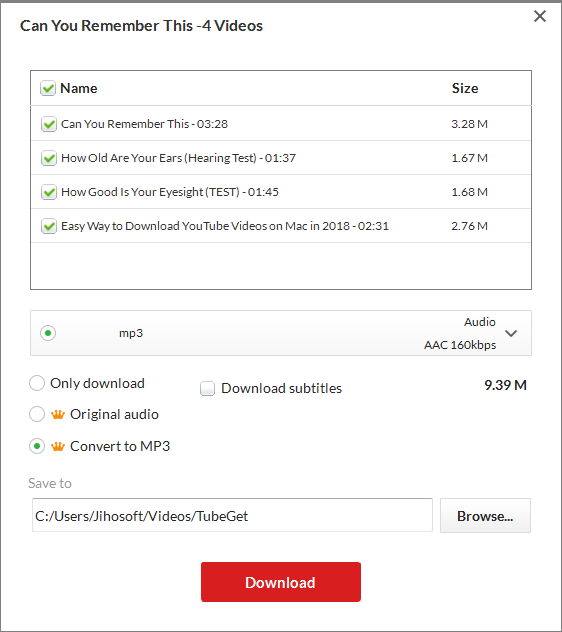
Tips: If you happen to be a smartphone user and want to download YouTube playlist on your Android or iPhone devices, you can give TubeMate a try. You have to be wary that this app isn’t available on the Google Play Store, so you have to download it from other places like Uptodown.
2. 4K Video Downloader
There are numerous music playlist or channel on YouTube, such as music playlist of oldies, 80s & 90s, wedding, dance, Christmas & Halloween; or music playlist for workout, studying, sleeping & concentrating. If you only want to listen to the music instead of watching the whole videos, it makes sense to convert the music playlist to mp3 so you can close your eyes and enjoy the offline melody comfortably. Apart from Gihosoft TubeGet, 4K Video Downloader also has this feature.
4K Video Downloader does support download HD videos from YouTube, like 1080P, 4K & 8K, it also features a support for converting YouTube playlist to MP3. Once you select MP3 as the output video format, you can directly download the whole playlist song videos as MP3 without obstruction. Besides, this playlist downloader doesn’t hog much system resources, so you can feel free to do other things while downloading the YouTube music video playlist.
How to Convert YouTube Playlist to MP3 for Free
- Download 4K Video Downloader from the Internet and install it on your PC or Mac.
- Open 4K Video Downloader, press “+ Paste Link”button to paste the link of the playlist you want to download from YouTube, then you will you have a pop-up which says “This video is a part of a playlist. Would you like to download the whole playlist or only the clip?”, just click “Download Playlist”.
- The downloader starts to parse the link, once it’s finished, choose “Extract Audio”, and select MP3, M4A or OGG.
- Give a download path, click “Extract”and wait for the downloading to be finished.
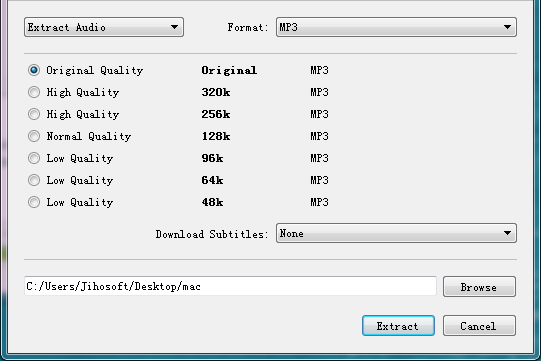
3. cpClips
Watching YouTube videos online is really a good recreation, as long as you have a decent Internet connection. But what about when you are forced to be offline or WIFI down? The answer is to utilize a YouTube video downloader to keep all these videos on your devices.
What if you are badly in need of a sports playlist full of sports event videos, or if you like a song video playlist which contains tons of country music and only want to convert all the songs in this music video playlist to MP3 for offline listening on a music video player? Then you will need a YouTube playlist video downloader & YouTube playlist to MP3 converter. Well, here I will walk you through how to solve these problems with an online YouTube playlist downloader & converter.
Easy-to-implement Steps to Download YouTube Playlist as Audio Online
- Fire up your browser and go to YouTube, find the YouTube playlist you want to download, and copy the URL in the address line at the same time.
- Head to the website: cpClips, and you will notice the box on top of the site. Paste the playlist link into the box and click the red “Fetch”button, then the site will load all the videos on the YouTube playlist.
- After the loading, click “Download all”, then you will be allowed to choose the video download quality, you can choose to download all the videos in the playlist as videos or audios. When this process is completed, tap the “Download”button.
- A new popup interface saying “Do you want to add sequence number to your videos?”will appear, choose “YES”or “NO” based on your requirement. Then the videos will be downloaded in sequence one by one.
- When the downloading is finished, you will be given an option to rename the video, select download directory, then click the save button to keep these audios on your computer for offline listening.
Note: cpClips can only extract WebM or M4A, and can’t convert them directly to MP3.
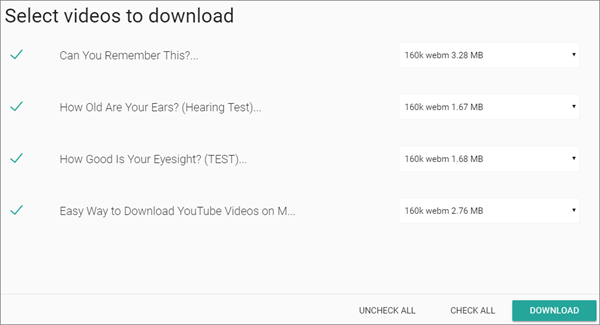
Final Words
All in all, these 3 desktop & online tools manage to get their jobs done pretty well in 2023. YouTube music song playlist & channel can be converted to M4A & MP3 swiftly in high Kbps & kHZ. Now it’s your turn to download your favorite song playlist for loop playback all day.
