5 Best Slow Motion Video Editors to Slow Down a Video
Looking for a way to take slow motion video? To achieve that perfect effect in your video, you don’t need to be a professional cameraman. In this era, we love to add various effects to our videos to make them more impressive and appealing. Among them, slow-motion effect is one of the most interesting and coolest video effects that lots of people are addicted to, because it makes our videos surreal by adding a touch of grandeur to it.

Adding slow motion effect to video is not possible unless you have a professional video editor. However, there are many online editors available these days that can help create slow motion videos for free. So today, we will reveal the names of some of the best, coolest, and free slow motion video editors that can be used to vary the speed and motion of a video.
#1 slowmoVideo
slowmoVideo is a slow-motion video editor that was specifically developed to slow down the speed of video clips. It not only allows you to slow down the speed of your videos up to 0.01x speed but you can also use it to increase the speed of videos. Moreover, the option of adding the motion blur effect to your clips is also provided in this video editor.
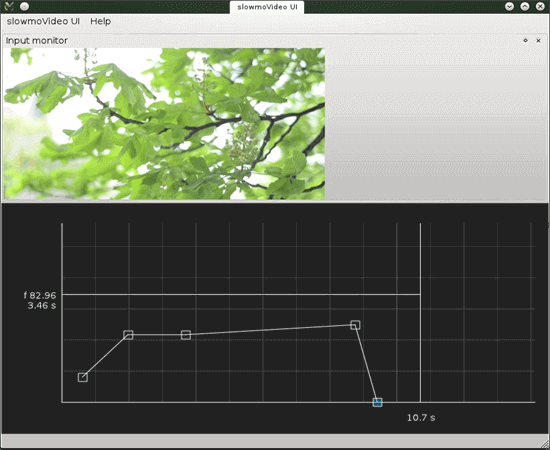
Pros
- It is easy to create a slow-motion video using this software since it does not have any complex features and tools.
- It is suitable for individuals who are getting into UI and graphic design.
- You can integrate as much motion blur as you want in the video by using this video editor.
- The edited videos can be downloaded in multiple video formats.
- Time-lapse videos with fewer frames or images can also be created using Slowmovideo.
- You can understand how to slow down a video and download its latest updates from its official website.
- It is an open-source software program which means that it can be downloaded without paying any charges or fees.
Cons
- slowmoVideo has a plain and unappealing interface.
- It loads slowly and therefore, cannot be used to slow down videos in real-time.
#2 ReSpeedr
ReSpeedr is an exceptional video editor that enables us to add ultra-slow motion effects to our videos. You can customize the degree of slow-motion that you want to add to your videos. It can also be used to increase the speed of your videos and recordings. Moreover, it can be used to create beautiful and magical time-lapse videos as well.
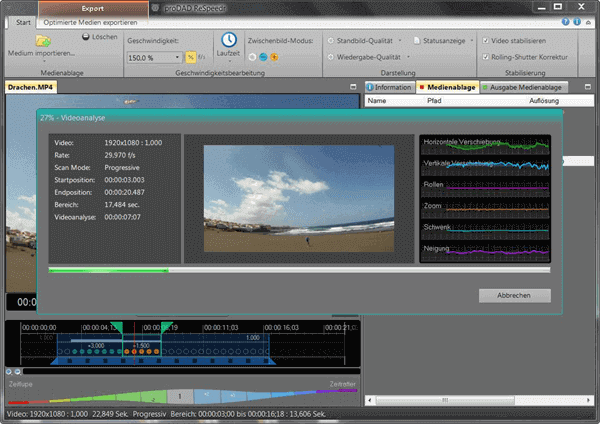
Pros
- It provides a preview of the edited videos in real-time with the help and support of CPU and GPU.
- Optical flow methods and dynamic combinations of frames add unbelievable smoothness and details to the edited videos.
- It can also be used to create a combination of slow-motion and time-lapse effects.
- It has a graphical and intuitive user interface.
- Easy controls and super-smooth key-framing helps you to create magical videos in no time.
- Complete support and guidance are provided through its official website.
Cons
- It is not a free video editor. Though a free trial is provided to the new users, to purchase a full version you will have to pay $99.
- New users might need some time to master its editing tools and functions.
#3 MotionPerfect
MotionPerfect is a video slow motion maker that can be downloaded for desktops powered by a Windows operating system. It enables us to apply frame rates and to modify the duration of the video files seamlessly. In MotionPerfect, you can also select the output video quality, keyframe, compressor quality, and many other aspects of the edited videos.
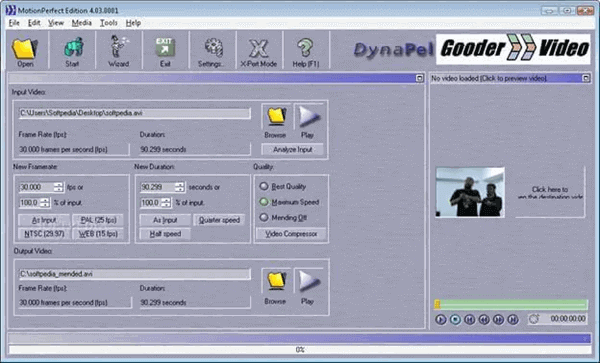
Pros
- Users can utilize the expert mode and explore various details of the video such as average frame rate, number of frames, data reduction, etc.
- It is a handy application that allows you to slow down a video with minimum hassles and efforts.
- MotionPerfects allows you to drag and drop the videos in the working window or you can also browse the files that you want to edit.
- It enables you to change the FPS of the edited or you can keep the FPS (Frames Per Second) as it is.
- The option of modifying the FPS manually is also available.
- It does not occupy or need much space in your system.
Cons
- Only videos of AVI format can be edited in this editor.
- Users will have to pay $49.95 to download this video editor.
#4 Twixtor
Twistor is a slow-motion video editor that enables you to slow the speed of the videos up to 160x than the original recording. It retimes the frames and creates slow-motion videos perfectly using a single setting.

Pros
- It does not stretch or changes the appearance of objects in slow motion.
- The frame rate conversions are seamless as it has an excellent speed modifying plug-in.
- Optical tracking technology allows you to add slow-motion effects to even the videos that are captured using a 360-degree viewing angle.
- Regular features and patches are updated with the newer upgrades.
- Many professional video editors use and recommend it to create flawless slow-mo videos.
- The simple and user-friendly interface allows even a regular person to use it without much issues or confusion.
Cons
- It is quite a costly video editor. The full version is available at $595 whereas the upgrades can be downloaded by paying at least $82.49.
#5 Adobe After Effects
Adobe After Effects can be used to edit many aspects of your recordings and videos clips without much effort. It can also be used to create stunning slow motion videos.
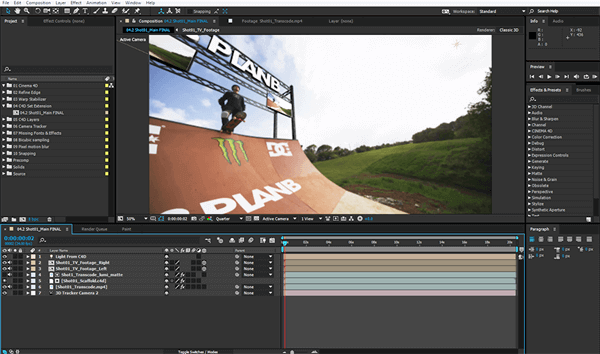
Pros
- It is a post-processing editing tool that has hundreds of plug-ins and magical effects.
- It can be used to edit videos quickly without any delay or processing time.
- The user interface is intuitive and easy-to-use.
- Complete online support is provided to the users.
- A free trial is offered to new users.
Cons
- The monthly membership charges ($29.99 per month) have to be paid if you do not buy the entire package which is quite expensive.
Conclusion
These are some of the editors available that can be used to create a slow-motion video. Just use these video slow motion makers and do share your experience after using them! We also have come with the mobile video slow motion apps that can be used to add the slow-motion effect in our last article. You can check them if needed.
