Top Best Video Stitcher Apps to Combine Videos on Mobile Phone
We love to create impressive stories by choosing certain sections of our recorded or downloaded videos. For that, we can use different computer software solutions and applications. In our last article, we have given numerous listings for MP4 video joiner software available for you to combine videos on computer. However, it is not always feasible and practical to use computer especially when we want to create wonderful memories and video stories in real-time.
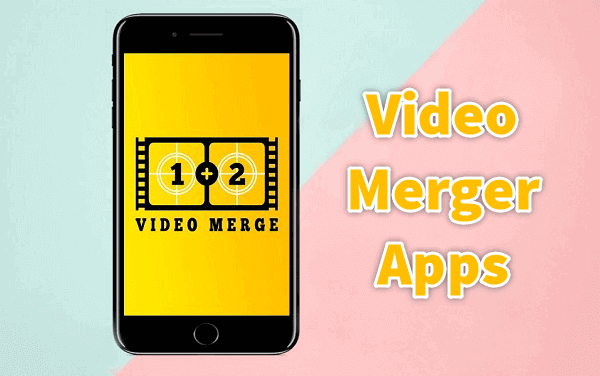
Therefore, we decided to dig deep into the internet to reveal the name of the best free video merger app that is trending in the market. These video stitching apps are not only user-friendly but also allow us to merge videos precisely without any issues.
Now let us take a look at these apps that can be used to join two videos together on Android and iPhone:
#1 Video Show
As one of the most trusted and awarded video joiner apps in the market of Android apps, Video Show is an amazing mobile app that can be used to editing videos in a hassle-free manner. In this app, dozens of themes (around 50) are available for you to create beautiful video stories, and you will enjoy working on its user-friendly interface.
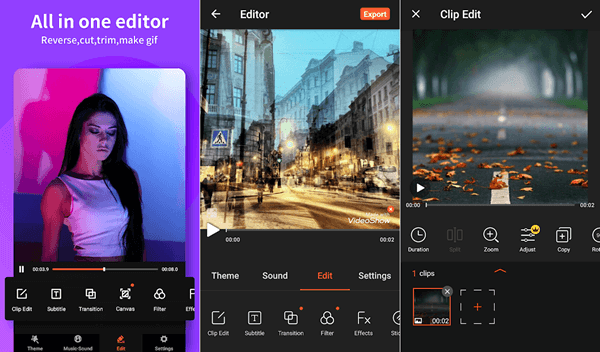
Pros
- You can blur the background and modify the speed of the video with the help of this app.
- You can even compress the size of the video after merging it.
- There is no upper or lower limit to the length of the edited video. As a result, you can use it freely to create long or short videos as per your choice.
- The quality of the final stitched video is up to the mark as it does not deteriorate by any standards.
- Apart from stitching videos, it can also be used to add different effects, text, audio effects, and much more to videos.
- It is a free app and therefore, you don’t have to pay anything to download or use it.
Cons
- It is not available for iPhone users.
#2 KineMaster
KineMaster is an advanced video editing tool that has been developed for iPhone and Android phones. It enables you to edit videos in a professional way and that too in a couple of minutes. To use this app to combine videos, you just simply need to drag and drop two or more videos into the working window.

Pros
- The volume of the merged video can be controlled for each of the video frames precisely.
- You can add transition effects in between the video frames to make them appear natural.
- Stickers, handwriting, and layers can also be added to the videos by using this application.
- You may even add subtitles or texts to the videos.
- Previews of the edited videos are available which enables you to review your work in real-time.
Cons
- It is not completely free. Some features of this app can be accessed for free but exclusive features like removing watermarks or logos from videos are only provided to the users who have purchased the premium plan.
#3 Quik
If you want to join multiple videos quickly, you must use Quik which is available for both Android and iOS users. Various templates are provided for users who are not professional video designers. It is designed to provide ultimate convenience to the users and therefore, many video editors love to use it for creating meaningful and impressive video stories.
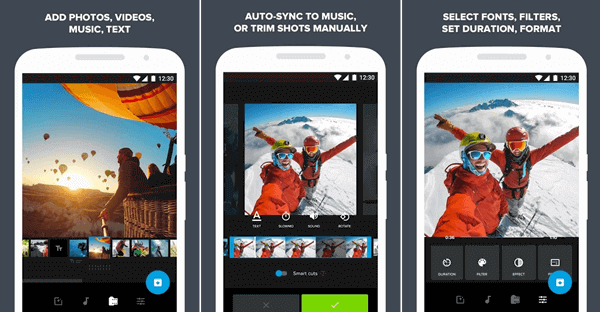
Pros
- Transitions can be added to make the stitched videos perfect.
- Videos can be cropped seamlessly and you can also append text, music effects, and much more effectively by using this app.
- It can hold up to 200 video clips and pictures.
- Edited videos can be downloaded in high resolution i.e. 720 or 1080p as per your choice.
- Videos that are not completely edited can be saved in drafts.
- It can be downloaded from the Google Play Store and App Store for free.
Cons
- You are not able to adjust the style of the fonts added into the videos.
- It is not suitable for long-form video as videos longer than 60 seconds are not supported.
#4 iMovie
Developed by Apple, iMovie is an elegant app that makes basic video editing a breeze. It allows you to join two or multiple videos on iPhone and other iOS devices. In its minimalist interface, you can click on the “Question” mark to understand the functionality of each editing tool if you have any confusion regarding it.
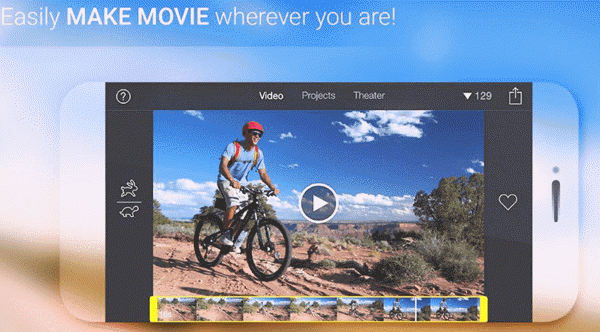
Pros
- The videos that were not selected earlier can be added afterward to merge together without any issues.
- It allows you to add filters to the edited videos or you can add a transition in between two video clips to add a realistic touch to them.
- It helps you create beautiful titles with a variety of effects in just a few clicks.
- You can even use it to create a slideshow of images.
- The music or sounds of the original videos can be muted before or after merging them.
- It has a solid built-in music and soundtrack library.
- It does not leave any logo or watermark on the edited videos.
- It is free to all Apple users.
Cons
- The features of this app are somewhat limited. Modern editing features like adding subtitles or audio have not been integrated into this app.
- It’s only designed for macOS and iOS users.
#5 Funimate
Funimate is an interesting video stitcher app that can be used to join two videos on iPhone as well as Android. It is packed with modern editing tools and features, so you can also use it to create impressive and creative video stories without any issues and share them on your social media accounts by using automated tools.
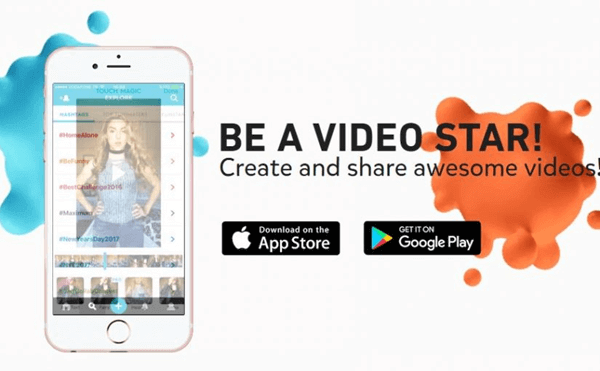
Pros
- You can even add photos into videos to create cool and funny videos.
- Entertaining and shorter video loops can be made by using this app.
- If you have any confusion regarding its editing tools, you can get it resolved from its active community.
Cons
- It is more ideal for creating shorter video clips.
- It is free to use, but many ads keep disturbing you on this app.
- You will have to create an account before using this app to merge videos.
Conclusion
These were some cool video stitcher apps that can be installed in your smartphones for stitching videos seamless on your phone. Try them now and convey your feedback through the comment section.
