How to Repair Corrupted MP4/MOV Video Files in 2019
Hi! About ten days ago I moved my wedding videos from an SD card to an external hard drive through my Windows computer. After everything is transferred, I deleted the original copies. However, when I tried to open one of the MP4 videos, it doesn’t work! The video player says the file might have been corrupted. I have no idea what has happened. Is there any solution to repair corrupted MP4 videos?
cannot-open-corrupted-video.png
A video can convey the content worth thousands of words in a vivid manner. However, due to the high requirement on integrity, many video files are found corrupted after accidents, like interrupted transfer, partial downloading, mistaken deletion, etc. That is to say, people cannot open or play the corrupted videos with any programs or apps because the files are no longer complete with missing index or damaged pieces. Don’t worry. We have talked about how to repair corrupted images. In this article, you will learn how to repair corrupted video files in 3 methods which have been proven to be working for many people.
Method 1. Repair Corrupted Video Files Free with VLC
VLC is the most recommended software to open all kinds of video files. If it fails to play your corrupted video, don’t give it up too early. We may apply MP4 repair with VLC Media Player. When you try to open a damaged MP4 or MOV file with VLC, the program may ask you whether to repair the broken files
- Step 1. Open VLC player on your computer, click Media from the menu and choose Convert or Save.
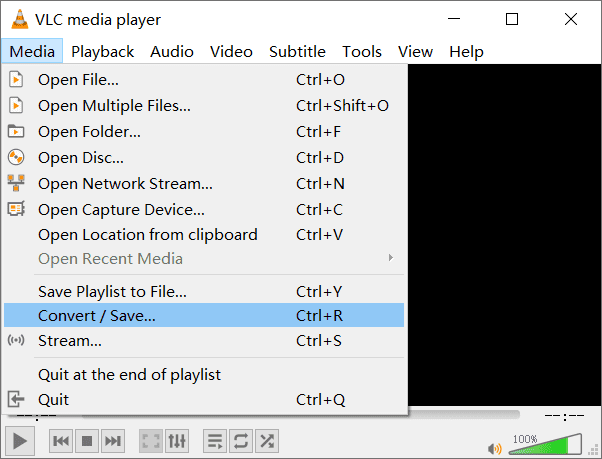
- Step 2. Add the corrupted video files, then click Convert/Save button.
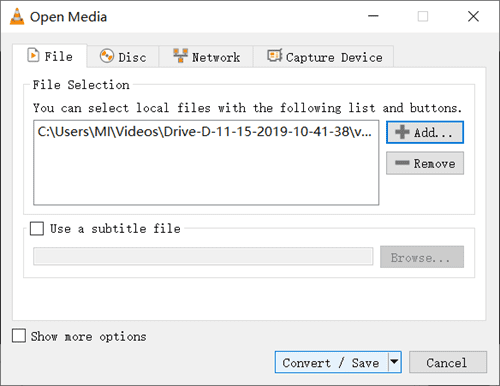
- Step 3. In the Convert window, click the Browse button to specify a location for the output.
- Step 4. From the Profile drop-down menu, select the desired Input Codec.
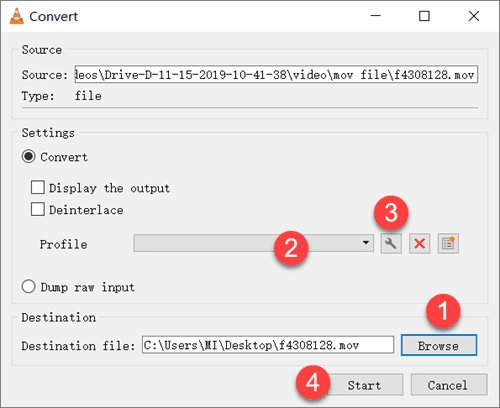
- Step 5. Click the Wrench icon next to Profile menu to open and edit selected profile.
- Step 6. Click Start to begin the corrupted video file repair.
Method 2. Use MP4 Repair Tool Online
You will need a valid video taken on the same device (or software) with the exactly same settings (including resolution, bitrate, fps, audio format). Currently only MP4, M4V, M4A, MOV, 3GP formats are supported. If the corrupted video was recorded on your camera, drones or smartphones, just pick the last valid video file you find on the SD card which will be helpful to restore your damaged video file. You need to pay a certain amount of service fee if your video is successfully repaired.
- Step 1. Upload the corrupted video to FIX.VIDEO.
upload-corrupted-video.png - Step 2. Wait the engine to scan the uploaded file.
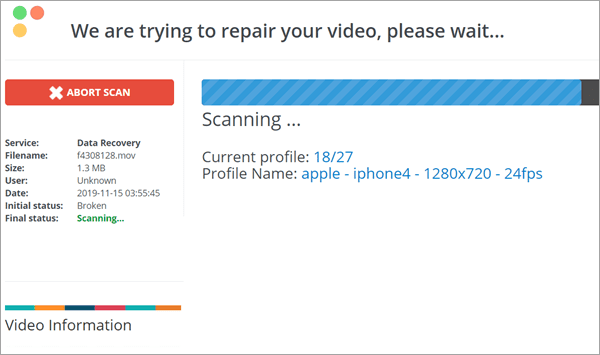
- Step 3. You will be asked to upload the reference video.
- Step 4. The corrupted video will be automatically repaired.
Method 3. Repair Corrupted Video Files with Digital Video Repair
Digital Video Repair is a free tool for fixing corrupted Mpeg 4 and AVI videos. It supports broken MP4, MOV and AVI files encoded with DivX, MPEG4, Xvid, 3ivx and Angel Potion codecs. This free video repair software will fix issues of partially downloading, frozen playing and broken positioning index in the corrupted videos without losing valuable fragments. It is only available in Windows platform.
It is not easy to find a MP4 repair tool which is really working and totally free for all features. Given that into consideration, we can ignore the simple interface. This tiny utility also features in a high recovery speed. Whether the repair really works or not, which is surely possible depending on the severity of the damage, at least it won’t waste us much time.
Here are the advantages and disadvantages of Digital Video Repair if you’re still hesitating:
Pros:
- 100% free for personal use
- Light size and quick speed
- Support various common video types
Cons:
- One video repair each time
- Exclusive for Windows users only
Final Thought
In this tutorial, we have learnt 3 ways to repair MP4/MOV corrupted video files. Nevertheless, we should assume that not all corrupted videos can be repaired. Actually, the success rate could be quite low. If your videos were corrupted after recovering from deleted or lost data, it is suggested to choose the best recovery software to in the first place. RePicvid Photo & Video Recovery is a highly-rated program on the market which has helped thousands of users to get back their precious memories. In case accidents happen to you, don’t hesitate to use it to recover lost photos and videos from SD card, pen drive or hard drive as soon as possible.
