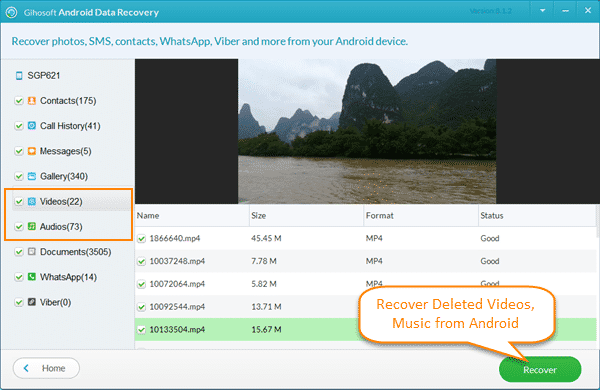9 Best Slow Motion Video Makers and Editors for Android in 2019
Most modern smartphones contain a native slow motion video recorder that you can use through your camera App. Slow Motion videos are something that offers you a whole new experience while recording a video and it’s considered to be one of the most required features among many other options on Android.
Why Would You Need a Slow Motion Video App?
Making a slow motion video could be helpful in making funny videos, lessons, showing products and more, and they require high-quality hardware so your phone can perform the process of creating a slow motion video in real-time while recording a video.
Also Read: 10 Best Photo Video Maker Apps for Android
You can easily try it out by slowing down the frames rate while watching a video on YouTube, you will die laughing then, and you will absolutely want to try this by yourself.
Top 9 Slow Motion Video Apps for Android
In today’s article, I will introduce the nine best slow motion video makers for those who have a phone but don’t support slow motion video recording. Simply use one of them, you can make a slow video on your Android phone quickly.
1. Slow Motion Video FX
The first app I’m going to talk about is Slow Motion Video FX. This is one of the best slow motion Apps that you can use to create your own slow motion videos, and it’s available for free with no prior knowledge required.
The best thing about Slow Motion Video FX is that it doesn’t force you to have a watermark on your videos of its logo, and can edit old and new videos, which means you will not have to only edit videos captured after installing the application.
What’s more, the slow motion video editor allows you to decrease and increase the speed of your videos up to 5x, and you can use it to directly share the newly edited video with your friends over Instagram or WhatsApp Stories.
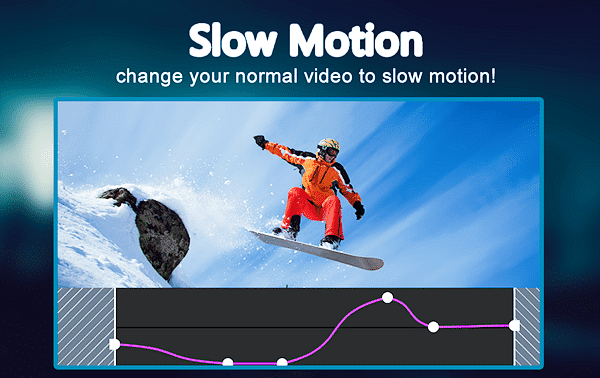
2. Hudl Technique
Hudi Technique is made for athletes and coaches so they can record a video while performing a specific action to share it with their trainees or save it for later use.
This slow motion video app is also a perfect solution to optimize your videos while kicking a ball like a golf ball to make it like a tigerwood shoot.
Also, Hudi allows you to share your videos with your friends and you can use the application to view two videos at once so you can improve yourself in practicing by comparing your movement with another professional one.
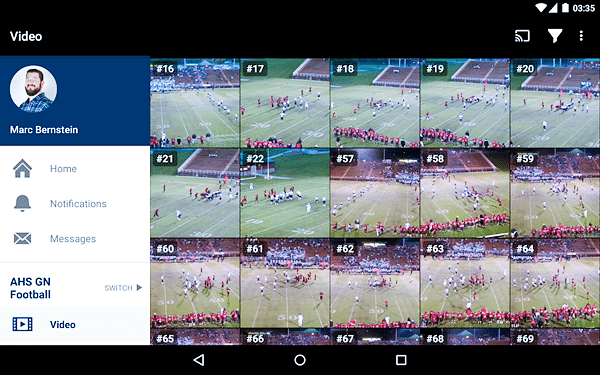
3. Videoshop – Video Editor
Videoshop is not just a slow motion video creator, but it’s also a great video editing tool with many options including trimming, cropping and playing videos along with the ability to increase and decrease the speed of your videos to create a package of speed and slow motion videos together.
You can also directly share your projects with your friends and family through social media platforms such as Messenger, Instagram Stories, WhatsApp Stories and more.
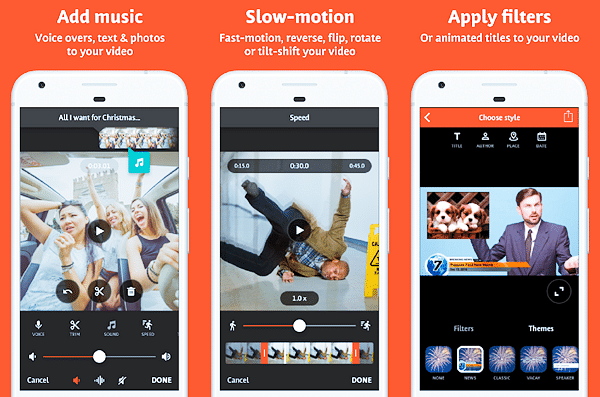
4. AndroVid – Video Editor
AndroVid is one of the most popular slow motion video apps that you can use on your Android phone with a simple and easy interface with no prior knowledge required.
You can not only slow down your videos but you can also reverse them so you can make your friends wonder how you could call the cup of water to be filled again all alone.
You can also use the frame grabber feature that will allow you to remove a specific frame of the video, and this will help you create a YouTube video with no worries of having problems such as the stammering that happens during recording your videos when you stand up in front of the camera for the first time.
Moreover, AndroVid will help you export your videos in many formats so they can run on any video player like FLV, MP4, AVI, VOB and more.
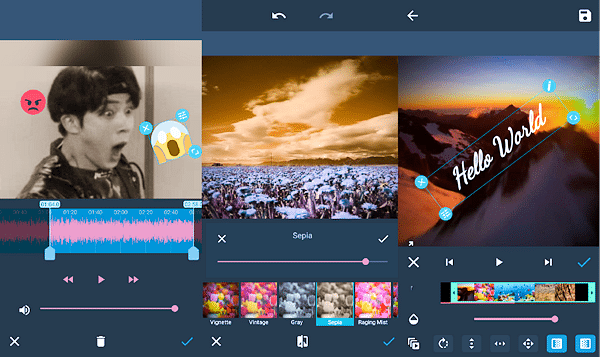
5. Slow Motion Frame Video Player
Slow Motion Frame Video Player is simply a video player that allows you to play and watch your videos in slow motion without having to edit and save them on your phone.
You can do that easily by tapping the plus and minus buttons to increase and decrease the speed of playing your videos respectively.
Unfortunately, there is no reverse playback feature in Slow Motion Frame Video Player, but the app does its job in playing videos and slowing it down.
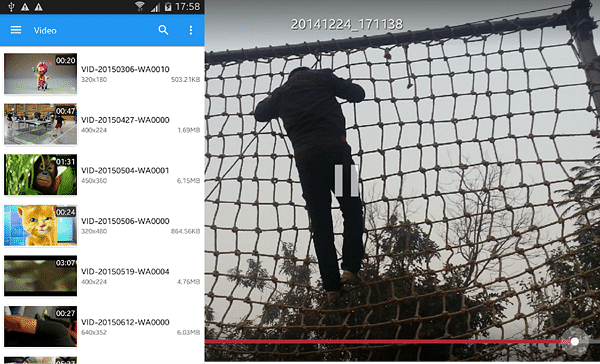
6. Efectum
Efectum is another slow motion video maker that will help you to decrease your videos speed.
The best thing about Efectum is that it allows you to use it as a camera application so you can edit your videos instantly after recording it, and you can also edit your old videos by importing them from your gallery.
The slow motion video application contains a huge number of features that will help you edit your videos and make them look better by adding music, controlling the speed of the motion and more, and it doesn’t require any knowledge of video editing so you can use it once downloaded.
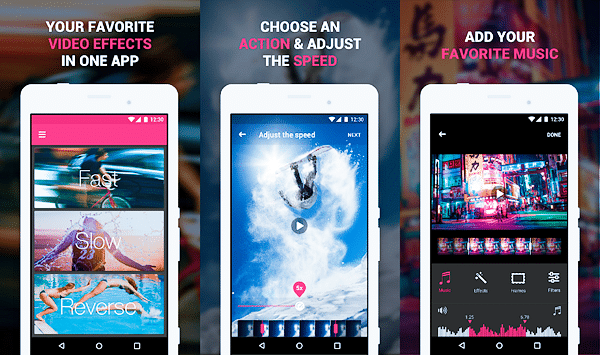
7. Coach’s Eye
Coach’s Eye is another great and professional slow motion video app for Android. If you are a trainer or intern, you can use tool to slow down the professional actions in the video to help your trainees or yourself better master the skills to achieve a specific Level.
The best thing of the app is that it offers you a 2GB free cloud storage to save your videos with no need for external storage on your phone, and you can also use it in a less professional way to create your own funny slow motion videos using its user-friendly interface.

8. Smooth Action-Cam Slowmo
This one contains a basic slow motion video editor so you can cut, trim, or delete parts of your videos with the ability to control the speed of the motion on your videos by slowing it down or speeding it up.
You can also add more effects to your videos like generating additional frames on them in case your video requires that.
Smooth Action supports almost all videos’ formats whatever the type of the phone or device used to record them, and you can even edit a video with a super-high frame rate up to 240fps.
Using this slow motion video app, you will surely able to create a slow motion effect like those you might see on videos captured using a professional camera like GoPro, Sony Actioncam and more as you can even slow down your video to 1/8 of its original speed without losing any detail.

9. Fast & Slow Motion Video Tool
Fast & Slow Motion Video is a tool that offers you the most basic feature of slowing down and speeding up your videos with no more features but it does its job. You can slow down your videos using the slow motion video maker with up to 1/8x of speed.
The worst thing of Fast & Slow Motion Video is that it doesn’t contain a built-in camera App, meaning that you will have to record your videos using your native camera App or any other application and then import them from the gallery so you can edit them and add some slow motion effects.
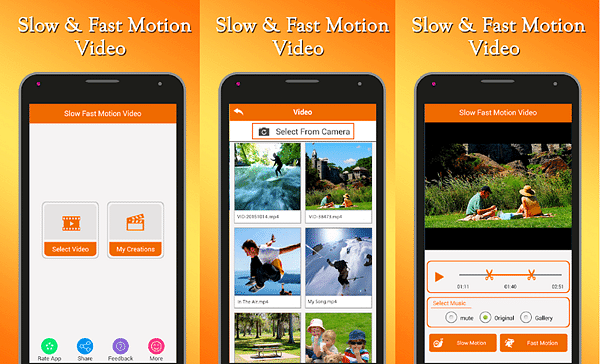
Conclusion
By reaching this line, you now have the 9 best slow motion video Apps for Android in your hands, so you can create funny videos, lessons, and YouTube videos, along with reverse playback features that let you get some magical feeling among your friends.
All of these slow motion video makers don’t require any high specifications and they also don’t require rooting your phone, which makes them suitable for any user, no matter what smartphone he uses, and whatever knowledge he has.
Don’t hesitate to share this article with your friends and family after pranking them using some magical effects, and follow Gihosoft to learn more and more about Android and its Apps every day.
Pro Tip –Recover Deleted Videos from Android
While you are surfing Gihosoft, you may find many tutorials on how to recover deleted videos, music, photos, etc., if you are experiencing data loss, you can download Gihosoft Free Android Data Recovery software on your computer, then connect your phone to your computer to quickly get your lost or deleted data back.