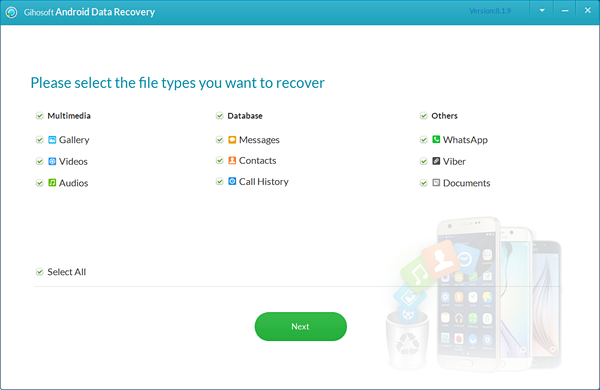5+1 Best Song Identifier Apps for Android Music Recognition
Love the music that is going on in the bar? Or the one that you hear while you’re eating food at your favorite restaurant? While you can be a music lover, you wouldn’t know about all of the beautiful music that exists around the world. What do you do if you find music that you love but don’t know what’s it called?
Get a music recognizer app to help you out, of course. One of the greatest inventions of the 21st century, the music finder app goes through millions of songs to find the one that’s playing around you. This means you don’t need to ask the person who is playing the song and go through a traumatizing awkward conversation.
What Song is this? Who Sings this Song?
If you haven’t used a song recognition app until now, then you should definitely download it because you are absolutely going to appreciate it. When it comes to a music recognizer app, there is something you need to keep in mind. The very first one is checking the number of languages available. If you love listening to music sung in different languages, then this is one feature to look for.
Along with that, the app should also offer translation for songs available in other languages. The app shouldn’t use too much battery or internet data for background activities because you typically use it while on the move. User interactive design and beat light effect are bonuses, so if some app offers that, you should grab it.
Top 6 Apps You Can Use for Music Recognition
Here are the six best music recognition app for Android mobile phones you should download today:
1. Shazam
When it comes to popularity, Shazam wins the category. The music identifier app used by hundreds of millions of Android users and is completely free of cost. Along with finding the song and who sings this song, the app also helps to discover what people around you are checking on their Shazam app. Along with this, it also offers one-tap access to video clips of the song you just searched for, streaming services, and a space to purchase the particular song.
You can find the music from all small and big artists from Adele and Kanye West to Taylor Swift and Beyonce. The song recognizer app also works offline, so even when you aren’t connected to the internet, the process is going to be just as smooth and quick. You can share the music with your friends on Facebook, Twitter, Pinterest, WhatsApp, and Google+ among other social media platforms. This is just the beginning because the music identifier app also offers visual recognition that works like a QR code to get information about the posters, magazines, and books that you captured on your camera.
It is also compatible with a SmartWatch. It is absolutely crazy how all these features are offered for free. The music identifier app is downloaded by more than 100 million Android mobile phone users.
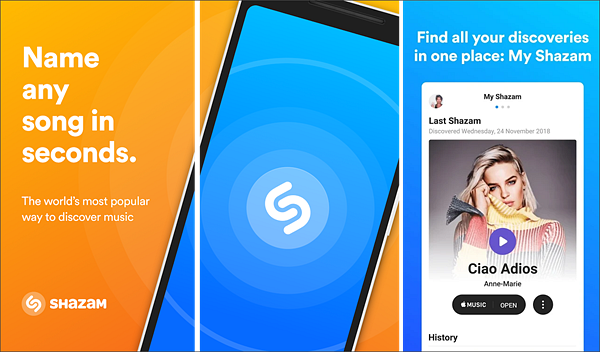
2. SoundHound
Another famous song identifier app for Android SoundHound has a user interactive design and is easy to navigate. It already has more than 100 million downloads and is considered in the top 10 list of must-have apps you should have in your phone by NY times. After you open the music recognition app, all you have to do is say OK Hound and say what’s this song and the music identifier app will do its magic. If you want to play a certain song, all you have say is OK Hound play Taylor Swift’s Bad Reputation.
Your SoundHound account can be merged with your Spotify account to build a personalized playlist. For this, you need a music subscription of Spotify. It has an in-built app called LiveLyrics(r) that lets you read the lyrics as the music moves forward. Other than that, you can share what you’re listening to on social media accounts include Facebook, Twitter, Snapchat, Google+, and Whatsapp.
In case you need: 11 Best Ways to Download Music from SoundCloud
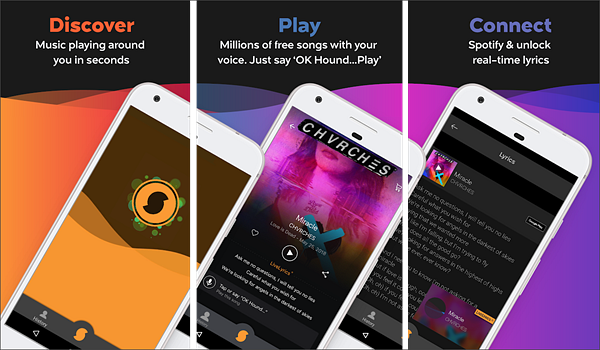
3. Beatfind
A relatively new song identifier app for Android phone users, Beatfind can easily recognize songs that are being played around you. It is a great app to use during parties flashing strobe light that appears on it according to the beats of the song being played. ACRCloud powers the music recognition mode. You can also keep a history of the songs that you’ve searched for before.
After the app identifies what song is playing, you are given choices to either play it on YouTube, Spotify, or Deezer. For Spotify and Deezer, you will require a subscription but YouTube is completely free. Beatfind offers an excellent customer service that is dedicated to helping you out any time you come across a difficulty. You should know that this music recognition app works a little different than the two other mentioned above, so you’ll face some difficulty before you get used to.
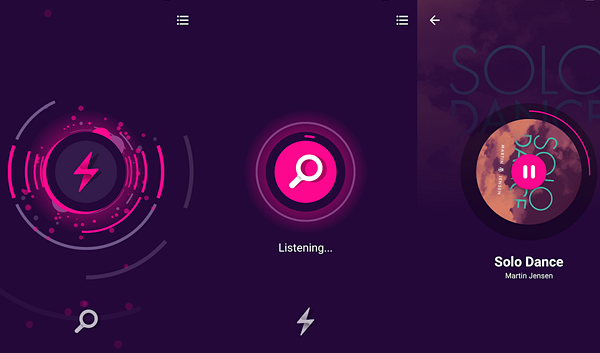
4. Musixmatch
With over 50 million downloads, Musixmatch is a widget-based music recognizer app that makes finding and playing songs very easy. It has the world’s largest collection of songs, so you are going to find songs in every language known to man. Also, you can connect the song lyrics finder with Youtube, Spotify, and Pandora to stream music.
The Floating Lyrics widget enables you to read the lyrics of the track being played currently so that you can learn the words, especially if it is in a different language. Also, if the song is in another language than the chosen one, the translation is displayed below the lyrics, so that you learn a new language while listening to the song. After finding what’s the name of this song, you can share it with your friends on various social media accounts. Musixmatch is compatible with Android Wear devices and Chromecast televisions.
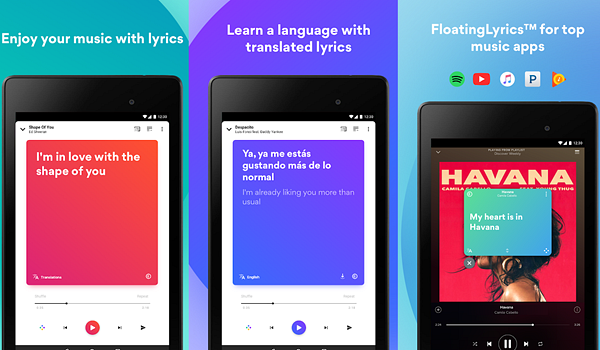
5. MusicID
MusicID is a lot more than just a music finder app. Apart from its typical function of finding the song that is being around you, MusicID gives you an in-detail brief about the artist or band, and movies the song is used in. You get to do all that for free. The artist pages are displayed very creatively so that you get the most important information first.
This song recognition app only has 100,000 plus downloads until now, which means it is pretty new and a lot of changes are to be expected. For the very same reason, background activity consumes a lot of internet data and mobile batteries. The collection of songs is limited to only English, so if you are looking for a basic music identifier app, then we recommend you download MusicID. Many updates are coming soon, so stay tuned.
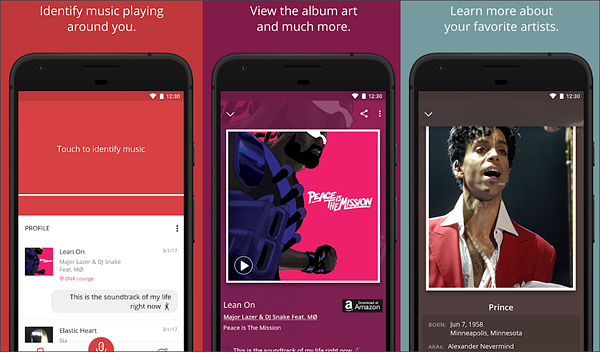
6. Soly
What’s better than a bonus app at the end of an article? Let us introduce to you, Soly, a music recognizer app that has a huge collection of songs in many languages. You can download lyrics and share your favorite lines with friends and family on social media including Facebook, Twitter, and Instagram. If the song isn’t synchronized in your music player, you can adapt the lyrics.
The song recognition app has a modern user interactive design that works in a super fast and organized manner. It is simple to use and absolutely free of cost. After the latest update, Soly allows you to set it as your default music player, which is a huge memory saver. You don’t need different apps for recognizing music and playing it as everything happens in one. The music identifier app has been download for over 100,000 times.
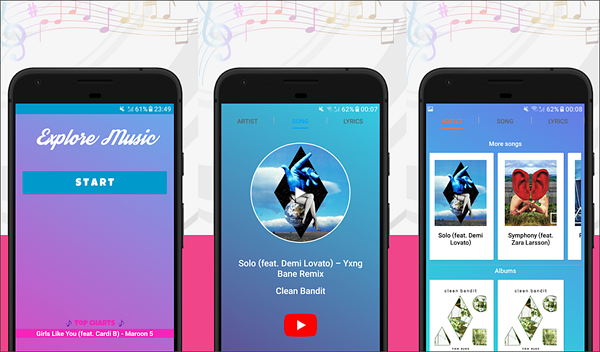
Online Song Identifier
1. Musipedia
Musipedia is a search engine for tunes and musical themes and a collaborative music encyclopedia. Only the melody needs to be known to search the song. With MusicPedia, you can search for a song by either playing it on a virtual piano keyboard or by whistling it to the computer using any microphone. MusicPedia is styled after Wikipedia and works best at finding classical Music. MusicPedia can identify all Music that contain a particular melody that you just recorded by humming or through the computer keyboard. The Musipedia collection is editable by anybody. It can give you instant satisfaction when you want to know the name of that song playing on the radio.
If you can play a tune on a virtual keyboard, it can help you find the name of the song tune you are looking for. You do not need to enter the full melody. Rather only 5-7 notes will usually be sufficient to identify a melody. It can also provide you with stories behind the songs. Songs meaning and information, including album and chart position, music trivia, music videos. It is the best place on the internet to find the identity of the song.
You can tap the M logo and let the software listen to the sound. After a few seconds, your phone will vibrate to indicate that it has stopped recording and will now reveal the title of the song.
2. AudioTag
AudioTag.info is a free online service that can easily recognize virtually almost any song you can encounter. It works on a simple principle that you have to upload segment of a song or entire song, and cloud algorithm will quickly detect its origin, and provide you with the information of its creators, name, album title and more. AudioTag.info has more than a hundred albums in its database, which represents an easy way to get information about your unknown songs.
AudioTag is a great service that can help you to identify songs that you have recorded on your PC and give you the chance to organize your music library finally. The interface of the AudioTag enables you two ways of uploading songs for testing. You can either directly upload file from your PC, or specify a direct URL to the audio file. After you are done uploading the file, you need to prove you are human and then AudioTag compares your audio file to its database and identifies the song. AudioTag suggests you choose an audio clip with a 15- 45 seconds duration. AudioTag supports file formats like WAV MP3, OGG, FLAC, Flash Video, MP4, and many others. AudioTag offers a great alternative to music recognition for people who don’t have the permission to install third-party apps and also if they do not have a microphone. Moreover, AudioTag has successfully helped to recognize 1.5 million queries so far.
3 . AHA Music Extension
AHA Music is a music identifier on Chrome; it detects songs playing on your browser with Spotify, Deezer, Videos and audio files and youtube stream links. It is a chrome extension which is even smaller than computer software. You can even recognize songs with headphones. AHA Music is free to use for all users.
As the name suggests, the idea of AHA Music extension is to help you detect the Music by its lyrics or audio playing on social media as well as on other streaming websites that lack this basic information. Considering that it is an extension, it goes without saying that you need to have Google Chrome installed on your computer or your device. You can use it right away, and you can test it on a streaming website of your choice. The extension is designed in such a way that it displays a list of tracks or audios that has been identified in the past. It is worth mentioning that the utility keeps the history so that you can search it later on as well. You can even clear the detection history at any time. If you want to identify the songs or audio playing while you are browsing the web directly from your browser, then you must use the AHA Music identifier.
On the other hand, you must keep in mind that the app does not recognize samples from media players you may have installed in your computer.
4 Wat Zat Song (Web): Sing a sample for people to identify
Wat Zat song is a straightforward site with only two options. The first one is by recording yourself or listen to other people’s recordings to help you identify the tune. You just need to click on Find the name of the song and allow access to your microphone. Press the record button and start singing. Then choose the genre of the Music and about how old it is and then type in your email address. Now you have to wait, and someone will figure it out for you. First, you need to sign up before you start recording.
WatZat is a new community for those that like to name that tune. You can submit a song to be named, or show your skills by naming those that have been submitted by others. Your profile keeps track of all your submitted tunes. Either they were of those who are pending or those who have been solved by you. When you submit as a song, you can either sing it yourself or upload the file directly to the site. Viewing other people profiles displays the same information as well as the users ranking, which increases for site activity. Choose the type of music you’d like, and see how many answers you get right.
You can even play quizzes as well if you’d like to test your song – naming talents. It is the world’s fastest music search site. It is free and legal to use for all users.
5. Name That Song (Reddit): Reddit song Identification Community
Reddit is a social website and forum where site members socially promote content through voting. Reddit member registration is totally free and it is required to use the website’s basic features.
On the homepage of this website, you will notice a list of posts – a collection of text posts, link posts, images and videos. When logged out of Reddit account, the front page is composed of the site’s default subreddits –a list of about 50 topics including Music, videos, news, among others. You don’t need to pay for it, but it’s a way to support a site, get some perks and be invested in a community. Reddit is basically the group of people meeting on the internet, sharing stuff, talking to one another. Even if you don’t have an interest in posting, then you can still enjoy what Reddit offers.
And one of the subreddits is dedicated to naming songs that are difficult to identify. Its NameThatSong to find out the song through the tune.
6. Identification of Music Group (Facebook): The Best in The Business
The Identification of Music Group is Facebook’s newest superstar, and an absolute goliath within the online music community started almost three years back.
It is now one of the most prominent hubs for electronic music fans on the social media platform. You must have a facebook account to join the group. You can request to join the group and retract your invitation from facebook. Then you’ll receive an email for the confirmation of joining the group, and you will be added to the group in the next round of invites which occur monthly.
The purpose of this group is pretty much simple. When you post your shaky videos of tunes, you want ID’d and let the 36, 000- strong squad of Music help you on your music quest. The process is pretty simple as well for the users. A user can hear a song during a live set, posts a video of said track-or includes a timestamp marking the track in a longer set, and people respond to the thread. The group has continued to expand its user base, so you’ll see more posts from members located around America, as well as a large variety of genres. It’s peer-to-peer exchanges like this that illustrate how this group is changing the way people use the internet, and each other, to increase their musical Rolodex. There are some recommendation guidelines that everyone needs to follow like following a thread versus merely commenting on it so that you can keep updated with the progress of each post. The identification of the Music group on Facebook functions as both as a place to learn from the industry’s most knowledgeable people and to hear fresh Music that hasn’t hit the mainstream yet.
7. Find Music by lyrics (Web)
If you can’t remember how a song goes, but know a few words, then this may be all that’s needed to get the result. As you’ve probably guessed, this service works by matching lyrics rather than analyzing actual audio. The website is easy to use and gives good results, even though its music news feature hasn’t been updated in a long time. There is a large catalog of music lyrics to accurately find what you’ve been looking for, based on song lyrics. You can tag and save words, share them, and can even browse lyrics when offline. Moreover, it can link you to Youtube so that you can listen there instead.
Another way could be to find the song name if you know some of the lyrics is itself the tech giant, Google. The site is just amazing and pretty much simple to use. Requires no registration or signing up like other sites. Once you enter the lyrics into the search space, then you will find a lot many music /songs related to it. Then you are done, and you can enjoy your music.
You can also use Google Music Search to pull a bunch of other information related to your song, its artists, its album, different versions of it, and more. If you add the term “music” to the front of your screen, you will invoke Google’s searchable database of artists, songs, albums, and lyrics precisely.
In conclusion
You will no more have to wonder what song is this, all thanks to these music finder apps. Like you would’ve already guessed, Shazam is our favorite, favorite for the wide range of features it offers. Even though ads keep appearing over and over again because all apps are free. We feel that Soly holds a lot of potentials and might become one of the most popular music recognition apps for Android considering that the updates are constant and several features are included. A person’s choice differs from the other, so pick any from these six because they all make good music recognizer apps.
Also Read: Best Android Data Recovery App – Recover Lost Data from Android for Free