21 Best Free Android TV Apps Not to be Missed
Android TV is considered to be one of the best features that have been provided by Android and Google together that enables us to see and watch whatever we want on the big screens using our smartphones. Although the feature hasn’t been there before a previous couple of years, many companies have integrated their applications with Android TV and TV casting features and even some others had made specific applications to help users in using this feature.
Also Read: How to Connect Android Phone to TV
The 21 Best Android TV Apps for You
You may be confused by a large number of TV apps you get after searching for “Android TV”, and for that, I provide you with this article, which includes the 21 best apps for Android TV that were tested and selected by the Gihosoft team. It greatly reduces the range of your choices, making it easier for you to find the one that satisfies your needs.
1. Netflix
There is no doubt that Netflix service is the best one of its kind, and you may not find a better Android TV App to watch movies, series or TV shows than Netflix.
It’s a video streaming service and is available everywhere in the world meaning you will not have to use Proxy or VPN servers to use it.
It has a wide variety of movies, TV Shows, and series whether they are produced by other companies or exclusively produced by Netflix itself like the award-winning series “13 Reasons Why” and more.
Netflix gives you the ability to use it for free for 30 days with no limits of watching. And it supports Android TV boxes, so you can even find it on any smart TV or game console like Xbox One or PlayStation 4, which means you will be able to continue watching your movies and series on any device and anywhere.
The Android TV application has also no ads which are a plus but just gives you some recommendations based on your watching history.
- Free 1-month trial
- Subscription starts from $9.99 per month
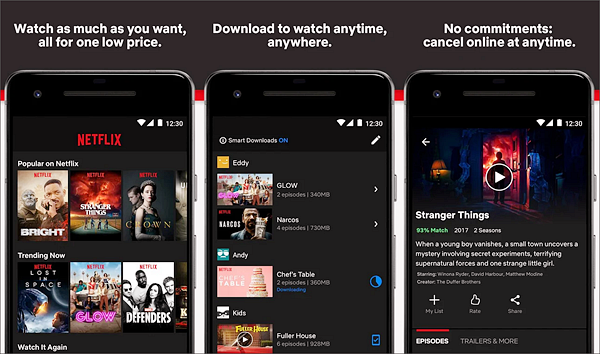
2. Hulu: Stream TV, Movies & More
Hulu is an Android TV app with a different idea as it allows you to watch tons of shows, movies, and series via a huge number of channels supporting Live TV like FOX, NBC, Disney Channel, ABC and others for a monthly subscription.
It has a great personalized and organized interface with a number of its original shows and series like the Handmaid’s Tale, Harlots and others with a lot of kids’ series.
You can do a lot with Hulu application for Android TV like recording Live TV and continue watching via multiple devices. And for sports lovers, you can track and record games of your favourite teams via My Teams feature.
Tip: You can remotely control your TV with the best 9 universal remote control applications.
You can find Hulu on Android Box TV and you can also cast it over smart TVs. and it gives you a free trial then you can cancel it or upgrade for any of its plans like Limited Commercials plan or No Commercials plan or Live TV (Beta).
- Free 1-month trial
- Subscription starts from $7.99 per month
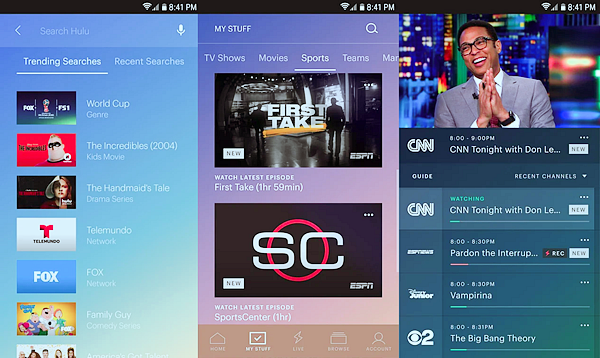
3. Iflix
Like Netflix, iflix provides you with a great number of shows, movies, and series but with a little different, it has no free trial period. Thinking it’s bad? No please think again as it’s a forever-free.
Yes, this cool Android TV application is free to use with some ads, and you can always upgrade to a Premium account to get premium content like Live sports and events with no ads.
You can watch on any device and stream on 2 devices at the same time with the support of Android TV, and you can download to watch your content offline (for up to 30 days)
- Forever-Free application
- Contains ads
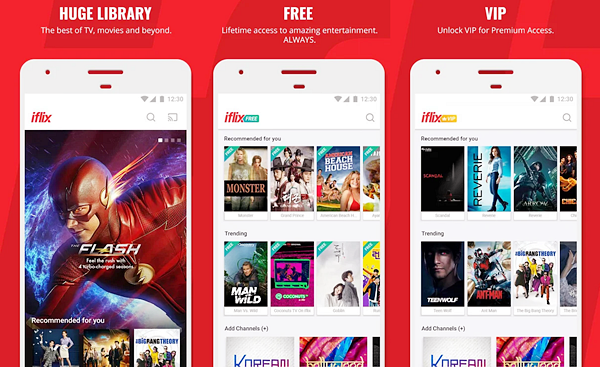
4. Spotify Music
Another streaming application and one of the best apps for Android TV in terms of music streaming, Spotify has now more than 160 million subscribers with more than 90 million premium subscribers among them.
Spotify is a free music streaming service with integrated radio service, and you can listen to tons of latest songs for free, and for premium users, they can play any song anytime and, on any device, download music for offline listening, listen to high-quality music, have an ad-free experience and they can cancel anytime they want.
You can use the application over Android, smart TVs, gaming consoles and Android TV Box, with pre-made playlists that suit your mode.
- Free version
- Premium account for $9.99 per month
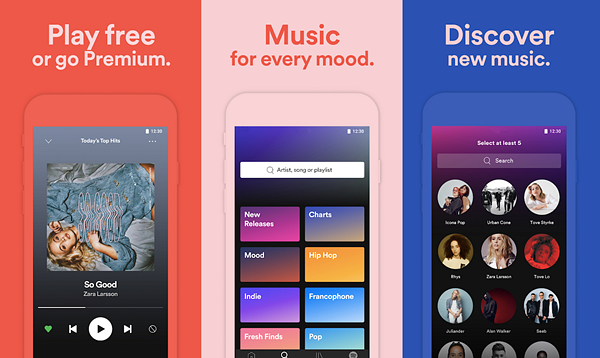
5. YouTube
Who doesn’t know YouTube? The greatest streaming platform ever by Google, it has millions of videos uploaded every day, and you can use it forever for free with no purchase needed unless you need some features like an ads-free experience or some exclusive content.
YouTube has combined between a social network and a streaming service, as you can like, dislike, comment, and share videos uploaded and follow YouTubers who create video content AKA Vlogs. Also, this Android TV app allows you to download specific videos to your mobile with a wide range of available qualities and FPS along with auto-captions.
Tip: You can download YouTube videos on Windows and Mac via Gihosoft TubeGet
Although the copyrights YouTube insists to save, some users do upload movies, series, and shows, besides the official channels of the biggest worldwide channels that have their own Live TV streaming with no fees.
You can also use YouTube wherever you want as it’s supported from all the available devices but Amazon’s Fire TV!
- Lifetime free
- Contains ads
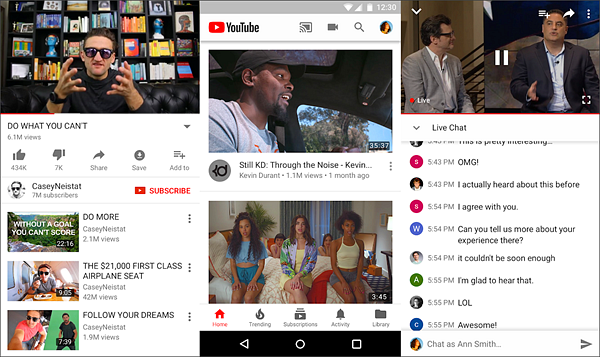
6. Google Play Movies & TV
In order to compensate the few exclusive contents available on YouTube, Google has provided Google Play Movies & TV, an application that works on another principle which is watched on-demand movies by renting them or purchasing them via the service.
You can watch thousands of available movies in high qualities via Android phone, tablet or TV by Chromecast, and it allows you to download your movies to watch them offline anywhere. As the service is pretty new, they offer a feature that is called Wishlist that gives you a notification when a movie you have been wish-listed becomes available.
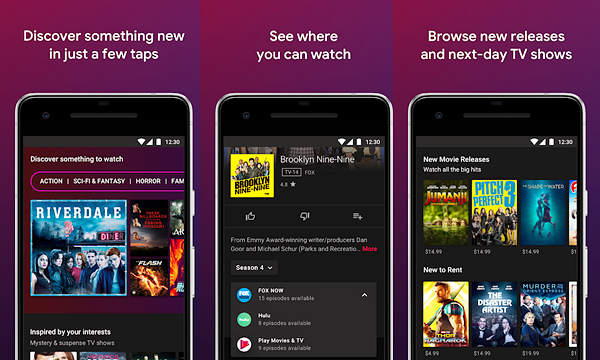
7. Amazon Prime Video
Another competitor to Google Play Movies & TV and Netflix, Amazon has invaded the streaming field with Amazon Prime Video armed with many exclusive features, like allowing you to pay to watch great packages of channels like SHOWTIME, HBO (The channel that shows Game of Thrones series and more), Cinemax, and STARZ.
You can also download movies and TV shows to watch anytime and anywhere with your device as this Android TV app supports many devices and operating systems but Google’s Chromecast, and you can check the series or TV shows before purchasing by watching the first episode for free (Contains ads).
You can also do the same as Google Play Movies & TV as you can purchase or rent from the catalog (not available in all countries).
- Free version
- Premium starts from $12.99
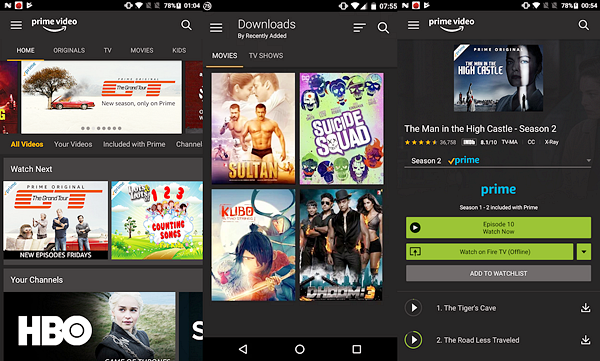
8. Twitch
If you are a games addict who cannot stop watching games even when not playing, or you want to get more popular among the gaming community, Twitch will be the best Android TV app for you.
You can watch live videos, follow the greatest gamers ever and watch your favourite games’ gameplay to learn new tactics, and that’s all is available over Android TV apps so you can watch gaming videos via Android phones, smart TVs and Android TV Box.
- Free
- Contains ads

9. Kodi
Kodi is not a streaming service more than it’s a media center that allows you to watch movies, TV shows, and series from all your applications with one screen.
You can also improve your experience using Kodi Add-ons that gives a great addition to the application, and you can stream it via Android TV which is great to organize all the media you store on Android TV and even add more media with it.
This Android TV app supports any audio, video format, and any media will be added to your device will be added automatically to Kodi’s library and stored into the proper categories to easily get into it.
- Free with no ads
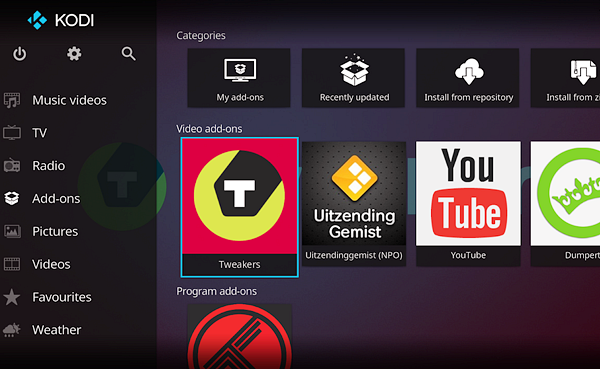
10. ES File Explorer
Just like Kodi but less specialized in media, you can use ES File Explorer as file management application to easily manage and transfer files between your smartphone and your TV, and you can connect to any cloud drive, FTP or SFTP to transfer files between your PC and your TV.
- Free
- Contains ad and in-app purchase
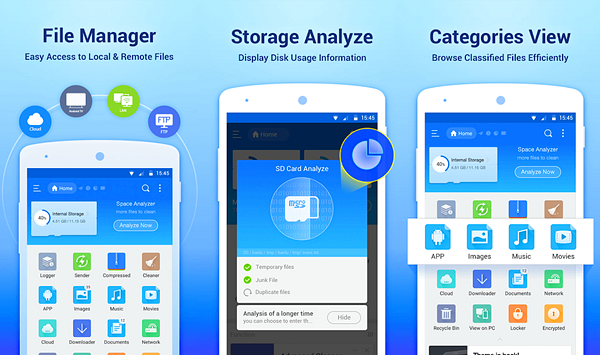
11. MX Player
MX player can be considered as one of the finest Android TV apps for the users, which is having incredible features for Android users. The user-friendly interface of this Android TV app is really very smooth to use and operate. This video player app is installed by Millions of users in their Android smartphones. Moreover, this Android video player app can read or detect media files from both locally stored files and external drives as well. And not only stored media files, several TV shows, but the latest web series and movies have also been added on MX player which users can stream online for free. If your Android TV has USB ports in it, then this video player is going to be very handy for you. Just connect any USB flash drive in the USB port of the Android TV to stream any videos and movies stored in it (USB Flash Drive). MXplayer software is developed and designed by J2 Interactive, which is an Indian tech company. The live network stream is also available in this video player software, which is surely an awesome feature for the users. Another imposing feature of MXPlayer is that it supports a variety of media file formats along with subtitles as well. MX video player is available on Google Play Store from where any user can download it for free.
12. Sideload Launcher
There are many applications that do support the installation on Android TV due to the lack of compatibility with Android TV version support. So, to install all those applications, you will need a Sideload launcher application which will help you to accomplish your task. These applications can be easily downloaded from the Google Play Store. The Operating system will definitely support all the application which has been installed using a Sideload launcher. But the main concern here is that those applications will not appear on the home screen of your Android TV. That’s why Sideload launcher becomes a great app for the users, which will assist the users in accessing those installed applications hassle-free.
13. Plex TV
Plex TV is another extensive choice for the users who own an Android TV and want to stream their personalized media collection on a big screen. Plex software will help the users to cast the media content on the Android TV in the easiest possible way. Moreover, Plex is also having one of the most beautiful kinds of in-built libraries and GUI for the users. This software can automatically download the subtitle files, metadata, movie artwork, viewer ratings, and much more as well. Casting media content on your Android TV will become an easier task if you install Plex software. Every user can download Plex TV software on his/her Android TV free of cost. There is also a separate user-manual guide available to learn the working and functionality of Plex TV software. All you need to do is install it on your Android TV and sing up with your credentials. Once you sign in with your Plex TV account, you can use this software to accomplish your task very easily. So, a great option for users in many ways for sure.
14. AirScreen
This software has been designed exclusively for the users who own an iPhone. Basically, all the apps which we have listed so far are compatible with Android devices, and therefore, for those users who own an iPhone, Airscreen software has been developed to cast the media content on the Android TV screen. And not only iPhone, several other iDevices like iPad, etc. can also be mirror cast on Android TV screen hassle-free without any issue. Moreover, this application also works well with Google Cast, Miracast, and DLNA protocols as well. The user-friendly and easy to use interface is one of the most highlighting features of this software, which makes it a popular media player application. Airscreen software is available for all users for free, and there is no doubt that Airscreen software is used by millions of users from all around the world. So, download Airscreen Live TV software from App Store for free to accomplish your task of casting the screen on Android TV.
15. X-plore File Manager
Basically, X-plore File Manager is a file manager for Android TV who can manage all the media files available in it. This software works will all Android devices working with Android version 5.0 or above versions. This extensive video player application will let you to transfer media files and all other files via Bluetooth or Wi-Fi. This File manager software also has an in-built music player where users can stream music for free. This file manager tool also offers a feature of a Fast image viewer in it. Users can comfortably see the contents of mass memories on their devices, or possibly from attached USB devices. Users can easily explore the internal storage of their device, and if you have your device rooted, then users can also make changes to system data like backup files or remove unwanted applications, etc. Access to FTP servers is also enabled in this File Manager to access the files directly from servers. The user-interface of this powerful file manager is also pretty much appealing for the users. Furthermore, in-app purchases are also enabled in this file manager tool, which is surely an advantage for the users. So, install the X-Plore file manager tool exclusively for free from the Google Play Store today.
16. Google Drive
Accessing files directly from Google Drive is the best possible way to play media files on Android TV. But unfortunately, Google Drive application is not available on Google Play Store for Android TV. That’s why there is a need to sideload the Google Drive app on your Android TV. For this purpose, you need a file manager tool on your Android TV like X-Plore file manager. This file manager will help the users to sideload a different application such as Google Drive which is not supported by their Android TV. So, if you somehow become able to install the Google Drive app on your Android TV, then you may sync all the media files and play them directly on big Android TV screen. All you need to do is just login with your official Google Account to accomplish your task. You can log out from your Google account anytime you want and can uninstall the Google Drive app as well.
17. Wake On LAN
Wake On LAN is another very essential app for your Android TV which may prove itself to be pretty much handy to you. WOL is an Android TV application that can be used by the users to wake up their PC remotely. The main and the foremost advantage of using this app is that if the computer on which you run Plex or Kodi server goes to sleep, then this app will automatically force your PC to wake up again so that you can continue streaming . This application works very well with Ethernet connections. Whereas if you use a Wi-Fi connection to wake up your computer, then it might not work very well for you. Moreover, another big disadvantage of using this application on your Android TV is that some of the Laptops might not be compatible with this app. This application needs your permission to access the USB/Media/Photos and Video files. The main purpose of taking these permissions from the administrator is for accessing the CSV files on your PC. Furthermore, WOL supports multi-languages apart from English like Italian, German, Dutch, Spanish, Japanese, etc. which is an incredible feature for sure.
18. Steam Link
Millions and Billions of users across the world use the Steam platform to play their favorite online PC games. And in the year 2018, Steam had finally launched its official Android TV link for the users. Those users who want to stream their favorite online PC games on the Steam platform can use this application. This application will allow the users to establish a connection between their Computer and Android TV without the use of HDMI cable. For better results, we will advise our users to connect their Computers using Ethernet to their router. Users can also use the wireless medium of connections like Wi-Fi and Bluetooth but using an Ethernet connection; you will not get any lag while streaming online. However, if you are still using the wireless medium for establishing connections, then please make sure that your Android device must be kept at a reasonable distance from your router. The Graphic user-interface of this application is pretty much attractive for the users. Users can easily understand its functionality because of a neat and clean, simple, user-friendly interface.
19. Google Chrome
Every one of us was thinking that Google Chrome comes pre-installed on every Android TV device. But unfortunately, this is not true. Most of the Android TV devices do not have pre-installed Google Chrome app on their device, which is very disappointing. Moreover, there is no separate Android TV version of Google Chrome available for the users. However, if you open the Google Play Store, then it may show that your device is compatible to install Google Chrome in it. And if in case it is not showing the compatibility with your Android TV, then you may try to sideload the Google Chrome app on your Android TV because this app is one of the essential applications for your Android TV. You may take the help of the X-Plore file manager to accomplish your task. As we all know that Google Chrome is a brilliant web browser which is developed by tech giant Google itself. There are Billions of users across the world who uses the Google Chrome web browser on their Android devices or their PC’s as well. That’s why we will strongly recommend you to get this Google Chrome app on your Android TV.
20. Live TV Providers:
There is no need for a Cable subscription if you have Live TV providers application installed on your Android TV. There are many Live TV providers such as Sling TV, DirecTV and PlayStation vue available for the users who do have their Android TV application versions. However, only DirecTV is the only application that needs to be sideloaded on your Android TV because there is no Android TV version supported by DirecTV.
Sling TV is an American television network where users can stream live TV channels exclusively for free. This huge network company is own by Dish network in the United States of America. There are various premium plans available for the users who want to stream other channels apart from local TV network channels. Other Live TV providers such as DirecTV and PlayStation Vue are also a very great option for the users to stream popular live TV channels. There are also many other popular Live TV providers available for the users on the web which have a content based on the regions and country.
21. Network TV Apps:
There is no doubt that there are hundreds of prominent TV channels available for the users. Most of these television channel networks are from European and American sub-continent. Major popular TV channels like ESPN and FOX sports have their separate Android TV versions for the users. Every user can catch up live telecast on his/her Android TV once after installing these applications.
The BBC iPlayer application is exclusively designed and developed for the people of the UK. Other channels such as Disney, HBO, Showtime, Nickelodeon, ABC, Food Network, Comedy Central, FX, MTV, HGTV, etc. also have Android TV versions which will help the users to stream these channels exclusively on their Android TV. While most of the channels are available for free, some of them are paid too, users will have to purchase the premium subscription to stream all these Live TV channels on their Android TV. However, there are also some channels which do require cable TV subscription. Some other TV network channels of which Android TV versions are not available on the Google Play Store can be simply installed by sideloading method which we have already discussed above. These wonderful apps will make sure that you will take advantage of your Android TV to the fullest.
Pro Tip: Recover Deleted Files from Android
If you have lost or deleted some important files from your Android phone, I recommend that you use Gihosoft’s free Android data recovery software to recover them. This is a very powerful software that can be used to recover data from various brands of Android phones, such as Samsung, Huawei, Google Pixels, Oneplus, Motorola, LG, HTC, etc. No matter what type of data, no matter what reason it is lost, just install the software on the computer and connect your Android phone to the computer, the software will automatically parse and scan the phone memory/SD card inside your phone, and you will eventually get what you want.
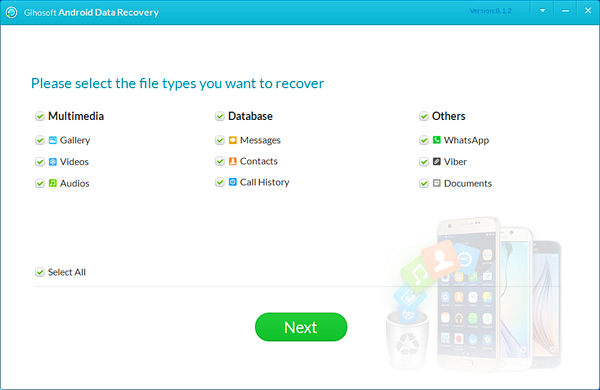
Conclusion
In the previous lines, I provided you with the best application you can use to fill your time with movies, series, TV shows, and even sports matches via your Android TV box to watch them with less price and more quality.
Tell us what is the best Android TV apps you prefer in the comments section below, and share this article with your friends and family to give them some good time.

