28 Free And Must Have Android Apps For 2019
In Google play store there are several apps which are coming up now day by day in the count of billions, but you cannot download all the apps which are present in the play store, but there are some few best apps of 2019 which you can easily download the applications on your phone. These applications include every kind of apps, like free and paid applications in the play store. These applications have been rated by the user ratings, features of the use and popularity. So now let’s look at the forms which should be on your phone:
28 Free And Best Android Apps For 2019 | Get The Most Out Of Your Phone
1. Nova Launcher
Nova launcher is one of the best application or you can this is the best android launcher which is available on the play store from many years. This launcher is speedy, smooth, and light weighted and also comes with the lots and lots of customizations. Also, there is a vast collection of icon packs that are available in the google play store for changing its look. This launcher supports the customization of the app drawer, which has the facility of notification badges and dock and also customization of the icons and folders. This application is free for downloading and using. But the prime version of the app requires money to unlock some new features.
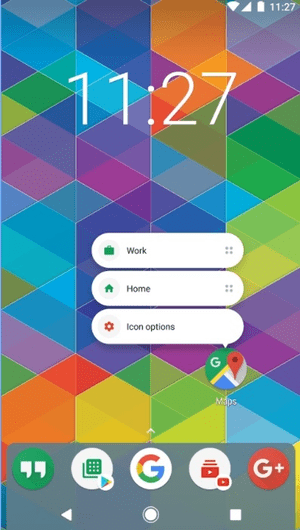
2. Google Assistant
Google assistant will work as the personal assistant for you, which will allow your users to communicate and to get the lots and lots of things done. You can also use this application in the Android as well as on iOS devices which will trigger the demands and also can ask any question and for playing games or while making a plan, and it also includes the useful voice commands. This application works on every android phone. On some devices, you can also easily unlock your screen with the Google voice. If you use the services of Google like chrome and for searching, etc. Nowadays, Google has pushed a lot of features in the Google assistant applications.
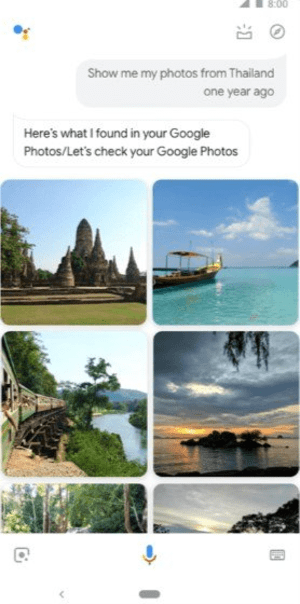
3. Swift Key
This is an application for keyboards that has been trusted by millions and millions of people. This application uses artificial intelligence, which enables the manual to learn about the satisfactory predict which users will intend to type. This keyboard also has the feature of the gestures and the auto correct. This application also has the function of inbuilt GIF and even search engines and also a wide range of the themes and this is the keyboard with the bilingual folks.
This keyboard does not store the information from the password fields and the sensitive information like the credit card information. Overall this swift key will always enhance the experience of typing, and this application should be in your Android device.
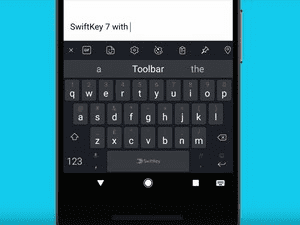
Read More: spyhuman alternatives
4. Google Duo
This is one of the best video calling apps for the Android with a very much simple interface. In this, there are straightforward steps to log in, and you have to verify your number, and after that, you can make a secure video call to your friends and family. It’s a unique feature that will let you go and have the live preview before you receive the call. You can also leave the video message to the person who is you are calling if they are not available at the moment. This application is also very much popular in both Android and iOS.
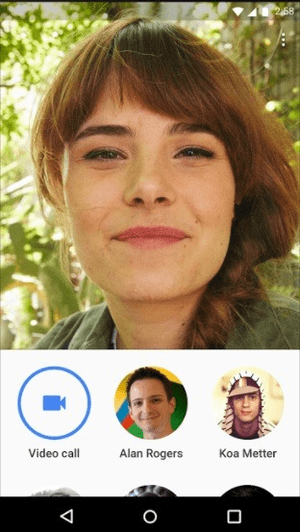
5. Ever Note
This application is the platform of utility for 2019 to take the notes in the variety of formats which includes the photos, texts, audio, video and sketches and more. It is one of the tools which will help you to keep organized in today’s busy life. This application synchronizes all your devices to facilitate the workflow. Ever note has also home screen widgets for accessing the records. This is one of the essential Android app for every user. Although Google keeps is very also a handy application on behalf of the Ever note. This application has all the pleasing interface and also has lots and lots of functions which will make it a unique application from others.
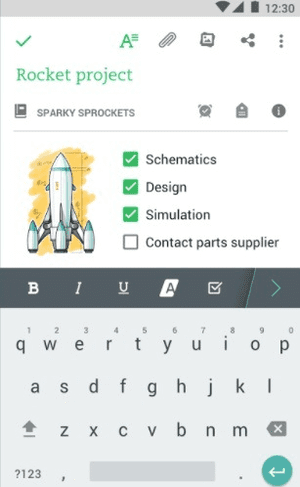
6. WPS Office
This application is a free application that is fully suited up the application of MS office. This application is only applications with all the features like Microsoft word, power point, excel and also integrates the PDF, spreadsheets, documents, and memo, etc. This application also comes with the free PDF converter editor, the reader with along the file sharing abilities and which supports the multi-window mode and the encryption of data, etc. It is also intuitive and also easy to use, and also you can connect to the cloud drive where you can save your essential documents in the cloud platform. Overall this is the best Android office application.
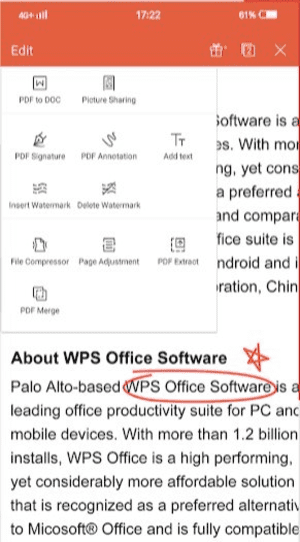
7. Google News
This is the free application that is available in the play store about the news. Google news applications are well known for delivering the news amongst all the Android and iOS users. The Google news has the feature of ‘for you’ application in which you can select your area of interest where you will have to select and in there that news will only be displayed in that particular tab. You can get news from the different publishers so that there will be options for you to choose amongst the publishers which you want to read. In the section of the news, you can also subscribe to the magazines and the news channel. The best part is that Google news has a large part in the new field, which means the less popular magazines or the newspapers also get published in this application.
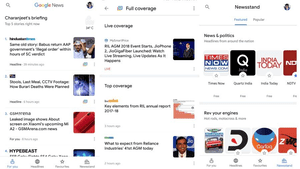
8. ES File Explorer
This is the most popular android file manager application with all the features which are required. It comes with the space analyzer to help you to free up space in your device and also help you to keep your device lag free. It is a natural process of sharing the media with the ES file explorer users with the help of Wi-Fi. This ES file explorer helps to install, uninstall and backup the application. The application has the root explorer which unlocks a lot of the functionalities for the device which has been rooted. This application shows a lot of ads and also aims for the applications. The applications like Files go from the Google applications, which is also a fresh android application for managing the storage of your smartphone.
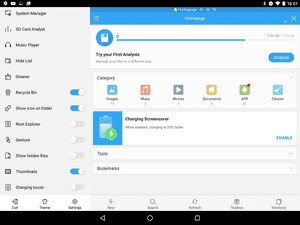
9. Google Drive
This application has a massive cloud storage service, which will give you the space to store your data and helps you to access the file to the cloud platform. You can also browse from all the folders which you have saved in the Google Drive and move, share, download or print any files from the application. This also includes the Google docs and sheets under the slides which you can edit the documents, spreadsheets, presentations, and forms which will also you can save them in the drive. In the Google drive the users are allowed to keep the data of 15 GB. This is the most important application which you should have in your android phone which helps you to keep your personal space and free up your phone memory. This application also stores every single document of your phone and will help you to fix bugs on your phone.
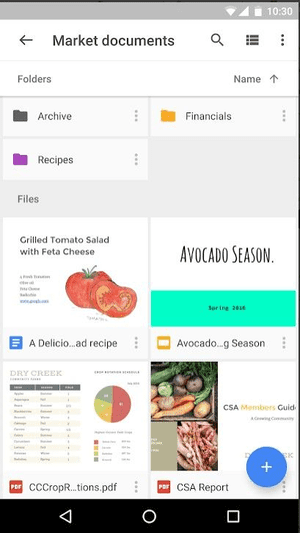
10. WhatsApp
WhatsApp is the free application available in the play store, which helps people to contact their friends and family via texts, voice calls video calls. This application is the most used and most popular in social media. In this application, you can easily do a regular call to your friend with the help of a net connection, and also you can do a video call to your family whenever you miss them. Besides this there are also many things like you can put a status on the WhatsApp, if you have something interesting to put or your day status is and also you can either check your friend’s status. This application will help you to send your voice messages or any links, and you live location and also you can send your pictures after clicking in the Whats app only, or you can take some photos from your gallery and send them to whoever you want to. This application is the most used application in the worldwide and most trusted certificate in the view of texting and chatting. You can easily imagine your Whats app about your privacy of the chat. It will never get exposed, or it does not use a third party app for storing your messages. It will back up your conversations in your Google drive so that it will be safe with you.
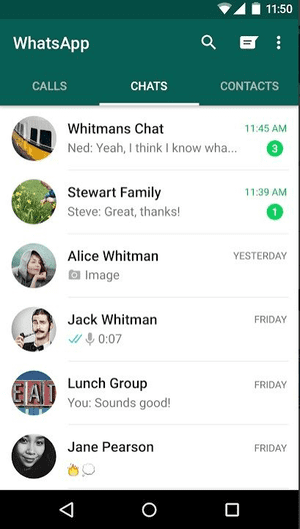
11) Google Chrome
There is no such doubt that Google Chrome is the best Web browser for all the Windows and Android users. Billions of users in their devices have used this web browser due to the relevancy of using it. You can open an unlimited number of different tabs in this web browser. Google Chrome web browser is designed with all the necessary and required features which will make sure that your browsing experience will get enhanced. Surfing the internet on this web browser is very secure and safe for the users. The Google Chrome web browser is designed and developed by tech giant Google, which is specialized in designing these kinds of software and tech products. For the best browsing experience, we will recommend our users to always update it to the latest version from the Google Play Store. Inside the settings of this Android app, you will get a lot of customizable features like Data Saver, Downloads, Incognito mode, Screen zoom, etc. Users can customize all the settings according to their needs. The latest Language translate feature of this web browser is a trending one which will allow the users to translate whole text contained in a web page to a different preferred language. That’s why Google Chrome Android app is an essential Android app which should have to be present in every device for sure.
Also Read: Vipbox soccer.
12) Xender
Another top rated and high-quality kind of Android data sharing the app as like Share it app for the users. Xender sharing app is a compelling sharing app for the users which can transfer GB’s of data in a very few seconds. The powerful and well-optimized tools which are present in this Android app are the real heroes who can be considered behind the powerful performance of this Android file sharing application. However, this Android app from Xender was not very successful, but in our perspective, Xender is an excellent Android file sharing app who can deliver satisfactory results for sure.
And if in case, you wish to share or exchange files with your PC, then also you can use this incredible Android file sharing app. You can connect your PC with your Android smartphone with this app. The nasty features which this app offers are really very incredible and hence, we do not hesitate to put this awesome Android app in our list of essential Android apps.
13) MX Player
MX Player is an outstanding media player app for Android smartphone users who are having well-optimized tools and other features to serve its users in a better way. Unlike the other default media player apps which are already present in Android smartphones by default, MX Player can be downloaded directly from Google Play Store. It is an open-source app that is available for all the users for free. Though there are some advertisements which will annoy you while watching movies and TV shows, the overall performance is pretty much impressive. The voice control of videos can be controlled easily with the screen. Brightness and exposure can also be controlled conveniently using this Media player application.
Moreover, in the latest update of MX player, a new separate section has been launched where a lot of movies, TV shows and Web series have been added personally by MX Player limited. So, MX player is now producing its web shows for the users. It is now no longer a typical media player. Instead, MX player limited is working hard to release some good quality Web series and movies to give competition to other major apps like Amazon Prime Video and Netflix, etc. So, download the MX player app in your phone and start experiencing some new Android quality stuff.
14) Google Maps
For navigation purposes, the Google Maps app for Android should have to present on your Android smartphone. Google Maps app is used by Millions of users to get the navigation of the routes to reach their destinations quite comfortably. There is no such need to ask for the routes from strangers. Just open Google Maps and follow the map directions carefully. Users can bookmark their favorite places for easy convenience. To get the directions of a particular place from your location, you can set up the router which will guide you the directions.
The real-time traffic feature is the newly launched feature of Google Maps which will tell you about the level of traffic at a particular place. The street-view maps have also been launched by Google Maps where you can find the 3D view of the street where you want to go. Google Maps is undoubtedly the most essential kind of app especially when you are going out of your town. Most of the Android phones are having Google Maps present in them by default. But if in case it is not present, then quickly download and install it in your Android phone from Google Play Store.
15) PicsArt
PicsArt is yet another very adorable choice as an essential Android app for the users. This editing tool for Android users is really very easy to use and manage. On the Google Play Store, PicsArt is currently having more than 100 Million downloads mark which is really an incredible achievement. The well optimized and enhanced features of this editing software are really very attractive and impressive for the users. You can easily edit your photos, can crop them, can apply special effects and other video editing effects very easily. This editing tool for Android is an open-source tool that can be downloaded directly from the Google Play Store. Some in-app purchases and display of ads might annoy you a bit, but overall, PicsArt app for Android is really a special choice and we too hope that you will get satisfactory results for sure. The installation size of this app is not very high and hence, installing PicsArt on a phone with low memory can also be done hassle free.
16) Unified remote
Yet another very important kind of top-class Android smartphone app that can deliver high-end results to the users. Basically, using this application on your Android device will provide you all the controls to manage your PC resources. To manage all these resources of your PC directly from your Android smartphone, this application takes the help of wireless connectivity methods like Bluetooth and Wi-Fi, etc. Unified Remote is a a very good kind of application that is supported by as many as 90 different PC programs. The developers of this Android application are trying to make it compatible with some more PC programs to make it more popular among the users. Though there is no such need to manage the PC resources from your Android phones, still if you want to get all controls at one place, then Unified Remote is surely that kind of app that you are looking for. Some more advanced features of this application can be experienced by getting switched to the paid version which is not very costlier. So, just open the Google Play Store app and download this app on your phone for free.
17) Feedly
If you wish to get some good kind of news editor application for your Android smartphone, then Feedly is surely of your interest. Feedly is a good news editor app for Android who will manage all the news and information in the best possible manner so that it can reach to you. Feedly has various categories under the news section for a more personalized experience. Feedly just analyzes the trends of particular news according to the Hashtags and all and make them visible at the top of your news feed. And if you want to read the news related to a particular section, then also Feedly will bring out all the news about that particular section. Feedly is powered by RSS and that’s why, it can be easily integrated with Facebook, LinkedIn, and Instagram as well. Feedly is an open-source Android application which is available on Google Play Store. The paid version of this app can unlock some extra features, but those features are not of such use for the users. That’s why we won’t recommend our users to pay for the paid version of this app. Just download and install the Feedly app on your Android phone and enjoy reading personalized news exclusively for free.
Also Read: Wifi password hacker.
18) LastPass
LastPass is basically a password manager Android app which is specialized in protecting all kinds of a password which are saved on your Android device. Whenever a user login in any password protected application like Amazon, Facebook or Instagram, then LastPass will automatically save the password in an encrypted form. Users will have to give several permissions to this password protector manager app for Android. This application will automatically reduce the stress of remembering so many different passwords. The autofill password feature of this app will automatically fill the password and the log in detail in the browser. As compared to the Google Chrome password saving feature, LastPass app is really very relevant for use and that’s why, it is considered as the best password manager app for a reason. The fast and intuitive speed of auto-filling passwords where they are required is probably the best part. Furthermore, no one can watch the passwords which are saved on your phone rather than yourself. You need to fill the device’s lock to watch the original password. But on the other hand, if you are concerned with the privacy threat due to this app, then please don’t worry at all. The passwords are protected in an encrypted form and that’s why this app is an essential app for all the
Android users. Users can manually save the passwords as well by pressing the “+” icon present at the bottom right corner of the display screen.
19) Shazam
Shazam is a music identifier Android application that is having some specialized tools which will help you to identify the song which is playing around you. The automatic sensors installed in this application will search for the song’s lyrics on Google and will tell you the name in return. This app will hardly take a few seconds to recognize the name of the song and the Album. That’s why Millions of users use Shazam app in their Android phone. Moreover, this Android application is also a good kind of media player app where you can play music songs conveniently. So, overall if you look out for the featuring of this app, then you will find Shazam app to be a perfect choice for your Android phone.
20) Automate
This android app is yet another very good choice for all the users who want to make things happen automatically. This android application can automate things to perform different tasks like turning off Bluetooth, turning on Wi-Fi, location-based activities and much more very conveniently. Though this app is not of pretty high necessity for the users, still if you are keen to get a good Android app that can initialize things for you automatically, then Automate is surely one of the best kinds of Android applications for the users.
Also Read: Android os download.
Best Must-Have Android Apps 2019
21. Tiny Scanner
Tiny Scanner enables you to convert your Android smartphone or tablet into a portable document scanner. You will be able to scan images, documents, receipts, reports and much more into PDF format. The Tiny Scanner app works faster than other competing scanner apps and is exclusively designed for consumption with phone or tablet. It is possible to name and manage all the scanned documents into folders. You can also share them via email including cloud services such as Dropbox, Evernote, OneDrive, Mega, Box and Google Drive. The Tiny Fax app helps you to send fast from your smartphone. With Tiny Scanner app, you will be able to perform scan in color, grayscale modes. The app is designed in such a way that the page edges are detected automatically. The integrated five levels of contrast are used to generate crisp monochrome texts. The app helps you to view the documents in Thumbnail or list view including the ability to sort scanned documents by date or title. If you are concerned about security, you can protect your documents with a password.
22. Navigation Gestures
Navigation Gestures helps you to perform swipe gestures without depending upon Android updates. You need not have to purchase a new smartphone with gesture support. You just need to install Navigation Gestures app to work with a wide range of gestures. The app replaces the navigation bar buttons to enable users to experience gesture controls with Navigation gestures. With Navigation Gestures app, you will be able to hide the stock navigation bar without any rooting process. You can swipe left, right, up and down including tap and hold, double tap and long press activities. The possibilities to work with the app are endless. The Navigation Gestures app enables you to perform a wide range of gesture activities such as Swipe up and hold, Swipe left, Swipe left and hold, Swipe right, Swipe right and hold, Swipe up and Swipe down. You can swipe up from left, Swipe up and hold from left, Swipe up from center, Swipe up and hold from center, Swipe up from right and Swipe up and hold from right. The Android Nougat provides support for Toggle split-screen and open previous app options. You can purchase pemium version with features such as pull down notifications, pull down quick settings, open power menu, launch app, lock screen, ability to capture screenshot and much more.
23. Alarmy (Sleep If U Can)
Alarmy is an Alarm clock with missions and loud ringtones. The app has got a rating of 4.7 stars with over 8 lakh reviews on Google Play Store. The Alarmy app includes crazy loud ringtones for heavy sleepers and night owl. The app also includes gentle sounds for senior citizens. The Alarmy app enables you to wake up and capture a picture of the registered place to shut down the alarm clock. You can un-snooze the clock by capturing a picture of the barcode. IT is possible to stp alarm clock by shaking the smartphone. The app provides support for five missions. You can wake up easily with the help of several alarm ringtones and stylish clocks. If you are unaware, Alarmy is also called as the world’s most annoying alarm clock. The app has entered the good books of Gizmodo, CNet and Huffington Post. Moreover, the Alarmy app is currently on the first position in the US, France, Germany and South Korea.
24. Habit Tracker
The Habit Tracker is the most powerful multi-platform companion app using which you can keep track of your daily habits and routines. You can follow your own schedule and keep track of your own goals. You will be notified when you require something. With the help of the Habit Tracker productivity app, you will be able to keep track of several bad habits such as nail baiting, smoking, drinking and much more. It is easily possible to resolve the bad habits because of the app. You can also invoke positive habits such as nice walk on a daily basis or handshakes every day. The Habit Tracker app displays results in graphical formats with success percentage or other parameters. The app delivers powerful reminders with warning within specific period. You can sync to multiple devices with the ability to backup to the cloud. You can export to CSV and comes with support for Google Fit. The Dark theme adds more charm to the productivity app.
25. Walli
The Walli app provides 4K and HD quality wallpapers and background. You can easily browse wallpapers with three sections. The Featured section provides a list of all wallpapers recommended by the walli team. The Popular section helps you to locate the best wallpapers. The Recent section enables you to discover the newest wallpapers. You will find several wallpapers under a wide range of categories such as animals, space, nature, skulls, quotes and much more. It is possible to configure a new wallpaper without leaving the app. You just need to tap the image and select set as wallpaper app. The walli app also provides a wide range of wallpapers on themes such as love, cute, funny, sad and vintage. If you download a wallpapers using the app, you will not experience scaling issues because the wallpapers are designed for mobile devices. You will be able to locate the artist profile page on each wallpaper.
26. Air Droid
With the help of the Air Droid app, you will be able to access and manage your Android devices from within Windows, Mac and Linux systems. You can mirror calls, SMS and the relevant app notifications to your computer. The AirDroid provides support for transfer of a wide range of files including music, video, images and even APK files. You can access the data from your smartphone without rooting. The app provides support for secure screen sharing and phone screen recording. The remote camera functionality helps you to view the content via both rear and front cameras. It is possible to mirror notifications from WhatsApp, Facebook, telegram, Messenger and other compatible apps. The incoming calls review module helps you to accept or reject calls. You can also review missed calls. The Air Droid apps helps you to backup photos and videos from smartphone to PC including the ability to share clipboard.
27. FoxitMobilePDF
The Foxit MobilePDF is a simplified PDF reader which enables you to view and annotate PDF files on Android smartphones and tablets. The integration of ConnectedPDF technology helps you to leverage the powerful document intelligence, security followed by collaboration services. You will be able to edit, protect and export PDF documents. The Foxit PDF reader is 100 percent compatible with the current PDF ecosystem and doesn’t consume plenty of system resources. You need not have to wait for a long time to open PDF files. The powerful file protection capability will protect sensitive information against unauthorized access. The Foxit MobilePDF app provides support for 12 languages and hence can be used globally. The app also reads your PDF content loudly.
Foxit MobilePDF enables you to add annotations and stamps to PDF files including the ability to share multiple files and screenshots from the application. You can save, sync and access PDF files from cloud service providers such as Microsoft OneDrive, Google Drive and much more. You can merge multiple PDF files into a single PDF file and also convert PDF files to Microsoft Office, text, image and other related files. It is possible to embed audio and video content to the PDF files. You can also add and edit text and image objects. You can submit PDF forms via HTTP, FTP and email with the capability to import and export form data.
28. Curiosity
The Curiosity Android app is the best way to get smart. You will be able to enjoy short form articles that provide inspiration. The app delivers smart videos hand-picked by reputed educational content creators. It is possible to search 5000+ articles and over one million curated videos on each and every topic. When it comes to personalization, the Curiosity app will save your favourites.
Conclusion:
So, these are some good kind of essential Android apps which should have to present in everyone’s Android smartphone. Check out these impressive apps personally on your device and do let us know about your experiences and feedbacks in the comments section.
Extra Tips: Backup & Restore. The fastest data backup & restore tool on Android!You can choose Gihosoft Free Android Data Recovery.

