How to Open or Play SWF Files on Windows and Mac
SWF is a video format which has been existing since decades ago but less popular nowadays. Even we understand the history, it is still ridiculous to find that Windows doesn’t automatically play a .swf file. When you right-click on a SWF file, there is usually no available tool to open it with. In this article, we are going to solve the problem of how to open SWF files on Windows and Mac computers, which should be apparent but actually not.
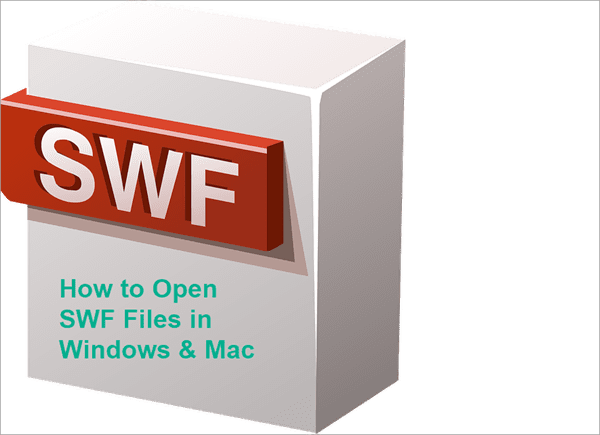
What is a SWF File?
SWF, or Small Web Format, is an Adobe Flash file format widely-used for multimedia, vector graphics and more. It was originally abbreviated from ShockWave Flash because the files are created using Adobe Flash software.
With audio, video and animations compressed in a SWF files, they are easy to share online. Therefore, people used to open a .swf file with a web browser, but Adobe Flash must be installed. However, most browsers, including Chrome, block Flash plugin to protect their users from hackers’ attack and viruses, though users can manually allow the request.
Nevertheless, people still need to open SWF files these days. Don’t worry. The issue can be easily fixed with several options and you will be able to play SWF files on Windows and Mac outside web browsers.
Method 1. How to Open SWF Files with Adobe Standalone App
The standalone Flash Player is not known to common people, possibly due to its single purpose, but some school workers could be required to use it to play SWF videos for education or demonstration in a safe environment.
- Step 1. Visit Adobe Flash Player support center webpage.
- Step 2. Scroll down and click Download the Flash Player projector content debugger link under Windows or Mac section.
- Step 3. For Windows users, you will find an EXE file which needs no installation. Double-click it to run the program.
- Step 4. On the player window, just open a SWF file through drag and drop or File > Open menu.
The simple program is available for Windows, Mac and Linux platforms, so you can keep it on your desktop & laptop for this purpose, or try other tools with multiple functions.
How to Play SWF Files on Windows 10/8/7 and Mac
Unlike the official SWF player from Adobe, some media players support SWF as well as many other formats. If you don’t want to search for various players for each new multimedia format, you may choose a versatile tool.
VLC is an open-source and free media player that meets our requirements. It is a cross-platform player that plays most multimedia files as well as DVDs, Audio CDs, VCDs and various streaming protocols. If you want to open SWF files on Mac and Windows with one tool, VLC must be your best choice. Furthermore, it is also one of the suggested tools to repair corrupted videos.
Tips: In case you deleted important video or image files, don’t hesitate to try RePicvid Free Photo Recovery to get them back. With it, you can undelete photos, videos and audio files from computer, external hard drive, SD card, USB flash stick and more.
How to Enable Flash on Chrome
When you are trying to play a video on a webpage using Chrome, it might refuse to play it. Sometimes YouTube is not working due to this reason. It is very possible that Chrome blocks Flash for security purpose. However, what if you have confirmed that the website is safe and you really need to play the video? There is a workaround to enable Flash temporarily.
- Step 1. When Flash is blocked, please check the URL bar for the icon with red mark.
- Step 2. Click on icon, then choose Manage.
- Step 3. On Settings, click the switch beside Ask first.
- Step 4. Back to the video page, refresh it and the browser will ask you whether to allow running Flash.
As Google is continuously updating Chrome, the steps could be changed. However, as long as more users are aware of the fact, it is always easy to open Flash videos on web browsers.
Final Thought
It is quite easy to open SWF files with the right tool. Actually, once your installed VLC player on your computer, the system usually sets it as the default program for opening SWF files, which makes it more convenient and quicker. Let us know if you have any questions or opinions in the comment section.
