How to Recover Deleted Videos and Photos from GoPro
Along with the popularity of GoPro sport camera, sports camera lovers are producing millions of awesome outdoor video and photo works as long as their GoPro battery lasts. However, there are a fair portion of GoPro raw or finished files lost due to accidental deletion and formatting, which is a huge pity for the owners. Is there any way to restore precious GoPro videos and photos back? Don’t worry. You will find an answer in this article as per how to recover photos and videos taken with GoPro cameras or other photography devices.

Why We Can Recover GoPro Files
Nowadays, GoPro is not only used as action camcorder (Hero series), but also attached to drones (Karma series) for recording videos from the sky. No matter which way you use your GoPro, it is important to choose a high-speed and secure memory card if you don’t want to miss wonderful scenery.
With a premium micro SDHC or SDXC card, the recorded GoPro footage will be saved immediately. However, when you go home and edit the files, it is common to see that accidents happen and GoPro files are lost due to deletion or SD card formatting.
Nevertheless, thanks to the feature of SD card, the deleted files are not erased immediately. The storage system just makes them invisible and mark the space as available. As long as the lost files are not yet overwritten by new files, it is possible to get them back.
Now you should know the key factors for GoPro recovery: stop using the memory card immediately, and find a GoPro recovery software as soon as possible.
Best GoPro Recovery Software for Lost Videos and Photos
GoPro Video Recovery is a professional software for restoring videos and photos deleted from the memory card of GoPro cameras. Since GoPro adopts a special data storage system, most of normal file recovery programs on the market won’t work for GoPro video or photo recovery. With the software below, however, you will be able to preview the found photos and videos taken with GoPro cameras before restoring them back to computer or other storage devices.
Why Choose GoPro Video Recovery:
- Support all GoPro recommended SD cards as well as other storage devices
- Scan GoPro memory cards directly or virtual disks as .IMG files
- Free preview videos and photos on the program before recovery
- Recover GoPro videos and photos with best available quality
Best Free Photo Recovery Software
GoPro Video Recovery requires a special program, while it’s also a common need to retrieve photos and videos taken with digital camera, mobile phone and other devices. There are a lot of similar apps on the market, but in this article, we’re going to introduce a 100% free photo recovery software for Windows and Mac users.
RePicvid Free Photo Recovery is a professional software for retrieving photos (free), videos and more files from memory card, USB flash drive, external hard drive and computer hard disk. In case you lose important multimedia files, it will be your best friend.
- Recover over 100 types of files, including photos, videos and music. To recover more files, like documents, upgrade to RePicvid Standard.
- Recover deleted photos from hard drive as well as SD card, pen drive, and computer.
- Full preview for all files before recovery.
- Advanced Scanning to specify the data type you need to restore.
- High recovery rate with original quality.
How to Recover Deleted Photos Free
Download the free photo recovery software, then install it to your computer. If you want to recover photos from a pen drive, SD card or external hard drive, please connect it to the computer, and then follow steps below.
Step 1. Run RePicvid Photo Recovery and Choose Recovery Mode
After launching the recovery tool, you will see options for undeleting different file types. Just choose an option to recover individual file, or All File Types.
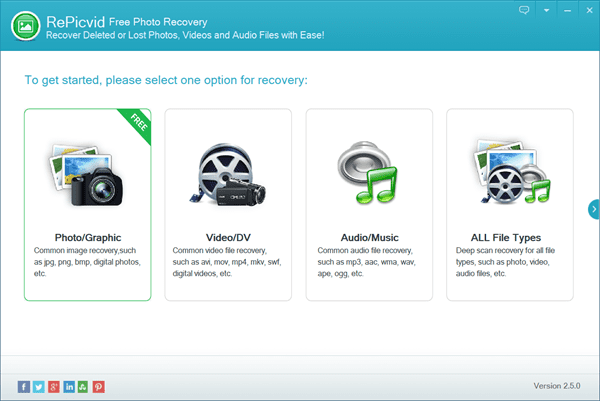
Step 2. Scan a Storage Partition
The software will detect computer hard disks as well as connected removable drives. You need to select the partition where your files were deleted, then click Scan button.
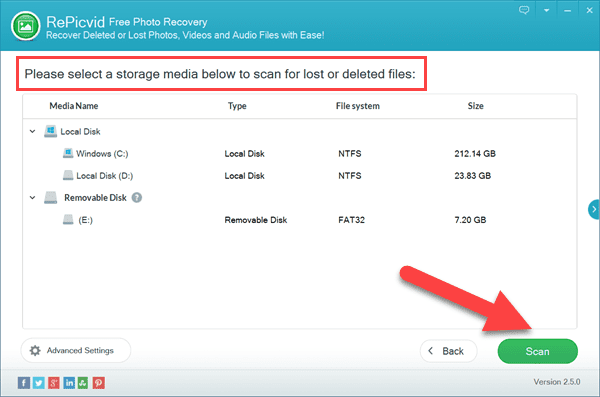
Step 3. Preview Found Files
When the scanning is finished, you’ll be able to preview the found files and browse for the files that you really need. You can not only view the photos, but also play videos and audio files within the app.
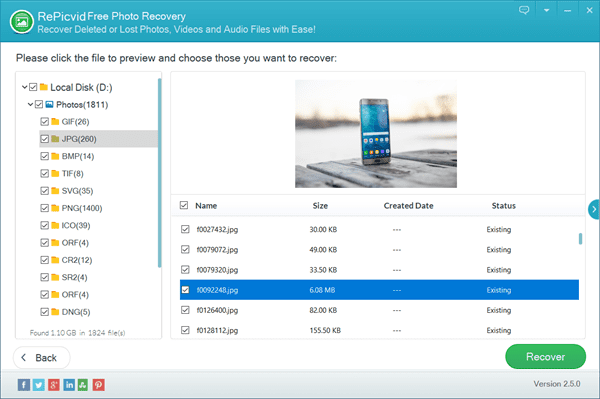
Step 4. Recover Videos and Photos
Once you find the files you need, then just select them and click Recover button to get them out. After the recovery, you can view the recovered files in well-organized output folders and reuse them for desired purposes.
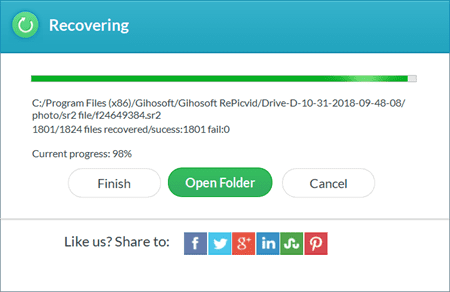
This free photo recovery software is also able to recover photos from Fujifilm, Nikon, Canon and many more digital cameras.
Bottom Line
We hope you have recovered deleted GoPro photos and videos or files from other storage devices. Now, take your camera to record beautiful landscapes. Even though the GoPro recovery software can restore deleted videos, you will never capture the same wonderful video if you miss the current scenery. Kindly share your works with us.
