Free Download JPEG File Recovery Software to Undelete Photos
User case: I had camera card presenting as H:\ drive in my PC. Last night, my little son performed edit, select all, delete. The original folder and subfolder are present. All jpgs deleted. No files in Recycle Bin, No files on H:\. These are family photos that I really need to recover.
JPEG, or JPG, is the most used image type all through the history. This image format was introduced a long time ago and yet not being replaced even more advanced RAW formats, such as CR2 and SR2, have been applied in photography. There are many reasons for its long living, just like a lot of causes could lead to losing JPEG files from camera memory card, SD card, USB flash stick and hard drive. In this tutorial, we will talk about how to recover deleted JPEG files with an 100% free photo recovery software.
- Part 1. Several Facts about JPEG File Recovery
- Part 2. Steps to Recover Deleted JPEG Files with an 100% Free Software
- Part 3. Why Choose RePicvid Free JPEG Photo Recovery Software
Part 1. Several Facts about JPEG File Recovery
You may be despaired after losing a JPEG image, but that is not necessary. Check the facts about JPEG file recovery below and you will know the reason:
- JPEG files deleted from removeable disks, like SD card, are not moved to Recycle bin.
- JPEG files and other data are not immediately removed after being deleted.
- Deleted JPEG files could be recovered before new files overwrite them.
- If overwriting happens, you might lose the JPEG file partially (as a corrupted file or only visible by a half) or completely.
So, here comes the conclusion. No one could guarantee that your lost JPEG files can be recovered or not. The best chance is to download JPEG file recovery software, preferably a free one, and scan your storage device. Is such a JPG file recovery software free download available? We can promise that.
Part 2. Steps to Recover Deleted JPEG Files with an 100% Free Software
Gihosoft RePicvid is a powerful yet free photo recovery software for Windows and Mac users. It can retrieve deleted and lost videos, audio and photos from computer hard disk, external hard drive, SD card, USB flash stick and other storage devices. Most importantly, it is 100% free to recover JPEG/JPG as well as all other types of images.
Step 1. JPEG File Recovery Software Free Download
The whole process from downloading to installing is straightforward with no technical skills requirements. Just click one of the download buttons according to your operating system, and then follow the set-up wizard.
Step 2. Select the file type and device to scan.
- After installing the software, just run it and choose the file type for recovery. If you want to recover JPEG files 100% free, make sure to choose Photo/Graphic.
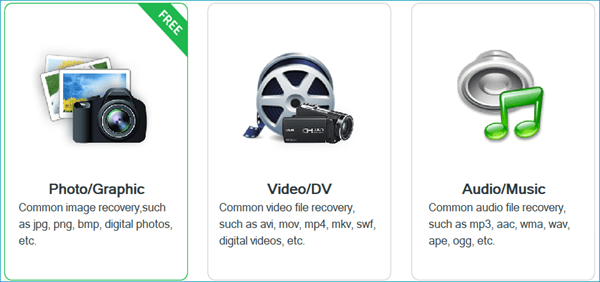
- The next thing is to select the disk where you had saved your photos. If you had saved them in your memory card, you need to connect it with your computer so that you can select it as the device to scan.
- Click Scan to proceed.
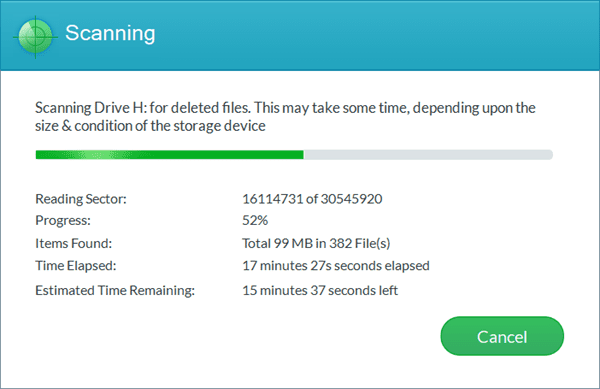
Step 3. Preview and Recover.
Once the scanning is finished, you’ll be presented with all the files. Just click the options on the left pane and preview the files on the right, then select the JPG/JPEG photos or other files and click Recover button to get them out.
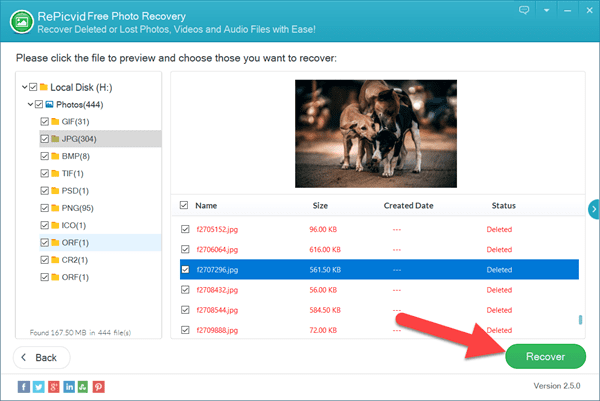
Once the recovery is finished, you’re be guided to the output folder to check and move the recovered JPEG files.
Part 3. Why Choose RePicvid Free JPEG Photo Recovery Software
*100% free – If you have lost your JPEG photos and you are worried because you don’t have a budget for the recovery, then worry no more. Unlike other programs which you have to spend a lot before recovering your essential photos, RePicvid is 100% free for photo recovery, and you will never need to go bankrupt to enjoy the service. You only have to download the software and get your photos back. Not only JPEG photos, with RePicvid, you will recover all kinds of photos free from camera SD card or other storage devices without any hassle.
*Support various storage devices – There are many storage devices, and everybody will use a different one to save their photos and other files. You will use what you feel is convenient and favorable to you. The main problem comes when you lose your photos, and you want to recover them. Many recovery programs will only allow you to recover photos from specific storage devices making it more likely for you to permanently lose your photos. The good news is that RePicvid has come to your rescue. With this program, you can recover your photos no matter where you had saved them. RePicvid supports various storage devices, including your camera, USB drive, hard disk, memory card, and SD card.
*Different scenarios – There are different situations in which you might lose your photos, either accidentally or intentionally. You might have found yourself in a situation where you see some folders as useless, but only to find them precious after deletion. It becomes hard for you to recover your photos back, but with RePicvid everything is solved. This program will help you to recover your JPG photos regardless of the situation in which you lost them. You will recover photos lost from an operating system crash, virus attack, formatting, hard drive failure, accidental deletion, partition loss, human error and many more. No matter the situation in which you lose your JPG photos, you should not panic.
*User-friendly – Just like any other utilities, you will always need a software that will not pose any challenge when it comes to using. You don’t need to go for something that will take much of your time struggling to understand. Software that is easy and efficient to use is what everybody wants, and this is not exceptional with RePicvid. RePicvid comes with a user interface that is very friendly and simple to understand. You will not have to spend many hours trying to understand the interface or go knocking for your friends to help you. By taking a few of your seconds, you will understand everything and recover your JPEG or other photos with ease.
*Advanced recovery – If you don’t want to recover everything back then, this is the right software to use. RePicvid comes with full scan and quick scan options where a quick scan (in Advanced Settings on the second screen) enables you to scan and recover only what you want while full scan enables you to recover all your photos. If you don’t want everything back, then going for a quick scan can be very helpful as you will take less time than trying to recover large load that you are not going to use. In the user interface, you will find filters to filter and recover only the photos you want.
Bottom Line
In this tutorial, we have introduced the best JPG file recovery software free download available for restoring JPEG and JPG photos from computer and various devices. It won’t cost you anything but some time to give it a try. Don’t hesitate to share your experience or questions in the comment below.
