How to Wipe Hard Drive on PC and Erase Everything
If you have deleted the data stored in your PC hard drive, or emptied the Recycle bin, and think that all your private data and files have been deleted permanently, then probably you are wrong. It is still possible to dig out your privacy data.
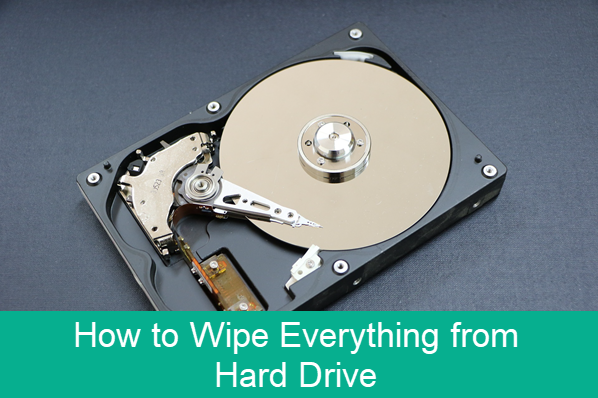
It is a good choice to wipe computer hard drive and start everything from scratch. However, in order to delete files permanently, you have to wipe the hard drive completely. Wiping up of all the data will not let anyone recover the overwritten data or files in any form or by any means. In this article, we are going to explain how to wipe the hard drive on your computer.
What You Need in Order to Wipe a Hard Drive
- Backup hard drive data
If you want to wipe a hard drive but keep the data, then you should backup the data now. Actually, it is always suggested make at least one backup in case you regret in the future. Depending on the size and file types on your hard drive, there are various backup methods available. - Average time for wiping a hard drive: from several minutes to a few hours
The period of wiping a hard drive is much longer than it takes to merely delete all data in it. It is mostly dependent on the size of the hard disc, but the methods or tools you use will also make a difference. - Download and install a free data destruction tool
Normal file deletion methods, including emptying Recycle bin/Trash, will only remove the references to the files, but the files are still recoverable with a good file recovery software. However, data destruction tools will overwrite the data after erasing, which will make lost data unrecoverable.
Note: Think carefully to make sure that you want to completely wipe your hard drive. Once it is done, it will be difficult to recover hard drive for lost files.
DBAN is one of the best data destruction programs. This open-source project is designed to securely erase a hard disk until its data is permanently removed. You will need a USB flash device or floppy disk to create a bootable program. Other than this, the utility is quite easy to use.
The main advantage of using data destruction programs is that they can be used to wipe the data of hard disc from outside of the operating system. But before you move on with it, please take some tutorials either from YouTube or from a trusted website so that it can help you efficiently.
There is no hard and fast rule to wipe the data of a hard drive by using data destruction programs. You can use other methods as well.
After finishing the wiping process, all your data of the hard drive will be deleted and gone forever. You can now install Windows OS on your PC, and check again if all your data is erased, then dispose the hard drive or the computer however you want. You can restore the backup files which you made before the wiping of the hard drive.
Alternative Method to Erase Hard Drive
A simple alternate method is also available which you can use to wipe the hard disk. If you have the Windows Vista or above installed on your PC, then you can pass the zero-filling instruction to the hard drive. Zero-filling or zero-write is a process in which you can wipe the hard disk by passing an instruction which makes every bit of the data stored in the hard drive “Zero”. Making every bit zero will not allow anyone to recover the data in any form. Learn how to format a PC step by step if you want to go with this method.
A single write pass instruction can also be given in the Windows 10, Windows 8, Windows 7, Windows XP etc. But this process in not secure as compared to the above discussed process. If you want more security then you have to use the above process. The instructions are not very difficult to follow and it will make your job very easy.
Conclusion
Now we have known the difference between deleting data and wiping the entire hard drive. Deleting of data will not make you secure because it can be recovered, whereas wiping up of a hard drive will permanently deletes the data from where you cannot be able to recover that data again. The latter option will definitely secure your privacy.
If you are using some other sort of method to wipe the hard drive, then please share and discuss in the comments section. And if you are facing some issues with the above-mentioned methods, you can also share your experience in the comments section.
