Top 13 Dynamic Free Screensavers for Windows 10
Are you tired of the default screensaver of Windows 10 which is static and standard? Many people have made their computer screen really cool with custom and dynamic screensavers. Back to the time of Windows 98 and 2000, screensavers were very popular. Today it might look like a relic but honestly, if you focus little bit on screensavers, you will find amazing stuff. Whether all you want is a retro-styled, a free Christmas screensaver or maybe something that’s dynamic and has amazing colors, there is something for everyone.
How to Change the Windows 10 Screensaver
In order to change a screensaver on Windows 10, you must know few basic settings of Windows. Here are few steps that you must follow. First you will right-click on your desktop. Next you will click “Personalize -> Lock screen -> Screen saver settings” (which can be found at the bottom).
Once you reach the new window, you can then choose your screensaver and also change how long it takes to appear (in seconds). You can also decide whether it should go to the login screen on resumption.
You will be surprised to know that the install methods for screensavers you download will vary. There is an alternate way where you can download any screensaver (scr) file and then all you have to do is right-click on the file. Next you will click on “Install button” to get it. There are many other screensavers that comes as “exe” files with their own set of instructions.
Tips: Gihosoft RePicvid Photo Recovery is perfect choice for users to recover lost images from their device, memory card, SD card, hard drive, USB flash drive, digital camera, etc.
Now that you have understood the know-how, here is the list of our very favorite Windows 10 screensavers that you can utilize:
1. Autumn Wonderland 3D
Our first entry is Autumn Wonderland 3D. Seasonal-themed screensavers have always been a hit with everyone and no wonder it finds the first spot on our list. Whether its summer or fall or even winter, the screensavers bring in the feel of a new season. Tell us what better way can you embrace a new season other than a cute screensaver?
Autumn Wonderland 3D also has a beautiful range of colors which really look too good on an IPS display. What we like about autumn wonderland the most is that on some autumn screensavers you can see little woodland critters walk across the screen, boosting that soothing immersive effect. There’s also an elegant analog clock in the bottom left corner of the screen that you can disable as per your preference.

2. Another Matrix
Our second entry is Another Matrix. When you check this out, you will realize that the late 90s will come streaming back in all their binary glory with this screensaver. What’s best is that this is inspired by the classic 1999 film “The Matrix”. Another Matrix looks very cool. Even if you don’t know what it means, you can change basic things like how quickly it pours down on your screen, the font type etc.

3. Helios
On 3rd we have Helios. It is also considered to be one of the prettiest screensavers present today. Helios is known to generate smooth purple bubbles, which dynamically react off each other, bouncing and spinning around on your screen. We also need to tell you that the colors are a lovely neon shade where you can make various tweaks like changing the number of bubbles on the screen, motion blur and the frame limit!
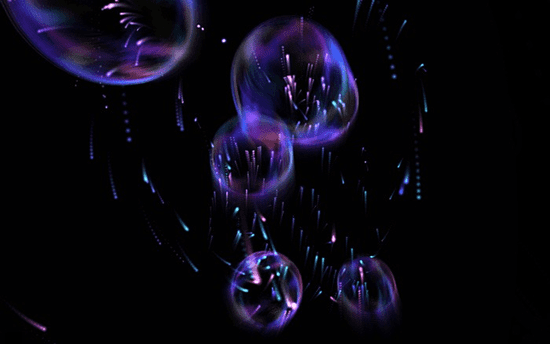
4. IMAX Hubble 3D
On 4th we have IMAX Hubble 3D. This wallpaper resembles the Hubble Space Telescope and with this you can get this gorgeous screensaver that has photos from the Hubble website. We must tell you that some of the images are breathtaking.
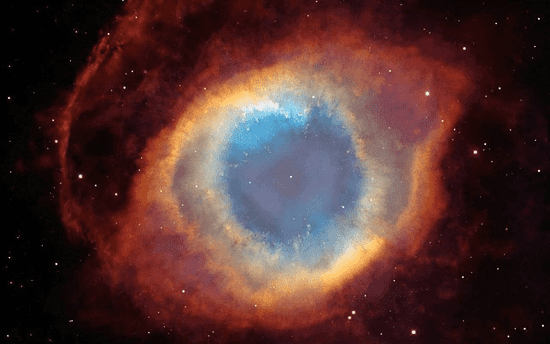
5. Briblo
On 5th we have Briblo. For those people who love Lego, Briblo is the solution to all your problems. Briblo looks nice and resembles like Lego blocks that have been stacked on top of each other. The only difference being that you can actually interact with it and create your own Lego stack.
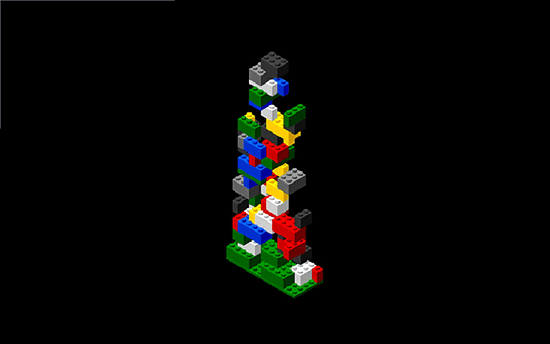
6. Electric Sheep
Our 6th entry is Electric Sheep. This is simply the best option for trippy visualizations that has been created by a community of talented artists. Electric Sheep is an endless array of whirring, beautiful images too. You need to run setup and install it. It’s easy.

7. 3D Maze
On 7th we have 3D Maze. If anything can get you nostalgic this is the one. 3D Maze will remind you of the old Windows screensavers. 3D Maze happens to be a first-person run through a maze that has weird shapes floating around.
8. NES Screen Saver
On 8th we have NES Screen saver. This screensaver plays random sections of NES games for you. If you have a ROM collection, you can link it to this screensaver and actually play random NES games from your library.
9. 3D Pipes
Our 9th entry is 3D Pipes. Also considered as one of the historic screen savers, this 3D Pipes screensaver generates an endless array of multi-colored 3D pipes all over your screen. The best part is once your whole screen fills up, the whole screen gets cleared and the process starts again.
10. Wikipedia
On 10th we have Wikipedia. While this is not the brightest choice of the pack, you can use Wikipedia screensaver to gain knowledge. Each time you open the random Wikipedia page a new screensaver will be present.
Also Read: We’ve gathered links to some of the places where you can download wallpapers for your PC or phone. Not all wallpapers are free, but there are plenty of available cool wallpapers that include a range of cool backgrounds.
11. Apple TV Aerial View
Our 11th entry is Apple TV Aerial View. This screensaver gives you access to the same aerial footage that Mac users have. This streams from Apple itself, so you’ll need an Internet connection.
12. Astronomy Picture of the Day
On 12th we have Astronomy Picture of the Day. This is considered to be a brilliant alternative to Hubble screensaver mentioned above. This screensaver pulls the Astronomy Picture of the Day from NASA’s official website. Some images are mesmerizing and cool.
13. Blue Screen of Death
On 13th we have Blue Screen of Death. This screensaver plays a loop of BSOD errors and system boots, which gives the viewer horrid flashbacks of all the times this might have actually happened to them.
So tell us, have we convinced you to try any of these 13 screensavers? Or do you have any personal favorite screensavers that you like? Do let us know!
