Best 15 Drawing Programs That You Can Use on Your PC/Mac (Free and Paid)
We live in the golden age of digital artists. There are so many good free and well-paid tools out there that a digital artist is limited only by his or her abilities or imagination.
This being said, digital art is a field that is growing at a very rapid rate. Many tools are available online for the use of people. They are options that are both paid and free those are available in the form of apps that can be accessed on your laptops and PCs. People use this as a platform to experiment and see what their best fit it. With the available apps, a lot of time is saved by the people in finding the best fit for themselves.
Given below are a few of the best drawing programs that are available, to make your work easy, and yet enjoy it to the maximum amount, they are:
1.Adobe Photoshop
This is one of the most popular and most famous programs that are available out there. It ensures that a person gets easy access to hundreds of degrees of different brushes that are there. Adobe Photoshop can be used to create many things, like banners, posters, cards, etc. it also allows a person to import their images. These images can then be edited and modified and can be made into their respective posters and banners. Thus, this is one of the most convenient ways to photoshop. Both PC and Mac supports it. It has an initial free trial after that; they start charging people, but very reasonable.
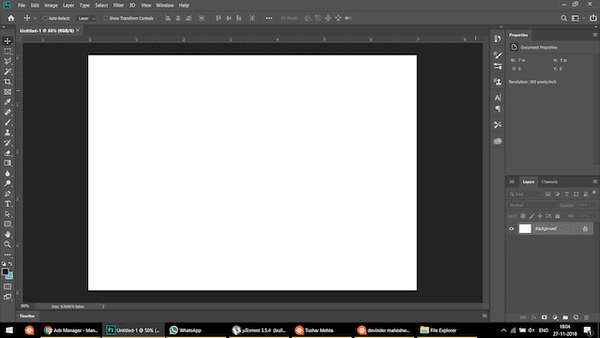
2. Affinity Designer
If you’re a Mac user, then this is the program that you must use. This is a program that has been specifically designed for Mac users. It works by the software that has been designed and is free of all sorts of lagging. Plus, an exciting thing about this program is that it always keeps the end-users in mind. It means that there is always easy access to this program, and It is effortless to learn to use this program. There isn’t much effort that is required to be put into for the usage of this program. This program comes with a cost but is only a one-time payment to lifelong access to it.
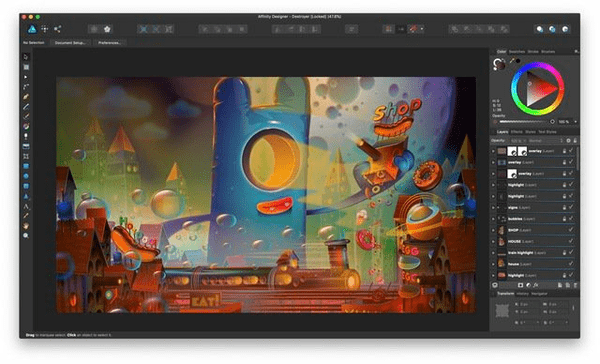
3.AutoDesk Sketchbook
The availability of this program is not only limited to Mac but also to PCs. It has been there in the market for a long time. A huge plus point about this program is that is it completely free of cost. There is no need to make a payment for it at any point in time. It helps people to improve their skills generally. Whether the person is a beginner or an expert in that field, this program helps them improve irrespective of how good they are. There are different kinds of brushes and blending techniques that are available here that allows a person to create a masterpiece very quickly. There is a lot of importance that is given to creative thinking and imagination.
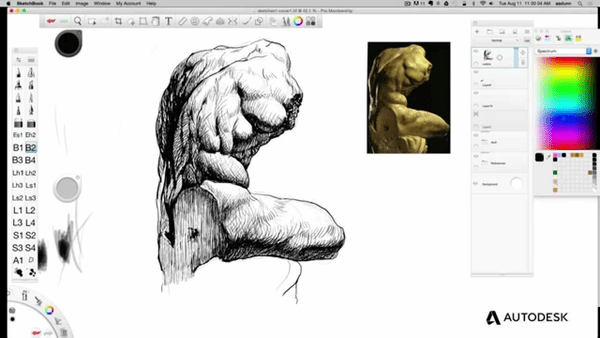
4. Corel Painter 2019
The essential feature of this program is that it has been created by pros, for the ones who are pros. It has all the instruments that are needed for drawing on a computer and thus is very efficient. All the advanced materials are present here. Name it, and you can find it there. Also, many tutorials are available in this program that helps a person learn more than what he already knows. It is supported on both PC and Mac devices. It has an initial free trial after that; they start charging people, but very reasonable.
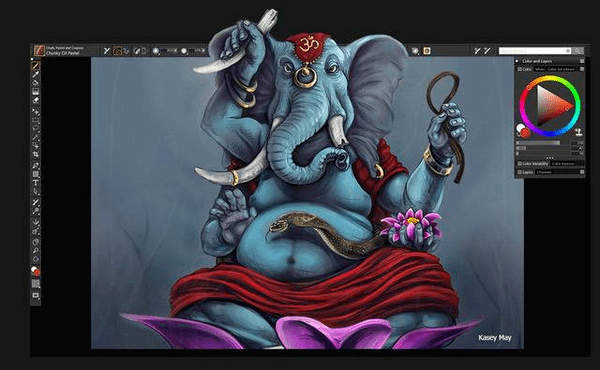
5. Adobe Illustrator
Adobe Photoshop is a major competitor to Adobe Illustrator, as it is very efficient in its sphere of working. But, Adobe Illustrator has its own plus points, which gives it an edge over Adobe Photoshop. This is used to create everything, like web-designs and product designs and whatnot. This is the more modern version that is available out there in the market. There are all color combinations and shapes and sizes of brushes and all the tools available. This is much more advanced than the other drawing programs that are available for the Pcs and the Macs. It follows the latest technology. People even get access to various typography and freehand tools. It has an initial free trial after that; they start charging people, but very reasonable.
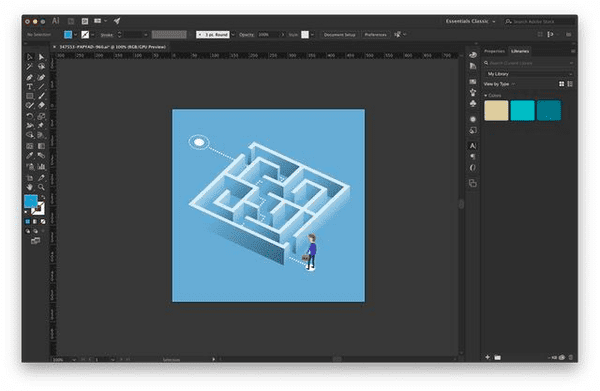
6.Krita
It is a free and open-source program. It has all the professional tools at its disposal for easy and very eventful access for all the users of this program. This program is mainly focused on the creation of illustrations and other comics of that sort. It is mostly concentrated in the entertainment field. There is a lot of customization of software that is available for the users to have easy access to. They too, like most of the well to do programs have a very advanced tool system with various kinds of brushes and tools.
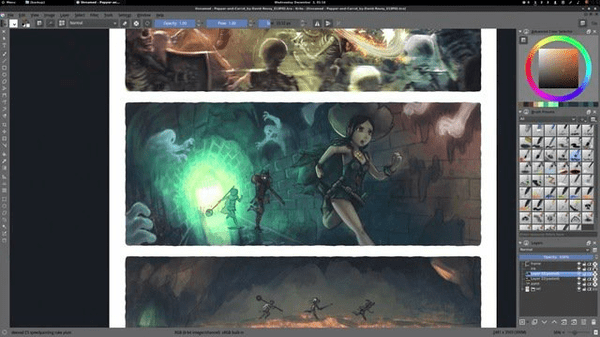
7. Inkscape
This is open-source software that is free and readily available to the users. This has a collection of drawing programs that one person can learn from. It has a vast platform for a lot of opportunities to learn from. There is a plethora of object creation, object manipulation, color selector, node editing, and much more that is available to all the users. This is possibly one of the best available apps that are there for the people to use out there.
8. Clip Studio
This is the best platform to work when people have decided to do a specialization in any preliminary work on the manga. This program has a lot of benefits as it is an all-rounder. It has all the basic features that make it very applicable for drawing and designing. But, the main need of the people which it serves is that it helps in making comics. It is termed as the “official successor of the Manga Studio.” Its features are slightly different from what is offered by the other apps. This app always gives a very natural with artistic finishing to the entire painting and the drawings. It makes sure that, even though it is an app that is digitized, it gives a finish which makes it look like it has been done by hand. Both PC and Mac support it. It has an initial free trial after that; they start charging people, but very reasonable.
9. Rebelle 3
It is software, which is one of a kind in itself. It is a prevalent paint software. It has all the different types of paintings. Be it acrylic, oil paintings, wet, dry paintings, damp diffusion, or drying; all are available in this program. This app aims at promoting the old school artists to get themselves on the digital base and promote their work in a very modern way. It helps them to portray their skills offline on an online platform and helps them to make a lot of progress, but indulging themselves with digital art. Both PC and Mac support it. It has an initial free trial after that; they start charging people, but very reasonable.
10. FireAlpaca
It is an influential, free drawing and painting tool that is well-suited with both Mac and Windows devices. It has been designed for those who still have a very old PC and are not willing to invest in a new one. Many of the programs only work on the new PCs, but this one works on the old ones as well. It doesn’t compromise on any of the features that are offered; it has all the advanced features that is offered otherwise. It has been specially designed for the use of the older versions of the PCs. It has much more power than apps such as Corel Painter and the others. The other apps need a modern version, and it should be either a PC or a Mac, else they are of no use. But this isn’t like them. It can work and causes no trouble to the user. It is very compatible with all the old systems, and there are no technical issues that the people face. Plus, this is entirely free of charge, so there is no expense that a person has to incur here as well.
11. Leonardo
The program doesn’t need any modern version or any powerful software of a device to run it. It is an easy-going program and can run anywhere. It works on very light resources and can run very smoothly on ancient versions of Windows PCs. It helps in drawing, sketching, painting like the other programs that are available for the more advanced PCs and the Macs. This app has been specifically designed for the touch screen window tablets that were designed in the initial stages of the development of touch screens and monitors. It is supported by both PC and Mac. It has an initial free trial after that; they start charging people, but very reasonable.
12.MediBang Paint
MediBang Paint is a great drawing program for manga and comic artists. The app offers a variety of tools including over 800 tones/backgrounds, brushes, over 50 brushes, and 20 font styles. It’s a simple and powerful tool for people who are just starting their comics or Manga Creator’s journey and want a tool that can help them learn and improve. The app also provides cloud syncing across platforms. It offers Windows, iPad, iPhone, and Android apps, and all your work is synchronized across devices. It’s definitely a good option for a budding manga or comic maker.
Supported Platforms: PC
13.Mischief
Mischief is primarily a sketching app that offers a few cool features that make this app pretty good. For one thing, it offers an infinite canvas that allows you to work freely and express yourself without limitations. Second, the app offers a feature called pins that basically allows you to drop pins at different locations in your art. Tapping a pin takes you directly to the point where you can easily check all the important parts of your sketch. If you’re sketching with digital pens, this is a great app for you to check out.
Price: Free trial, $15
Also Read: WiziWig is an online source for streaming most popular sports channels live. If you’re looking for alternatives to WiziWig, we’ll give you a better update without cost.
14.BlackInk
If you’re someone who wants to go beyond traditional tools and experiment with your art, then BlackInk is for you. The app offers a ground-breaking controller system that allows you to create and customize your own brushes. You can even customize existing brushes and paint a picture that you can only imagine. Artists can share their brushes with the community, so even before you start, you’ll have access to thousands of custom brushes shared by other artists. The app is also very smooth and uses GPU rendering to deliver fast performance. This is an app for people who like to experiment, and if you’re one, click the link below to download it.
Supported Platforms: PC
Price: Free Trials, $59.99
15.Paint 3D
If you’re just starting a digital drawing on a non-professional basis, then Microsoft’s Paint 3D, which comes pre-installed on Windows devices, is a great option. The app has tons of different brushes and tools available. It’s a great app for beginners who are just testing the waters as it offers an easy-to-understand user interface that’s convenient to navigate and work with. Irrespective of your drawing skills, you will be able to create beautiful 2D and 3D models of objects and shapes. As I said, this isn’t a tool for you if you’re at all serious about making a career in digital art, but it’s just a hobby or a time activity for someone who just wants to pursue it.
Tips: Gihosoft Photo Recovery Tool is a professional solution for all victims of some kind of data loss or others on PC/Mac. After scanning, you can preview the files and finally recover the lost data.
