Top 10 Image Software for Royalty-Free Stock Pictures in 2022
Just like free fonts for commercial use, people download thousands of photos online, some of which are completely free while others royalty-free. As you may know, there are a lot of benefits to buy stock photos through online photography agencies, but some people do not understand how they work or even what they are. Don’t worry. In this article, you will learn what royalty-free means, the benefits of using royalty-free images as well as the top 10 software for royalty-free images in 2022.
Some of benefits of using royalty-free images are as follows:
- Some stock photos are used legally because they comply with international copyright law that helps you to have complete ownership over your work and your final product.
- Your stock images can be used for designs, various multiple promotional campaigns and also share them with the world through digital media.
- These are extremely cheap and very fast to use.
- It saves money and also consumes very less amount of time.
- You can search for international stock photos quickly, find the perfect one for you and make use of it without any additional costs.
- Many benefits can be received from the free memberships that most of these stock agencies provide to the users during their time with the software.
Warm tips: In case you mistakenly deleted precious images or pictures, make sure to use RePicvid Free Photo Recovery Software to free recover lost photos from SD card, hard drive, USB flash stick, computer, etc.
Get Licensed, Get Royalty Free
A Royalty-free license is not something that can be given out on an exclusive basis. Many users even today think the term ‘royalty free’ means that the photos on their stock somehow become free, but the use of the word ‘free’ here does not refer to the price. If you want your photos to be royalty free, then it means that this presents the purchaser with certain user rights such as the place where a photo can be used, and under which conditions you can use them and this is liable on which products. So you no longer have to depend upon anything or anybody else when you are looking to get licensed because Royalty Free Image software has your back. Make use of the 10 best royalty-free software to edit your photos today.
Top 10 Royalty Free Image Software with Bonus Tools
Photo editing and creating art software has become a wide field today and especially in this age of technology and innovation. There are so many software available today for the people working in the photography industry, so it has become almost impossible to choose which one is the best. Below are 10 of the best Royalty Free Image Software for photos and images with clear details so that you can get a careful understanding of what you want and how you want to do it.
1. Adobe Photoshop
Adobe Photoshop is one of the most frequently used software to combine and mix several images and remove any unwanted objects from the image. The basic features it offers include perspective correction, channel mixing and clone stamp tool. Adobe Photoshop is one of the best graphic design software for beginners and you can create royalty free images with ease using the various tools available.
Key Features:
- Cropping, straightening, rotating and flipping.
- Blemish Removal
- One touch adjustment
- One-Touch filter with 20 attractive effects
- Slide controls to improve the colour of the image
- Image Rendering
- Borders
- Allows sharing on social media sites
- Supports RAW format
Some of the advantages of Adobe Photoshop includes- effective crop tool and smooth video editing. The disadvantages might be the subscription fee and the time cost to become a master of Photoshop.
2. GIMP
GIMP or abbreviation for GNU Image Manipulation Program is probably the best alternative to Adobe Photoshop for its bright UI and easy-to-use operation. Known as the ideal software for graphic designers and photographers, its photo manipulation feature makes it an ideal match for a royalty free image software. This software provides the users with all the necessary tools that are needed for manipulation of high quality images. From tools for retouching to restoring and even to creative composites, the users can find almost anything they need using the GIMP software for Windows that also makes their work Royalty Free Images. Using GIMP, only limitation you may ever find is your imagination.
Key Features:
- It is highly flexible and easy to use
- Customisable interface which includes a full-screen mode to view and edit simultaneously
- Supported by Linux, Windows, OS X and other OS
3. Adobe Illustrator
Adobe Illustrator is one of the best tools used today to make use of vector art in a way towards the creation of icons, logos, sketches, typography or even various complex illustrations for making videos. There are some basic tools that are available on the Illustrator which are selection tools, pen and pencil tools, paintbrush tools, etc. For example, the Selection tools are used in the design layout to adjust and carefully organize the work of art by selecting, positioning, and stacking the object accurately according to the user’s choice of position. Moreover, these selection tools in Illustrator can also group, lock or hide, and measure objects.
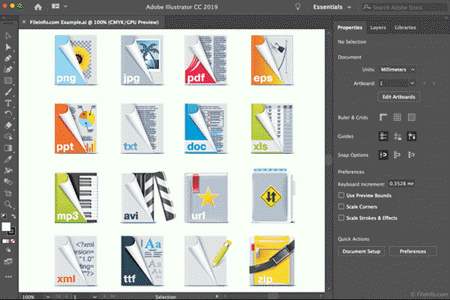
Key Features:
- Artworks can be created smoothly using illustrator with a seamless alignment
- Plugins that help in the making of an exciting web page.
4. Inkscape
If you are looking for a professional images software that is perfect for graphic designing and for the drawing of vector arts in the SVG format, then Inkscape must be your choice. Inkscape is the perfect tool for experiencing royalty free image creation. It can be used for sketching, colouring or making illustrations. With its Ghost script extension, it is very easy for the user to read eps files comfortably.
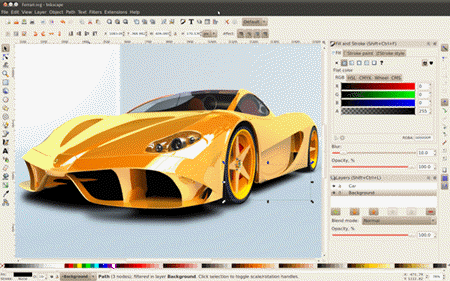
Key Features:
- It is free and open-source
- Availability to move screen pixels
- Easy editing of clones on the canvas
- Editing of gradients made possible
- Fill paint-bucket with one click
Among the various advantages of Inkscape, the most exciting is that it is free to use and has many filters although it tends to be a little slow while in use.
5. CorelDraw
If you are looking for a popular vector graphics editor, then CorelDraw must be your go-to software. With its amazing and highly productive functions, CorelDraw allows you to have full control of your work so that you can obtain dynamic results.
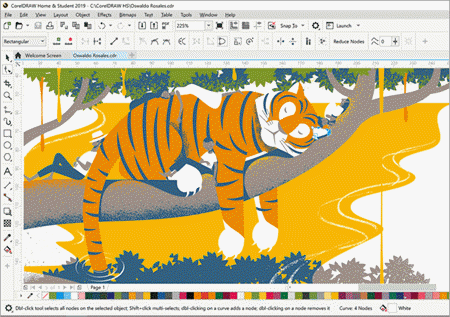
Key Features:
- This software works smoothly with large files that are stored or saved in the Corel Photo-Paint.
- It also supports apps like the Duplexing wizard, Barcode wizard, Bitstream Font Navigator, etc.
You can produce various wonderful works with CorelDraw. On the dark side, however, since this software is difficult to use, beginners take some time to use it.
6. Adobe InDesign
The ideal software for creating and sing layout design for various purposes is the Adobe InDesign. This software can be used by those people who work with online magazines, printed books, brochures or digital magazines and that too with the ability to create royalty free image.
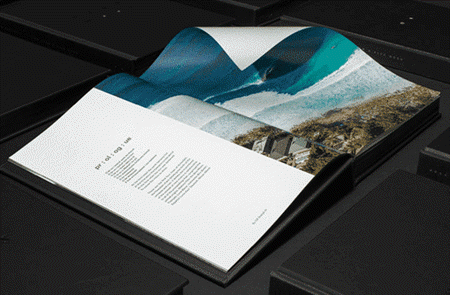
Key Features:
- InDesign has great flexibility that enables one to easily drag and drop isolated layers
- Images can be easily resized
- The combined use of it with the Adobe Creative Sync, you can complete even the most complex work efficiently and quickly
- Get the latest updates and features by becoming a member
7. Affinity Designer
Affinity Designer produced by Serif is a graphic design software that can be used for creating royalty free image, photo designing and editing. It has great illustrative features such as those that help beginners to learn their way towards complex work, it has an extremely low learning curve that makes it easy for graphic designers from beginners to professionals to use it thoroughly and lastly, it enables use of 3D animations and adding effects to different images and to create vector illustrations.
Key Features:
- The software enables users to create a customisable workspace of their choice to allow full control over their work
- It provides an extensive support option that allows users to share their work via social media platforms like Twitter, Facebook and the like
- It lacks a few photo effect features, such as Panorama merging, HDR imaging, etc.
8. Xara Xtreme
Xara Xtreme is a royalty free image software that provides users with a wide variety of photo design options and features along with wide range of illustration tools that the users can use to create, edit and almost everything they want on their images or videos.
Key Features:
- Great quality of the features and work options that are available on the software, giving your work the best kind of finished look you would want
- Users can now manoeuvre and combine different colours and textures on the images. They can also make use of the option to remove any distortion that may be caused by the lens in any way
- Responsive system and team to address the issues of its users and provides almost instant solutions for the same, thus making sure it can remain updated and maintain expected results for all
9. Corel PaintShop
Corel PaintShop is a professional photo editor that was imagined and brought into the world by the passionate photo enthusiasts who aim at bringing the best of the software in front of the world. PaintShop Pro is another one of the most affordable, user-centric alternative to Adobe Photoshop that looks forward to awe users with every new feature inspired by the users’ ideas themselves. You can now create and edit compelling compositions and impactful design projects with the help of complete sets of professional image editing tools available right here on PaintShop Pro 2019. Experience faster and more robust software to create magic that is even easier to use and more creative than all of its previous versions.
Key Features:
- Easy management of photo
- Availability of high grade professional tools that can be used efficiently by both newbies and professionals
- Availability of short and easily understandable video tutorials and other forms of support platforms that makes it easier to understand the software better
- PaintShop Pro has over 90 filters that are highly creative and innovative that can be used to enhance the image texture and colour and make it look filled with life
- Compatible with image files such as JPG, RAW, TIFF, GIF, PNG, PSD and PDF
10. Corel PhotoImpact
Corel PhotoImpact software offers a highly user-friendly interface that can be easily navigated and supports a fully-featured photo editor along with an inspiring set of photo projects and digital art that enables users to make digital photography and image creativity a fun, fast and easy task not only for the professionals but also for beginners in the field. It has an Easy and Fast ExpressFix Mode that enables automated enhancements that are easy-to-understand. It helps to put the tools you need at your fingertips while you are using this software. Corel PhotoImpact is the ideal for all the novice computer users.
Key Features:
- ExpressFix or Full Edit mode that is used for editing photos and creating the best version of the photo in a jiffy.
- The ExpressFix mode also provides the users with the option to adjust colour, exposure, skin tone and focus with the click of a button.
- The Full Edit option also has editing options such as portrait touch-ups, enhancements and effects.
- PhotoImpact has perfectly combined both the basic and advanced tools into one quick mode to endure easy and comfortable use.
- It is compatible with 32 different photo file formats including- RAW, TIFF, JPG, GIF, PNG, PSD and animated GIFs.
Conclusion
In this article, we have listed the top 10 software for royalty-free images as an addition to the best free photo editing software for PC. Now you may try them one by one until you find the best image software for yourself. In case you just need to remove unwanted parts from a photo, you may have a try with Gihosoft Photo Eraser. Don’t forget to share us your favourite choice in the comment.
