Top 5 Image Compression Software Free Download for PC
Nowadays, people can easily take high-quality photos with a mobile phone, let alone to say digital camera. These photos are of really high definition and the contained details are usually too rich to be necessary for all purposes. For example, a website has to store and process thousands of pictures uploaded by users, then it doesn’t hope each image is as large as 10 MB, in which way the loading speed will be super slow and the cost will be high. Actually, in many cases, we are required to upload or send pictures in a size of less than 100 KB or even 20 KB. With a good image compressor, it is convenient to compress dozens of images into reasonable sizes in a minute, and without significantly decreasing the definition.
In addition to size and definition, which are the core features, many image compression tools also allow users to crop and optimize images. These settings are customizable in some of the best image compressors, while some others will make the whole procedure automatic and ideal. It’s all up to you to choose which tools for different purposes. Some free photo editing software can also do the same thing, but the image compressors below will apply this singular task in bulk and quickly.
Tips: The bad side of the following powerful image compressors is that the image could be over-compressed if it was small already before the compression. Thus, it is necessary to keep the original files. Otherwise, you’re suggested to use RePicvid Free Photo Recovery to get lost images back 100% for free.
1. I LOVE IMG – Best Free Online Image Compressor in Bulk
This is the best free online image compressor we frequently use for life and work. It supports JPG, PNG and GIF files from local computer, Google Drive and Dropbox. No strict limit for the total number or single size. You can select multiple images and compress the files for smaller size at once. The compression rate is fixed to balance the best quality and compression.
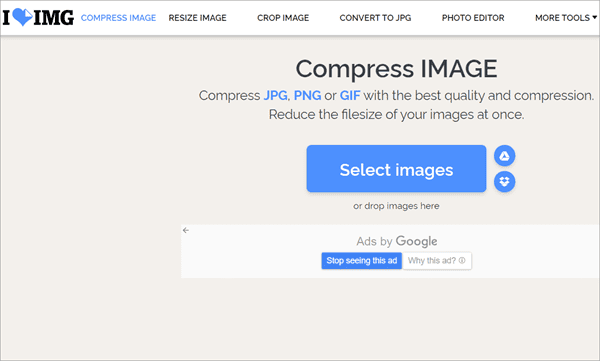
There are ads on this website but not everywhere nor annoying. You will also find other online tools on this website, such as image resizing, cropping, converting to JPG, editing, watermark, etc. If you really hate ads and want to stick with this online compressor, you can upgrade the Premium plan. Anyway, the free version is absolutely good enough for personal use.
2. JPEG-Optimizer – Best Online Image Compressor with Variable Level
The image compressor as an online tool is really convenient, but why do we need a second one? JPEG-Optimizer is recommended for the availability of choosing the compression level (from 0 to 99) and the width of photos in pixels. This online image compressor, which has an old-style web interface which is as clean as I LOVE IMG, is 100% free without even an entry for login or upgrading.
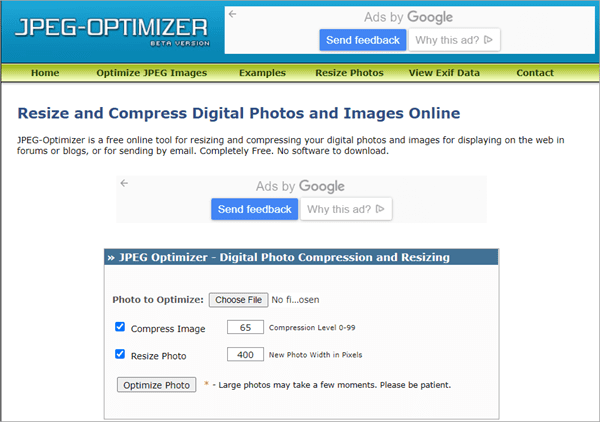
Other than image compression and optimization, this online tool also allows users to resize photos and view Exif data. A drawback is that users can only compress one file each time. While this is reasonable for setting up compression level and width for each image, it is still somewhat troublesome.
3. JPEG Compressor – Best Image Compression Software Free Download
A major concern that people may not want to use online image compressors is the safety issue. Will our uploaded images be abused or leaked in the whole internet world? If you’re also worrying about the problem, then you’d better choose the best image compression software free download from a reliable source. For example, JPEG Compressor is available for free downloading from Cnet Download, one of the most famous software hosting websites.
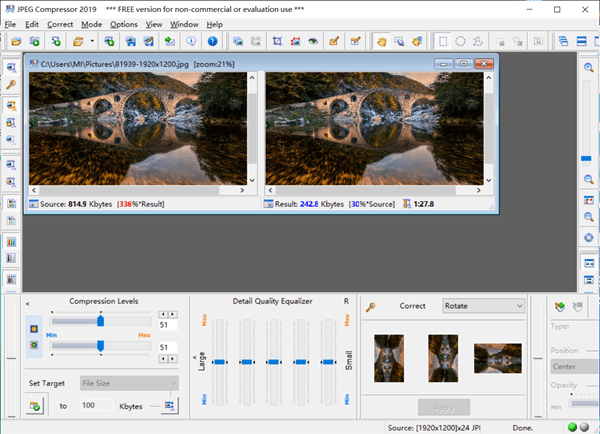
The best image compressor doesn’t necessarily have a modern UI, just like JPEG Compressor. It has not been updated years ago but still works well for the very purpose. JPEG Compressor is completely free for non-commercial use without any functional limitation. Just download and install this image compressor on your Windows computer, then enjoy the power of this utility with no worries.
4. Pixillion – Best All-in-one Image Compression Software
Pixillion by NCH Software is classified as an image converter software on its official website, but it indeed supports compressing images in bulk. This software is free for non-commercial home use, including the features of image compression, resizing, flipping, rotating, adding watermark, etc. If you prefer a local program to an online tool, Pixillion enables you to make fine tuning on your images.
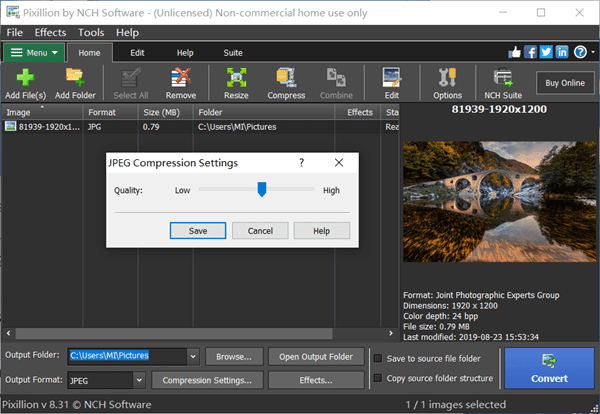
Pixillion also offers the possibility of editing images in an advanced way after installing extra controls. It is a nice try but there are other free yet powerful photo editing software worth a recommendation. Nevertheless, Pixillion by NCH is one of the best image compressor free download for Windows 10/8/7.
5. 7-Zip – Split Large Images into Small Files without Compression
7-Zip is a popular file archive for compressing multiple files in different formats as a single .7z file. However, we all know that it doesn’t really reduce the size of the files inside. Why is 7-Zip a recommendable image compression software? Well, if you need a standard and free image compressor, the options above are fair enough. Another purpose for compressing images not mentioned is that there is a restriction for the size of singular file but not for the total size and number. Sending emails, for example. In this case, we can split a large image into several small ones without actually decreasing the quality of the whole image by any bit.
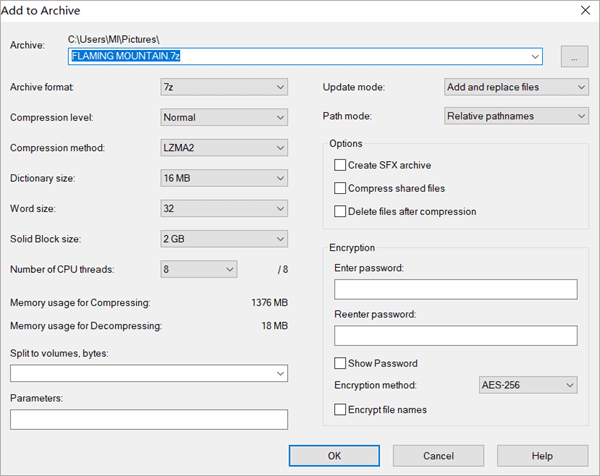
Just right-click on a big image file, move the mouse to 7-Zip from the menu, then choose Add to archive… and set the size of each splits. You can even set a password as an encryption method. Once the other people receive all the splits, he or she can extract the first split with 7-Zip and the complete video will appear in the output folder. So, 7-Zip is proven to be one of the best image compressors as well as a file compressor.
Note: The preset options of split size are from 10M to a very large volume, but you can manually enter a custom figure with a unit, such as 1M.
Bottom Line
In this tutorial, we have introduced 5 tools for compressing image files online or on a Windows PC. We believe the listed options cover most conditions. It won’t take you much time to try them one by one and find your favorite photo compressor. Don’t forget to share your opinions with us in the comment.
