Top 10 Alternatives to Adobe Lightroom 2019 (Free and Paid)
Lightroom is a very popular application used for image management and processing. It plays a versatile role for the user fond of camera and photography. You can create a superb image and graphics using its tools. It provides free image source to manage the pictures as well. However, Lightroom is very costly and has a normal workflow. Owing to these reasons, many users are looking for alternatives to Lightroom. If you are the one, then go through this article thoroughly to get the best and superior Lightroom alternatives for the management of images.

Though it is quite easy to open RAW images free in Windows and Mac, the apps in this article are worth trying as all of them are not the same. Some have more, similar or fewer features in comparison to the Lightroom. Moreover, the price of the subscription of these apps also varies with the features. So, it is suggested to check all the options and go for the one as per your necessity and preference. These apps are very simple to use and are capable to add amazing effects and other additional features to the image by editing it. You will get both free and paid alternatives to Lightroom for photo management in this list given below.
Pro tips: In case you delete photos by mistake, which happens to photographers every day, don’t hesitate to try RePicvid Free Photo Recovery to get them back.
Top 1. RawTherapee
This application is designed for fulfilling the raw processing needs of the image which can be edited afterwards using any editing tool. This open source application does not delete the original image while making the changes. You can revert back to get the original image anytime.
Features of RawTherapee:
- It comes with non-destructive photo editing abilities.
- You can easily adjust the noose, sharpness, colour, exposure and other such elements of the image using its advanced tools.
- It is powered with a multicore support system and de-mosaicking codes to get connected to a hardware system easily and create proper images.
- It saves all the works done on this app automatically.
- It is also featured with batch processing for quicker editing.
Top 2. LightZone
LightZone is another open source application which plays a versatile role in the management and processing of the image. For accessing its tools and other features, you need to install the app on your device and sign in to the app to get started.
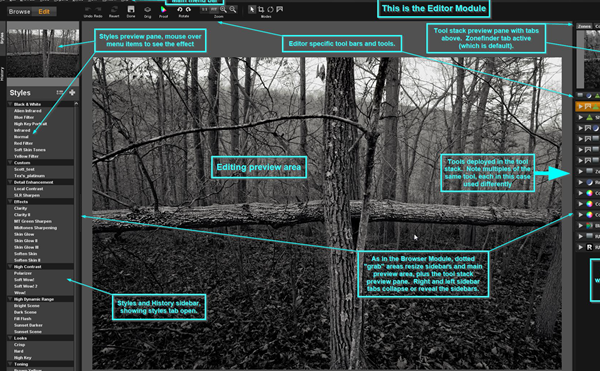
Features of LightZone:
- It is a non-destructive app which helps to gain the original form of any converted image anytime.
- It is very helpful in the raw processing of the images with advanced tools.
- It has a huge collection of amazing filters and other effects which can be applied to the image to make it attractive and unique.
- You can customize the effects to make it as per the demand of the image. It is helpful in the perfect application of effects on the image.
- It is coded with vector-based selection tool which is helpful in making changes and creating selective effects on any particular area of the image.
- You can enjoy editing and processing the image using this tool for free.
Top 3. IrfanView
IrfanView is widely used for editing and management of the image. It is featured with many effective tools which make this application perfectly used by professions. However, the interface of this app is not so interactive. So, it is not easy for newbies to use it.
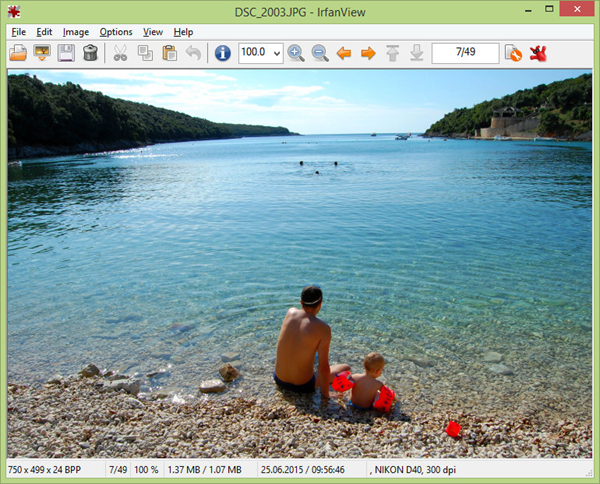
Features of IrfanView:
- It has all the tools to organize and edit the image present in both compressed and raw file formats.
- It is perfectly designed for editing the images quickly and effectively.
- It enables the user to add tags, edit metadata and make changes in batches.
- It provides a wonderful raw image processing with many adjustments and configuration in the image texture.
- It allows the user to transfer the image after editing to other platforms like GIMP.
- It saves the changes automatically.
Top 4. DarkTable
DarkTable gives similar tools for editing and processing as Capture One Pro. It is an open source application so can get access to the complete software for free. It is a very simple application to be used in comparison to others. However, the image processing tool is quite complex to be used.
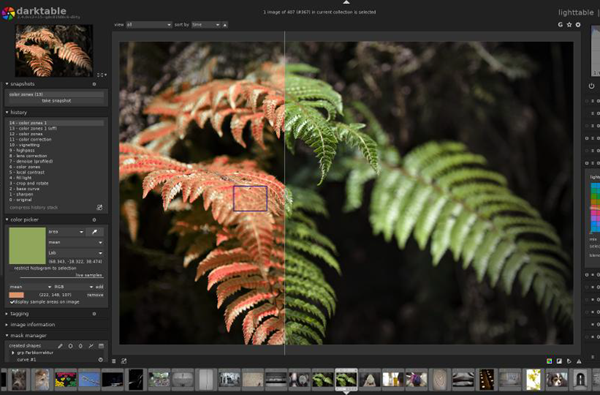
Features of DarkTable:
- It is designed with advanced processing tool, many editing features and asset management features.
- You can use this application for more than 400 cameras and process the images.
- It works like Lightroom and has simple effects and tools which can be implemented easily than that of Lightroom for editing and adjustments.
- It has a fully developed version for Mac and Linux devices.
Top 5. Capture One Pro
Capture One Pro is completely similar to Lightroom. You will find all the tools and effects as that of Lightroom in this application. However, it can be only used by paying a large amount of money. For its access, you need to make a payment of $299 to buy it. This is the reason it is only used by high-profile professionals. It gives all the advantages of its price. It is designed with advanced tools and technology.
Features of Capture One Pro:
- This application is compatible with over 400 cameras and is helpful in organizing and processing of raw image files.
- You can apply advanced techniques and tools of this app to enhance the processing in a better way.
- It provides the user support to learn about its features and tethered shooting. You can see the live video to use it.
- You can get this app for Windows and Mac devices.
- You can go for its trial version to experience its tools and effects.
Top 6. DxO PhotoLab
DxO PhotoLab is an amazing platform using which you can put effects and make adjustments like that of Lightroom. It is a perfect alternative to it. You can go for its premium version i.e., DxO OpticsPro for more tools and other utilities. However, asset management abilities, local adjustment features and raw image processing support are not found in this app.
Features of DxO PhotoLab:
- You can use this application along with Apple’s photo app, Adobe Bridge and Lightroom for better editing and management of images.
- It has many features similar to Lightroom with an interactive and user-friendly interface.
- It is featured with noise reduction capability.
Top 7. ON1 Photo RAW
ON1 Photo RAW is a newly designed photo processing application with features similar to Lightroom and Capture One Pro. It comes with both a free and premium version. You can take its trial and get access to all the services by paying $119.
Features of ON1 Photo RAW:
- It is featured with asset management abilities and is well suited for raw image processing.
- It also allows the user to access sits layer support feature like Photoshop. You can use it for the organization of different images together.
- It is developed with effective local adjustments, intuitive interface and many filters and effects for editing.
Top 8. ACDSee Photo Studio Professional
As the name suggests, this application is designed to be used by professionals with many hi-tech features. It has many features similar to Adobe Photoshop which can be brought in use for effective editing.
Features of ACDSee Photo Studio Professional:
- It comes with advanced tools for raw image processing, editing and organizing the images.
- You can also catalogue the images easily with this app.
- It supports more than 500 cameras so you can enjoy unlimited management and editing of images using it.
- You can modify the pixels of the image using the Liquify tool.
- You can buy this app for only $99.
Top 9. Affinity Photo
Affinity Photo is another latest application developed for raw image processing. It is compatible with both Mac and Windows PC. You can use this application for profession type editing with the use of many advanced features and tools.
Features of Affinity Photo:
- It is powered with 360-degree image editing, digital painting, PSD editing, focus stacking, panorama effects and many other.
- It supports multi-image processing and multi-layer compositions which creates a good environment for working.
Top 10. Mac Photos and Google Photos
Mac Photos and Google Photos are technically advanced and provide similar editing features like that of Lightroom.
You can easily manage and feature the image by making adjustments in curve, tone, saturation and others using Mac Photos. You can customize the effects to make the image more attractive and well-toned.
Google Photos also comes with many specifications in features for editing the image. It supports high processing of image and works on the codes of advanced machine learning. It can automatically edit the photos to make your collection of photos more effective.
Both of them are perfectly made for primary editing, processing and management of images. You can easily organize using Mac Photos and Google Photos with no hassle.
Bottom Line
We have learnt a total of 10 image editing and processing applications with many advanced tools. Some of them are open source tools while some come with the premium subscription. You can select any of these Lightroom alternatives as your editing software as per your needs and image processing requirements. All these apps help you to create an effective and well-edited image with perfect adjustments. If you have any queries then drop it down in the comments section.
