Best 5 Android Apps to Change Photo Backgrounds

Taking photos with an Android smartphone couldn’t be easier as it requires only a few taps, but those pictures are not always perfect, sometimes they may get disturbed by a bad background or some unwanted objects. So here we have handpicked 5 best Android background changer apps that can help to replace the unpleasant background with a nice one and captivate the viewer’s attention. Without further ado, let’s talk them one by one.
- 1. Change Photo Background
- 2. Photo Backgrounds
- 3. Background Eraser and Remover
- 4. Background Eraser
- 5. TouchRetouch
1. Change Photo Background
For most of us, the primary reason we take nice pictures is to post them on social media platforms, and receives thumbs up from our followers as gratification for our effort. And many times we may get our perfectly photographed pictures all messed up because of some unnoticeable objects or due to some unnecessary tourists. And now with Change Photo Background, all is not a problem. The Change Photo Background is one of the best Android apps been made to serve its purpose. The app only has 6.4MB in size and it’s popular among millions as you can see from the downloads & installs on Google Play.
As its name suggests, the app features some of the best tools to change the backgrounds of photos. With the app, you can erase the unwanted background and make the image transparent like a cork. Unlike other app, Change Photo Background also has the ability to superimpose the edited image, which means that it’s combined with the function of removing the old background & adding a new one. With the powerful app in hand, one can make them fly to all over the world in a few minutes as long as you have a decent background.
As a versatile app, Change Photo Ground has more features apart from those listed above. For example, you can move, rotate, zoom in/out, add awesome visual effects like sepia, black and white, saturate, sharpen and many more. Every thing has its disadvantage, this app doesn’t have a zooming feature. One flaw cannot obscure the splendor of the jade, with its simplicity and variety of options, this app is definitely a nice candidate in this list.
Price: Free
2. Photo Backgrounds
When it comes to removing the old background and adding a new one, most of you may jump to Photoshop directly without any thought. Admittedly, PS can do a great job whenever you want to edit a photo or something else. Yet, it requires money to to purchase & time to learn the sophisticated software, but not all of us have that time, extra money & energy. Here is a good news, Photo Backgrounds can meet some of your very basic requirements of removing the image background and adding a new one.
Photo Backgrounds is a free and simple app that is available at Play Store and has a size of just 3.2MB. The app lets you cut and remove your photos as well as backgrounds with the Advanced Cut Photo tool. You can even use them in other photos. By using the cut photo feature, you can cut the photos and use the magnifying glass to do the job with fine detail. The Trim Edges option helps you to trim the edges to improve the cut photos.
The Photo Backgrounds app also has a great repository of backgrounds that include forests, lakes, Taj Mahal and mountains. With these, you can remove all the unwanted stuff from your photos and add a nice background to make things look better. The app is trusted by millions and you can also become one of them.
Price: Free

3. Background Eraser and Remover
The pictures we take with our Android phonesare not always perfect because they will easily get spoiled by a bad background scene, or an uninvited car or a people. If you post them on yoursocial media platforms, like Facebook, Twitter, Snapchat or Instagram without any retouch, they may bring bad effects to you. So, for that will you discard the photo? Absolutely not! Then how to deal with that problem? Well, to solve this problem, Background Eraser and Remover is a good option, it’s one of the best background changer apps for Android.
This app lets you make your background transparent or just do some simple edits. Background Eraser and Remover is lightweight as it just has 3.2MB in size and it performs well for the purpose it has been made. This app has hundreds of thousands of downloads and was originally launched in September 2015. Though after that it has not received any update, it’s still widely preferred by users across the globe due to its simplicity and effectiveness.
It has amazing advanced features like Target Area, Target Color and Brush Tool. With the Undo-Redo feature or Restore/Reverse option, you can always edit your photos freely. After editing, this app lets you save your photos in both PNG and JPG format. The disadvantage of this app is that you can’t add a new background, you can only remove the old one, so you have to import the resulting image to a new photo editing app.
Price: Free
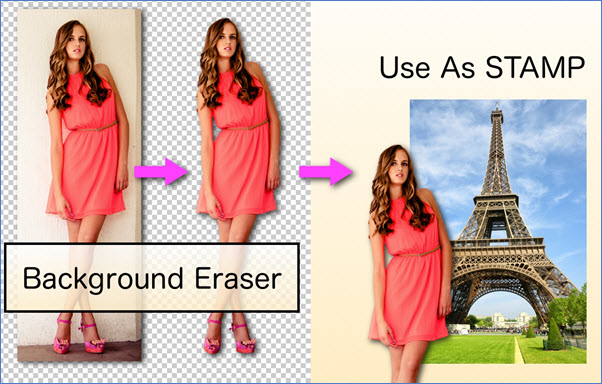
4. Background Eraser
Well, there are a bunch of free Android apps that help you remove unwanted objects or person. These apps also feature the functionality to completely change the background of the photo and make it look exactly as you want to look like. Apart from Background Eraser and Remover, Background Eraseris also an alternative.
There are a lot of apps with the similar name of Background Eraser, so do not get confused with the one above one. This app is only of 2.3MB in size and it’sdeveloped by handyCloset Inc.
With Background Eraser app in hand, you can quickly remove the backgrounds from your photos and export them as transparent image file on your Android device. The “Extract mode” simply helps you do quick edits to remove anything unwanted from your photos, by using the blue & red markers. Also, the Background Eraser has an automatic mode using which you can cut objects from your photos based on pixel depth automatically. The app is trusted and downloaded by millions across the globe and has been highly rated by users at the Play Store. The good thing is that the app receives constant updates as well. Like the last one, you cannot superimpose a new background to the resulting image.
Price: Free
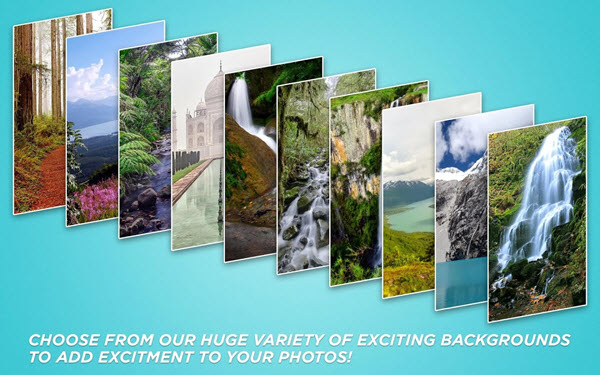
5. TouchRetouch
If you are stillwondering how to change background of photoand looking for a decent app to finish the editing job, then you have come to the right place. There are multiple wonderful photo backgrounder changer in the Android market, and TouchRetouch is one of the best.
TouchRetouch is a great app that is available for Android and other OS as well. Though it is a paid app, yet it’s highly used and rated as a paid app service. It is developed by ADVA Soft and has a size of 10MB, and it’s updated regularly. The app helps you to change backgrounds of photos and you can literally remove anything – buildings, people, objects, shades, birds, mountains from your photos. So, say goodbye to unwanted stuff with the TouchRetouch app.
The process of removing items is very simple: just highlight and select the areas you want to remove, then, it will cut those areas down and make a new refined & crisp photo for you without any distortion in the image.
Price: $1-$2 (depending on the country)

In Conclusion
These are the 5 best Android apps to change backgrounds in your pictures. From removing unwanted stuff to changing the background, these apps are versatile in every aspect. So, from now on, you do not need to put up with the bad background, and do not need a professional software to eliminated it with these apps installed on your Android device. If you have any thought like these please share with us on the Disqus comment section, so that we can provide more valuable contents to our visitors.

