5 Best Photo Resizer Apps for Android 2019
Thanks to the development of mobile devices and cameras, now we can easily take photos any time any where as wish, and post them on Facebook or Twitter to share with our friends. But the thing is, many social media sites don’t support big sized pictures. So you need to resize them to the right size then upload them. How to resize an image on Android smartphone? With the right app, this can be easy as pie. Here I’m going to share some photo resizer app for Android that are working fine. Hope you will also find the best one that fits you on this list.

1. Photo & Picture Resizer
Any social media platform has its best size for picture and profile. For example, if you are an Instagram user, then the best profile picture should be 110 x 100 pixels, the maximum size of an image to be published is 2048 x 2048 pixels. If you post a fuzzy or pixelated picture on your Instagram account, then it will leave a bad impression on the followers, and they may stop following you. If you have shot a nice picture, but the size is not suitable, then what should you do? Well, Photo & Picture Resizer can be a good helper.
Photo & Picture Resizer is one of the best photo resizer applications for Android with a score of 4.6 out of 5 in the Google Play store. With a Smart Image Resizer feature, one can easily reduce the size & resolution of a picture in no time, and without affecting the quality of the image. This application can apply to text messages, web forms, emails, Instagram, Facebook & Twitter etc.. Once you done with resizing, you can also share those pictures directly with your friends and family.
Key Features:
- Free of cost
- Support to resize many pictures in batch at a time
- Resized images are automatically savedwithout quality loss
- Support browser photos bygestures
- Allow to customizeimage resolution
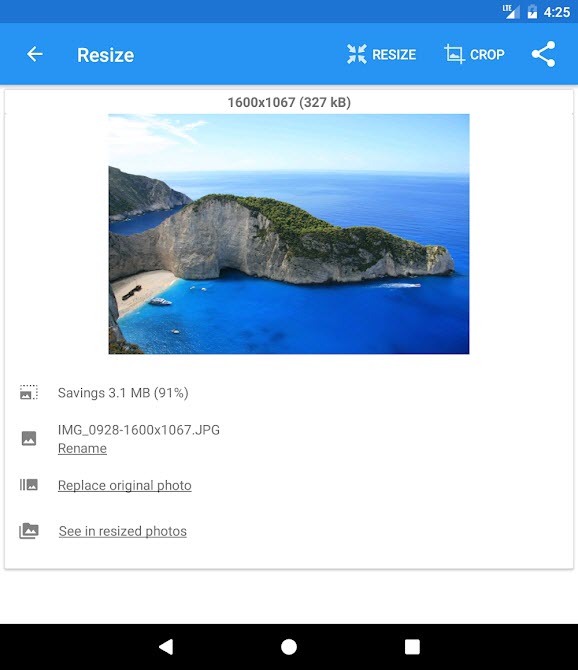
2. Compress Image Size in KB & MB
Love it or hate it, Facebook has become an important social media platform for not only promoting your work, but also for finding new clients. Whether you choose to create a fan page for your business or just upload your photographs in your own profile, you might be wondering what the best resolution and export settings should be for your images, so that Facebook can display them at the highest quality.
To upload pictures on Facebook, it must be at least 180 x 180 pixels. And the photo will appear on page as 170 x 170 pixels on desktop, 128 x 128 on smartphones, and 36 x 36 on most feature phones. Photo thumbnail will appear throughout Facebook at 32 x 32 pixels. Then how to customize the nice photos you have carefully shot by your phone or camera? Apart from Photo & Picture Resizer, Compress Image Size in KB & MB is also a nice alternative.
Compress Image Size in KB & MB is a single-minded application dedicated to reducing image size without any other feature. The application is light in weight and self-explanatory when it comes to resizing the image on your Android phones or tablets. By using this application, you can easily compress photos to the exact right file size you need, and the file size is computed by MB or KB. This app gets 4.5 scores on Google Play store, popular among users for its clean interface and intuitive operations.
Key Features:
- Easy tocompress images to the nearest size below the entered value
- Clean interface and easy to use without any hassle
- Quickly resize your photosas required
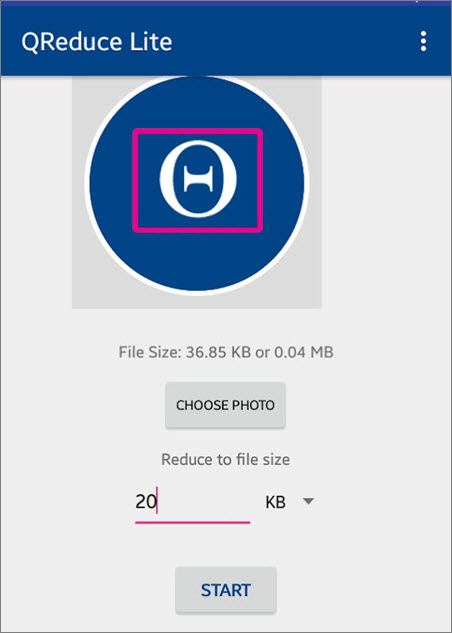
3. Reduce Photo Size
Twitter is a micro-blog platform where we can easily post texts, pictures and short videos. With 313 million monthly active users, Twitter is one of the social media networks that your customers will most often use to discuss your brand. When it comes to uploading pictures, there are something you should not forget. The minimum to appear on Twitter expanded to 440 x 220 pixels (a 2:1 ratio), and the maximum to appear expanded to 1024 x 512 pixels. In Twitter, you can tweet up to images at one time. Besides, for Android & iPhone users, you can edit the image if you are tweeting, while computer users can’t.
If the picture you are going to upload is too large, then you need to resize and reduce size to the suitable range. How to do that? Reduce Photo Size can give a great help. It’s a great application with a rating of 4.0 out of 5 on Google Play store. This application allows you to reduce the image size so you can post them on your Twitter, Facebook, Email, YouTube, VK, Instagram, Flicker & Snapchat etc.. This application will reduce your photos size very quickly and will not affect the quality of image, and there is also no influence in the original photo.
Reduce Photo Size is multilingual, it contains Dutch, Portuguese, French, Bulgarian, Chinese(Simplified), Chinese(Traditional), German, Croatian, Korean, Russian, Spanish, Slovak, Polish, , English & Hebrew etc.. For changing the language on apps, just click Menu button-> settings -> language & keyboard, and you will have your own language.
Key Features:
- Different Language support
- Easy and fast to reduce the image size

4. Resize Me Pro
There are countless studies showing how important images can be on an e-commerce website. Good use of images can drive more traffic and revenue, while bad use of images can kill your sales. That’s the reason why many companies will make nice, high-quality photos that are the right size for their sites and social media platforms. If you are still searching for the best photo resizer app for Android, why don’t give Resize Me Pro a try?
Resize Me Pro scores 4.4 out of 5 on Google Play store. This is one of the best application for resizing your photos with a single click before you send them for future use. This app is featured with simple operations, one can easily rotate, crop, resize to make the image size perfect, and make the photos more attractive. The edited images can be saved in two formats, JPEG and PNG. While resizing, you can keep the EXIF tags & GPS data of the picture.
Resize Me Pro has both free and premium version. For premium version, you can resize many picture in batch at one time, and add text watermarks on them.
Key Features:
- Custom size
- Keep Exif tags & GPS data
- Rotate and crop
- Resize images in batch (available in full version)
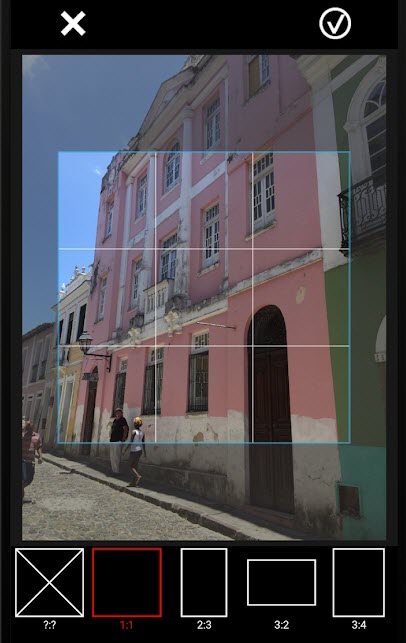
5. Photo Resizer
The last one that will fill the list is Photo Resizer. We know that most people prefer images than texts on the phone, so a well-sized picture on an article will attract more viewers, which will boost the rank in Google. And Photo Resizer will help to make your photo just perfect for the article.
Photo Resizer has got 3.8 scores out of 5 in Google Play store, it has clean and clear interface for its users. This is a good application for resizing your photographs, so your friends can receive them quickly without wasting any extra bandwidth. Photo Resizer has 4 resize modes, 1024×768, 800×600, 640×480, 480×320, and it also provides an option for users to customize their own photos.
Key Features:
- Provide 4 resize modes & custom feature
- Resize from other image/photo apps via share option
- Send images to friends quickly
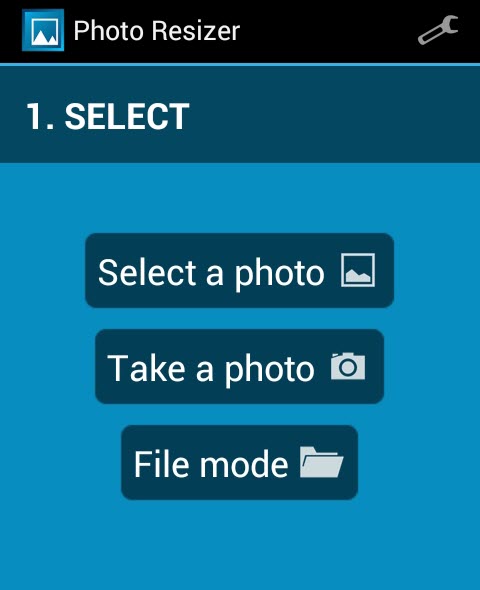
Final Thoughts
These are the top 5 photo resizer applications for you, and we have given a short description of each one along with their ratings on Google Play store. So hopefully you will find your desired one on this list. If not, then let us know by commenting below. And if you are using a different one or have a good experience, then you can also let us know. We will include that one in next update.
