5 Best Free Second Screen and Dual Monitor Apps for Android in 2019
What if you were setting away from your laptop or PC, and wanna see a movie on your Android phone using the Ethernet Cable instead of connecting via Wi-Fi for a better experience?
In this case, you may think that the only solution to watch that movie using an Ethernet Cable is by using your desktop or laptop directly. But what if I provided you with some easy-to-use solutions to use your Android phone and watch your movie over it while utilizing your Ethernet Cable?
Top 5 Apps to Set Up Your Android Phone As Second Monitor for PC
Luckily, many developers and companies have worked on creating a path between your Android phone and your PC screen to allow you to use your Android phone as a second screen of your PC without any cables or complications.
In this article, I’m going to show you the best second screen Apps for your Android phone to use it instead of moving from your current place to set in front of your PC, so keep up reading.
This article will contain 3 free second monitor Apps for Android, and another 2 purchasable second screen Apps also for Android, you may choose what you want based on your preferences and needs at the end of the article.
1. Spacedesk
One of the most popular apps in this field, Spacedesk allows you to transform your Android phone into a second screen for your PC.
The most important feature of Spacedesk is that it works on LAN connection, which means you are not going to need to the internet to establish the connection between the application and your PC to use your Android phone as a second monitor.
Installing Spacedesk is a simple process that starts with downloading and installing the necessary drivers on your PC, then opens the application on your Android phone and starts using it as the second screen for your PC.
Moreover, it works even via Mobile Hotspot and USB Tethering, plus allowing you to use it as a second independent screen by using Extend These Displays function on Windows PC.
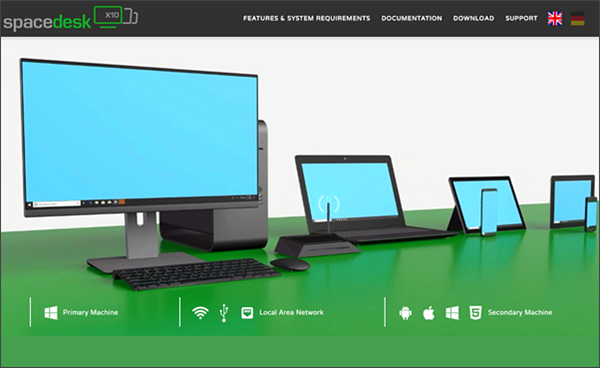
2. APowerMirror
APowerMirror is another powerful second screen application that helps you in transforming your Android phone into a second screen for your PC.
The difference between this application and Spacedesk is that it works only on a Wi-Fi connection, meaning that your PC and your Android phone should be on the same Wi-Fi network to be able to use it.
The installation process is so simple, you only need to install APowerMirror on your PC and on your Android phone, run the application on both of them while they are connected on the same Wi-Fi network, tap the blue centered button on your phone, select the computer you want to see from your phone, and you are done.
This second monitor application also allows you to send and receive texts from and to your PC and your Android phone by tapping the Keyboard icon at the right-side menu bar and typing what you want to send.
And you even can record phone screen by using it, taking screenshots, control your Android phone by using the keyboard and mouse you already have and show Android phone notifications on PC.
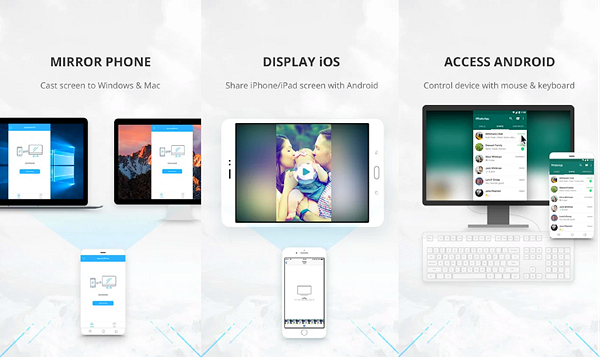
3. TeamViewer
The latest application in our list is TeamViewer, this one is not just a screen mirroring application or a second screen App for Android, but it also an application to remote control your desktop by using your mobile and vice-versa.
That’s not everything, as, with TeamViewer, you will be able to transfer files and data to and from your PC and Mobile phone, it’s more like SHAREit in terms of this function.
The installation process is almost the same as the previous two second screen Apps I have talked about above, all you need is to download and install the PC software, the mobile phone companion, and sign up with credentials that you remember.
After finishing the above steps, head to the mobile companion, sign in with the credentials you have registered with, and you will have your PC between your hands.
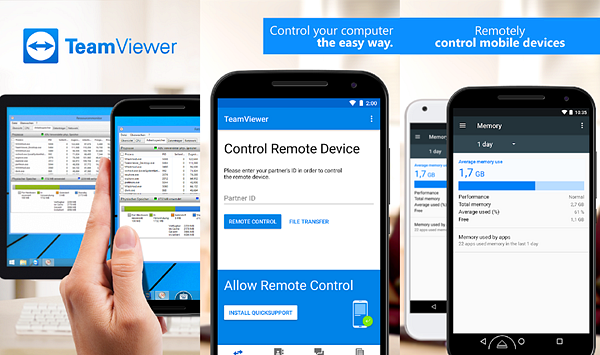
4. iDisplay
Those above application were all free to download, starting from this paragraph, I’m going to show you 2 other professional second monitor Apps for Android but not for free.
The beginning with iDisplay was as a macOS version as we can recognize from its name that looks like an Apple product, but lately, it has supported Android and Windows.
This dual monitor application offers 60 fps display with a multi-touch function on each device, but the weak point of it is that it only works on Wi-Fi connection, which means that you can’t use it by USB Tethering or Mobile Hotspot.
The process of installation is very easy as usual, all you need to do is to purchase, download and install the Android and PC companions, and you are done.
The iDisplay second monitor allows you to interact with the second screen, move its objects, draw, control playback and more, with the ability to zoom and pan your desktop by using your Android phone.
You can also switch between portrait and landscape screen orientations easily by rotating your device, and you can use it as an extended display to have two screens and not just one.

5. Air Display 2
The second purchasable and the last application in today’s list of the best second screen apps for Android is Air Display 2.
This Android second screen application works exactly in the same way Spacedesk works on Windows but for macOS only, so it turns your Android phone into a second screen for your MacBook.
The process of installation starts with downloading and installing the PC software and the mobile application, and you will get the instructions on how to establish the connection between it and your PC.
By using this application, you can mirror your MacBook screen and extend it to up to 4 screens at the same time.
Also, you can fill the application screen with Apple applications such as iChat, Mail, iCal, and Calculator.
It also allows you to draw and illustrate any drawings you want, use it as a Console, Terminal, or a Debugger, and you can use it to manage all your iWork documents from your phone besides the laptop.

Conclusion
These were the best second screen apps for Android to mirror and extend your PC screen into your Android phone.
You can select the best application for yourself based on your needs, system, and money, and you may share this article if you found it useful with your friends and family to provide some help for them.
Extra Tip – Recover your files for FREE on Android
Have you ever lost important files or data and wanted to recover them with any price? Here’s the solution for you.
Gihosoft Android Data Recovery Software assures you retrieving any type of deleted data whether they are photos, videos, apps, messages, call logs, and even WhatsApp conversations, and all is for free without paying a pence.
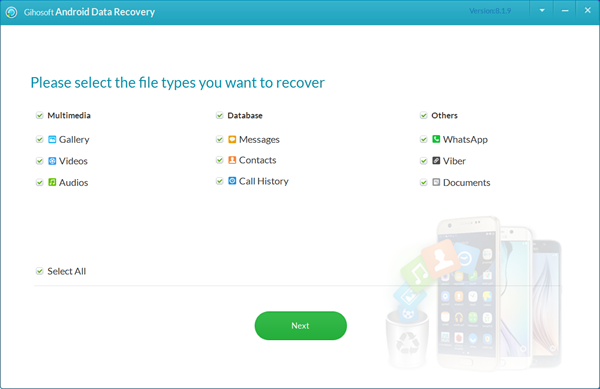
Whatever the reason you have lost your files for; faulty deletion, formatting, or during flashing of custom ROM on your Android phone, Gihosoft Free Android Data Recovery will be in your back.

