10 Best FRP Bypass APKs to Bypass Google Account Verification on Android
This topic might be dangerous to write about, but I’m writing for those who have lost their PIN or password and with no possibility to get them back, not for the one who may steal your phone from your hands.
What is FRP (Factory Reset Protection)?
FRP is a built-in security feature for Android devices, also known as factory reset protection, which can be used to protect your devices and information, including screen locks and data encryption. This feature is available for Lollipop 5.1 and higher.
If you have a Google Account set up on your device, FRP is active. When you reset your phone to factory settings, you must sign in to your Google account with your username and password to use it.
Have to say that this feature is great. However, if you accidentally forget your Google account or password, this will be a very troublesome thing.
Top 10 FRP Bypass APKs for Android – 100% Working
Fortunately, developers and programmers haven’t left us alone as they developed a lot of tools to help us bypass Google account verification. Below is a list of the 10 best FRP bypass APKs we recommend in 2019. Download one of them to remove FRP lock from your Samsung or other Android devices.
1. Pangu FRP Bypass tool
Let’s start our list with Pangu, a free application that you can download as an APK file to bypass FRP on many Android phones brands like Samsung, Micromax, Motorola, and Lenovo.
Pangu works with Android 5.1 Lollipop, Marshmallow 6.1, Nougat 7.0 and even Android 8.0 Oreo.
To perform the process using Pangu, you will have to get Apex launcher, select Talkback option, disable Google Play Services and Google Account Manager, and finally turn off Find My Device option.
You will find it easy to bypass FRP using Pangu APK because it saves you a lot of time, but the only weak point of it is that it requires using an OTG cable.
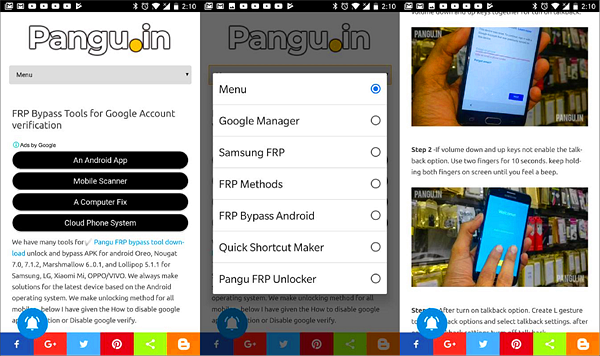
2. D&G Password Unlocker Tool
D&G Unlocker Tool is a Windows OS software that you can download to your PC and bypass FRP easily with few clicks.
The main function of D&G is to unlock and bypass Google Account verification after performing a hard reset.
D&G Unlocker Tool is easy to use with a simple interface and it’s free along with supporting many operating systems, including Windows XP, Vista, 7, 8, and Windows 10, but the only bad thing about it is that it doesn’t support LG phones.
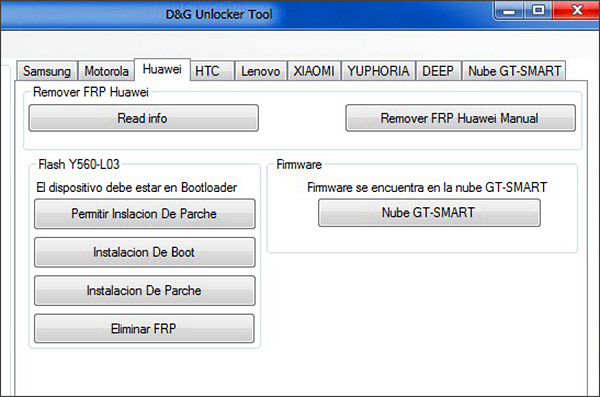
3. Google Account Bypass and Flashing Tool
This one is developed by Gadgets Doctor and it works to let you bypass Google Account verification on many devices including HTC, Samsung, SPD, and MI smartphones.
All the FRP bypass tool requires are to download the APK file from its website, install it and follow the simple on-screen instructions that will guide you through the process.
The best thing about this tool is that it also works as a flashing tool to help you flashing a new custom ROM into your phone.
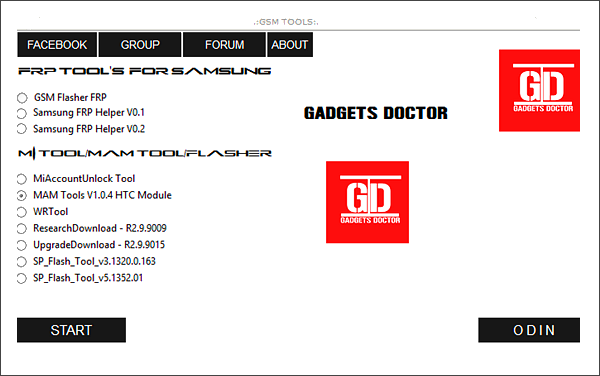
4. GSM Flasher ADB Bypass FRP Tool
Another easy-to-use tool that helps you to bypass Android lock by using a USB cable and downloading it.
GSM Flasher helps you in many things, including removing the pattern and using ADB to communicate and give commands to your phone.
The best thing about this tool is that it works with all operating systems, including Windows OS versions and macOS along with its easy interface as it only has one button to click on and you are finished within few seconds.
What you need to use it after downloading the files is to activate ADB mode on your phone to create a communication channel between your device and your PC.
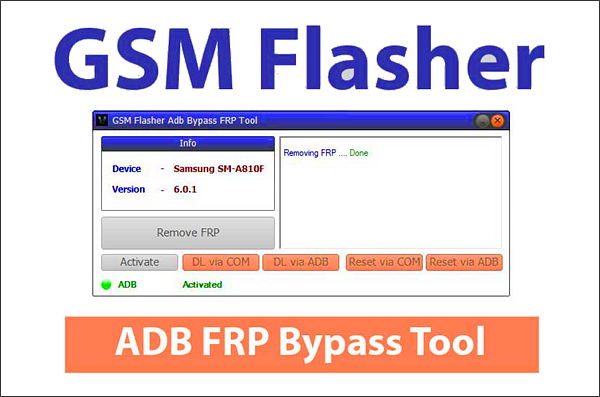
5. UnlockJunky
UnlockJunky is a more website than a downloadable tool, and that’s what makes it easier to be used than the others.
It’s a non-free method for those who don’t t have a problem to pay some dollars, but it lets you easily bypass Factory Reset Protection within 5 to 15 minutes.
All you have to do after registering and paying on the website is to plug-in your phone into your PC using a USB cable and start a chat with a technician to let him do all the work instead of you.
As it’s a human-based service, it has special working times from 9.00 AM to 6.00 PM Central Time from Monday to Friday.
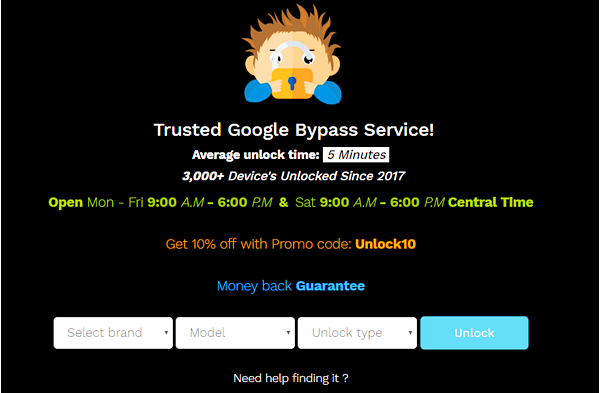
6. FRP Lock Google Verification Bypass Tool
This FRP bypass tool can be downloaded and installed on Windows PC. The best thing about it is that it supports a huge number of devices, including Samsung, Motorola, Vivo, OPPO, Xiaomi and more.
All that’s required to perform the unlocking process is to connect your phone with your PC using a USB cable or by establishing a Wi-Fi connection, and you will be able then to unlock any Android device working on Android 5.1.1 or above.
7. Samsung FRP Helper V0.2
A special tool that’s specially made for Samsung phones by CrackingGSM Team to help you remove FRP on almost any Samsung device.
Just plug-in your device into your PC using a USB cable, enable USB debugging mode and then follow the on-screen instructions on the simple and easy-to-use interface you will find.
Samsung FRP Helper V0.2 also helps you in bypassing Google Account Verification in ADB mode easily.
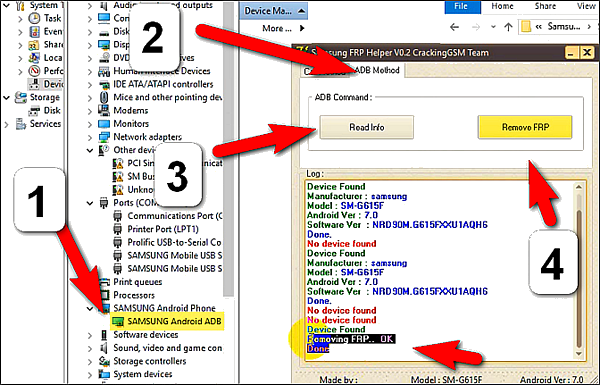
8. Samsung Reactivation Lock/FRP Removal Service
Another online tool but also only works on Samsung devices to help you reuse your phone by removing FRP and bypassing Google Account Authentication so you can get your device back within maximum two days.
The period of finishing the process could be much longer than some other services, but it’s the easiest service at all as you only need to head into the website, select your device, send your IMEI and wait for them to send you a unique user ID and password to let reset your device.
They also provide this service for a collection of Huawei, LG and Google Pixel device as long as you have the IMEI of your phone.
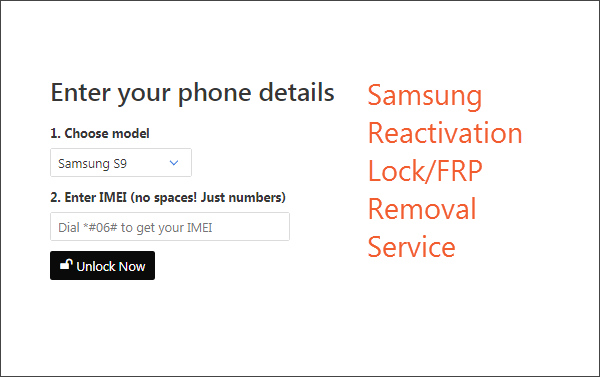
9. UnlockUnit Intelligent Assistant
Another UnlockJunky-like tool that helps you to bypass Google account verification by getting
help from the others.
This tool is a personal assistant in a chat with a full money back guarantee, and it provides you with the proper assistant to let you bypass Google FRP within few hours.
The results of using this tool are very good and satisfying, and the bot doesn’t let you get bored while your device is being unlocked by making a great and informative conversation between you and him.
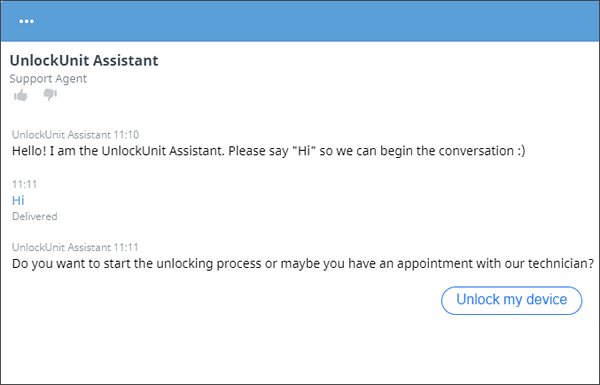
10 . FRP Bypass APK for Samsung
Another Samsung tool that helps you to bypass Google FRP and Samsung account for no money.
This tool will help you in breaching into your device’s security walls to unlock it and remove the PIN or the password without wiping it, and it’s very useful in case you have forgotten your Gmail account credentials.
All you have to do is to download and install the APK file -as it’s not available on Google Play Store- and then you will be able to unlock and Samsung device by using the mobile application.
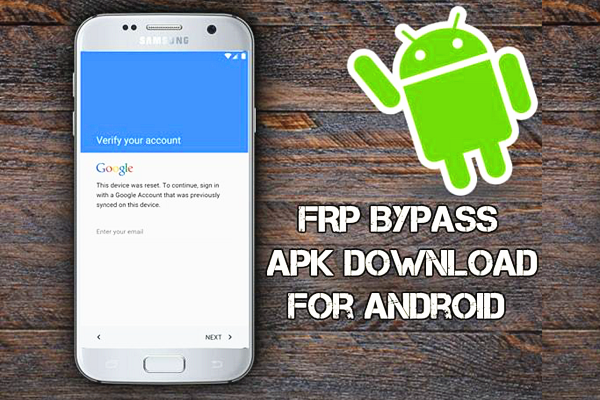
Conclusion
These were the 10 best FRP Bypass APKs that help you to bypass Google Account Verification based on my personal experience and internet research.
Whatever the reason you can’t use your phone, these handy and simple tools will get you covered by providing the assistance in removing the lock whether it’s a password or pattern and by bypassing Google Account Verification or what’s called Google Factory Reset Protection.
All I have written above is for those original users or those who have bought a new phone with no ability to bypass the lock screen or Google Account Verification, and I disclose my responsibility from using it for any other reason.
Most of these Apps and tools may wipe your data, or you even have wiped your data before you become in need for these Apps, personally, I recommend you to use Gihosoft Free Android Data Recovery software so you can recover ANY TYPE of data whatever the reason for losing it.
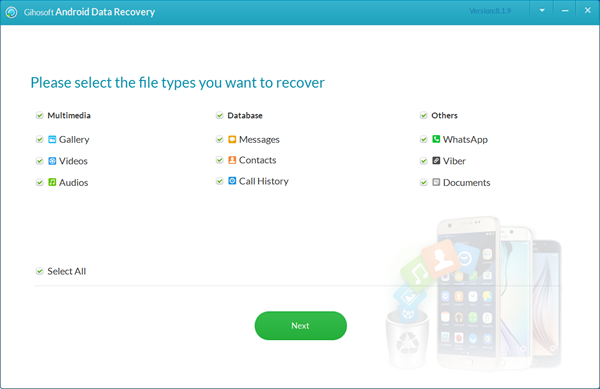
Gihosoft Free Android Data Recovery helps you in recovering your photos, videos, WhatsApp conversations and other types of data within minutes and for free, all you need is to plug in your phone into your PC using a USB cable and start the process. Here is how to recover lost data after factory reset Android.
Have any questions or anything to share with us, don’t hesitate writing it down in the comments section below, and don’t forget to share this article with your friends and family as anyone could be in need for such a way to bypass Google Account Verification.

