Top 10 Best Screen Recording Apps for Android Not to be Missed
Screen recording of your actions on mobile is an interesting and useful feature. However, how to screen record on Android might be a question in all of your mind.
Technology has made our lives simpler with solutions to all our concerns. Whether you are trying to create an informative video or record the steps, the Android screen recorder apk can be highly useful.
Recommend: With Gihosoft Free Android Data Recovery Software, you are no longer afraid of data loss!
A screen recorder app gains popularity based on its ease of accessibility and the quality of the video. Here we list the ten best screen recorders for Android in 2018. Check now!
1. AZ Screen Recorder
The unbeatable master in the Android recorder market has all the required features of a good phone screen recorder.
- No rooting required. You can record all your screen activities without rooting your device.
- Gold standard. With the user-friendly interface, it is effortless to use. Installation is utterly easy and doesn’t take much space on your mobile.
- Perfect for educational videos. Use a microphone to input your voice recording while capturing the screens, to create HD and Full HD videos as per your need. This is one of the very few screen recording apps for Android that can be paused and resumed while recording.
- It doesn’t have any watermark on the recorded videos.
- Cost. Download it for free or get the pro version for $2.99.
- The only restrictions of this screen video recorder for android are that it needs Android 5.0 or higher.
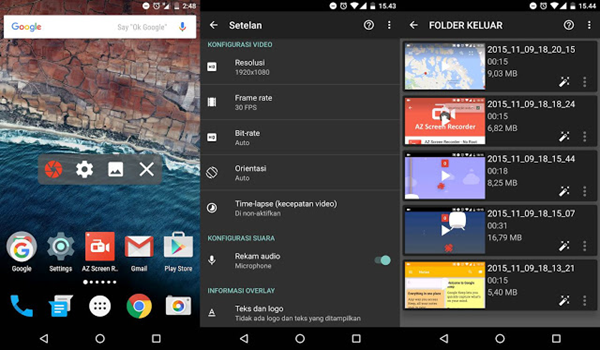
2. Super Screen Recorder
This screen recorder app has a simple interface along with some striking video editing features.
- No rooting required and thus enhancing the usability.
- No time bindings, so include as much data in your recording as you wish to.
- Watermark. You can enable the watermark feature at your discretion. By default, it is not there.
- You can either use the screen video recorder for Android to capture a part of the screen or entire desktop. This is a helpful feature for recording guidelines videos.
- You can highlight any part of your recordings and make them more meaningful. Also, include audio for better wherever required.
- Cost. Download the free screen recorder app.
- One disadvantage of the app is that at times, it is very slow.
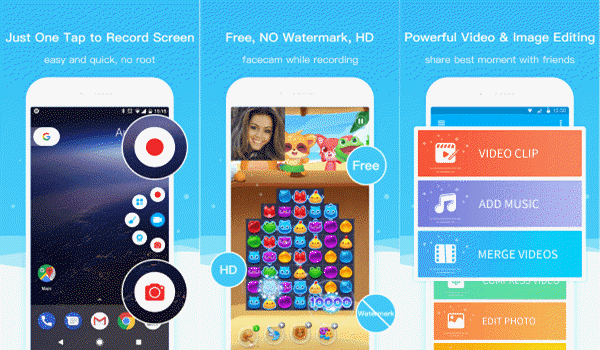
3. Mobizen Screen Recorder
Recording with Mobizen Screen Recorder is an absolute pleasurable experience, majorly for the noted features.
- One touch button to start and pause recording.
- The option to include background music gives the recordings an exciting angle.
- Record HD videos and ensure clarity of your recordings.
- Keep your recordings free from watermarks.
- Cost. Download free screen recording app for Android.
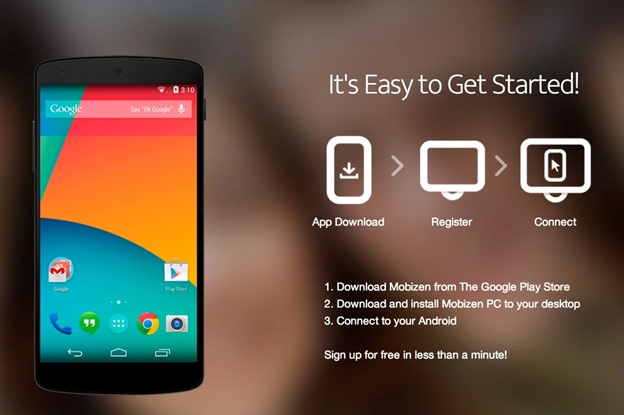
4. DU Recorder
This free screen recorder app will let you do some fun-filled activities with your recordings, without rooting your Android device.
- Very easy to use app makes it convenient for all types of users.
- Small in size and thus face no performance issue.
- You can use the brush to convert your screen into a canvas.
- Let the selfie camera take your photo and let the same be capture using this excellent phone screen recorder.
- Convert your videos to gif files and make them more interesting.
- To give them more clarity, add subtitles to your videos.
- You can edit your videos while reviewing them.
- Cost: Download it from play store for free.
- One disadvantage with the app is that at times, it does not allow HD quality recordings.

5. Stream
Though it is one of the best screen recorder for Android, this screen recorder app has many other features other than recording. Its features are also pretty different from that of its competitors.
- Stream, watch and chat using live videos thus enabling you to showcase your work on a live platform.
- You can make remarkably well-edited videos with great audio including your narratives, special effects, titles, and transitions.
- In spite of its classy features, it is pretty simple to use.
- Fix video colours and improvise the audio quality to give a neat finishing to your work.
- Cost: This product of Apowersoft, costs $39.95. Download it.
- While most of the video recorders are available for free, this software might stand out as expensive.
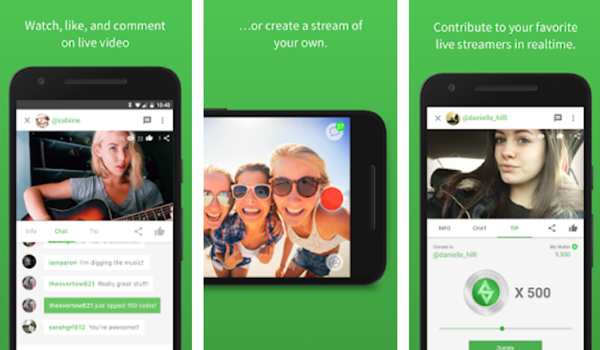
6. Camtasia
Camtasia Studio strictly adheres to its name, and it is much beyond a simple screen video recorder for android. It is the one stop solution for all your recording needs.
- Its sophisticated inbuilt devices can help you to create professional videos.
- You can edit your recorded video by inserting supporting links and thus guide your viewers to other sites whenever required.
- To make your recording rich in meaning, you can insert contents and effects.
- Save high-quality videos which can be uploaded to YouTube and your webpage.
- Being regularly updated with new features, you will surely find all that you need for creating excellent videos.
- Create themes which can be used for future reference.
- Cost: To enjoy all the features, you need to pay $299. Download it.
A significant disadvantage of it is the cost, which is on the higher range.

7. Vysor
This small Android recorder has various exciting means of sharing your desktop with the third party. It is among the top 10 best screen recorder for Android for its unique features.
- Using a USG, you can cast your handset screen on the larger screen.
- You can cast it on your desktop and then record it from there more conveniently.
- You can use this screen recording app for Android to share your screen remotely.
- You can play your Android games on your TV or desktop.
- Cost: Download for Free with ads. However, you can get a lifetime subscription by paying $40, or you can use it on a monthly basis by paying $2.
- The only disadvantage of this app is that the high-quality video recording is available only when the paid version is purchased.

8. Google Play Games
Google is one of the most trusted names in today’s world and with this app from its kitty you can surprisingly do much more than playing games.
- Launch your game with the android screen recorder apk directly from the app and record it.
- Pause whenever required and switch to any other app, without causing any disruption.
- Record your gaming skills and showcase it to your friends.
- Record anything you wish to and not just games.
- Cost: It is free, and you can download it from the Play store.
- The disadvantage lies with the recording quality which is just 720p or 480p.
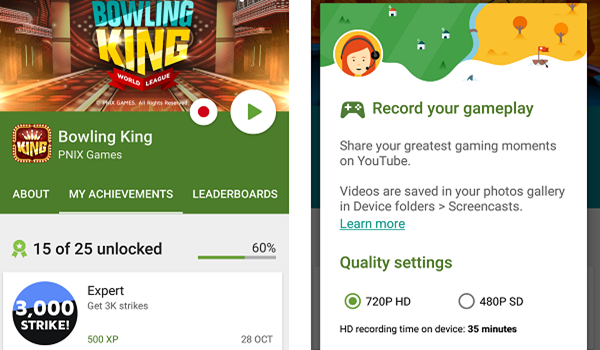
9. iLos
This one-click screen video recorder for Android is a simple application and can be used by you without having any technical skills.
- You can do multi resolution recording, including high definition videos. Thus you can upload your recordings on social networking sites.
- You will face no time constraint.
- Share your videos with others through the iLos platform.
- You can insert audio from your device’s microphone.
- Cost: You can download it for free from play store. However, to avail all the features, you need to purchase a plan which starts at $50.
- It’ disadvantage is that it cannot be used if your Android version is before Lollipop.
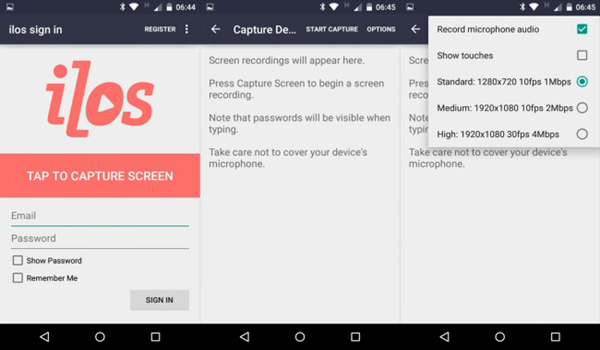
10. Rec
Rec. is an Android screen recorder apk with an accessible interface that can make your screen recording process pretty quick and easy.
- You can name your videos before you start recording to decipher it quickly.
- Pausing the video is pretty simple: either shake the phone or turn off the screen.
- You can insert audio wherever required.
- Save your favourite recording as Presets, for future.
- Rooting is required if you are using Android version below 5.0.
- The free app will restrict your video and audio recordings time limits.
- Cost: Download for free.
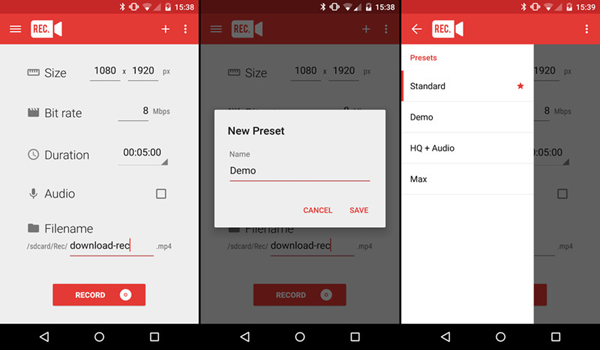
Download any of the recording apps and create some awesome videos for fun or share your gaming skills or create informative videos for others.
More Useful Apps for Android in 2018:
Top 10 Ad Blocker Apps for Android
10 Best Free Audio Players for Android in 2018
Top 10 Best Free Android Photo Editors in 2018

