5 Solutions to Fix iPhone Stuck in Boot Loop (iOS 13/12/11)
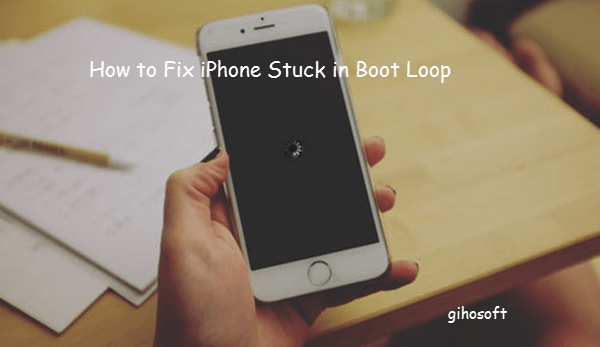
“My iPhone 7 has been turning on and off and stuck in a boot loop (meaning Apple logo comes on and off for at least 30 mins) can someone please help me?”
Above is a recourse from an iPhone user, and he or she is not alone. The iPhone boot loop is one of the most common problems that any iPhone user can encounter at any time due to various reasons. If you are mired in this issue, then you’ve got the right place. In this article, we will show you what gets your iPhone stuck in a boot loop (iOS 13/12/11) and how to fix boot loop on your iPhone 6/7/8/X/XS/XR/XS Max.
- Part 1. Why is iPhone Stuck in Boot Loop?
- Part 2. 5 Workable Ways to Fix iPhone Boot Loop Issue Quickly
Why is iPhone Stuck in Boot Loop?
Many reasons can lead to the occurrence of the iPhone reboot loop. We have summarized and listed the three most common causes.
- Bad iOS Update: It has been observed that the iPhone reboot loop is caused by a bad update most of the time. It can happen in a lot of cases like the network connection is unstable, or your device is shut down during the update process.
- iOS Jailbreaking: Jailbreaking an iPhone can bring the safety loophole as it makes all of the security measures on your iPhone out of work. In this case, your iPhone becomes more vulnerable to the virus and malware, and it can get your iPhone stuck in a boot loop.
- Hardware Issues: Apart from the software glitches, hardware issues like the poor battery connection and the broken component will also result in the iPhone reboot loop.
5 Workable Ways to Fix iPhone Boot Loop Issue Quickly
1. Restarting the iPhone
Restarting the iPhone is always a handy and workable way to fix most of the software bugs and glitches, and it will work for the iPhone boot loop issue as well. You can press and hold the Side button and either volume button in iPhone X or later versions of the iPhone to get a power off slider, then drag the slider to turn it off. For iPhone 8 or earlier versions of the iPhone, you just need to press and hold the Side button to get the slider and drag it to turn off your device. When you succeed to shut down your iPhone, you can press and hold the Side button to reopen it.
2. Volume Up Trick (Only for the Jailbroken iPhone)
The Volume Up trick only goes for the jailbroken iPhone. If you have recently installed a broken or incompatible jailbreak tweak on your iPhone, it likely gives rise to the iPhone infinite boot loop. In this case, rebooting your jailbroken iPhone may be of no use. You can try to keep pressing the Volume Up button on your iPhone during its start-up process, and you will be lead to the Lock screen again. Now you are allowed to run Cydia and uninstall the tweak that you think create the reboot loop. If the Volume Up button doesn’t work on your iPhone, you can plug your earphones into the iPhone and press the Clicker button there.
3. Restoring iPhone from iTunes Backup
If your iPhone keeps stuck in the reboot loop even after you have restarted it, you can try to restore your iPhone from an iTunes backup to fix this issue. However, it has a downside that all the existing data on your iPhone will be overwritten by the data in the backup you choose. It will be OK if you have made a backup for the current vital data on your iPhone. Before we get started, please turn off the Find My iPhone feature under Settings > [your name] > iCloud > Find My iPhone. Now let’s see the steps.
- Connect your iPhone to the computer via a USB cable and open iTunes.
- When iTunes has recognized your iPhone, click on the device icon.
- Click the Restore Backup button under the Backups section.
- Select a backup you want from the pop-up window and click the Restore button.
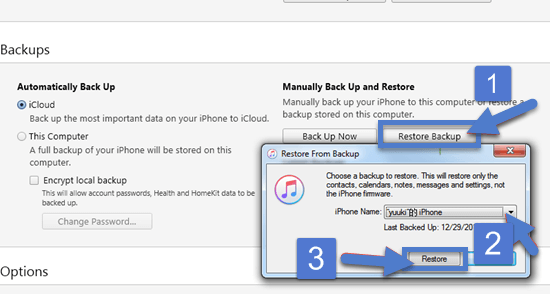
When there are a lot of backups on your computer, it is better to preview what is in the iTunes backup you choose. Since iTunes backups are encrypted file fragments and unreadable, you can use a third-party tool like Gihosoft iManager to help you do that. If you want to learn more information about this method, you can read the related article How to Restore iPhone from iTunes Backup.
Plus, the prerequisite of this method is that iTunes can recognize your iPhone on the computer. If the iTunes won’t recognize your iPhone, don’t fret, here is the instruction to fix it.
4. Putting Your iPhone into Recovery Mode
You can also try to put your iPhone into Recovery Mode to fix the iPhone boot loop. But you need to think twice before you decide to use this method as it will erase all the data on your iPhone. Thus, you should also make a backup for your iPhone data beforehand.
- Step 1: Run iTunes and make sure it has been updated to the latest version. Then connect your iPhone to the computer.
- Step 2: Shut down your iPhone and keep press the Side button (iPhone 8 or later), the Volume Down button (iPhone 7 & 7 Plus), or the Home button (iPhone 6s or earlier) until you see the iTunes logo on the screen.
- Step 3: A dialog will pop up in iTunes telling you that iTunes has detected your iPhone in Recovery Mode. Click OK in this dialog and click the Restore iPhone button.
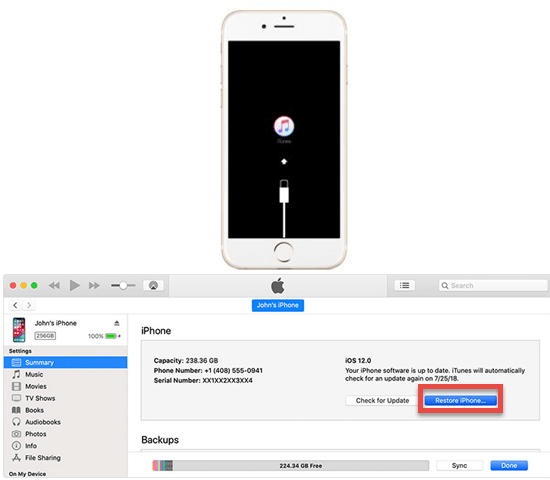
Please wait for the whole process to complete patiently. If your iPhone is stuck in Recovery Mode, check our previous post to exit Recovery Mode and rescue your iPhone Photos and videos.
5. Fixing the Hardware Issue
If all the methods mentioned above cannot get your iPhone out of the boot loop, you need to consider whether there is something wrong with the hardware of your iPhone. Maybe it is because the battery connector malfunctions or some component is broken. If you are confident enough in your knowledge and practical ability, you can fix the hardware issues by yourself. However, please note that any improper changes in the hardware can cause the malfunction or damage to your iPhone. Thus, to avoid any unnecessary damage to your iPhone, we recommend you to get your iPhone repaired at an Apple Store. You can find more information about iPhone repair and service here.
Moreover, whether you fix the hardware issue by your own hand or get it repaired at an Apple Store, you’d better back up the vital iPhone data using iTunes, iCloud or a third-party iPhone Backup tool to prevent the data loss.
Conclusion
Now you have finished reading this post. This article has told you three most common reasons for the iPhone boot loop and five workable ways to fix iPhone stuck in a boot loop. No matter what method you make use of, we advise you to make a backup for your iPhone data before you start to fix this issue in order to prevent data from being lost. You may solve this problem in a way other than the methods mentioned above; then please share them with us in the comment section. If you have any queries, please also leave them there.
