iCloud vs iCloud Drive: What You Need to Know
iCloud and iCloud Drive are two exclusive services provided to Apple device users, which are instrumental in protecting data from being lost. However, for many Apple users, it is not an easy work to figure out what exactly is iCloud or iCloud Drive. Though some of them have been using Apple devices for a long time, they may can not tell iCloud Drive from iCloud, either. If you are confused about these two services, read this article to find their concepts and difference.
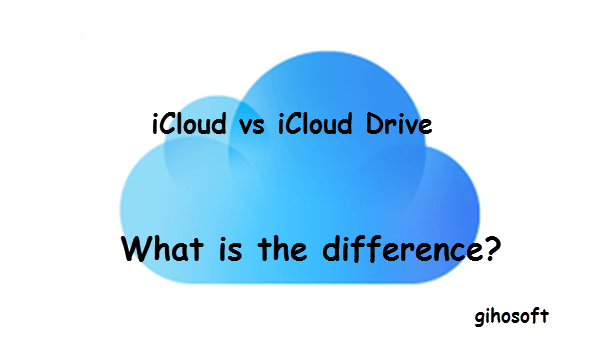
- Part 1. What is iCloud
- Part 2. What is iCloud Drive
- Part 3. The Difference between iCloud & iCloud Drive
- Part 4. Frequently Asked Questions about iCloud Drive
What is iCloud
The primary function of iCloud is to act as an online storage platform for Apple devices. But it is not a sharing service. Once you have enabled iCloud on your iOS devices or Mac, your photos, videos, documents, music, applications, and many other data will be uploaded to iCloud and stay updated. The highlight of iCloud is its ability to automatically back up your data wirelessly when your device is connected to Wi-Fi.
iCloud backs up most of the data on your iOS devices, including photos, contacts, videos, notes, etc. It can also back up your purchase history from Apple services, like music, movies, TV shows, books, and many more, which makes it easy for you to reinstate your collection without buying your favorite music and movies twice when you change to a new iOS device or reset your device.
When firs set up iCloud, you will receive 5GB of storage for free, and you can increase iCloud space by upgrading it or taking some measures to free up it.
What is iCloud Drive
iCloud Drive and iCloud are not the same thing, but iCloud Drive is one of the various services contained in iCloud like iCloud Backup, Photos, Contacts, etc. It is used to securely store your files, including Word documents, PDFs, screenshots, and many more. You can browse, search, edit, or share your data on any of the devices with the same iCloud account, and the changes will be kept in sync among all your Apple devices.
The iCloud drive is a sharing platform for Apple users, which works similarly to Dropbox or Google Drive. But there are some differences in the operation. Instead of some particular iCloud Drive app on your devices, you access your collection of files via multiple specific apps. For instance, if you want to access your photos in iCloud Drive, you can just open the Photos app on your iPhone or iPad.
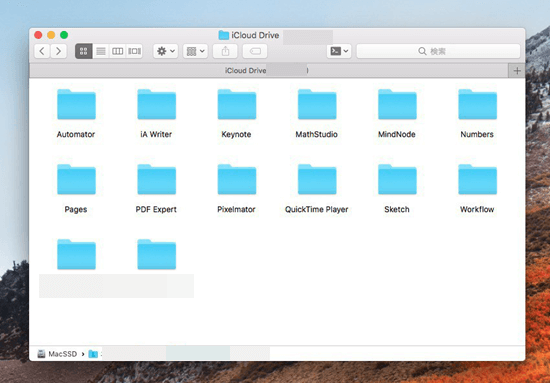
The Difference between iCloud & iCloud Drive
In short, iCloud Drive is an optional part of iCloud, and the files stored on iCloud Drive will take up the iCloud storage. iCloud is mostly used back up the data on your devices, while iCloud Drive focuses more on the wireless sharing and syncing function across different devices. For example, if you upload a file from your Mac to the iCloud Drive, you can access it on your iPhone, iPad, or iPod touch wherever you are.
Frequently Asked Questions about iCloud Drive
Now you should have a general idea of what is iCloud, what is iCloud Drive and what’s the difference between them. But about iCloud Drive, some users may still have a lot of queries. Here we list some most frequently asked questions about iCloud Drive and the answers.
1. How to Use iCloud Drive
On iPhone, iPad, and iPod touch
Before we get started, please make sure your device has been updated to the latest iOS version.
- Tap on Settings > [your name] > iCloud.
- Scroll down to iCloud Drive and turn on it.
If you accidentally lost important data during iOS upgrade from your iPhone, iPad, or iPod touch, you can read how to recover lost data after iOS update.
On Mac
You need to update your Mac to the latest macOS before setting up iCloud Drive.
- Step 1: Open the Apple menu, select System Preferences, and then click on iCloud.
- Step 2: Sign in with your Apple ID and password.
- Step 3: Check the small box next to iCloud Drive.
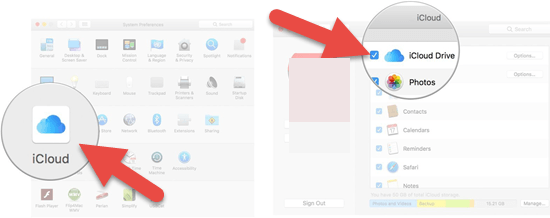
If you want to add files to iCloud Drive from the Mac Desktop and Documents folder, please update your Mac to macOS Sierra or later and enable Desktop and Documents.
On PC
You can also set up iCloud Drive on your Windows PC with the same Apple ID which you use on iOS devices or Mac.
- Download and install iCloud for Windows on your PC as prompts.
- Open iCloud and sign in with your Apple ID.
- Tick iCloud Drive and click on the Apply button.
2. How to Access Files in iCloud Drive
You can access files in iCloud Drive on different devices with the same Apple ID due to its syncing function.
On iPhone, iPad, and iPod touch
- Step 1. Go to the Files app on your device.
- Step 2: Tap on the Browse option at the bottom.
- Step 3: Click on iCloud Drive under the Locations section.
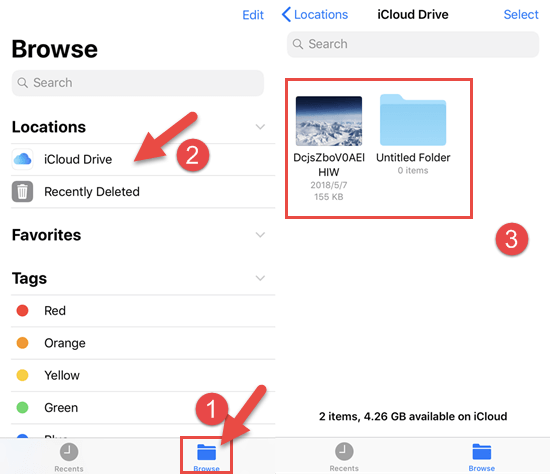
If your iOS version is earlier than iOS 10 (iOS 10 included), you can access your files from the iCloud Drive app.
On Mac
- Open Finder on your Mac.
- Click the iCloud Drive option in the left pane.
On PC
- Step 1: Open a File Explorer window on your PC.
- Step 2: Navigate to iCloud Drive in the left pane and click on it.
Through a web browser
- Go to the iCloud website: www.icloud.com.
- Sign in with your Apple ID and passcode.
- Click on the iCloud Drive icon.
3. How to Get Back Deleted Files from iCloud Drive
Option 1: Recently Deleted Folder
In general, when you delete a file in iCloud Drive, it will not be wiped out immediately but will be removed to a Recently Deleted folder and kept there for 30 days. Thus, if you want to get files deleted within 30 days, you can get them back from the Recently Deleted folder.
On iPhone, iPad, and iPod touch (iOS 11 or later):
- Step 1: Open the Files app and tap on Browse at the bottom.
- Step 2: Click on the Recently Deleted bar under the Locations section.
- Step 3: Flip Select in the upper-right corner and tick the files you need.
- Step 4: Tap the Recover button.
On Mac
- Navigate to Trash in the Dock and click on it.
- Select the file you need and drag it to the desktop or another folder.
On the web browser
- Step 1: Go to www.icloud.com and sign in with your Apple ID and passcode.
- Step 2: Click on the iCloud Drive icon.
- Step 3: Click Recently Deleted in the bottom-right corner.
- Step 4: Select the file you need and click Recover at the top. Or you can click Recover All according to your needs.
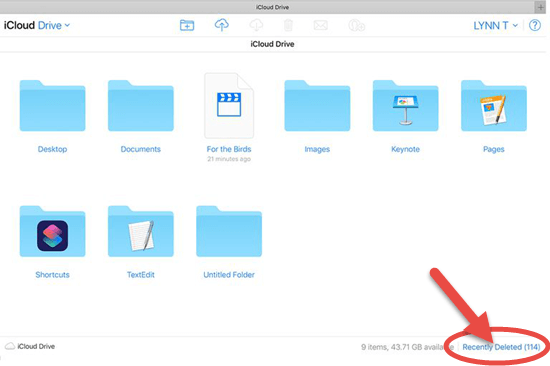
Alternatively, you can go to Settings > Restore Files to get back the recently deleted files.
Option 2: Recover permanently deleted files from iCloud backup
If you want to access a file that you deleted beyond 30 days, you can no longer get it back from the Recently Delete folder. But you can recover it from your iCloud backup as long as you have made a backup for your data to iCloud before.
The traditional way to restore data from an iCloud backup requires to erase all the existing data on your iOS devices and replace them with the data in the iCloud backup. If you don’t want to take the risk of losing recent data on your iOS devices, you can try the Gihosoft iPhone Data Recovery view and recover permanently deleted data inside your iCloud backup.
- Run this program on your computer, select the file type you want to recover and click on the Next button.
- Select the View iCloud backup button, then log into with your Apple ID. Turn off two-factor authentication if you are asked.
- Choose one backup that contains your deleted file to scan.
- When the scan is over, preview the iCloud backup for your deleted file, select it, and click on the Recover button to save it onto your computer.
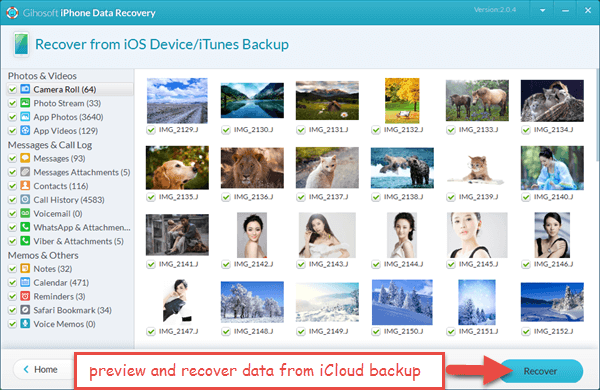
If you don’t care about the existing data being overwritten, or want to restore the deleted file to your iOS devices, you can click here to see the traditional way.
Final Words
In this article, we have explained what is iCloud and what is iCloud Drive. iCloud Drive is a component of iCloud and cannot exist without iCloud. We also list some frequently asked questions for iCloud Drive and their answers. If you still have any queries about iCloud and iCloud Drive, please leave them in the comment section.
