How to Cool Down a Hot iPhone and Prevent it from Overheating
iPhone is overheating? Or it says “iPhone needs to cool down before you can use it”. It’s really annoying when you hold the overheated iPhone playing games or talking with others. What’s worse, the overheating device may be about to explode. Then how can you fix this? This article will tell you why the iPhone gets hot and some essential tips about how to cool down your iPhone and how to prevent it from overheating.
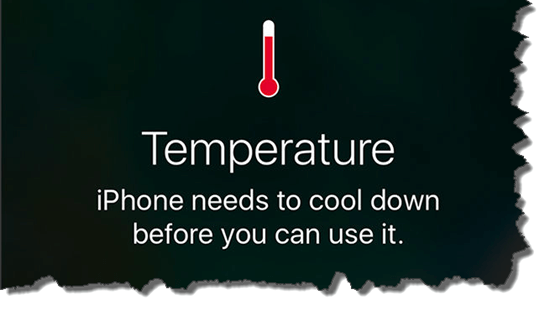
- Reasons Why the iPhone Gets So Hot
- How to Cool Down a Hot or Overheated iPhone
- How to Prevent iPhone from Overheating
Why Your iPhone Gets So Hot
In fact, there are various reasons why the iPhone gets too hot. Experts say that when you put a lot of load and heavy pressure on the CPU, GPU, or battery while using iPhone for long time, for example, using intensive applications-honor of Kings, video, etc., which can heat up the iPhone. In general, the following conditions can cause a hot iPhone.
- Play AR games or 3D games for a long time – Then You need to take a break for your iPhone.
- Watch video and listen to music for a long time – Just stop using the iPhone.
- Transfer large amounts of data and documents – Then transfer them several times.
- Use apps that need constant GPS navigation – Find another app
- Leave iPhone in your car or in the sun for a long time – Avoid high temperature environment
- Too many apps keep running at the same time – Close some Apps
- Play with your iPhone while charging – Stop using it
- Use protective shell that is not conducive to heat dissipation – Remove the case from it.
- Turn on a Wi-Fi hotspot to download stuff for a long time – Stop downloading for a while to cool down it.
In addition to the above reasons, Apple’s official website also explained the other culprits of this situation. For example, setting the device for the first time, restoring iPhone from a backup, using an app or function that handles or amplifies reality using highly plotted images, and the App re-indexes or re-analyzes data, especially “photos” need to tag faces, places or keywords after software updates. All above also make the iPhone hot due to the high energy consumption.
How to Cool Down a Hot or Overheated iPhone
If iPhone gets too hot, it will alert users that ‘iPhone needs to cool down before you can use it’. Devices such as the iPhone and iPad are designed for use between 0 degree and 35 degrees (32 degrees Fahrenheit to 95 degrees Fahrenheit). If the iPhone’s operating temperature is not within these ranges, whether it is too cold or too hot, it can cause problems.
What if your phone gets hot? Don’t worry. Take a moment to calm down and analyze the causes and what should you do next.
1. If the iPhone just heats up normally
If you’re using apps that costs a lot of energy for a long time, or the heat may caused from charging and other normal causes. It is recommended that you need to take normal cooling measures.
- Remove your iPhone from its case.
- Turn off the screen/iPhone in a normal environment.
- Use an air conditioner or an electric fan to cool down.
- Wait for the heat to dissipate.
Things you can avoid in order to cool off the iPhone
The following methods could cause the hot, humid air inside the iPhone to condense into droplets, causing parts to become damp, which matters the iPhone’s function.
- Don’t drop your iPhone in the water.
- Don’t blow your iPhone through the air conditioner.
- Don’t throw it in the fridge.
Things you need to pay attention to
- Don’t charge or stop charging.
- Don’t leave the iPhone in the car or in the sun.
- Don’t use Bluetooth.
2. If the iPhone heats up abnormally
If you are using your iPhone normally, and did not use any special energy-intensive apps, even didn’t do anything, and iPhone still becomes very hot. You can try to take actions as following.
- Switch off Location Services
- Turn on Airplane mode.
- Close all apps.
- Reset all settings. Settings > General > Reset > Reset All Settings. Next restart iPhone.
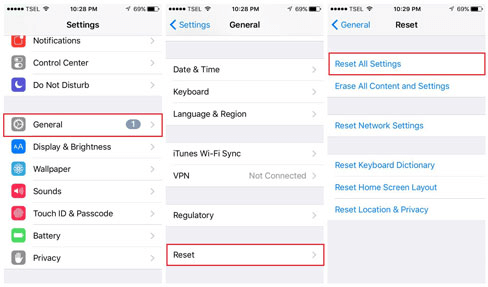
Important Notes: Please remember your Wi-Fi passwords, network configurations, and preferred settings before performing Reset All Settings for future use.
- Update to the latest iOS.
- Check the charging cable and make sure the Apple cable available.
- Put the iPhone background programs all closed, and turn off your phone, even use DFU mode heavy brush to see how any improvement.
As we all know, heat generation is actually very normal. If you have tried the ways above, but your iPhone is still getting overheating for a long time, it is very likely that there is a problem with iOS or hardware, or your iPhone maybe defective. There are two ways you can do to fix it.
Send it for repairing
There may be something wrong with the battery, which needs further testing. Before repairing iPhone, you also need to back up your iPhone to PC or Mac. Then, you can send it to the Apple’s Genius Bar for repairing.
Contact Apple Support
In that case, the Apple should help you. Assuming you’ve tried all this, and your problem persists, it might be time to contact Apple support and they may help you to cool down the overheating iPhone.
How to Prevent iPhone from Overheating
- Don’t use iPhone while charging.
- Turn on low battery mode when iPhone is too hot.
- Avoid using iPhone in high temperature environment.
- Temporarily turn off when overheating.
- Replace iPhone battery.
- Use headphones for long conversations.
- Don’t clear background applications too often.
- Don’t upgrade the unstable beta system.
- Remove the incompatible app.
- Don’t use the unsuitable protective cover.
Final Words
Just like other phones, iPhone also generates heat while being using for a long time. Of course it’s normal. If your iPhone is getting hot, please take measures we suggested above to cool it down. For serious problem of overheating iPhone, please contact a professional or Apple to have a look.
