How to Recover Deleted or Lost Videos from Sony Handycam on Windows and Mac
Video recording is one of the everyday things that many people are doing in the current technological world. Unlike in the past, when video recording was exclusive to professional videographers only, now anyone can have access to a premium or cheap camera for YouTube. As you attend parties and visit new exciting places, you will need to take a picture or may record a video for future memories with the video camera.

If you seek for good quality, like 4K videos, you will need to have a good camera that can record quality videos and pictures. Sony Handycam is the video camera favored by most professional and amateur users as it comes with great features that make it stand out in the market. Although this camera is much advanced, there will be some issues like any other camera. One of the challenges many people will face when using it is data loss.
What May Cause Data Loss on Sony Handycam and SD Card?
- Virus infection – When files on your SD card get infected by malware, you will either lose control over the data or see them deleted by the virus.
- Hardware-software conflict – When there are issues between software and hardware parts of the camera files may get interfered with bringing about their loss. The case usually comes with a system crash.
- Formatting – After formatting the SD card or Sony Handycam intentionally or accidentally, all the files and videos will surely disappear.
- Low battery – Using Handycam in the low battery may cause data loss as your camcorder is going to shut off unexpectedly.
- Improper use – The way you remove and insert the SD card also matters. Incorrect insertion or removal may easily cause data loss.
- Accidental deletion – In some situations, you may accidentally delete your most important videos. It will mostly happen when you mark the wrong files or empty the whole folder.
- Partitioning – While partitioning is essential as it will help you to arrange your memory card or hard disk in an orderly manner, it is risky at the same time. When partitioning your cam SD card or hard drive, you need to be extremely careful and avoid minor mistakes as it may easily cause data loss. Make sure you know how to do it.
After recording on a wedding or party with Sony Handycam, the videos may still have a long way to go. You may transfer them from the memory card to an external hard drive or your computer for further processing. Therefore, the above situations could also happen on any of the storage devices, and you will need to recover videos from Sony Handycam in case an accident happens to you.
How to Recover Videos from Sony Handycam
When your videos are lost, it doesn’t mean you should let them go. Although video recovery may be a hard thing, it isn’t impossible. Going back to record new videos may be harder than recovering the lost ones.
If you want to recover videos from Sony Handycam, the first thing you will need to do is getting the right software for the task. Developers have come up with various applications, and data recovery is no longer an issue. RePicvid Free Photo Recovery is one of the best programs that have been proven to help Sony Handycam users in recovering their lost files. This software comes with great features that will make your video recovery process simple and faster. In addition to video recovery, RePicvid is even free to recover deleted photos from SD card, and the Standard version also supports the recovery of Office documents and more files.
Why Use RePicvid as Sony Handycam Recovery Software?
Decide what to recover
While you want to undelete videos and other files, it doesn’t mean you want everything back. You only want what is relevant and helpful. Maybe there were old videos that were no longer helpful, and recovering them back will be just a waste of time and memory. RePicvid allows you to restore what you want. During the recovery process, you will only select the files and folders you want back. This way, you will make the process faster.
Fast with a high success rate
As you want a software that is fast enough to save you the time, you also need the one that will recover all that you need. Some programs will be quicker, but their success rate will be low, some going up to 50% and below. Others will have a reasonable success rate, but they will take you several hours before you get your files back, especially with a big load of data. RePicvid is a very different and unique recovery tool. This software will be very fast with a high success rate of more than 90%. Nevertheless, it would help if you understood that the time you will take is dependent on the amount of data you are recovering.
100% secure
Another good thing with this program is that it is reliable enough. The software will not interfere with your other files on the camcorder. Again, unlike other applications that may come up with virus infection, this one is free from any malware and your computer or SD card will never be at risk. RePicvid will only access what you allow it to access.
Friendly and simple user interface
All that you need is the software that will solve your current issues and not add more challenges. You need to go for a program that you will download and start using immediately without having to take extra time in understanding it. RePicvid comes with a simple to understand and a friendly user interface that will pose no challenge to you. You can understand everything by taking a few seconds to learn the program. You will not need to take several hours to look for guidance from tutorials and friends. All that you need is to give a few minutes, and you will get everything on your own.
Efficient
The best thing with this software is its efficiency. There are no downtimes, as excellent developers are maintaining it. You will never find the program crashing provided your computer is in good condition. You can use it any time you want, and no matter how urgent your case is, you will always get sorted.
Cover everything
This software will cover everything that is video, audio, image and more files. You don’t need to get separate software for every kind of data as this can take you more time and space. Gihosoft RePicvid is compatible with all formats of audio, video, image and more files.
How to Use RePcivid to Recover Sony Handycam Videos
Before rushing to launch the recovery program, please make sure to turn on your Handycam and connect it to the computer. It would be best to connect the memory card to the computer via a card reader.
- Step 1. Run RePicvid on your computer, then select the file type you want to recover.
- Step 2. Scan a selected storage device for lost files. The period varies in different situations.
- Step 3. Preview and Recover – After you get a list on the videos to recover, you will preview and select only what you want to restore. You can also recover everything with one click after previewing.
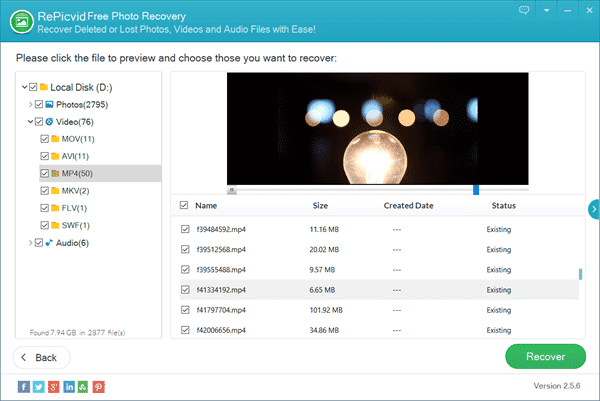
Conclusion
With the right software, Sony Handycam video recovery shouldn’t be a complicated thing. RePicvid makes the process simple and faster. Get the software and try to recover your lost videos! Share your experience with us in the comment if you like videography or know a good video editing software for Windows & Mac.
