How to Recover Deleted Photos from Samsung Digital Camera Free
Samsung is still one of the major players in the digital camera market, with thousands of users all over the world. However, a lot of Samsung camera users are being troubled that their delicately captured pictures are often lost due to mistaken deletion or accidental formatting of memory card. While it is almost impossible to avoid every data loss case, we may try solutions to restore lost photos from Samsung digital camera effectively and free.

- Part 1. Is Free Samsung Camera Photo Recovery Possible?
- Part 2. Free Samsung Camera Photo Recovery Software
- Part 3. How to Recover Photos from Samsung Digital Camera Free
- Part 4. How to Effectively Back up Samsung Digital Camera Photos
Part 1. Is Free Samsung Camera Photo Recovery Possible?
Whether it is a Samsung EVO SD card or a microSD card made by other manufacturers, the memory card usually comes with a FAT32 file system. As a general rule, when a file is deleted from the storage media, the system only marks the original space as available for occupying by new files. Therefore, it is possible to recover newly deleted photos from Samsung digital camera memory card.
Nevertheless, there are the two key factors that decide whether you can recover photos from Samsung digital camera free:
- Stop using the memory card immediately.
- Use a free Samsung digital camera photo recovery software as soon as possible.
Part 2. Free Samsung Camera Photo Recovery Software
In order to recover your deleted photos without paying a lot of money for technicians, it is necessary to utilize a trusted Samsung camera recovery software. In this aspect, RePicvid free Photo Recovery is absolutely the best option for Windows and Mac users, because it is very powerful, and FREE for Samsung camera photo recovery.
Features of RePicvid:
- 100% free for Samsung digital camera photo recovery
- Selectively recover both RAW and JPEG photos as well as more video and audio files
- Support all Samsung digital cameras, including NX series
- Support microSD/microSDHC/SD/SDHC UHS-I/SDXC UHS-I
- Allow full preview for all photos, videos and audio files before recovery
- Risk-free and read-only recovery for Samsung camera
Besides digital camera, RePicvid can also recover files from USB flash drive, external hard drive and computer.
Part 3. How to Recover Photos from Samsung Digital Camera Free
Free download and install RePicvid free photo recovery program on computer, then connect the memory card to computer via a card reader or a SD card slot. Once all set, follow steps below.
- Step 1. Run the free Samsung photo recovery software, choose Photo/Graphic.
- Step 2. Select the partition of the SD card, then click Scan.
- Step 3. Preview the photos after scanning and find the files you need.
- Step 4. Select the files you need, then click Recover button to undelete Samsung camera photos.
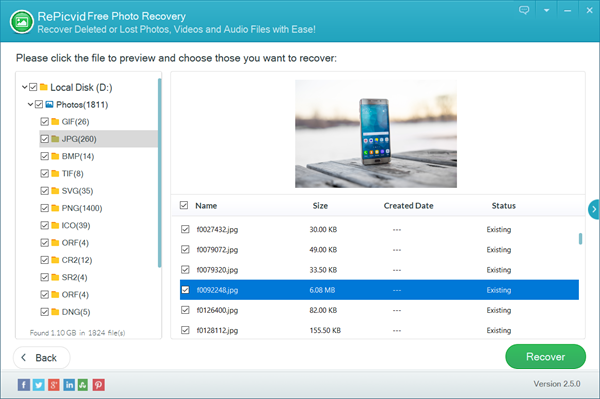
You will need to select a folder for the files to be recovered. Once the recovery process is finished, you will be able to check recovered photos in separate folders.
Part 4. How to Effectively Back up Samsung Digital Camera Photos
Backup will work as saver when it is needed, but it is not natural that everyone knows how to make valid backups for photos and videos. Here are some tips that may help you backup SD memory card data:
- Important data are the data backed up regularly. It is hard to make backups effectively if without schedule.
- Don’t put all your eggs in one basket. Store your files with multiple media, whether it is an SD card, external hard drive, computer or even online cloud. Even if one backup fails, others may work.
- Use Copy and Paste instead of Cut and Paste for transferring files between different devices. Interrupted transfer is the main cause of photo loss and corruption, which will require you repair corrupted images.
Bottom Line
Now that there are helpful methods for backing up files, we will be able to enjoy the fun of photography with Samsung digital cameras. Even when the worst thing happens and the photos are lost without valid backups, we can still utilize the free photo recovery tool to rescue our previous images. Feel free to share with us your thoughts and experience of using Samsung digital cameras in the comment area!
