Solved – How to Recover Deleted MXF Videos Files from P2 Card
P2, short for “Professional Plug-In”, is a storage format introduced by Panasonic for high-definition video production. With a tough and reliable P2 card in your Panasonic camera or camcorder, it is very handy to shoot videos under all scenarios safely. Panasonic records videos in MXF format and saves them in a P2 card where you can transfer them to your computer or phone at high speed. With the right tool, you can also convert these videos to other formats to increase the usability, or optimize them with the best video editing software. In this article, we are going to learn some basic knowledge about the P2 card and how to recover deleted MXF video files.

Data Loss in P2 Cards
Just like any other storage devices, it also possible to lose your data in P2 cards. To be sincere, there is no 100% secure storage device. Making several backups will minimize the risk, but it is always inevitable to encounter accidental data loss. There are many causes of data loss in P2 cards, which include accidental deletion, improper ejection of the storage card, virus attack and the formatting of the card. Luckily, there is a chance to recover deleted MXF videos from a P2 card, as well as any other files.
The Best MXF File Recovery Software
Recovering your lost videos from a P2 card shouldn’t be a complicated thing. With the right recovery tool, it is something you can do within minutes and get all your files back. RePicivid is a free photo recovery which can help you recover MXF videos from P2 cards with ease and faster. It supports the recovery of a wide range of files, including videos, audio, images, and documents.
Here are several reasons why you should use the program.
- Free – With RePicivid, you can recover lost photos 100% free. The recovery of other files is the premium feature, but the free photo recovery is worthy enough to give it a try for MXF file recovery.
- Various storage devices – RePicivid supports data recovery from hard disk, SD card, USB drive, digital camera, memory card, among other available storage devices.
- Fast – When using RePicivid, you don’t have to take a whole day to get your videos back. The program will even recover large loads of data efficiently.
- Risk-free – As you recover your videos, you want to get them back as they were and this is what RePicivid helps you to do. The program will not alter or change your files in any way during the recovery process.
- Friendly UI – The user interface is amicable and straightforward to understand. You only make a few clicks, and your videos will be back.
How to Recover MXF Videos from P2 Card with RePicvid
Step 1. Choose Recovery Mode
After connecting your storage card to the computer, run the recovery software, then you can select the file type you want to recover so that the scanning period will be shortened.
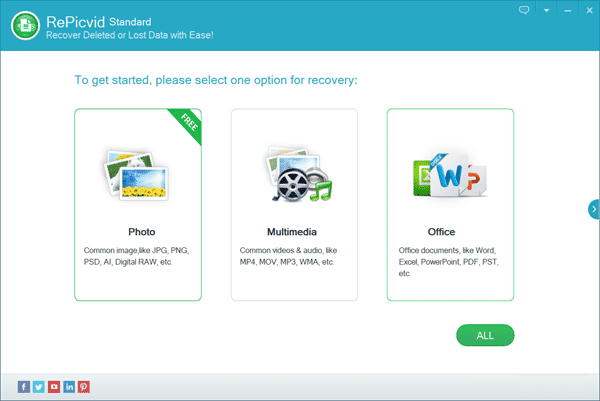
Step 2. Scan for Lost P2 Card Files
Now you need to select the partition of your P2 card and then click the Scan button to search for lost files. Advanced Settings will enable file format filtering.
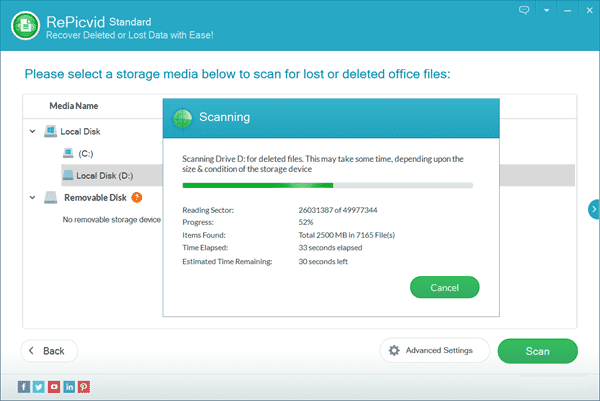
Step 3. Recover MXF Video from P2 Card
After you get the whole list, you can choose to recover it as a whole or select a few items, then click the Recover button to save your videos.
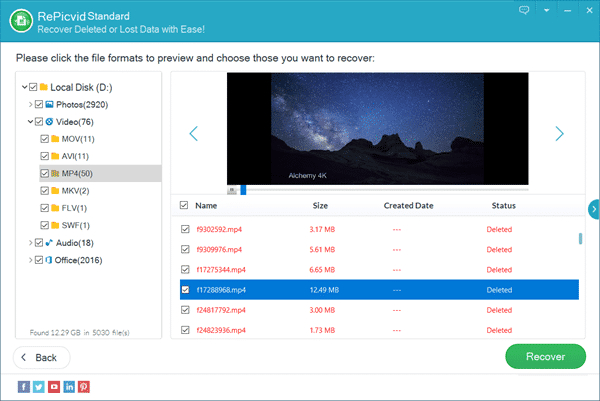
What Type of Data Can You Store on a P2 Card?
Although P2 cards are used to store MXF files mostly, it doesn’t mean they don’t support other formats. A P2 card is just a storage device like any other SD cards, with which you can use to store any additional files regardless of the format.
The card supports both standard and high-quality videos. You can also store different formats at the same time without having to complicate things. P2 cards will support all high-quality resolutions such as 525 (NTSC) and 625 (PAL), AVC- Intra, and DVCPRO. What you need to know is that P2 card is a storage device like any other and you can use it to store anything you want.
Which P2 Devices Support P2 Cards?
As said earlier, the P2 card is just a storage device, and it is compatible with many or almost all P2 devices. After recording your videos in the memory card, it doesn’t mean you can’t remove the card from the camera and put it somewhere else may be to transfer or edit videos. You can use the storage card on any viz, P2 HD, recorders, and camcorders devices. However, you need to check on the memory size of the card before using the card and recording videos on other devices. This is because an HD quality video camera may not be able to record a video on the 2GB P2 card.
Why Use P2 Cards?
There are several reasons why many people may opt to use these cards for their storage purposes. Following are the main reason why you might want to use a P2 card.
- Powerful recording capacity
These cards come with ample memory space making them able to accommodate large and quality videos. The size of the recorded video will depend on the quality. DVC will take 1GB for every 4 minutes video, AVC – Intra 100 will take 1 GB for every one minute video, and AVC Intra 50 will use 1 GB for every 2 minutes clip. - High transfer speed
If you want to share your recorded videos, it won’t take you much time. The card is featured with a high transfer speed, so you can send large files within a few seconds. - Quality videos
You can keep quality videos without distorting them. The P2 card suits for both professionals and home users as long as the users really need the best quality.
Conclusion
While most electronic gadgets use universal SD card as the storage media, P2 card stands as a special yet powerful one. The P2 card is absolutely a good choice if you have a Panasonic camera. However, in case you lose important files from a P2 card, don’t hesitate to try the MXF file recovery software above as soon as possible. Otherwise, new data would overwrite the lost ones. The program also works for free SD card photo recovery. Feel free to share your experience or problem with us in the comment section.
