How to Call Private on Android – 4 Trusted Methods
This is April, the month of fools and tricks, and nothing better than calling a friend from a number that he doesn’t know to fool him and pretend to be another one who is threatening him.
Many times, you feel that you want to make a private call, whether to fool someone, to tell some information without letting anyone knows who you are, or to reach someone who owes you money and doesn’t want to respond to your call, there are many reasons for that, and I assure you that’s so funny to do.
In the past, making a private call was so hard due to the limited functions of the featured phones like the older Nokia phones, but now, and with the evolution of the smartphones, you can easily make a private call on Android with few steps.
Also Read: How to Hide Apps on Android
In this article, I’m going to teach you how to call private on Android, so you can call anyone without letting him identify you before you tell him, or not at all.
Method 1. Change Your Phone’s Settings
The first method of making a private call is to change the phone’s settings. Fortunately, there is a simple trick that you can call your friends privately. The good news is that it doesn’t depend on the manufacturer of the phone, as it comes with all Android phones running the newer version of Android.
The following are the specific steps:
- The first thing you need to do is open the Phone application in your phone, then click on the three dots in the top right corner of the screen, then click Settings.
- Once you’ve opened Settings, now, scroll down until you find More Settings.
- The next step is to choose how the outgoing call will appear on the recipient’s phone, and you will find an option called “Show my caller ID”, click on it and select Hide Number.
- In this way, even if you are in his contact list, you can now call any private phone without displaying the phone number.
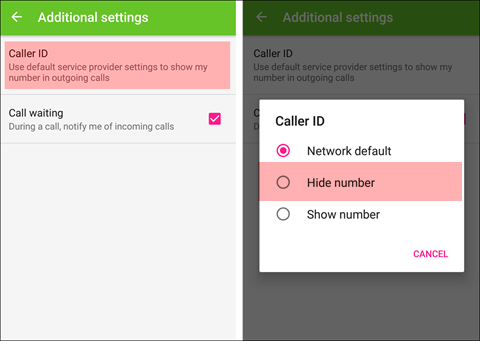
Method 2. Use a Code to Call Private
The second and most common method of making a private call is to use a special code before a friend’s number so that your caller ID will not be displayed when you call him.
All you need to perform this way is to find the code of your network provider that lets you call private without showing your caller ID.
The most common code for this is *67, which works with any North American network provider, including the United States, except AT&T which works with #31#, Canada’s landline and New Zealand, if you are subscribed to Vodafone.
#31# also applies to any Australian provider, along with Albanian, Argentinian, Bulgarian, and Danish providers.
It doesn’t stop there, as #31# is also suitable for network providers in France, the Netherlands, Greece, India, Italy, the Netherlands, South Africa, Spain, Switzerland and even Sweden.
There are many other codes for the other countries like 133 on Hong Kong, 184 on Japan, 141 on the United Kingdom and republic of Ireland and others.
In general, #31# works with almost any Android phone, but you may need to do some digging on Google to find the code that allows you to block your caller ID according to your country and your service provider.
Once you find the proper code for your country and your service provider, open the Phone application and type it before typing your friend’s number.

Method 3. Change Your Name
Hey! We are on April, and nothing will be better that taking your friends mobile phone and change your name into Unknown Number and then call him from your phone.
This could be a little harder than the other methods, but it’s the funniest one of them all. Just be careful to not let your friend catch you while you are changing your name.
This method is so easy and we all know it, just grant access to your friend’s phone, open Contacts application, search for your number and modify its name to Unknown Number.
Method 4. Contact Your Service Provider
If you are really serious about calling someone with a private call, my advice is to contact your service provider and ask them to hide your number.
This method may cause you some charges, and it might be available in countries but not the others, but it worth mentioning as it’s the most trustworthy method to completely hide your number even from those who use some applications that shows the unknown numbers or block them.
How to Block Unknown Numbers?
If you are the one who has been fooled and being called from Unknown numbers recently, you will have to find a way to block these numbers for good.
In the upcoming lines, I’m going to show you how to avoid private calls or the unknown numbers without Apps.
1. Adjust Phone’s Settings
In the time we can hide our numbers by adjusting our phone’s settings, we can also block unknown calls from it easily.
- All you have to do is to head into Phone application, click on the three-dots on the upper-right corner and then tap Settings.
- In Settings, you will find an option called Block Numbers or Calls Rejection based on the Android system you are using on your phone. Whether you find the first one or the second one, click on it.
- After opening Block Numbers screen, you will find an option says Block Unknown Callers, toggle the button in front of it and you are now protected from the spammers.
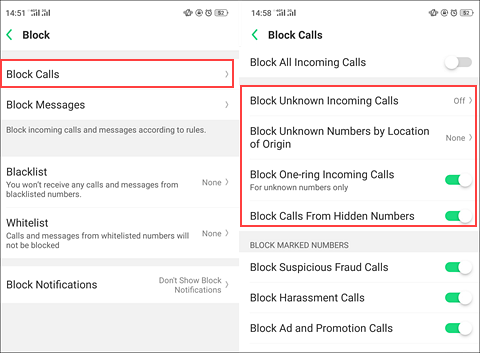
2. Should I Answer App for Stock Android
If you are using a stock Android system like what we find on Google Pixel phones, you may not find Block Unknown Callers option on your Phone’s Settings.
In order to overcome this problem, you can download Should I Answer application that allows you to block unknown calls.
After downloading and installing Should I Answer application, head into the settings, and you will a find a section called Block INCOMING Calls from with a list below it, select the numbers you want to block, including Hidden Numbers, which refers to the unknown numbers, and you are now protected from those who try to fool you.
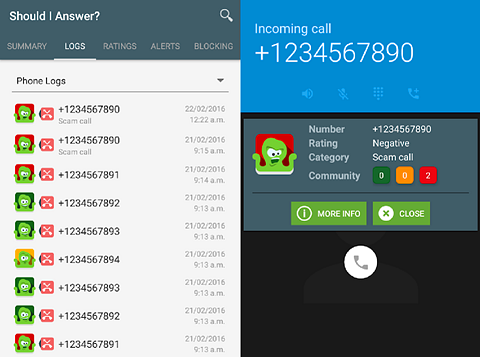
Note: Don’t forget to grant the permissions required for the application to allow it control your Phone application and the others.
You can also block the SMS from the spammers like those who are not stored in your contacts list or local negative rated numbers and others by scrolling down to Block SMS & MMS from section.
Conclusion
By reaching this line, you are now able to make a private call from your Android phone to others and to protect yourself from spammers, unknown callers and even any caller that is not stored in your contacts list.
If you found this article useful, don’t forget to share it with your friends after fooling them by one of the previously explained methods, and to tell us the whole story in the comments section below.
Pro Tip – Don’t Make Them Unknown
If you have lost many contacts from your contact list which caused you to have a lot of unknown callers, you can easily restore them all by using Gihosoft Free Android Data Recovery software.
With this free and powerful program, you will be able to recover deleted contacts, SMS, call logs, photos, videos, music, and even WhatsApp messages from your Android phone without any effort.

