10 Best Reverse Image Search Engines and Apps for Android in 2019
One of the best options that the internet has offered is the reverse image search engines and apps, these services are really magnificent.
Imagine having a photo of someone and trying to know who he is, you can’t type the description of him on Google Search to get the answer, for that, Google, other search engines and mobile Apps developers have allowed you to search by image, so the results are similar to the one you are using to search, and with this way, you get more information about your images.
In case you need: Hide Private Pictures on Any Android Phone
On the other hand, if you were a photographer or a designer, and want to look for any scammers who stole your precious pictures over the internet, reverse image search engines and apps are the best methods to do so by uploading your photos and search for similar photos to save your copyrights.
The reverse image search engine uses special kind of algorithms and ways to scan and recognize photos with facial, building, shapes recognition to help you find what you are looking for.
Top 10 Android Reverse Photo Search Engines and Apps in 2019
Although these services and Apps of reverse photo search available for a long time, almost more than 50% of internet users don’t know about it.
For that, I’m writing this article to let you know about it and to provide you with the 10 best reverse image lookup engines and Apps for Android and for any other browser.
Best Reverse Image Search Engines for Android
First, I will start with search engines that are available mainly via internet browsers with some of them available as mobile applications.
1.Google Images
The best in words search, almost the best in reverse picture search. Who can talk about search engines on the internet without mentioning Google? This search giant was the second to introduce Reverse Image Search -AKA Search by Image services on the internet.
Google Reverse Image search allows you to upload photos from your PC, mobile phone or by pasting images URL directly, and you will find thousands of results that are similar images to your picture, or websites and articles containing this image, so you get more information about it, and get more information too.
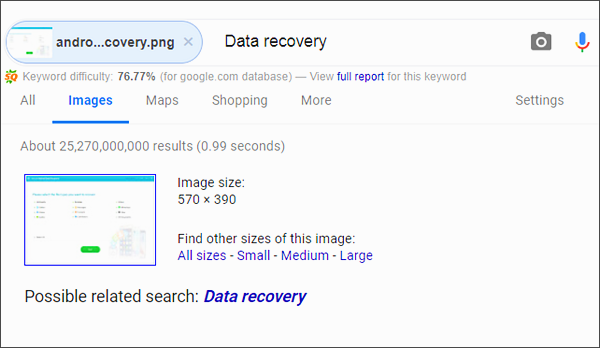
2.TinEye
The first web-based reverse image search engine on the internet, yes, this tall name is for TinEye, as it was the first to introduce this technology on 2008 and it has successfully indexed over 8 billion images, which means that whatever the image you are searching for, you will find a similar to it, unless it’s your photo and you are using the internet for the first time in your entire life.
TinEye also has an add-on for Chrome, Safari, Firefox, and Opera to help you perform your reverse image search easier and faster.
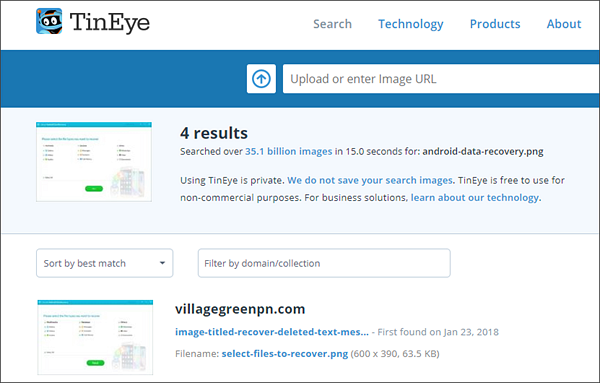
3.Bing Image Match
As usual, everything we can see on Google and the others, we see it later on Microsoft’s search engine Bing with its Image Match service. You can search for any image similar to yours by uploading it or just pasting its hyperlink to let Bing search in millions of images for photos similar to it to gain more data and get more similar photos from other sources.
Bing Image Match is compatible with any browser, and it has an iOS App to if you are an Apple fan and don’t want to use the browser to perform such processes.
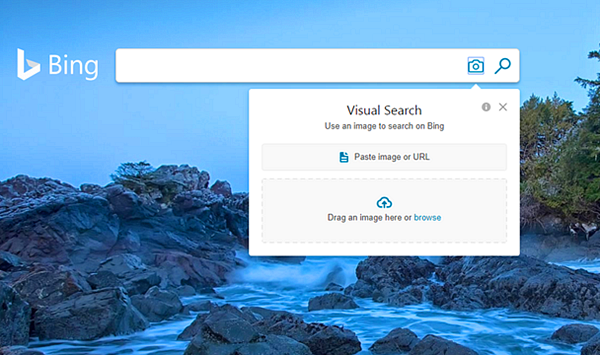
4.Yandex
Yandex, the old man, it has also a reverse image search engine and it’s considered to be the largest search engine in Russia along with its image stream tool.
This one also allows you to upload photos from your PC or by adding the URL of your photo with many tools to easily find what you are looking for like specifying the size of the image and others.
You can use Yandex to find duplicate or copyright images with no need to sign up or even visit any site to download it, it’s easy and effective.
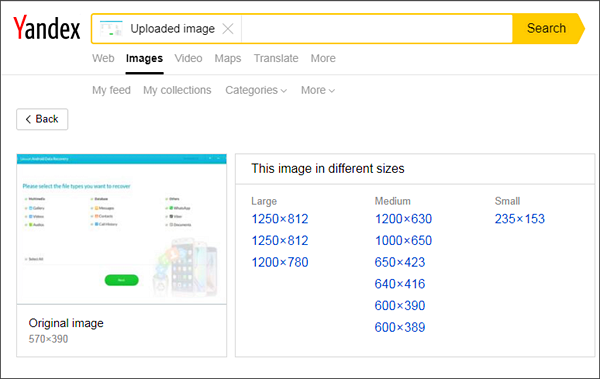
5.Baidu
In China, nothing is above Baidu.
Baidu is the largest search engine and the biggest reverse photo search engine in China. It provides you with various languages along with it’s simple and beautiful interface that allows you to perform many things in the same time including searching for topics, searching for images, and revers searching for images.
Moreover, Baidu is a complete portal to follow the news through and save your favourite site, I recommend you to make it your home page really as it gives many things in one place.
You can reverse search for the pictures you want by uploading it with no complex steps, and then click search to get thousands of related images to your one.
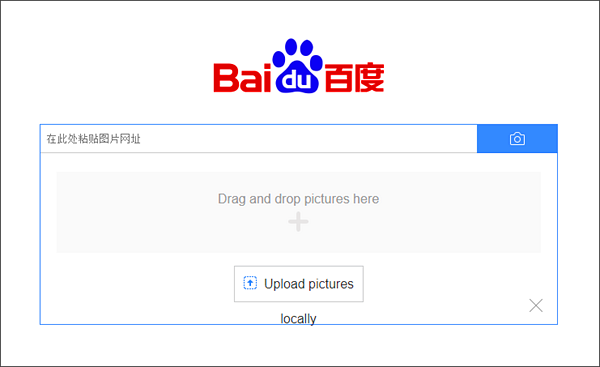
6.Pinterest
Pinterest is the Facebook of images, it’s a more social network than a search engine, but a social network with a content of photos and images only.
For that, it had to have a visual search tool to search among the huge number of pictures uploaded to it every day.
Posts on Pinterest are called pins, and you can upload your pins to share it with all your friends and audience with zoom functions and more.
Pinterest is available as a website, Android App, and iOS application which means it will be in your hand all the time.
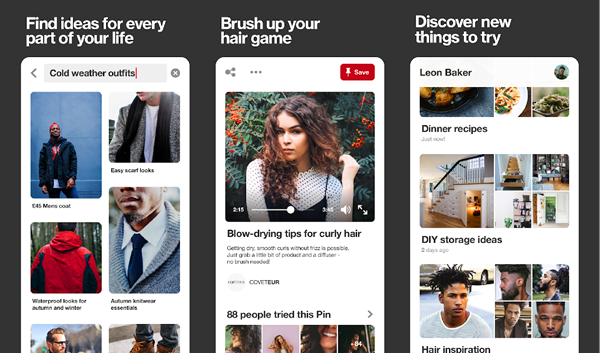
Also Read: Top 10 Best Photo Editing Apps for Android
Best Reverse Image Search Apps for Android
The second part of our today’s article is reverse photo search Apps for Android. Luckily, there are plenty of these Apps available and for free, and I have selected 4 best picture search apps to be used if the above engines are not suitable for you.
7.Search By Image
This small application looks like a browser with many functions included like the search for images and reverse image search with the ability to search for photos you capture by your camera instantly.
It combines many search engines together to give you the best result as it supports Google, TinEye and Yandex search engines.
Moreover, it allows you to make some modifications for the images you find like rotating, flipping and cropping them.
It also has a SafeSearch filter option (Google Only) to keep your children safe from any inappropriate content.
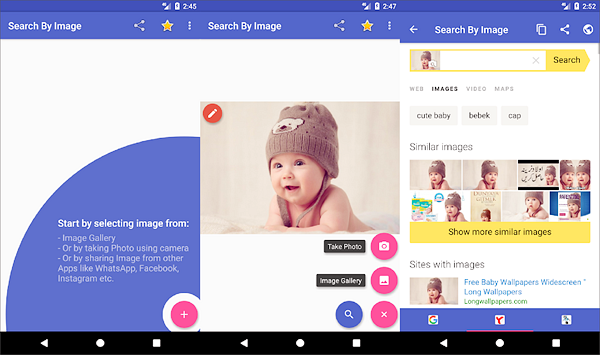
8.Photo Sherlock
This simple App also provides you with image search functions including regular image search and reverse image search by using Google and other social networks to find more information about your images and some similar images to it.
It’s just a simple application just doing what’s written no more nor less.
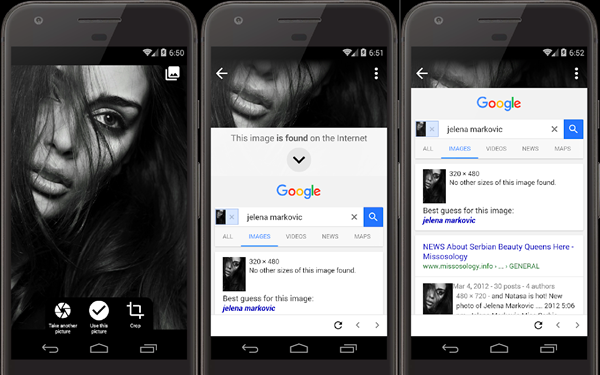
9.CamFind
CamFind also provides you with reverse image search function with many features that are based on the artificial intelligence like finding similar and related images, places and addresses, along with movies posters and DVD recognition and instant sharing function to many channels such as Facebook, Twitter, Email and text messages (SMS).
You can use your Camera Roll directly to search for images with the ability to save the images you find on it too, along with QR and Barcode scanner feature, languages translator, voice and text search and much more.
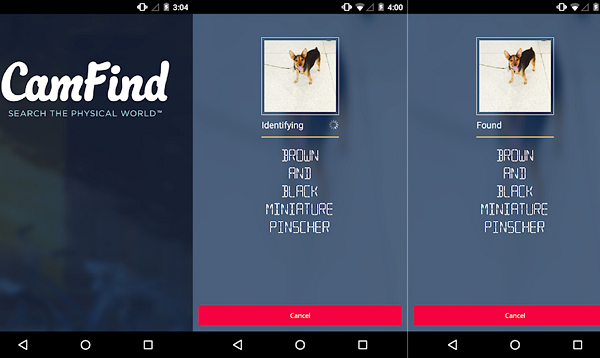
10.ImageSearchMan
The latest reverse image App in our today’s list is ImageSearchMan, which allows you to search for images by images, download them, set them as wallpaper, share them with friends via other social networking apps, and to use filters to easily find what you are looking for like content type, color, size and time.
You can easily use your Camera Roll to search for the images you want to get its similar images or to get more information, and you can also find a search history with pause functions to reach your previous searches within seconds.
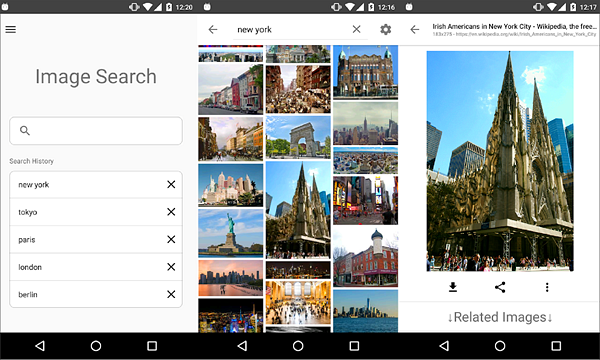
The above mentioned are the ten best reverse image search engines and Apps for Android and for your browsers, now you can keep your artistic work as safe as possible without being stolen by others over the internet, and you can find almost all the information about any image you want without asking your friends about.
Pro Tip – Recover Deleted Images for Free without Root
Regarding the images we are talking about the whole topic, have you ever lost some important images and you haven’t been able to recover them?
Gihosoft Android Phone Recovery Software will help you recover all your data whether they are images, videos, messages or even WhatsApp conversations without paying a penny or having to root your phone.
It’s all free, and all you need is to connect your device to PC via USB cable, and let Gihosoft Free Android Data Recovery do Its job. Here is a full guide on how to recover deleted images on Android.

