How to Block Unwanted Text Messages on Android for Free
We’ve all had a phone at some point in our lives. These devices are widely used today because they allow us to be connected to the world at all times, but more importantly, it allows us to connect with our loved ones, no matter where they are.
Telephones have evolved a lot since their creation in the last century, but their main functions remain intact. In this sense, phones, regardless of their model or brand, still have the ability to make calls and send text messages to our contacts at any time.
Also Read: How to Schedule SMS Messages on Android Phone
Sure, you might love to talk to new people.
However, it works both ways. Many times, we receive messages or phone calls from unknown numbers or from people who do not interest us. This is very common since people tend to make mistakes when writing telephone numbers, causing this type of inconvenience. For these moments it is necessary to have a message blocker.
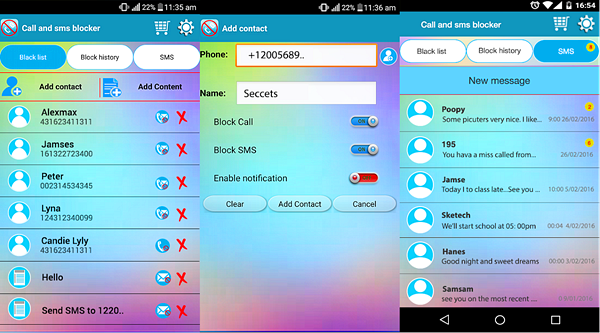
Block Unwanted Text Messages from Specific Person
So, if you want to avoid these situations, the best thing you can do is install an application that meets this objective. In essence, these applications allow you to block the unwanted text messages, either from unknown numbers or numbers of people with whom you do not want to have any contact.
An app to block text messages offers you certain tools to assure you will never receive a message from blocked numbers or unknown numbers. It can be said that the main reason for using these applications is to avoid some kind of spam in text messages.
A spam SMS is a message that has some type of advertising on it, which also comes from an unknown number. These messages are very common today and may even contain some kind of misleading advertising, in order to deceive the recipient of the message and swindle it.
It is for this reason that using an app to block unwanted text messages is very important. In this article, we will try to give you some general advice that will allow you to get the best application that meets this objective, as well as explain with simple steps how is the process of using these applications on Android phones.
Also Read: Top 8 Sites to Receive SMS Online for Free
You will find a good many software apps online to help you. The question though is: what is the best application to block unwanted texts? Each application has its own characteristics and its own tools, so defining which one is the best of all is very complicated. Everything will depend on the needs you have and the operation of the app on your phone.
Top Five Apps to Block Unwanted Text Messages on Android
Here are five SMS blocker applications that stand out from the rest, which work only for phones whose operating system is Android. These applications are the following:
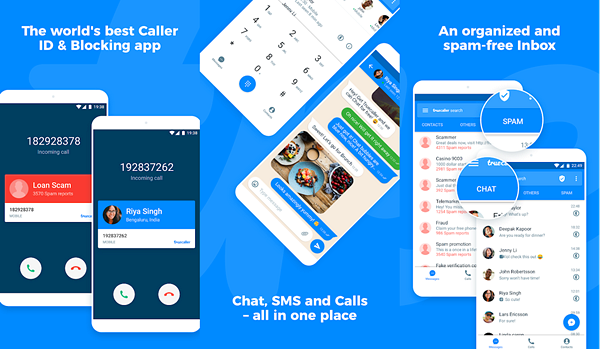
- Build-in Android messages app: Each phone with this operating system has a default message application. This application allows you to perform the process of blocking contacts quickly and easily.
- SMS blocker, call blocker: The application allows you to also block calls from unwanted contacts, as well as text messages. This is a message blocker for Android that offers a way to eliminate unwanted messages automatically.
- Truecaller: The favorite app for many around the world, it offers you a list of undesirable numbers based on previous studies of the community. This way you can automatically reject calls or messages from these numbers. Every time you get a call, Truecaller will notify you as to who it is, and whether it is someone you should be avoiding.
- Block call and block SMS: Offers you to create a list of numbers that you consider to be undesirable, as well as to eliminate notifications of calls or messages coming from those numbers. This list must be done manually.
- Calls Blacklist – Call Blocker: Looking to avoid those pestering calls from telemarketers? Or is your ex just not moving on? The app allows you to create a list of contacts to block, as well as blocks calls and messages from unknown numbers or private numbers.
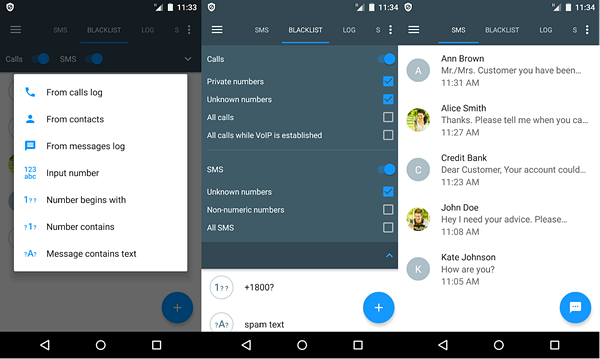
As you can see, each of these applications fulfills the same objective but using different tools. If you wonder how to stop unwanted text messages, download one of these applications is your best option.
It is necessary to highlight the fact that these applications are only used in Android phones, that is to say, they can only be downloaded using “Google play store”, the virtual store specialized in downloading applications. All these SMS blocker apps are completely free.
Is a different application needed for Samsung phones?
Samsung brand phones are one of the best-selling devices in the world, due to its high quality and performance at the time of use. These phones work with the Android operating system, but it has certain differences that make these phones so unique.
So if you ask how to block text messages on Samsung, the answer is very simple. You can use the same applications mentioned above without any problems since you only need to have the Android system.
On the other hand, if you do not want to download a message blocking app, but rather you want to block contacts using the default message application, the process is a bit different. This happens the same with phones that have an IOS system and any Android phone but from other brands.
It is for this reason that it is recommended to carry out an investigation that allows you to know the steps to follow when trying to block spam text messages.
What you should pay attention to when you download the app?
When you need an application to block text messages on Android, it is necessary to consider certain features so as not to download a bad application. In this sense, the first thing you should observe is the rating of other users for the application.
The opinion of the people is one of the best ways to determine the quality of any application. It is also very important to investigate what are the tools that offer the applications to block text message, in order to determine which is the application that best suits your needs.
Finally, it is necessary to look for an SMS blocker that offers the ability to avoid receiving any type of advertising or doubtful messages from unknown sources, that is to say, to avoid the arrival of spam messages.
If the application you want to download meets these simple features, it is very likely that you can use it without any problem. To find this application it is necessary to carry out an investigation that allows you to know these characteristics and thus download the best application.
Can deleted messages be recovered?
When downloading an application to delete unwanted messages, these messages will be automatically deleted by said application. However, errors exist, and it may be the case that an incorrect number is blocked and the messages of that contact are accidentally deleted.
In these cases, there must be an application responsible for recovering these messages quickly and safely. Each phone constantly generates backups of your information and these applications allow you to automatically access this backup and recover the deleted information.
Application like Gihosoft Free Android Data Recovery is essential to recover deleted or lost messages. Its operation is not limited to messages deleted by SMS blocking applications, but also allows you to recover those messages deleted manually.
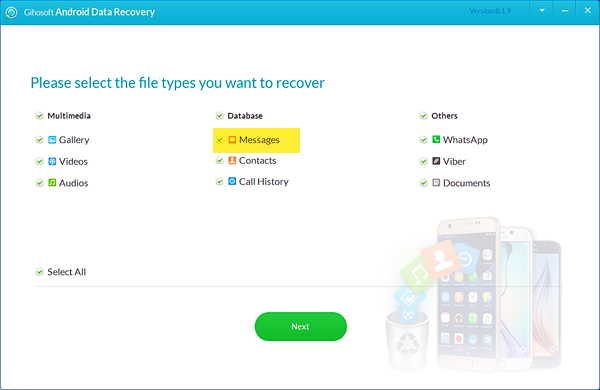
Tip: Recover Deleted Text Messages on Android
So, these types of applications are highly recommended to have on the phone, since you never know if you can eliminate valuable information in an oversight. To download these applications you should only enter stores like Google Play Store and find the one with good recommendations.

