4 Ways to Retrieve Permanently Deleted Voicemails on Your iPhone
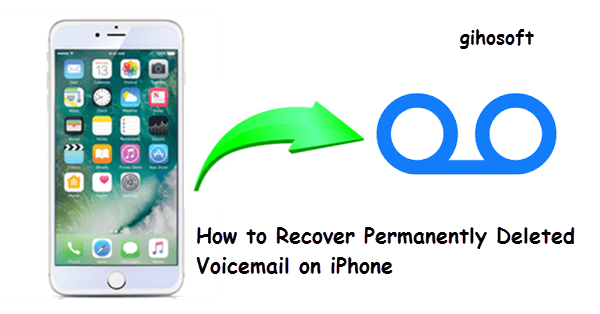
It is really unpleasant to find that some essential voicemails which you want to preserve have been permanently deleted from your iPhone. As a matter of fact, you are not alone, and a great many other iPhone users are facing the same problem with you. Apart from accidental deletion, the voicemails on your iPhone can be lost due to system crash, virus or malware attack, and damaged/lost iPhone, etc. Is it possible to recover the deleted/lost voicemails on iPhone? The answer is yes. In this article, you will read 4 ways to retrieve your deleted voicemails on the iPhone.
- Method 1: Retrieve Deleted Voicemail from Deleted Messages Folder
- Method 2: Recover Permanently Deleted Voicemail from iPhone Directly
- Method 3: Restore Deleted Voicemail from iPhone Backup
- Method 4: Save Deleted Voicemail from iTunes Backup with Gihosoft iManager
Method 1: Retrieve Deleted Voicemail from Deleted Messages Folder
When you accidentally delete a voicemail from your iPhone, it won’t be completely wiped out at once. The design of the iPhone is humanized, and the deleted voicemail will be moved into a folder called Deleted Messages. If you change your mind and want to undelete that voicemail, you can always retrieve it from this folder, as long as you haven’t emptied the content there. But don’t be upset even if you have cleared the Deleted Messages folder, we will introduce how to recover permanently deleted voicemail from your iPhone later. Now let’s see the steps to undelete voicemails from this folder.
- Open the Phone app on your iPhone.
- Tap the Voicemail icon in the bottom right corner.
- You will see the Deleted Messages bar on the screen. Tap on it.
- All the voicemails you have deleted will be presented to you, then select the one you want to undelete.
- Click the Undelete option to retrieve it.
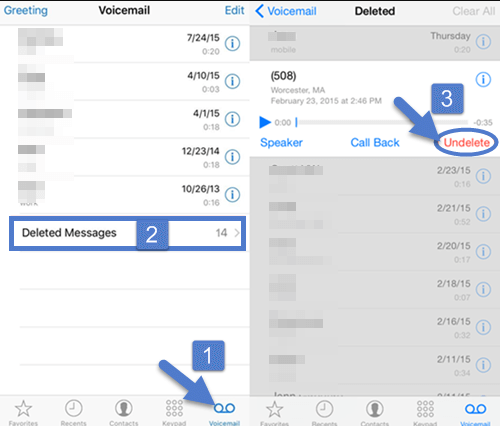
Sometimes you fail to see the Deleted Messages folder because there are numerous voicemails on your iPhone. It doesn’t matter, just scroll down and you will see it below the last message. Furthermore, this method only works for the voicemails you deleted and for those which have been permanently deleted or lost due to other reasons, it will malfunction.
Method 2: Recover Permanently Deleted Voicemail from iPhone Directly
As we mentioned before, you are not allowed to retrieve those permanently deleted voicemails from the Deleted Messages folder, but you can still recover them from the iPhone directly. Some readers may get confused; here we will explain why and how.
iPhone has a database to store all the data, including voicemails, photos, contacts, etc. When you delete the voicemails, you cannot view or access them, but the iPhone keeps them until new data overwrite the deleted voicemails in the database. In this case, you can try the Gihosoft iPhone Voicemail Recovery tool to recover deleted voicemails from the iPhone database before they are overwritten. It is a professional data recovery tool and supports the recovery for up to 16 types of data. Besides, it also helps you transfer or back up data from your iPhone to the computer.
- Step 1: Open the iPhone voicemail recovery tool on your computer and check the small box next to Voicemail under Messages & Call Log. Then click on the Next button.
- Step 2: Connect your iPhone to the computer, and click on the Next button to start the scan.
- Step 3: When the scan is over, you can preview all the existing and deleted voicemails on your iPhone. Tick those you want and select the Recover button to save them onto your computer.
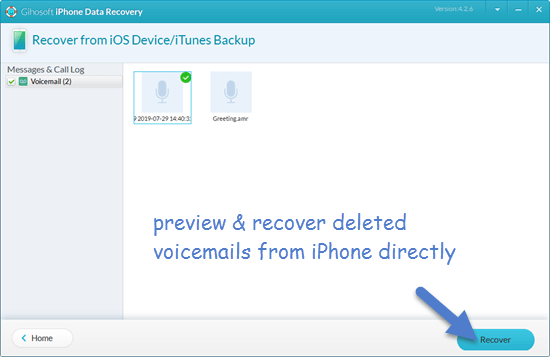
Please note that when new data have overwritten these deleted voicemails, any data recovery tool can hardly recover them. In this case, you can skip to the ways described below.
Method 3: Restore Deleted Voicemail from iPhone Backup
If your deleted voicemails have been replaced with new data in the iPhone database, don’t be so anxious. The chances are that you have backed up or synced your iPhone voicemails to iTunes or iCloud, then you can restore the permanently deleted voicemails from iPhone backup.
However, the traditional way to restore an iTunes backup or iCloud backup will overwrite the existing data on your iPhone, and you may lose recent voicemails and other data. What’s worse, you are not enabled to view the iTunes or iCloud backup and confirm whether it contains the lost voicemails that you need. Luckily, you can still use the Gihosoft iPhone Voicemail Recovery tool to preview and restore deleted voicemails inside your iTunes or iCloud backup. The steps are as below.
Option 1. From iTunes backup
- Launch this software on your computer, tick the file type Voicemail, and hit the Next button.
- Click on the Next button. Select an iTunes backup file from a list of all the iTunes backups you’ve made on your computer and click the Next button to start a scan.
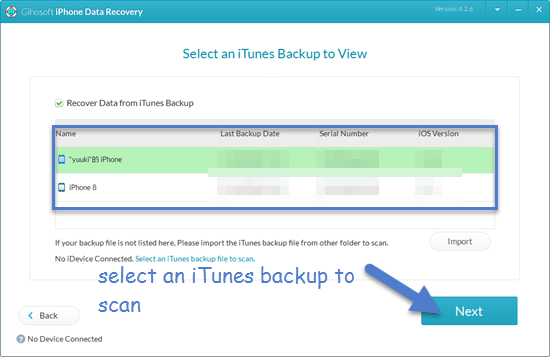
- Preview all the voicemails stored in the iTunes backup file you select and find the voicemails you have permanently deleted.
- Mark those voicemails and click the Recover button to export them to your computer.
Option 2. From iCloud backup
- Run this program on the computer, check Voicemail, and click the Next button.
- Click on the View iCloud backup button, then sign in with your iCloud account and passcode.
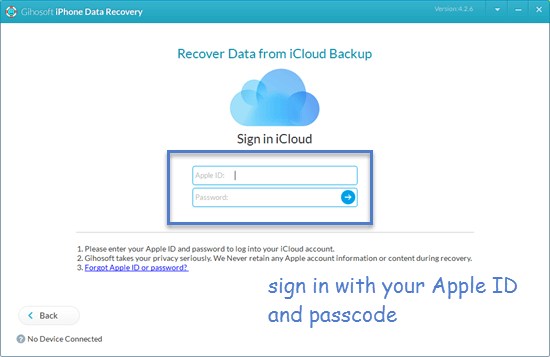
- Choose an iCloud backup file from the list to download and scan.
- Preview the scanned voicemails in the iCloud backup and check the deleted voicemails you need. Then select the Recover button to download them to your computer.
If you prefer to restore an iTunes/iCloud backup using the traditional way, you can take advantage of the free trial of Gihosoft iPhone Voicemail Recovery to view all the voicemails in your iTunes/iCloud backups. Never restore a backup to your iPhone rashly when you find no missing voicemails there.
Method 4: Save Deleted Voicemail from iTunes Backup with Gihosoft iManager
iTunes is a convenient way to back up almost all data from iOS devices. If you have made a backup for your iPhone to iTunes beforehand, you can find back the deleted voicemails with iTunes backup.
As iTunes supports to automatically back up the data once you connect your iOS device to the computer, you will find there are many iTunes backups on the computer. These iTunes backups are encrypted fragments and unreadable so you cannot confirm which one has the deleted voicemails you need. Apart from the recovery tool we mentioned before, you can still use Gihosoft iManager to preview and save your deleted voicemails from an iTunes backup to the computer. It also helps to find iTunes backup location and manage iPhone backup files on your computer.
- Step 1: Install and open Gihosoft iManager on your computer.
- Step 2: You can see a list of all the iTunes backups stored on your computer in the left pane of the interface.
- Step 3: Choose the recently iTunes backup you’ve made before deleting the voicemails and click the Voicemail icon in the right.
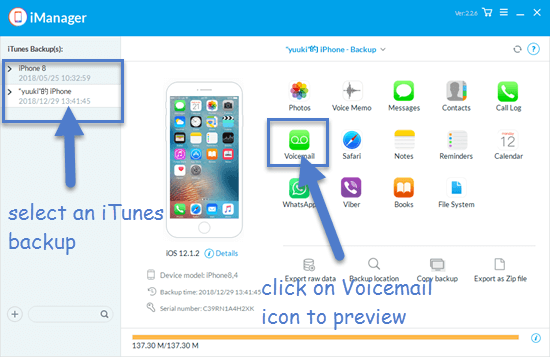
- Step 4: Preview and select all the voicemails in the iTunes backup file. Then Click the To PC icon at the top.
Final Words
These are four methods we summarized to retrieve permanently deleted voicemails from the iPhone. Each of them is workable and comes in handy for you. In fact, the best way to prevent data loss is to make regular backups for the data on your iPhone in case they are permanently deleted or lost by other unfavorable factors. A data recovery tool can retrieve lost data from the iPhone directly indeed, but the data having been overwritten can never be recovered. If you have any other useful methods or suggestions, please tell us in the comment section below.
