13 Best iOS Emulator For Windows To Build & Run iOS Apps
If you don’t have an iPhone availble but would like to work with some iOS apps, then there are still chances for you: you can make use of the iOS emulator for Windows to run iOS apps on your PC. If you install an iOS emulator for Windows, you will be able to work with the iOS apps as if you are using the iPhone. Certainly you may wonder which iOS emulator app is the best? You need not look elsewhere. In this article, we have listed 6 best iOS emulator for Windows PC to run iOS apps.

What is An iOS Emulator?
An iOS emulator is basically a software that enables host to function as another operating system iOS. It enables a Windows-based computer to emulate or imitate an iOS-based smartphone or tablet. The iOS emulators will be useful if you need to test the apps before submitting the required files to the Apple App Store; moreover, users will be able to work with iOS apps and games without purchasing the costly iPhone or iPad. There are plenty of iOS emulators on the web developed by several companies for you to find out. However, picking a right choice is difficult since you don’t know which software is good and safe, for some of them may be malwares or virus.
Top Best iOS Emulator for Windows 7/8/8.1/10
There are several software programs that allow you to use with Windows 7, 8 and 10 as we list in the following.
1. MobiOne Studio
MobiOne Studio helps you emulate iOS environment on Windows PC to run various iOS apps easily including the ability to develop iOS apps. The software has been downloaded by more than half a million developers since its launch 8 years ago. The app includes unique features such as personalized user interface templates, which you can make use of the drag and drop function for not only portrait but also the landscape orientations. MobiOne also provides support for reviewing and testing large-sized apps with the help of App Sync technology. However, The MobiOne Studio has been discontinued. If you still want to install the app, you can downloading the relevant EXE file via trusted third-party sites. Yet you should be careful because the EXE files could be prone to viruses and malwares.
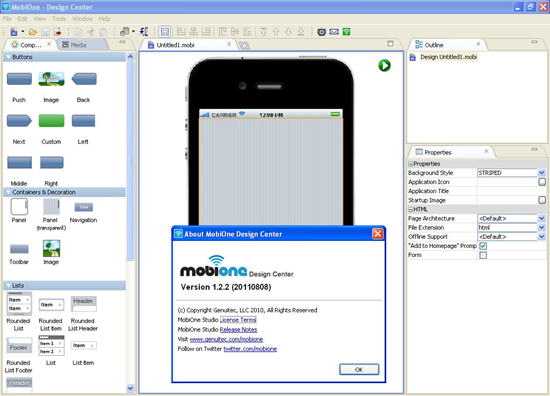
2. Smartface
Smartface enables you to develop and provides basic functions with unlimited apps free of charge on Windows operating system. You can work with the Smartface tool easily. You just need to install the software on the host device via the App Store and establish connectivity with the Windows PC. Of course, you also need an iTunes installed on your computer. Then You will be able to develop native apps via Smartface after the iOS is emulated onto the Windows device. The program also includes a module to debug your apps with several features such as breakpoints and real time code changes. It is possible to test the applications in wide range of iOS environments. The interesting point to note is that the software can also be used with the Android platform with equal efficiency.
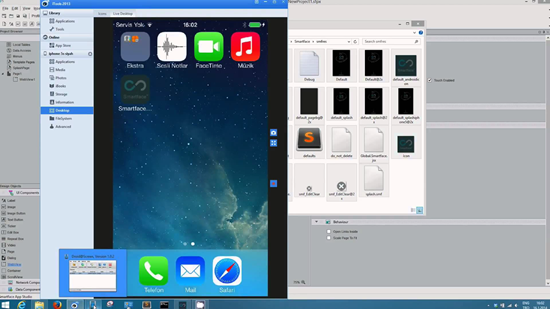
3. Air iPhone Emulator
Air iPhone Emulator is used to create realistic iOS emulation effects and is considered as a premium program. The Air iPhone Emulator makes effective use of the Adobe Air Framework to create the GUI of the selected iOS on the Windows computers. As a developer, you can upload newly developed apps to the Air iPhone emulator. Hence, you can test the functions before uploading the final code files. Even though the emulator ships with several features, apps installed by default on iPhone/iPad such as Safari browser are not available. The app was initially developed to enable users to make and receive free calls through Ribbit, which was later acquired by BT in 2008.
4. iPhone Simulator
The iPhone Simulator is a premium tool when it comes to simplicity and the number of features speaking of this kind. The UI is designed in a brilliant way to enable you to work with iOS apps with minimum effort. The iPhone Simulator doesn’t provide access to apps such as App Store and Safari browser. However, you can work with clock, Notepad, Calculator and much more. The iPhone Simulator is a flash application with limitations. The program will be useful for those developers who would like to experience the iOS environment during the initial stages of their programming projects. It is to be noted that the tool doesn’t offer advanced capabilities such as debugging.
5. iPadian
The iPadian is designed for PCs that are running Windows XP and above. The tool helps you to launch an alternative desktop that looks like an iPad display. The iPadian is not a true emulator but an iOS simulator. The tool is used as a desktop application based on the Adobe Air platform. The program comes with its own App Store, which includes several apps that can run on Windows. And hence you will experience the feel of using the iOS apps even though you are using the Windows platform. The problem of iPadian is that it is not capable of emulating the whole iPad such as the Touch function. You won’t experience the same touch interaction when you work with the tool on Windows. The swipe function associated with the iPad won’t work properly.
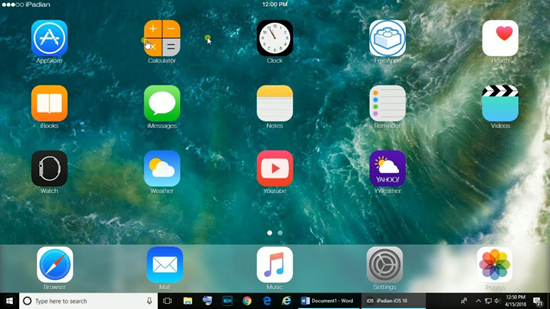
Some features of iPadian for PC:
- Free version of iPadian provide basic iOS feel for free.
- Access to customised App Store in free version.
- You can work with any app free of cost with Apple App Store in Premium version.
- Premium version is totally ad free and cheap at $10.
How to Use iPadian in Your Windows Computer:
- Download iPadian on computer and run the installation file.
- You should follow the on screen options and Click on Next accordingly.
- Once, you have successfully installed iPadian in your PC, you can follow further steps to run iOS apps in your Windows Computer.
- Once completing installation, open iPadian from the desktop.
- To use iOS apps, go to Store on the iPadian interface, and download the apps you want from there. Once installed, you can use iOS apps on Windows PC hence.
6. Appetize.Io
Appetize.Io is a cloud-based iOS emulator and hence you will not be able to download and install the software directly on your PC or laptop. The developers have termed the tool as an excellent iOS emulator for Windows. If you are on a lookout for an alternative tool similar to the abandoned App.io, this could be a good choice. The software is available free for the first 100 minutes per month, and you will have to pay $0.05 per minute after you exhaust the limit. Yet it is not possible to install any app in the emulator, since the demo is purely based on the test .IPA files. To work with Appetize.Io, you need to upload .IPA file in the upload form and provide your email address. The relevant link will be later delivered to your mail box. Then you just need to click on the link to test the relevant .IPA file in the Appetize.io online Emulator.
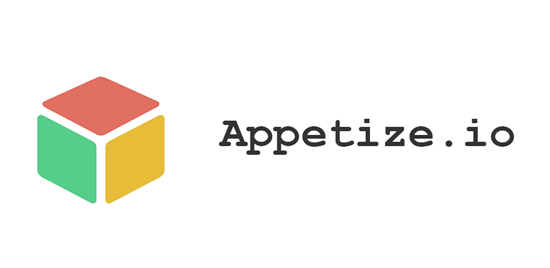
7. iMame emulator
There are millions of applications and games available for the iOS software. The technological advancement in iOS software has always been quite commendable. The ability for an iOS device to play and withstand the strain of high graphics games is unmatched. While the iOS software sees no problem in compiling such huge applications, there are, however, several aspects such as the call for nostalgia, which even the mighty iOS cannot compare. Even the best of software come to a halt when some of the simplest games are required to be played. To counter this issue, the MAME project was formed. The MAME project deals with the building of suitable emulators, which could run several applications in your iOS device, which could not be played otherwise.
Although, iMame is not an official extent of the MAME project, it does enable you to enjoy several arcade games on your Apple device. There are quite a lot of good games in the history of the gaming community, but due to the unfixed patches and undetermined updates, those games are somehow lost in the pages of History. Well, if you use the iMame emulator on your iOS device, you could still enjoy those games to the fullest. As this emulator is made for a device that runs on the iOS software, you may even enjoy the action on your iPad as well as your iPhone device.
This great application, the iMame emulator is however, free of cost. So, it might be the best alternative to you if you are looking forward to enjoy some of the most evergreen games in your Apple device. Keep in mind that the games which you would be able to play with the help of this emulator cannot be run in any Apple device inherently. Thus, you might get to experience the last update of a long time game.
8. App.io
The software of iOS is a type of operating system which is used in Apple devices only. This system software has been proven to be one of the bests and has been around for usage, since 2007. Due to its user-friendly nature and very high security, iOS is used and trusted by many. Though the iOS is one of the best system software in the market and succumbs to no problems is dealing with heavy tasks and running high demanding applications and games, there are, however, certain drawbacks to this software. Although, the word ‘drawback’ might not be appropriate as iOS runs upon one of the best processors in the market, but still, it is incapable of carrying out certain tasks. These tasks are so generic that you would be shocked to know that a software that is so technically advanced, is not capable of compiling them.
The App.io is one such simulating application that lets you run your application in the cloud and keep on streaming. Streaming in an iOS device has always been an issue and thus, App.io, which renders to an HTML5 canvas, does the job to solve this issue.
As said earlier, streaming of apps from an Apple device to other devices has always been a hefty task, but now, due to the introduction of App.io, things have become a lot easier. Now you can stream your iOS applications from the cloud, to any other device that you wish. Though this application, App.io, is only limited to the usage for people who have device that runs on the iOS software, this is one of the best application that provides you with such an important feature.
9. Xamarin TestFlight
If you are into the idea of building and developing applications for Android and iOS devices, Xamarin might be a useful tool for you. The Xamarin is an open source application which has been created by the Microsoft Company. The Xamarin program looks forward to build and develop applications for system software such as Android and iOS. This is done with the help of languages such as C# and .NET. Although, the task is considered very tricky and challenging, however, if you are into the development of software and have a firm grasp over the languages which are mentioned, you might find Xamarin to be extremely useful.
As mentioned, if you want to develop software applications for Android or iOS, you would need to understand the language of .NET. The .NET platform is more like a developer platform. This platform is made up of various tools that help in the building of applications. The .NET platform, is, however, made up of several other programming languages and installed libraries. These pre-loaded aspects make the work a lot easier, compared to other third-party applications.
The platform of Xamarin provides with several components that are required to deal with different kind of apps. The .NET is also pre-loaded with additional frameworks such as extend .NET. These components come quite handy for an application software developer. As the Xamarin platform is also a cross-platform one, thus, you could use this application in either Android, iOS or any other system software.
10. Ripple
Ripple is an emulator that is made for the sole purpose of being a mobile application. Ripple is a multi-platform software which acts as an extension to the chrome browser. The software of Ripple has been made to fit the purpose of being a mobile HTML5 application. The basic idea behind the build and development of Ripple is to make sure that the user, is aware of all the schemes that the background applications in your device are up to. In the current scenario of technology, there is always a loophole somewhere, and the general marketers are seen to draw advantage of this fact. Thus, to stop this from happening and better understand how your applications are behaving, Ripple was formed. As the daily carriers of most of the people is a cell phone, rather than a personal computer, Ripple was custom-tailored for being a mobile application.
Ripple is made to target the general audience who are often under the wrong impression of the technical market. The unaware usage of dangerous applications in your device might not be a very good way of approach. Ripple makes sure that you are always brought to light with the actual behavior of the application that is running in the background. Thus, it makes sure that you never fall prey to the loophole of the digital world and analyze the correct behavior of your applications.
Ripple can sure look under the application’s disguise and make its behavior visible to you. However, there are several other aspects of the Ripple simulator. The Ripple software is capable of letting the existing tools to perform Java debugging. The JavaScript debugging is done to make sure that there are no hidden fallacies in your device. As Ripple comes along a simple interface that supports almost every device, you might want to check it out. As it is an extension of the chrome browser, you can easily set it up on your chrome window.
11. Nintendo 3DS Emulator
The thirst of games shall never be quenched. Thus, the gaming community constantly looks forward to the technical advancements in the field of virtual gaming. The Nintendo 3DS is an emulator software that can pretty much run every other game on your personal computer. Whether you want to run the games which are limited only to the iOS software, or try different games on your PC, with the grace of Nintendo 3DS you can fulfill all your desires. With the release of this emulator software, you are now able to run games on your PC, which were otherwise impossible for it to compile. However, Nintendo 3DS is able to fix all of these issues and provide you with the best gaming experience.
As per the name of the emulator, you can even play 3D games in your laptops or computers now. The software that has been indulged in the Nintendo 3DS emulator is more or less able to compile and meet all the requirements of a mobile game.
The Nintendo 3DS is compatible with all the previous generation DS games as well, so you can be sure not to miss out on any game. In comparison to other gaming emulators, Nintendo 3DS holds a strong ground, given is diversifying capabilities. You would not need to use a bunch of third party applications to get your job done.
12. Electric Mobile Studio
If you are an application developer, you would love to work with Electric Mobile Studio. All the requirements of application building and development are easily met with the use of this app. The Electric Mobile Studio, is a very powerful programming application, which enables the developer to build and develop application software for iOS devices. If you are looking for an efficient application that could be used for developing applications for both, iPhone devices as well as iPads, Electric Mobile Studio would definitely be the go-to for you. As the Electric Mobile Studio is also a cross-platform application, thus, you could use this application to develop software on any device.
Although this application is well-recommended for application development and building purposes, you might also consider upgrading Electric Mobile Studio to get the most premium and efficient edition of this software. The charge for an upgrade is very reasonable, and you could then use this software to its full potential. The size and requirements for this software are also very minimal. Thus, you could be sure that it would be supported on any platform you prefer. As Electric Mobile Studio is focused on building and developing application software for iPhones and iPads, you can be sure about the software effectively as well.
13. Remoted iOS Simulator
The Remoted iOS simulator is yet another great project that has been labeled under the Xamarin project.
The Remoted iOS Simulator is an emulator software that is witnessed to carry out a wonderful job for debugging iOS applications in a Windows panel. The Remoted iOS Simulator is an application software for the Windows platform, and it can run and test a variety of iOS applications, which are being debugged on an iOS simulator. The whole process, however, could be viewed over a Windows software, such as Visual Studio 2017. As the whole process comes under the idea of simulation, all the process and tasks which are being carried in an iOS emulator could be directly displayed upon the Window’s handle.
However, to get started with this mighty job, there are, however, a certain set of rules and set-up procedures that need to complete, to be connected and paired.
Remoted iOS Simulator is an upgraded version form the Xamarin works, so, you are also open to a ton of other features as well. Touch response is one of them. Nowadays, there are a lot of Windows devices that support the touch response from the owner, and thus, the Remoted iOS Simulator is also well-known to its aspect. While using Remoted iOS Simulator, you can touch to give commands. This feature comes very handily in dealing with situations. However, as for the sound option, the user has to be dependent upon the sound that is emitted from the host iOS device, as this software does not support audio output.
Final Words
Even though you don’t have any iOS device like iPhone, iPad or iPod Touch, you can make use of the iOS emulators described above to work with the iOS apps. You need not change the computer since you will be able to install the emulators on your Windows laptop or computer. With the help of emulators, you can easily access a virtual Apple device from within the Windows systems easily without any extra cost. The iOS emulators provide an ability for the app developers to develop, build and test their apps in the real-world iOS environment. Moreover, they will be able to fine-tune the app with new features before the official release, and this will help the developers to grow faster since they are offering error-free app after testing.
Related readings:
- iOS Mirror Apps to Wireless Stream Your iPhone/iPad Display
- How to Permanently Delete History on iPhone or iPad 2018
- 4 Tips to Fix Unable to Install iOS 12 Update
