How to download Android Windows 7 Launcher APK: Full guide for the users with 2019 update
With the tremendous rate of growing technological advancement, there are so many Android resources which has been developed by the Android developers. Android users are always pretty much excited for all the different resources and other Android software tools to be released by different developers. And among all the Android software tools, the Android launchers are undoubtedly one of the best things which users want to get for their smartphone. Android launchers always brings so much quality graphics and some other very good features which will help the users to explore all the wonderful and hidden features of an Android. Moreover, you can set all your favorite themes on your smartphone using these launchers. Though some of the Android launchers are paid one, but most of the launchers present out there for the users are absolutely free for use.
Using Android launchers in Android devices is a pretty cool option in place of using Custom ROM’s or Rooting device unnecessarily. The Android launchers will set up all the things for you which will help you to get the best Android experience. And as we already mentioned, there are thousands of different kinds of Android launchers present for the users but giving a shot directly to the Android Windows 7 launcher is surely a very great choice. As we all know that Windows 7 was having one of the best user-interface experiences which is just awesome for the users. That’s why users raised a demand to develop an Android launcher which will help the users to get the best experience of Windows 7 features directly in their phone.
So, we have brought a proper guide about Android Windows 7 launcher for our lovely users which will help them to install the latest updated Android Windows 7 launcher. The Android Windows 7 launcher is not available on the Google Play Store for the users. That’s why you need to download the APK file of the Android Windows 7 launcher in your device first. After you get the APK file, we all know about further steps. So, let’s browse some more details about Android Windows 7 launcher below in this article. We will start the things off by basic details about what exactly Android Launcher is and will jump to advance version later.
What is Android Launcher?
Android Launcher is nothing but a software that is developed to enhance the Graphic user-interface experience of the users with their Android smartphones. Launchers are so developed to provide the best experience to the users with a lot of enhanced features present in them. For example, some of the Android launchers claims that they will provide the fast charging option which will make your phone charged at high speed. That’s why users are getting attracted to the Android Launchers so that they can improve the performance of their phone easily.
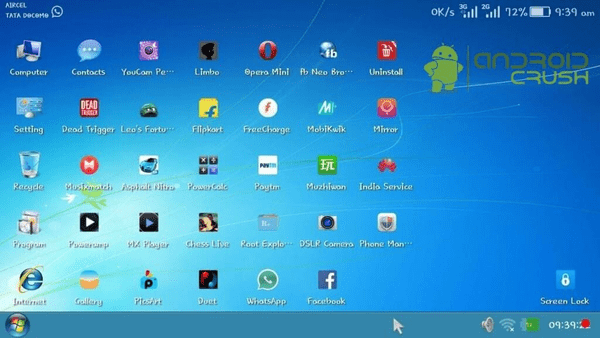
We too recommend our users to install Android launcher in their devices which are designed by the trusted developers. Because some of the Android launchers are identified as fake and dangerous for Android users, that’s why installing Android Launchers from trusted sources is very important.
If you talk about the features of Android launchers, then we don’t think that you will dislike any of the features which it provides to its users. There are many customizable features present inside the Android launchers which are pretty cool and a handful for the users. You will also observe that the Overall performance of your device will get improved with time. Other features like CPU cooler, RAM cleaner, Fast charging option, Availability of customized Android themes, etc will surely make you feel that you have opted the best Android resource for your device.
But the most crucial feature of an Android launcher is that there is no need to root your device to get the advanced and customized features in your device. To replace the rooting of Android device, Android launchers are developed and overall, these are really a very great choice for the users as well. As we all know that how much rooting can prove to be dangerous for your Android device, hence it becomes essential to install a good Android launcher in your phone so that you will get the best without any problem.
Why Windows 7 launcher for Android devices?
Most of the users are doubting their mind that why should we pick Windows 7 launcher among all the available Android launchers on the web. So, the answer to this query is that most of the Android launchers only differs from the Availability of themes and someone or two features. But if you install the Windows 7 launcher in your device, then it will provide you the classic PC browsing experience which is as good as using the original PC. You will become able to use the majority of the features of Windows 7 in your device once after installing Android Windows 7 launcher. Android Windows 7 launcher will completely change the outlook of your Android device with the typical Windows 7 Graphic user-interface. Your home screen will display all the similar applications which has been depicted in Windows 7 on PC. You will also see the option of the “Start” menu where you can find all your favorite apps and other files in just one go.
These all features make Android Windows 7 launcher a very great choice. If you are having an Android device of Android version of below Android 5.0, then we don’t recommend you to use Android Windows 7 launcher in your device because you will not find it to be relevant for your device. Android Windows 7 launcher will create lags and hang to your Android device because it will consume more storage space and RAM in your phone, which will make it incompatible for your device.
But if you have a device with Android version higher than 5.0, then using Android Windows 7 launcher is an excellent option for you guys. The majority of the users who had used this launcher in their devices had given a positive node to this, and we really hope that you will too love to use this launcher in your device.
What are the advanced features of Android Windows 7 Launcher and how to install it?
Android Windows 7 Launcher has pretty cool features in it. Some of the notable features which attract users the most are:
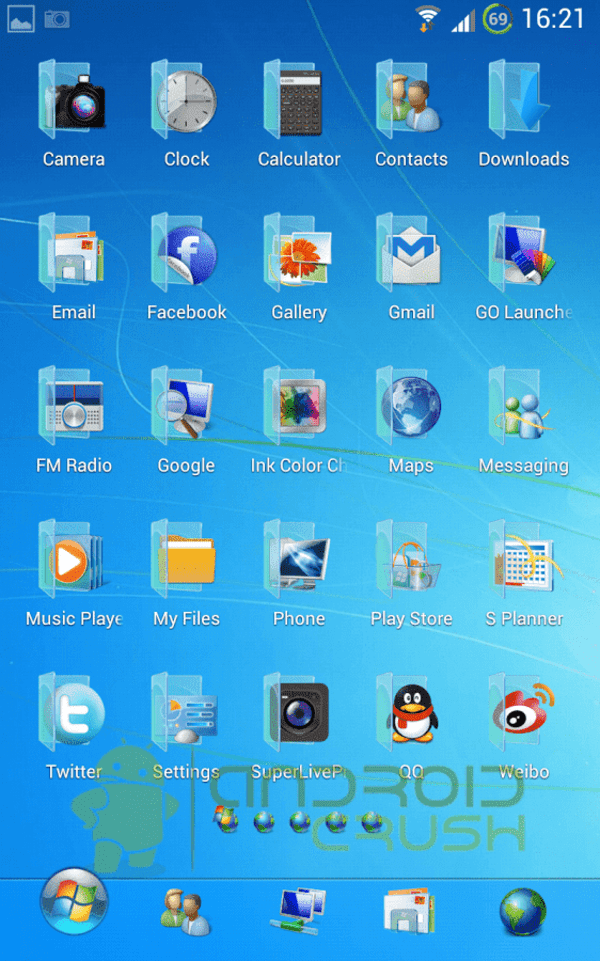
- Presence of Start menu.
- Typical classic Windows 7 user-interface.
- Stylish icons to attract the users.
- Users can disable ads absolutely for free.
- Fast charging option availability.
- Presence of customizable and advanced features.
- Designed to improve the overall performance of the device.
- Presence of built-in features like Copy, Cut and Paste for some quick actions as like in Windows 7.
How to install Android Windows 7 launcher:
The latest APK file of Android Windows 7 Launcher can be downloaded in your device. After you download it, just access that file from the downloads folder and click on the APK file to proceed with the further installation process.
After you successfully install Android Windows 7 launcher in your device, you have to give some permissions to it so that it can provide you all the built-in features. You can browse all the latest themes of this Android launcher in your device very easily. There is a wide variety of themes available for the users which they can set according to their needs and moods. If in case a new update of Android Windows 7 update will be rolled out by the developers, then we will update you here so that you can become able to browse all the latest features.
After browsing all the features, one thing is for sure that you will not find a better competitor of this Android launcher on the web. This is probably the best Android launcher which is known till now and we hope that you will too agree with us. This Android launcher has been awarded many different awards by the different tech developers forums and this is the main reason why it is popular among the users from all around the globe.
Conclusion:
Concluding this article to the end point, one can surely say that Android launchers are the best resources for Android devices. Getting an Android launcher like Android Windows 7 launcher is fortunate to us because no other Android launcher will provide you all these features for free. So, install and use this launcher till we get further updates about the features and version of Android Windows 7 launcher. Stay updated with us and read our other hot topics on our official website.
Tips: Download the best data recovery software for mobile phone (Android OS). Free tools to find lost and disappeared files from your Android smartphone.

