Best Tools to Remove Audio from Video Online without Watermark
Whether we use a smartphone or a professional camera to record a video, we might capture the surrounding sound or noise inadvertently. Surely, a video that has unpleasant sound and background noise might heavily dampen the viewers’ interest in watching it. If you are looking for a free and easy way to remove audio from video online without watermark, you are in luck as we have listed below the 5 best free methods for you.
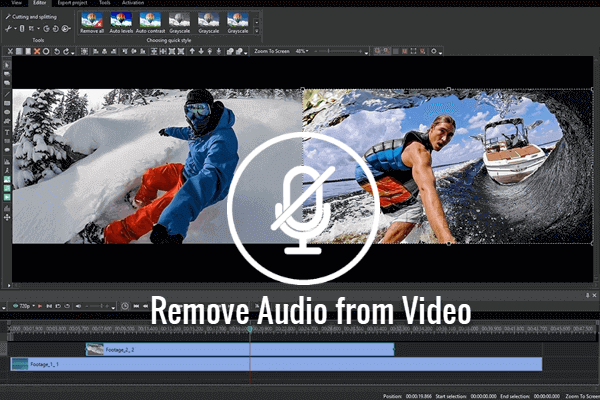
By using these online video muter tools, you don’t need to install any sophisticated software program on your computer. What you need to do is just simply to upload your video that has annoying background sound to those online sites. They will process your video automatically and after that you are able to add new background music to your video to make it more attractive.
#1 Clideo
Clideo is actually an online video editor that can be used to mute video background noise. What’s more, it also can help users merge video files together, compress and resize videos, cut YouTube videos and other videos online, etc.
Features of Clideo:
- It supports various video formats such as VOB, MP4, AVI, WMV, MOV, and much more.
- The processing speed could take several minutes but the uploading speed is fast.
- The produced video comes with a watermark and if you want to remove the watermark from your video, you have to sign up via your Facebook or Google account.
How to use Clideo:
- Step 1. Open this online video muter with your browser, and then click on the “+” button to upload a video from your computer, Google Drive or Dropbox. You can even paste the URL of a video to upload it for editing.
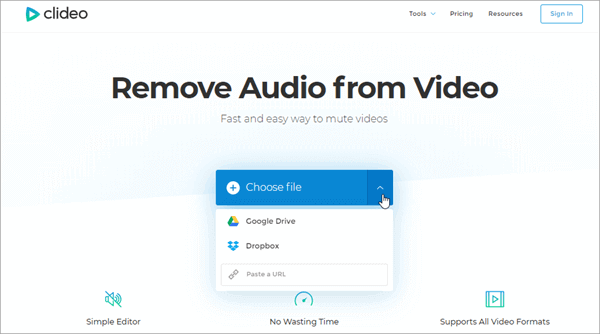
- Step 2. Once the video gets uploaded, the background noise and audio track will be automatically muted.
- Step 3. Preview the muted video, and if you are satisfied with the result download the video to your computer.
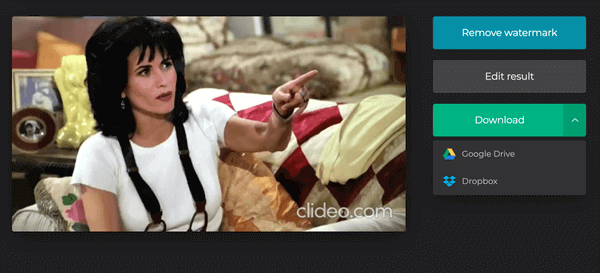
#2 Rocketium
Rocketium is another background sound remover online tool that can be used to remove audio track from video. After removing audio, you can even use this tool to add captions, background music, and other effects to your edited videos. And there are more than 300 editable video templates available for you to edit your videos.
Features of Rocketium:
- The video muting feature can be accessed directly without even registering on its portal.
- Larger videos might take much time to upload.
How to use Rocketium:
- Step 1. Upload a video from computer directly or drag and drop a video into a small box to get it uploaded.
- Step 2. Then this site will remove audio from videos online automatically.
- Step 3. Once the muting process finishes, you can click on the “Edit this video” button to add captions, animations and background music to the muted video, or you can directly click on the “Download” to save the edited video on your computer.
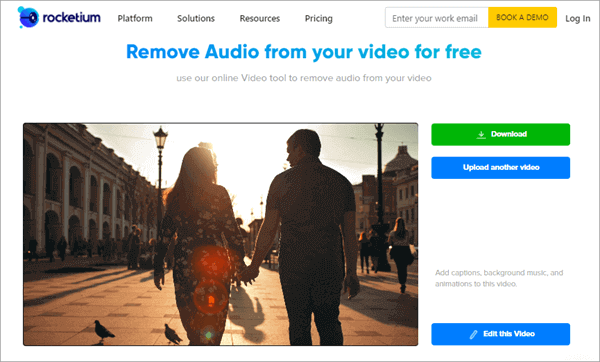
#3 Online Uniconverter
Online Unicoverter is probably one of the easiest online video muter that has been developed only to remove sound from videos with no watermark. It uses an automated process that is effective in muting audio tracks from your videos at fast speed. Therefore, you do not have to learn any additional editing skills or download any additional editing tools to remove sound from the video. Moreover, the quality of the videos remains intact after editing the videos.
Features of Uniconverter:
- It is a free and automatic online service that does not leave watermark on the edited video.
- It supports multiple video formats such as AVI, MK4, MP4, WMV, MOV, etc.
- The uploading and processing speed is quite slow if you are using the free version.
- Free users can mute the audios of only the video files that are up to 100MB in size. If you want to edit videos of larger sizes at a much faster speed, you have to pay $2.95 per month.
- It is not compatible with large video files as even the premium plan doesn’t allow to mute the videos that are more than 500MB in size.
How to use Uniconverter:
- Step 1. Import the video directly by clicking on the “+” button or paste the link of a YouTube video directly for uploading it.
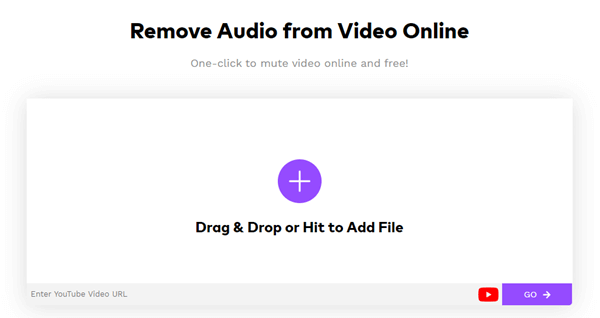
- Step 2. This online tool will automatically mute the audio once you import the video.
- Step 3. After the mute process is complete, you can download the muted video to your computer or save it to your Dropbox.
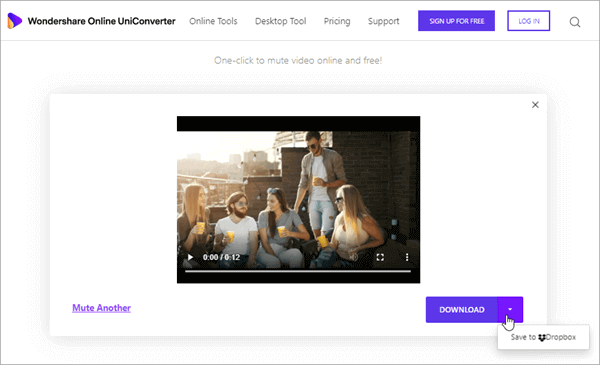
#4 Wofox
Wofox is a totally free online video editor that is able to remove audio from MP4 online free. Besides MP4, this online tool also supports lots of other formats, such as AVI, MOV, MP4, etc. With this online background sound remover tool, you do not have to download any video editing application or software to remove the audio from your videos.
Features of Wofox
- Various video templates are available that can be used to create videos for your social media posts.
- You can also add texts to video, or add graphics to video by using this video editor.
- Videos that have a larger size might upload slowly to this online editor.
How to use Wofox:
- Step 1. Firstly, you will have to upload the video from your computer.
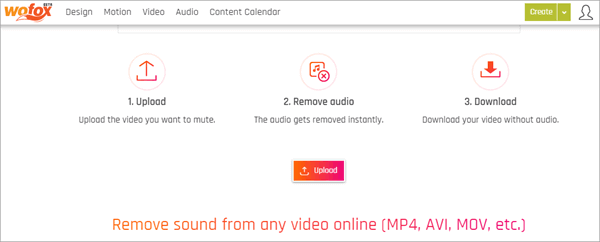
- Step 2. After that, the audio gets automatically removed from the video.
- Step 3. Then you can download it on your device.
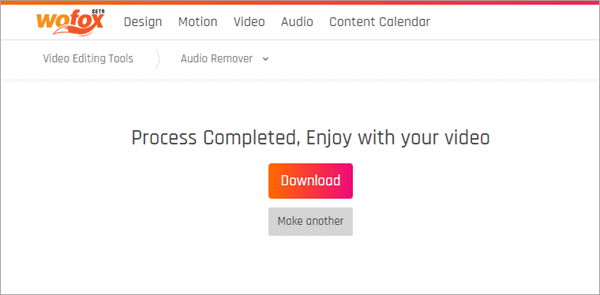
#5 MP4COMPRESS
As a free online MP4 video compressor, Mp4Compress can also help you remove audio from MP4 online free without watermark. This service is 100% free and you don’t have to worry about your privacy as your video will be automatically deleted once it is processed.
Features of MP4COMPRESS
- Its uploading speed is quite fast.
- The software allows you to upload files up to 500 MB.
- It only supports MP4 files, and you can’t upload videos in other formats.
How to use MP4COMPRESS:
- Step 1. Open the site and click “Select file” to choose the video you want to remove audio from.
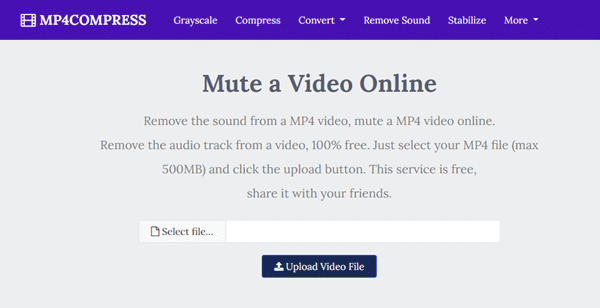
- Step 2. After that, click “Upload Video File” to upload the video to the site server.
- Step 3. Then the site start processing your video. Once it is done, click “Download File” to save the edited video on your computer.
Conclusion
These are the 5 best online video muter sites that can help you remove audio from video online without downloading any third-party software on computer. All of them are easy to use and don’t require any skill, but the disadvantage is that they don’t allow you to preview the result. If you can’t accept this point, we suggest you try audio removing software from video to have a better experience.
What’s your ideas about these background sound remover online tools, please let us know through the comments section below.
