Remote Desktop Apps for your iPad: Here are the best apps for 2019!
Has it ever happened to you that you are on the way to work and you released that you forgot to transfer an important file from your computer to your tablet? Or suppose that you do not have access to your computer when you realize that you are in need of an image or media file which is stored on your computer. Such situations can be frustrating, especially if you are on a deadline. There are times when you cannot afford to be late, even for a second. But what can you do when you have no access to your computer?
Well, thanks to the advancement in technology, you can now use remote desktop iPad apps to access your computer form your iPad. Sounds impossible? Well, it isn’t. with the help of the following useful apps, you can use your iPad and access your computer easily. It does not matter how far away you are from your computer. You will be able to access it, as well as view all of the information and files on your computer easily. Take a look at these brilliant apps!
1. LogMeIn
This app has a simple user interface and will consistently deliver excellent performance. With this app, you can switch between monitors with a three-finger swipe. You can zoom in and, magnify any part of the screen that you want. If you need to edit your files, watch videos or even change your computers display setting, you can do so easily with the help of this app. This app also features mouse as well as screen settings which add convenience. With this app, you can even change your network settings for faster connections. When you are looking for apps for your iPad to help you remotely access your PC, it cannot get better than this. When you consider that it is also free to download, you will not want to look beyond this application.
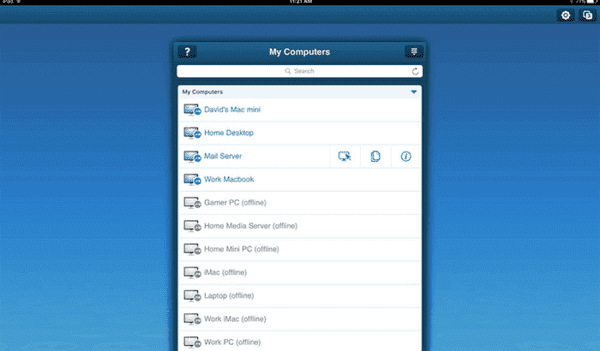
2. VNC Viewer
While this app may not have all of the power-packed features that its rivals do, it still ranks quite high on the list. With this app, you can easily get the job done and not have to worry about being bogged down by unnecessary frills. This app supports cloud service, and hence, allows you to be able to make a connection with your PC faster. Moreover, with this application you have the ability to sync information across all of your devices as well as back-up the information on the app. You can also use advanced settings on the app to enable you to speed up your connection speed. Since this app is free to download, that makes it even better!

3. Splashtop Personal
Access your MAC or Windows PC with ease anytime, anywhere. This app has received several accolades and has been rated the top app in over 30 countries. According to the Apple Store, this app is one of the Top 25 most downloaded app, and it is not hard to see why that is. With this application, you have access to your PC easily. You can edit word files, or view pdfs, or access any other file remotely from your computer. With this app, you can also browse the web using Chrome or Firefox, and it gives you full access to Flash support. This easy to use app supports several languages, and hence it is quite accessible and user-friendly. Additionally, itis also free to download and hence, can reach a wider audience. This app has made remotely accessing your computer a breeze.

4. Jump Desktop
With this application, you will experience the ease of use like never before. This application has been optimized for the iPad, and thus it works seamlessly with iPad accessories as well. Additionally, as this app has been optimized for an iPad this means that you can integrate the privacy settings for your iPad. Hence, you can use TouchID to lock this app and ensure that only you can access the information on this app. This application also supports Bluetooth mouse, which is convenient and makes working on the app easy. You can access any computer from anywhere without much of a hassle. Jump between different desktops and access any file that you need. This app is user-friendly, and you do not need to be tech-savvy in order to set it up.
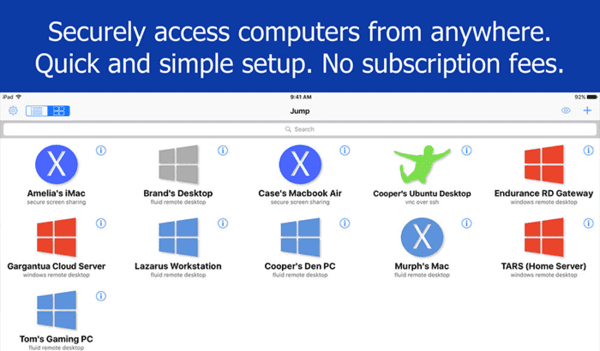
5. Screens
It does not matter where you are; you can link to your computer easily. With this application, you can access your computer seamlessly. This application offers both great performances as well as top features to ensure that you will not need much else beyond this app. With this application, you do not need to be worried about your privacy. With this application, you can be assured that your privacy is protected at all times. This app uses the TouchID privacy feature to secure your data as well as it offers a feature that obscures your display screen so that no one can peek into your information. Thus, you can protect your computer and confidential information easily. With this application, you can share images, songs or copy anything from your computer to share with your contacts. Setting up this application is easy, and you can get started on using it right after you have downloaded the app.
6. TeamViewer
Since this incredible app is entirely free, it is not hard to see why so many prefer this application. With this easy to use application, you will be able to control your computer with ease. It offers you all of the functionality that your computer has. It makes it a breeze to share files, images, and other media from your iPad. You can access all of your files and important document using this application with ease. This application offers session encoding, which ensures that your data is protected during all sessions. Additionally, this application also supports several languages, which makes it accessible to a wider user base.
7. MicrosoftRemote Desktop
if you are on the lookout for an app that lets you remotely access your Windows PC for your iPad, then this is the one for you. This app is the most reliable when it comes to a Windows PC.it supports several languages and makes it easier than ever to connect with your computer. You can access any data that you want on your computer. This app allows you to be able to stream videos without experiencing any loss in quality. It offers you hassle-free connections to external monitors which is a godsend when you need to present files. With this app, you can get the ease of use like no other.
8. GoToMyPC
Using this application ensures that you can access all of your files, data, and other information instantly. It offers you reliable functionally, as well as access to a full keyboard. This app is also designed to be integrated with your firewall. Hence you do not need any additional configuration to ensure that your information is secured. With so many useful features, there is not much that you could need from any other app. With this app, you can view every detail of the files that you view as it offers you a 300% zoom facility. It also supports multitasking so that you can switch between your computer and other apps seamlessly and get your work done more efficiently. Additionally, this application offers end to end encryption that allows you to be ensured that your data is protected at all times.
9. iTeleport Remote Desktop
This useful app offers you Bluetooth keyboard support as well as support for an international keyboard for added functionality. You can get connected to your PC at a lighting fast speed with this incredible application. With a user-friendly interface, you can use this application to access programs like photoshop and even MS Word. You can access any files and data on your computer with ease. This app offers you a fast connection with your computer, which is convenient during an emergency. This application also ha sends to end encryption to keep your data protected at all times.
10. AccessToGo
Effective, reliable, and easy to use; this app has got it all. With this app, you can view maps, videos, and other applications. This app offers you faster connections as well as top-notch security for your files. This display bar shows some of the commonly used keys, which makes it easy for you to use this app. It allows you to have a smooth flow of work, and you can enjoy added functionality. With this app, you get practical and efficient functioning.
Conclusion
As you can see, there are several apps on the market that allow you to be able to access your computer remotely. Make sure that you do not go by the masses but pick an application that offers you all of the features that you need. If you have tried out any of the apps mentioned above, feel free to let us know and share your experience with us!
Tips: Gihosoft iPhone Data Recovery stands out for its high performance and usability. With three simple but powerful recovery modes: “Recover iOS Device”, “Recover iTunes Backup” and “Recover iCloud Backup,” the software can quickly scan your iPhone, iTunes or iCloud and display all recoverable items in an easy-to-recognize manner.
