iPhone or iPad Home Button Not Working? Here’s the Real Fix in 2019
What will happen if the iPhone home button doesn’t work all of a sudden? You may lose control of your iPhone immediately, especially when you never activate the Assistive Touch nor getting used to live without home button. It could be very annoying and even disastrous for someone who lives on his iPhone or iPad. Even though the problem might not occur to all users, the issue bring ups lots of problem already. However, it is possible to resolve the home button problem on iPhone/iPad without approaching any Apple repair centers. In this article, we will provide you with a list of solutions that could probably help you out in your request to resolve the problem of “iPhone/iPad home button not working”.

Bonus Tip: if you accidentally broke your iOS device, you can use Gihosoft iPhone Data Recovery to get back lost data from broken iPhone or iPad quickly and safely.
1. Clean the Home Button
If the home button is not working, you should not get panic and rush to your nearest Apple Store. It could be some minor problems that made your home button stop working, such as dust. And in this situation, first you need to check whether there are too much dirt for the home button to work normally. The button may be clogged with dirt, sweat and moisture because of the sticky hands. You should try to remove the possible dust deposited around the Home button.
To perform the cleaning, it is advisable to make use of isopropyl alcohol with 99% concentration.
- The first step is to switch off the iOS device and apply 2-3 drops of isopropyl alcohol with a cotton swab.
- After that, remove all dirt from the home button with the help of cotton swab.
The purpose of using alcohol is to melt the dirt pollutants or any kind of grime. The cotton will primarily act as a remover and clean everything. We would suggest you to wait for at least 30 minutes before you start to work with the iPhone, for you can’t turn on an iPhone while it’s still wet partly. Afterwards, make sure to verify whether the home button of your iPhone or iPad is working or not.
Also read: How to clean iPhone charging port
2. Slide to Power off Fix
Though the new model series iPhone X and its successors has already been removed the home button, for the older iPhone and iPad models, it’s still difficult to work if the button fails all of a sudden. Yet sometimes it is possible to resolve iPhone home button not working problem by following the below steps.
- Press the Sleep/Wake button until the slider ‘slide to power off’ pops out.
- Release the button and start to press the Home button until the same slider disappears from the screen.
- Check if the Home button works now.
Even though the above solution is not 100% guaranteed, you can try if you are not sure of handling alcohol solution.
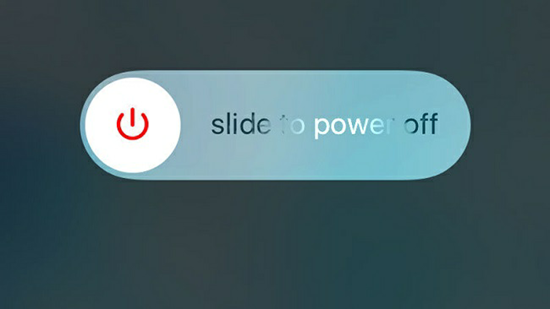
3. Connector Modification
If the iPhone device dock port is misaligned, you need to realign the dock connector to resolve iPhone home button not working problem, because the home button is just above the connector port.
- Plug in a USB calbe to your iPhone.
- Apply a gentle pressure to push down the 30-pin connector.
- Press the Power button simultaneously while pushing the connector, and then verify whether the iPhone home button problem has been resolved or not.
4. Approaching Apple Repair Store
If none of the above methods works, there will be some problem with the internal hardware that can only be resolved by approaching a nearest Apple Repair Store. You can also go to a Apple-authorized third-party mobile repair shop near your home or office. Apple has employed experts to resolve not only software but also hardware problems, who will replace the Home button in case of any need.
5. Working with iPhone without Home button
The iOS ships with Assistive Touch capability using which you can activate on-screen virtual Home button. In case if you are unable to solve iPhone home button not working problem, the Assistive Touch module will work out very well.Even though the feature is used as a temporary solution, it provides great satisfaction to users if their home button doesn’t work as per the expectations.
To activate Assistive Touch, navigate to Settings > General > Accessibility > AssistiveTouch.

You will see a small circle on the screen after enabling this feature. If the circle is placed in an uncomfortable position, you can drag and drop anywhere on the screen, as well as change its clolour. If you ever need to use the Home button, you just need to tap on the circle. And in iOS 11 & 12, you can also customize the actions of this little virtual button.
Conclusion
No doubt, the iPhone/iPad home button not working problem will cause worries if you are fully dependent upon your iPhone, as you need the home button to perform several tasks. However, you can try out the above-mentioned steps if the iPhone Home button fails to respond. In this article, you can find all the possible hacks to resolve the issue of the home button. Did you find any new way to resolve the iPhone home button not working issue? Please share with us in the comments below.
